Review of VideoSolo Video Converter Ultimate & Alternatives
Video converters are essential tools for anyone who wants to watch or share videos on different devices or platforms. They allow you to convert videos from one format to another, making them compatible with your desired device. VideoSolo Video Converter Ultimate is a popular video converter that supports various formats. It also offers a wide range of additional features, such as video editing and enhancement.
Through this article, you can get a comprehensive VideoSolo review from several aspects. Then, you can decide if it worth to subscribe. In addition, this article provides 3 free alternatives to it. You can choose one tool to convert file formats according to your needs. Keeping reading!

- GUIDE LIST
- Part 1. A Brief Review of VideoSolo Video Converter Ultimate
- Part 2. 3 Free Alternatives to VideoSolo Video Converter Ultimate
- Part 3. FAQs of VideoSolo Video Converter Ultimate
Part 1. A Brief Review of VideoSolo Video Converter Ultimate
VideoSolo Video Converter Ultimate is one of the most popular programs to convert media formats compatible with different devices. VideoSolo is available for Windows 11/10/8/7 and macOS version. This powerful converter supports changing video, audio, and images to 300+ file formats. And the converted file with high resolution that you don’t have to worry about the quality loss. Meanwhile, it offers various editing features and tools that you can customize the file before converting and exporting. For example, you can make GIFs, remove a watermark, reduce background noise, etc.
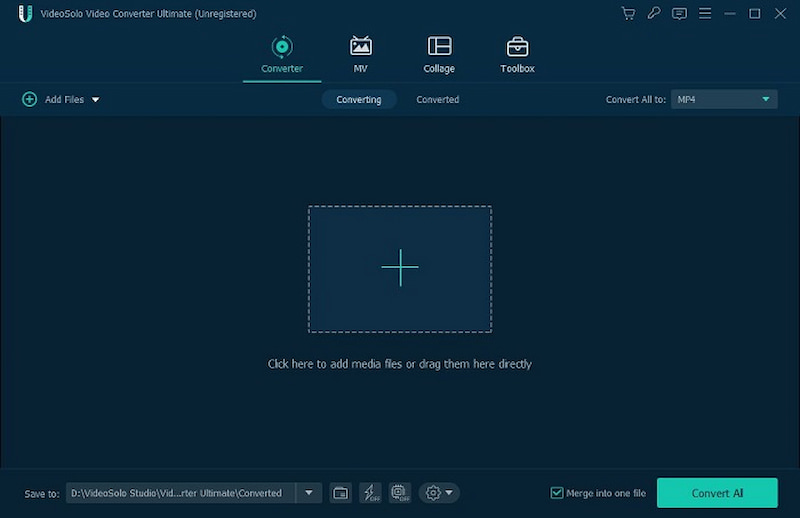
Pricing:
$39.95/year
$49.95/lifetime
Key Features
◆ Provide 15+ tools to beautify and process your video and audio.
◆ Convert files up to 30× fast speed while maintaining the quality.
◆ Offer an intuitive and user-friendly interface.
- Support various file format conversions.
- Compatible across various platforms.
- It is easy to use for beginners.
- It is not free to use.
- Not support burning videos to a DVD.
Part 2. 3 Free Alternatives to VideoSolo Video Converter Ultimate
Free Video Converter Online
When talking about VideoSolo free alternatives, ArkThinker Free Video Converter Online is one of the popular choices. This free program can convert multimedia file formats, such as MP4, AVI, MOV, MKV, WAV, FLAC, etc. Meanwhile, it allows you to convert limitlessly in any file size. Due to its user-friendly interface, you can change file formats easily even if you are a beginner.
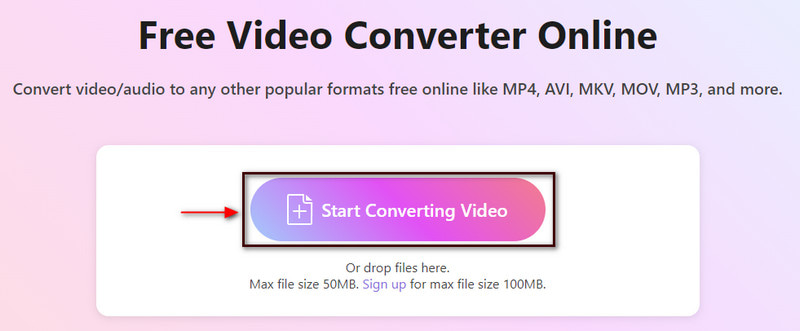
Key Features
◆ Convert video and audio formats for free.
◆ Convert files without an embedded watermark.
◆ Support quick conversion in a few clicks.
HandBrake
Handbrake is an open-source alternative to VideoSolo. It is available on Windows, Mac, and Linux systems. It supports various input and output formats, such as MP4, MKV, MOV, and more. You can convert videos for playback on mobile and streaming services. Besides, it is a popular choice for ripping DVDs and Blu-rays compared to VideoSolo. Certainly, it has some drawbacks. For example, its interface and design are not user-friendly enough.
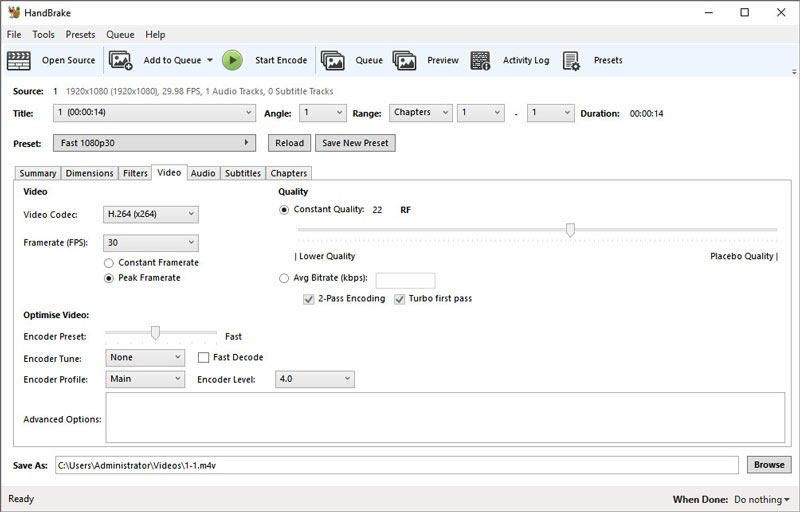
Key Features
◆ Convert various formats across the platforms.
◆ Edit videos by cropping, resizing, or adjusting filters.
◆ Restore the old video or video with bad quality.
Freemake Video Converter
Freemake Video Converter another free alternative to VideoSolo. It supports converting various video formats, such as AVI, MP4, WMV, MKV, DVD, etc. Then, you can transfer one video format to play with any device like iPhone and Android. Compared to VideoSolo, Freemake has its advantage, especially the video to DVD conversion feature. What’s more, it also has some basic editing features to cut, trim, or crop your video. However, the free version has many ads on its main interface. To remove ads, you can upgrade it.
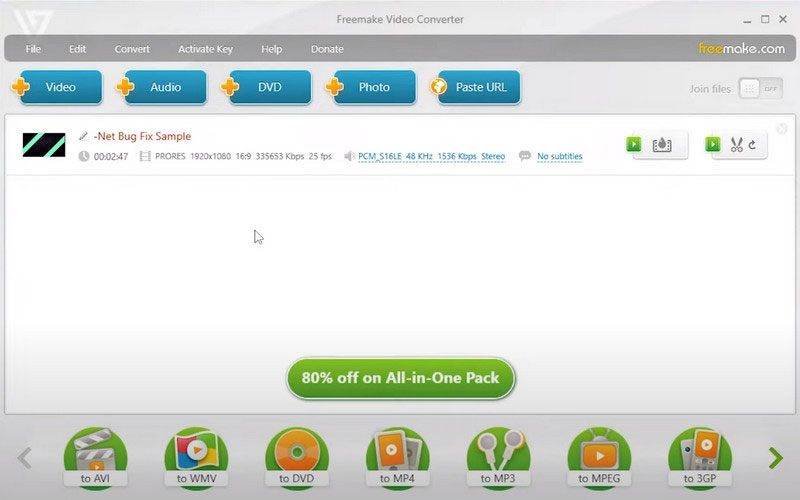
Key Features
◆ Burn various videos to DVD or Blu-ray discs quickly.
◆ Support editing with a built-in trimmer, watermark adder, etc.
◆ Transfer multiple video files to other formats in batches.
Part 3. FAQs of VideoSolo Video Converter Ultimate
Is the VideoSolo converter really free?
No. The trial version of VideoSolo has limited features, such as the file number. If you want to access its full features, you must upgrade to the pro version.
Is VideoSolo legit?
Of course. It is a reliable software that has many users in the market. And this software will not cause your file information leakage. You can trust it. However, you had better download it from its official website.
Can I convert ProRes video with VideoSolo Video Converter Ultimate?
Yes. It provides the ProRes encoder that you can export. And you can even export the video in 480p, 720p, 1080p, and 4K resolution.
Does VideoSolo support converting audio files?
Yes. Besides video formats, VideoSolo supports various audio formats, including MP3, AAC, WMA, WMV, FLAC, and so on.
How much does VideoSolo cost?
VideoSolo Video Converter Ultimate costs $39.95/year and $49.95/lifetime. If you need to convert video and other formats frequently, you can choose the lifetime version.
Through this article, you know what is VideoSolo Video Converter Ultimate and its detailed information. Meanwhile, you get 3 best alternatives to VideoSolo. Anyway, you can choose one tool according to your needs! If you have any other questions about VideoSolo, feel free to comment below!
Find More Solutions
How to Convert Video to GIF: Easy and Quick Approach Meta Remarkable Ways to Convert 1080p to 4K without Quality Loss Effortless MOV to MP4 Conversion: Step-by-Step Process Convert MP4 to MP3 Free Online – Easy Tool from ArkThinker MOV to GIF: Reliable Approach to Convert MOV to GIF Format ArkThinker Free MKV to MP4 Converter Online [Fast and Safe]Relative Articles
- Convert Video
- A Reliable Review of the Top-Ranked HEVC Converters
- A Review of Freemake Video Converter to Help You Into It
- Can We Play MKV Files on Your iPhone and How to Realize It
- ArkThinker Free MKV to MP4 Converter Online [Fast and Safe]
- MOV to GIF: Reliable Approach to Convert MOV to GIF Format
- How to Convert WebM to GIF with 4 Desktop and Mobile tools
- Best Ways to Convert MP4 Videos to GIF or Vise Versa
- How to Convert Video to GIF: Easy and Quick Approach Meta
- Convert MP4 to MP3 Free Online – Easy Tool from ArkThinker
- ArkThinker Free MOV to MP4 Converter Online [Easy to Use]



