How to Reduce or Increase Audio Volume without Losing Quality
“I have a homemade video, but the volume is too low to hear clearly, how to boost the audio volume?” It is difficult to understand why some videos are really quiet while others are really loud. The good news is that you can change the audio volume with a proper tool. This guide identifies the easiest way to do the job and demonstrates how they work in detail.

- GUIDE LIST
- Part 1: The Easiest Way to Edit Audio Volume
- Part 2: How to Adjust Audio Volume in Premiere Pro
- Part 3: How to Edit Audio Volume on PC/Mac for Free
- Part 4: FAQs about Editing Audio Volume
Part 1: The Easiest Way to Edit Audio Volume
There are a lot of video editors, but most of them can only edit audio volume if there is a separate audio track. However, most video files had mixed the video, audio, and images. Now, you will need ArkThinker Video Converter Ultimate.
- Include a complete audio volume editor.
- Change audio volume without technical skills.
- Protect the video quality while changing audio.
- Offer a wide arrange of video and audio editing tools.
How to Change Audio Volume without Quality Loss
Open a video
Launch the best audio editor after you install it on your PC. There is another version for Mac. Switch to the Toolbox window from the top ribbon, and choose the Volume Booster to enter the main interface. Then click the Add button to open the video to change..
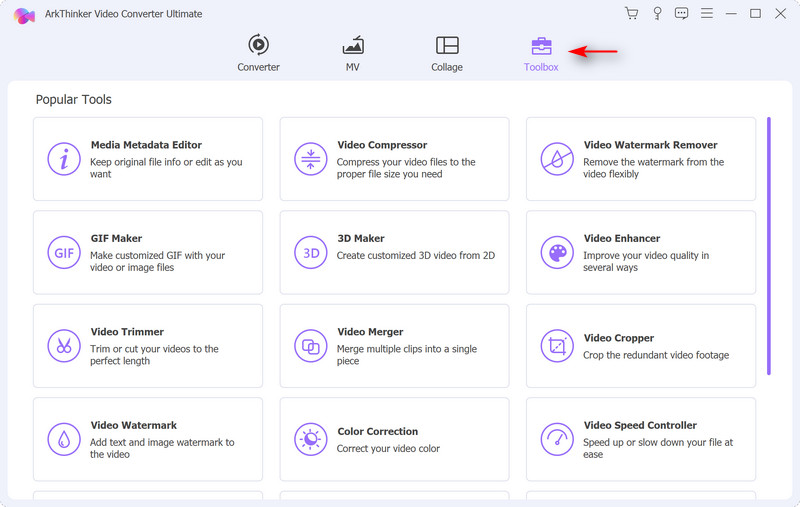
Edit audio volume
Pull down the Audio Track and select the track to change if your movie contains multiple audio tracks. Then move the slider of Volume left or right to adjust the audio volume. During the process, you can pre-listen to the result with the built-in media player above.
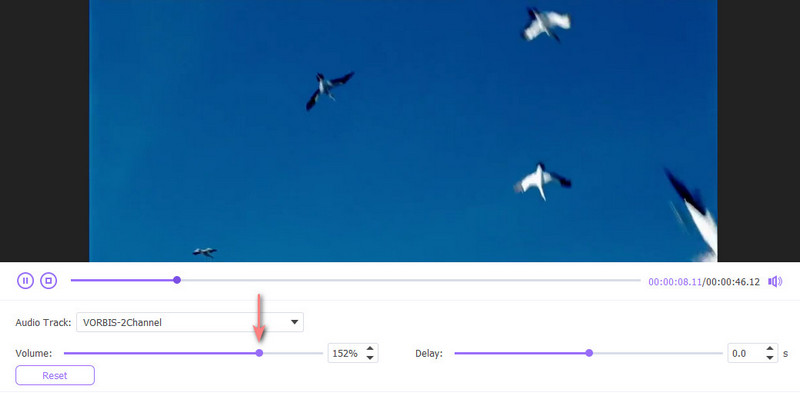
Export video
As long as you are satisfied, write down a filename in the Name field. Plus, you can convert the video format in the Output menu. Select a location to save the result in the Save to field. Finally, click the Export button to confirm the changes.
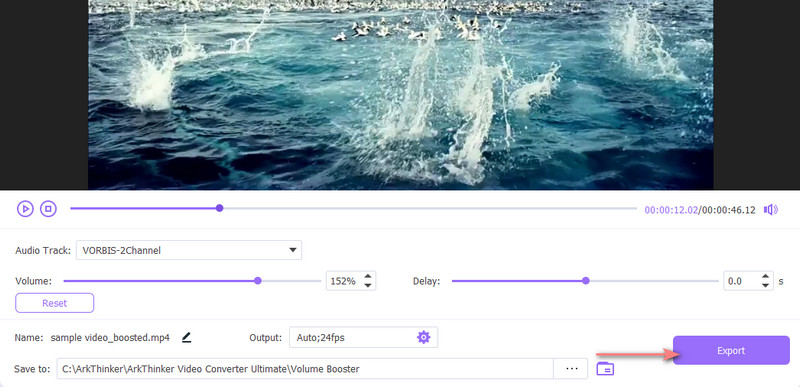
Part 2: How to Adjust Audio Volume in Premiere Pro
Premiere Pro is a professional video editor. If you already have it on your desktop, change the volume of the audio in Premiere Pro directly. It provides several ways to do the job, but Effect Controls is a simple choice.
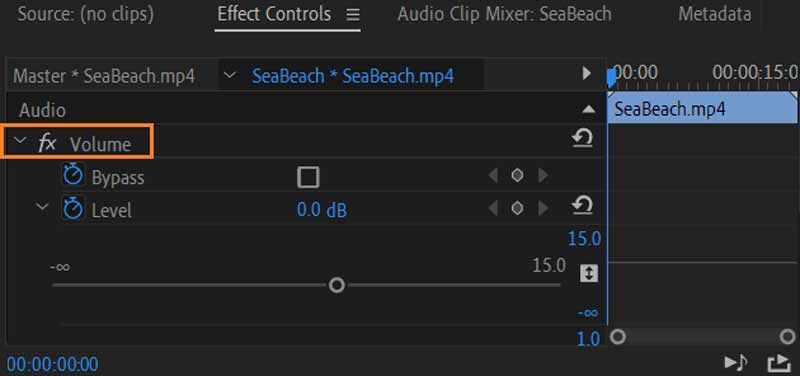
Create a new project in your video editor, open the desired video, and put it on the timeline.
Select the audio track to adjust, and click the icon next to Volume in the Effect Controls pane.
Now, you can change the value for the Level. 0.0 presents the original audio volume. To reduce the volume of the audio in Premiere Pro, enter a navigate value.
Then save the video with the changed audio volume.
Part 3: How to Edit Audio Volume on PC/Mac for Free
How to Adjust Audio Volume with Audacity
Audacity is a dedicated audio editing program. Since it is open-source, everyone can lower or increase audio volume in Audacity for free. Bear in mind that this free audio editor is only available for audio files.
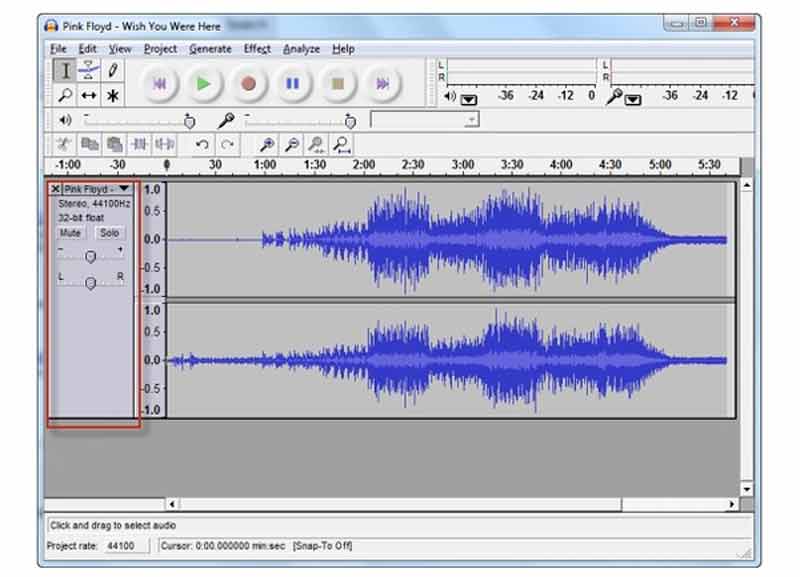
Run the free audio editor, and add the audio file that you want to edit. Then the waveform will appear on the timeline.
Click the waveform and select the portion to change. If you want to edit the entire track, go to the next step.
Go to the Effect menu, and choose Amplify. Then the volume pane will appear on the left side. Here you can move the volume slider to change the audio volume.
How to Change Audio Volume in iMovie
iMovie is the pre-installed video and audio editor on Mac. It means that you can adjust the audio volume in iMovie for free if you are using a Mac computer or laptop. Here are the steps to do it properly.
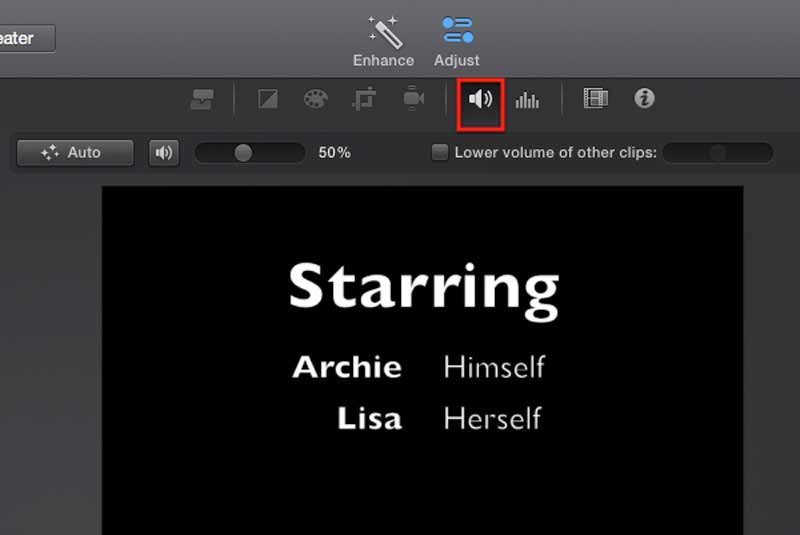
Create a new project in your iMovie, import the audio track to edit, and drag and drop it on the timeline.
Then you will see a horizontal line across the audio waveform. To make your volume louder or lower, you can drag up or down the line directly.
If you want to adjust audio volume accurately, click the Volume button above the player pane. Then move the slider to the percentage of volume you want.
Then click the Share icon and save the multimedia file.
How to Edit Audio Volume in Shotcut
As an open-source video editor, Shotcut enables you to edit audio volume for free on Windows. Instead of volume, it uses the Gain filter to control the audio sound.
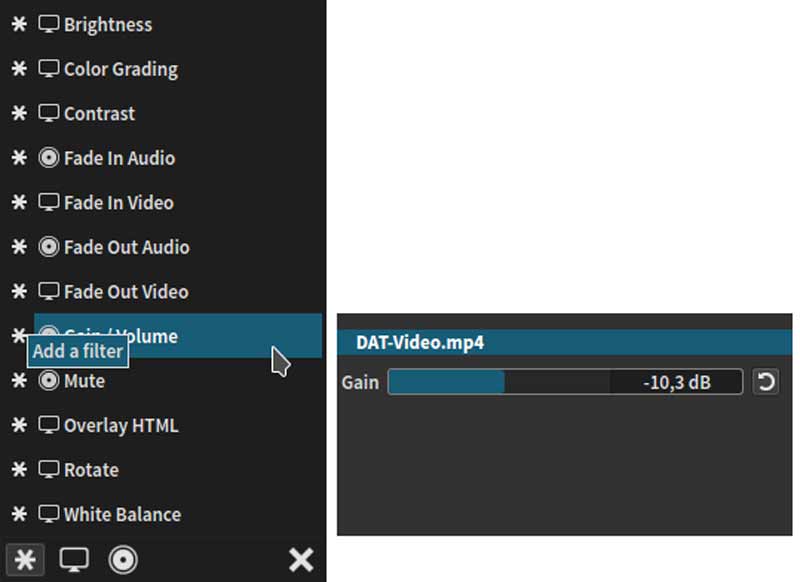
Once you open a clip on the timeline, click the Filters pane.
Then search for Gain/Volume and select it. Then you will see the Gain filter.
Move the slider or enter a new value for the volume to make it louder or lower.
Part 4: FAQs about Editing Audio Volume
How to increase audio volume on Windows 10?
The easiest way to increase audio volume on Windows 10 is the System Tray. Open it by hitting the upward icon at the bottom right side, and clicking the Speaker/Headphones icon. Then you can do it with the slider.
Do PCs have a volume booster?
Yes, you can increase audio volume on any Windows, but the built-in feature is very limited. There are third-party volume boosters available too.
Can I lower the audio volume in After Effects?
Yes, the Audio Levels feature lets you get the desired volume in After Effects when editing a video or an audio file.
Conclusion
Sometimes, the audio volume is too loud or low that you have to edit it to get the desired effect. We have demonstrated the easiest ways to edit the audio volume above. You can pick the right way according to your situation, and follow the steps to do it quickly. ArkThinker Video Converter Ultimate is a nice choice for beginners and average people. If you encounter other troubles with this topic, please write them down below.
What do you think of this post? Click to rate this post.
Excellent
Rating: 4.4 / 5 (based on 154 votes)
Find More Solutions
Reverse Video Reverse a Video on iPhone, Android, Computer Compress Video for Web, Email, Discord, WhatsApp, or YouTube Useful Skills to Edit Videos on iPhone, Android, and Mac PC Collage Video – 4 Video Collage Apps to Make Collage Videos Add Music to Video on iPhone, Android, Computer, and Online How to Crop a Video Online, on iPhone, Android, and Mac/PCRelative Articles
- Edit Video
- Video Filter – How to Add and Put a Filter on a Video 2022
- Change Video Resolution – Lower or Increase Video Resolution
- Top 16 Video Editing Applications on Windows/Mac/iPhone/Android
- Actionable Tutorial to Edit Video Color without Quality Loss
- Actionable Methods to Brighten a Video on Computers or Mobile Devices
- Top 8 Paid and Free Video Editing Software for Windows 11/10/8/7
- Edit Audio
- How to Replace Audio in a Video On Different Devices 2022
- How to Clip Audio in Audacity, WMP, iMovie, Online, Trimmer
- Four Easiest Ways to Change and Edit Audio Volume on PC and Mac
- 4 Easy Methods to Edit Audio Files on Windows and Mac Computers
- How to Compress Audio Files Without Losing Sound Quality
- How to Combine 2 or More Audio Files on Different Devices



