8 Recommendations of Online Video Croppers to Edit Videos
The ability to tailor videos to specific needs has become increasingly crucial. And many people want an online video cropper to finish this job. Whether you're a social media enthusiast, a budding filmmaker, or a video creator, online video croppers offer a versatile solution. These tools empower users to trim, resize, and refine their videos quickly, eliminating unwanted elements and ensuring the focus remains on the core content. This article will explore a selection of online video croppers, each bringing unique features to the table, providing users the flexibility to craft compelling visuals for diverse purposes.

- GUIDE LIST
- Top 1. ArkThinker Free Video Cropper Online
- Top 2. Clideo
- Top 3. Ezgif
- Top 4. Adobe Express
- Top 5. Canva
- Top 6. VEED.IO
- Top 7. Kapwing
- Top 8. Flixier
- Bonus: Best Video Cropper for Desktop
- FAQs about Online Video Cropper
Top 1. ArkThinker Free Video Cropper Online
ArkThinker Free Video Cropper Online is a simple yet effective online video cropper. It offers a straightforward interface that enables the trimming and resizing of videos without software downloads or installations. After cropping the video, you can save the video into various formats. You can upload the cropped video to other social media websites in a suitable format.
- Have a sizeable maximum file size to crop.
- Provide different ratios for quick cropping.
- Supports various video formats to save.
- No need for substitutions to crop the video.
- Sign up to enjoy a larger file size.
Open ArkThinker Free Video Cropper Online and click the “Start Cropping Video” button to select your video file.
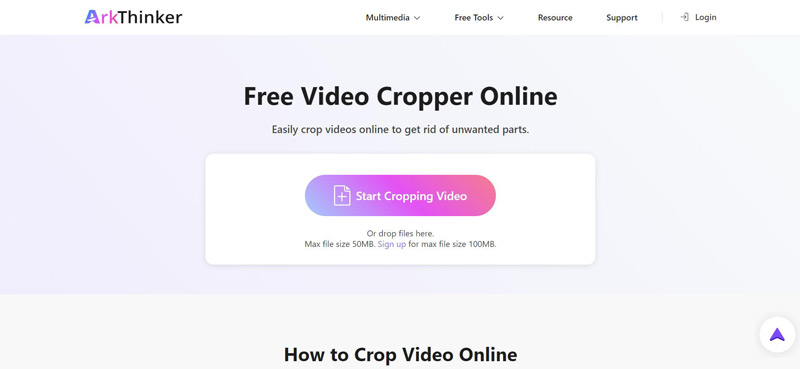
Change the ratio, crop the video, and click the “Crop Video” button to download the cropped video.
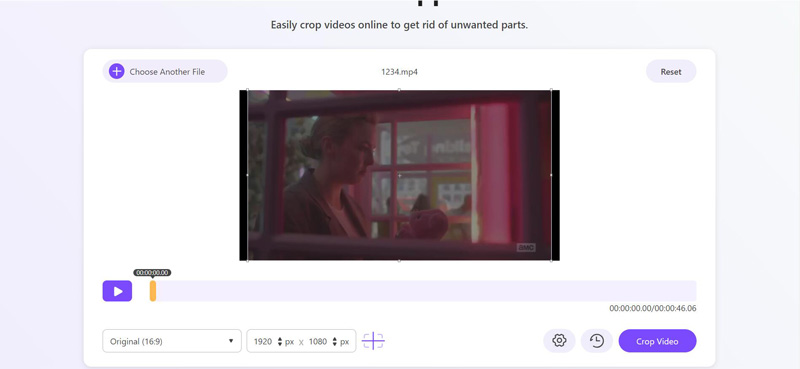
Top 2. Clideo
As a comprehensive online video editing platform, Clideo, of course, has a free online video cropper. In addition to its video cropping capabilities, Clideo provides features such as merging and resizing. Clideo's intuitive interface suits a wide range of users, from beginners to those with more advanced editing requirements.
- Offer multiple editing features in addition to cropping.
- Support many video formats to edit on the website.
- Have a fast speed of video edition process.
- The free version has limitations on file size or watermarks.
- Advanced features may require a subscription.
When you go to the Clideo website, there are many features on the main page. And you can click the “Crop” button.
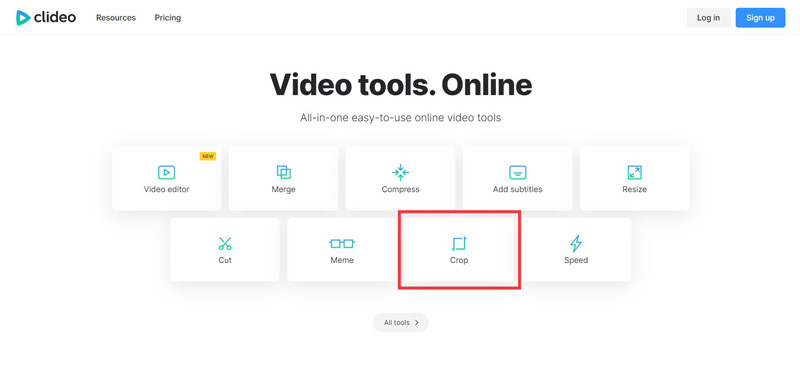
You can choose the video file, drag the frame, or use the exact size to crop the video. Then, choose the format and export the video.
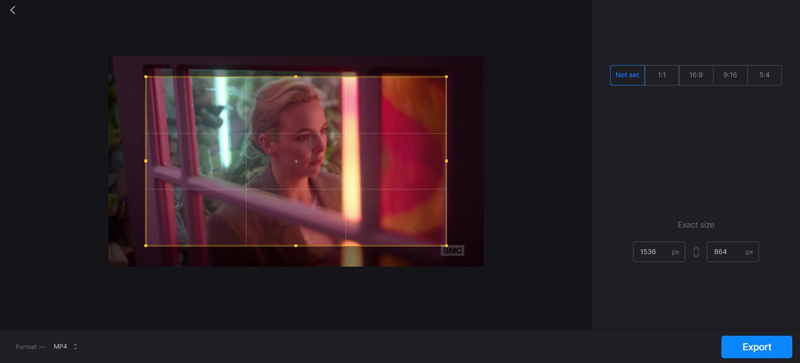
Top 3. Ezgif
Ezgif, specializing in animated GIFs, offers users a unique platform for creating and editing GIFs from videos. But it is also a free video cropper online. Designed to simplify the process, Ezgif provides a straightforward interface for cropping and resizing videos before converting them into animated GIFs.
- Have GIF editing templates to use.
- Support various video formats for GIF conversion.
- Additional features for GIF editing.
- Lack of video editing features.
- Limited to GIF output.
Unlike other video size croppers, you must convert the video to GIF and then crop on the Ezgif.
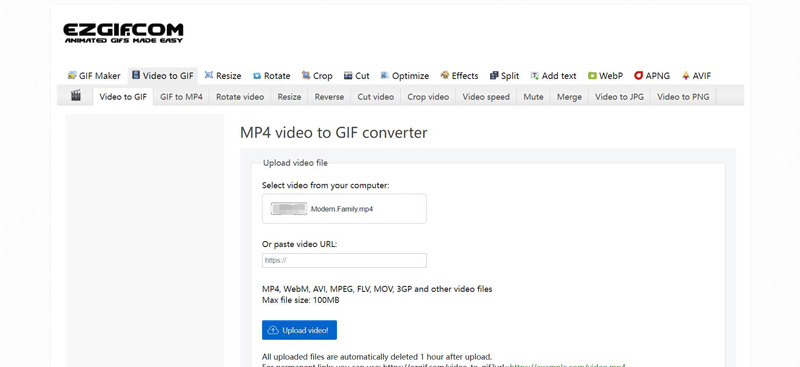
Click “Crop” on the top and crop the video you convert to GIF
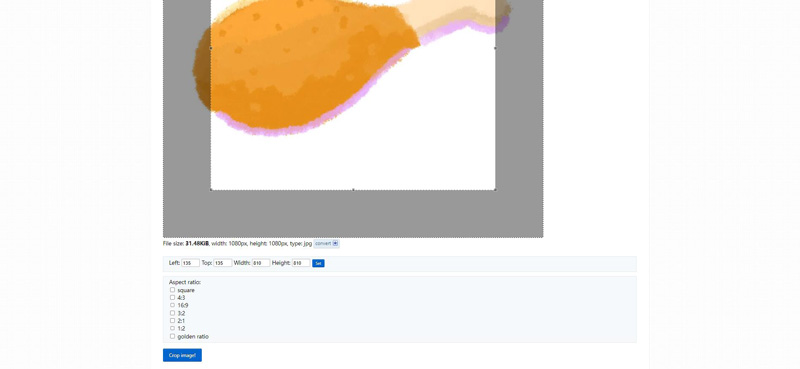
Top 4. Adobe Express
Adobe Express, an offspring of Adobe's renowned creative software suite, introduces a simplified yet potent video editing experience. With features like video cropping, this online video screen cropper balances accessibility and the professional editing capabilities Adobe is known for.
- Developed by Adobe, ensuring a high-quality editing experience.
- Support various editing features, including video cropping.
- Available on multiple platforms like PC and mobile.
- Some advanced features may require a subscription.
- Limited compared to Adobe's professional software.
Click “Upload Media” to upload your video file. You can choose the ratio and click the “Create New File” button to process the video.
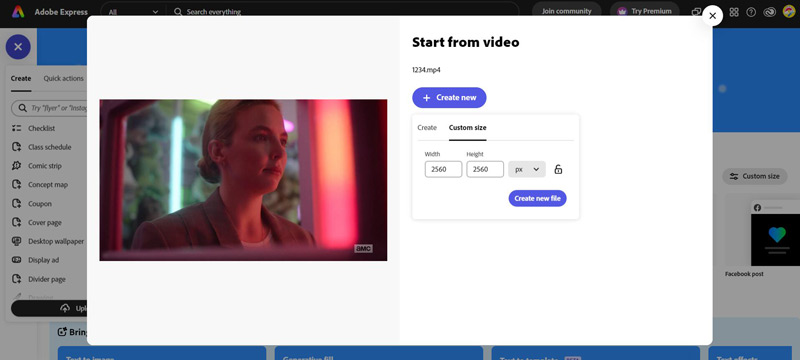
You can also drag the frame to change the video ratio and click the “Download” button to save your cropped video.
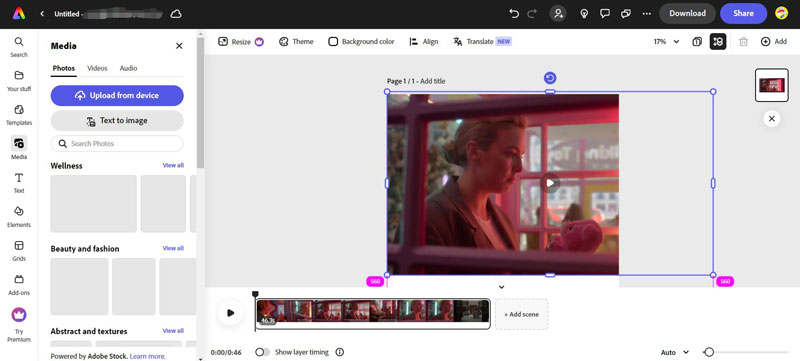
Top 5. Canva
Canva, recognized for its versatility in design, extends its capabilities to video editing, including cropping and overlay functions. As an online video cropper and all-in-one solution, Canva allows users to seamlessly transition between graphic design and video editing within a unified platform. The collaborative features make it an appealing choice to create visually stunning content effortlessly.
- Wide range of design features beyond video editing.
- Have a collaborative platform for team projects.
- Accessible on multiple devices.
- The free version may have limitations on features.
- More templates need to be subscribed.
Click “Upload” from the “Add new” button. And your video file will be added to the projects.
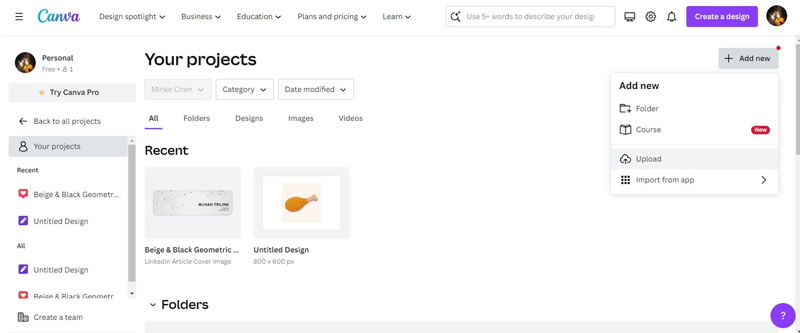
Choose your video in projects and then click the “Crop” button on the top to crop the video.
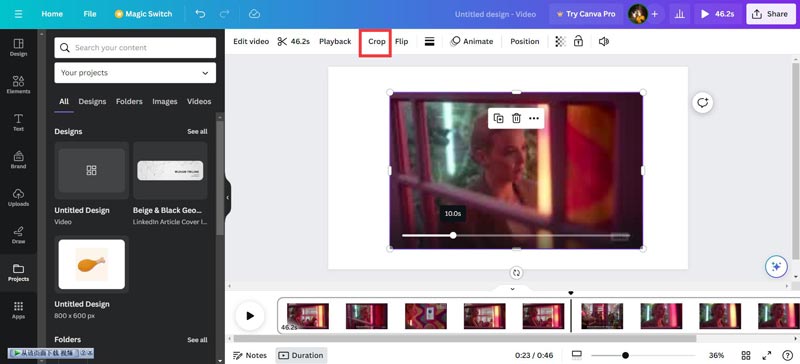
Top 6. VEED.IO
VEED.IO positions itself as a video cropper online that goes beyond basic cropping, offering a range of features such as subtitle addition and more. VEED.IO Whether editing for personal projects or collaborating on team endeavors, VEED.IO provides a versatile platform for users with diverse video editing requirements.
- Support various video formats to edit.
- Offer additional features beyond basic editing.
- Record the screen and audio while editing.
- Have limitations on features or watermarks in the free version.
- Advanced features may require a subscription.
Click the “Crop Video” on the VEED.IO website. Then, you can upload the video to process.
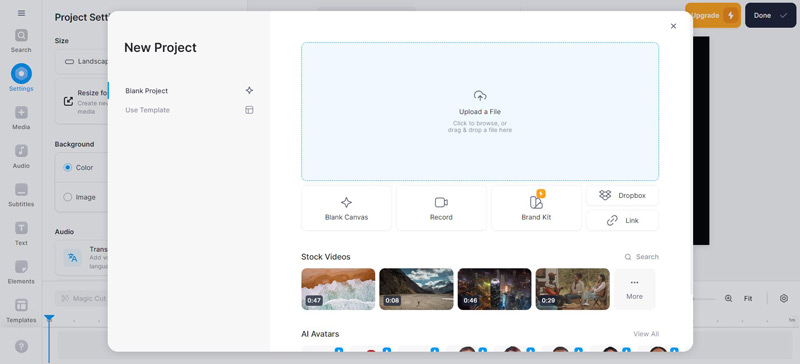
You can drag the frame to crop the video after uploading. Then click the “Done” button to save the video.
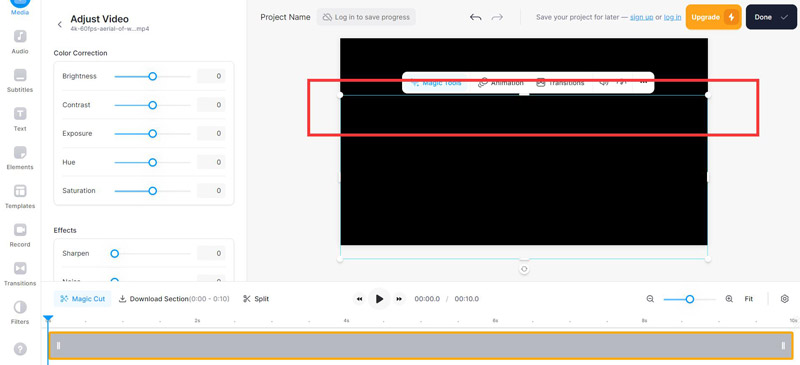
Top 7. Kapwing
Kapwing distinguishes itself as an online multimedia editing platform, encompassing online video cropper, trimmer, and collaborative tools. Kapwing's user-friendly interface facilitates seamless multimedia editing by targeting users who value simplicity and collaboration. Whether working on individual projects or collaborating with a team, you can easily crop video with Kapwing.
- Provide collaboration features of video editing.
- Allow multiple users to work on a project simultaneously.
- Have many video editing templates to use.
- Need to subscribe to remove the watermark.
- Charge for more templates and features.
Click “Create new” to upload the video to your workspace. And choose the video to crop.
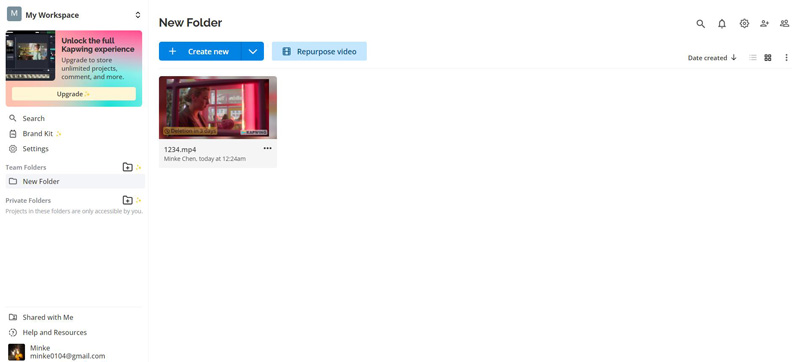
There are many ways you can crop the video. Choose the default or customize the ratio. Or you can drag the frame to crop it.
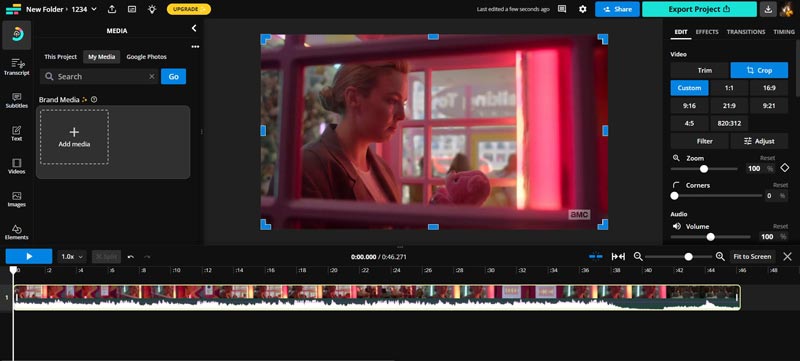
Top 8. Flixier
Flixier is an online editor offering high-quality editing features, including cropping videos. This online video cropper is designed for users who prefer a cloud-centric approach. Flixier enables video editing without powerful local hardware. With collaboration features in place, it caters to individual content creators and teams working on collaborative projects, providing a flexible and efficient editing environment.
- Save the cropped video in a different format.
- Login to the account to edit videos with the team.
- Output high-quality video with a low reduction.
- Advanced features may require a subscription.
- Take more time to load and process the video.
Click the “Import” button to add the video file to your library, and drag it to the workspace to edit the video.
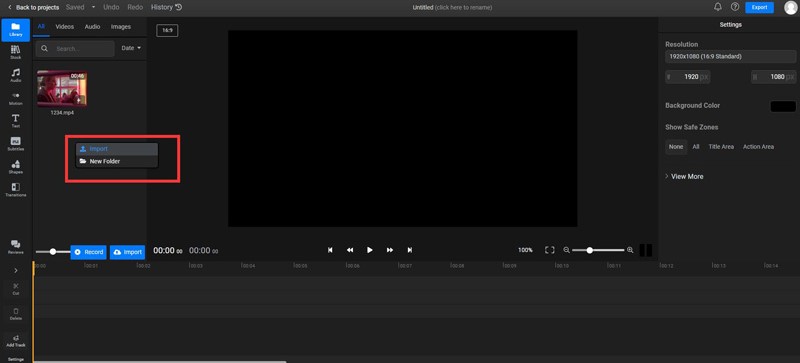
Then you can crop the video. And you can even use different shapes to crop the video with Flixier.
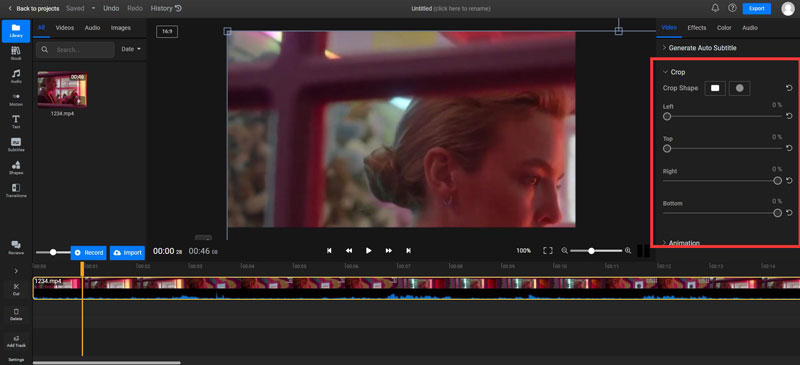
Bonus: Best Video Cropper for Desktop
If you want a high-quality cropped video result or need more features to edit the video, you can use ArkThinker Video Converter Ultimate. This best video cropper supports editing more video formats and outings to any format you want. And the process of video editing is faster than any online video cropper. You can also use templates in ArkThinker to make an MV after cropping.
- Crop the video with faster and higher-quality output.
- Provide more features to edit the video after cropping.
- Support more than 1000 video formats for editing and output.
- Offer many templates to make an MV with videos and pics.
FAQs about Online Video Cropper
Why do you need to crop a video?
Cropping a video is like cutting out parts you don't want. So, you're left with only the essential and exciting stuff in the middle. It helps you focus on what matters, fix mistakes, and make your video look better, especially for different screens or platforms.
Will cropping a video reduce a solution?
Cropping a video can reduce its resolution, depending on how much you crop and the original resolution of the video. When you crop a video, you essentially remove parts of the frame. If you crop too much or the original video has a low resolution, the remaining cropped video may have a lower resolution than the original.
Can cropping a video reduce its file size?
Yes, cropping a video can potentially reduce its file size, but the extent of the reduction depends on various factors. You can crop the ArkThinker Video Converter Ultimate video if you want a minimal reduction.
Conclusion
In conclusion, online video croppers open up possibilities for creators seeking precision and efficiency in their video editing endeavors. Each video cropping tool caters to different needs and preferences. As you embark on your video editing journey, consider the specific features, user interfaces, and output quality offered by these online video croppers. You can find ArkThinker Free Video Cropper Online, one of the excellent tools you need. With ArkThinker Free Video Cropper Online in your hands, you have the potential to convert your videos, please your audience, and elevate your visual storytelling to new heights.
What do you think of this post? Click to rate this post.
Excellent
Rating: 4.95 / 5 (based on 426 votes)
Find More Solutions
Incomparable Methods on How to Crop MP4 Videos Efficiently How to Crop AVI Files Using Online and Offline Video Croppers Change Video Aspect Ratio on Desktop & Online [Tutorial] Easiest Way to Crop MPEG Files for Free that You Should Try Understanding the Perfect Ratio Using Video Crop App Utilize Clideo Video Cropper: A Comprehensive Guide to Crop VideoRelative Articles
- Edit Video
- How to Make a Short Video Longer with 3 Different Methods
- Loop a Video on iPhone, iPad, Android Phone, and Computer
- Free Video Editing Software – 7 Best Free Video Editor Apps
- 3 TikTok Watermark Remover Apps to Remove TikTok Watermark
- Video Filter – How to Add and Put a Filter on a Video 2024
- How to Slow Down a Video and Make Slow Motion Video 2024
- Split Your Large Video File with 3 Best Movie Trimmers 2024
- How to Add Watermark to Video on Different Devices 2024
- 5 Best MP4 Compressors to Reduce the Video File Size 2024
- Detailed Guide on How to Slow Down a Video on Snapchat 2024



