Understanding the Essence of Resize Image in Premiere and its Alternative
Have you ever wondered how to give your pictures a more polished and expert appearance? Premiere Pro can be an essential technique that can greatly impact your photos. But before we proceed, why is it important? First, what is image resizing? It’s the process of changing an image's dimensions or size and allows resizing photos to make them fit your project’s frame perfectly. So the question how it works? How to resize images in Premiere Pro? It’s quite simple! You’re not just changing the size; thus, you’re also preserving its quality. Join me in understanding it more and learning the essence of resizing an image in Premiere and its best alternative online tool to help you achieve a picture-perfect image. Get ready to unravel the secrets!

- GUIDE LIST
- Part 1. How to Resize Image in Premiere Pro
- Part 2. Pros and Cons to Resize Images in Premiere Pro
- Part 3. Best Alternative Way to Resize Image Online with Arkthinker Online Image Upscaler
- Part 4. FAQs about Resizing Image in Premiere
Part 1. How to Resize Image in Premiere Pro
Are you questioning yourself on how to resize image in Premiere? One fundamental skill you’ll need to master is resizing images within your projects, whether adjusting the size for professional purposes or simply polishing your collages. Well, if you want to know more about the software, let me introduce it to you. It is a professional photo and video editing program developed by Adobe Systems. It provides an extensive tool kit for timeline-based editing, multi-camera editing, color correction, etc. It lets you cut, rearrange, or simply resize image in Premiere Pro, whether creating a simple social media post or for creating presentations. Grab your PC, and let’s try if it works for you! Here’s how to resize images in Premiere Pro.
Launch the program and import the image by selecting your image file into your Premiere Pro project and clicking on File and Import.
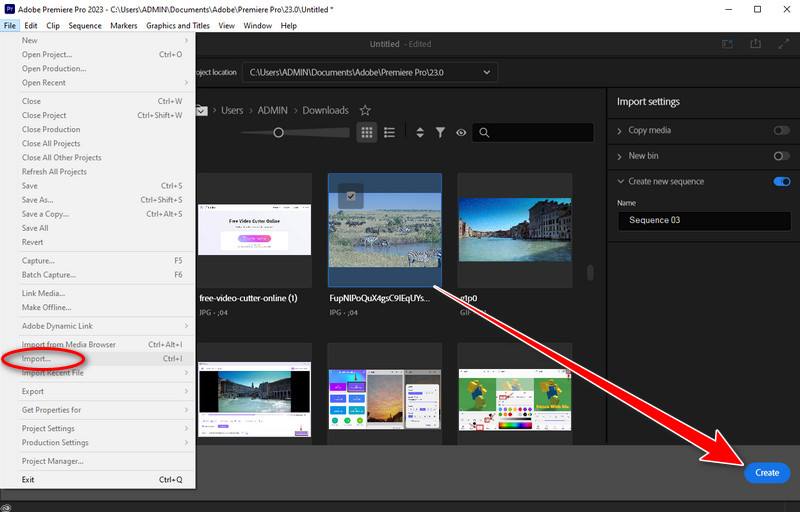
Drag the imported image from the project panel onto the timeline on the right side to create a sequence with your image.
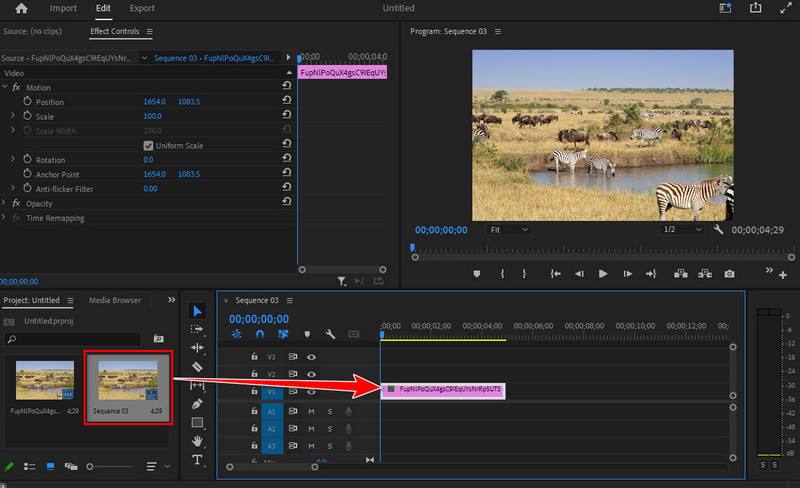
Navigate to the Effects control panel with the image selected on the timeline. If you can’t see it, go to the window and look for the Effects controls to ensure it’s visible.
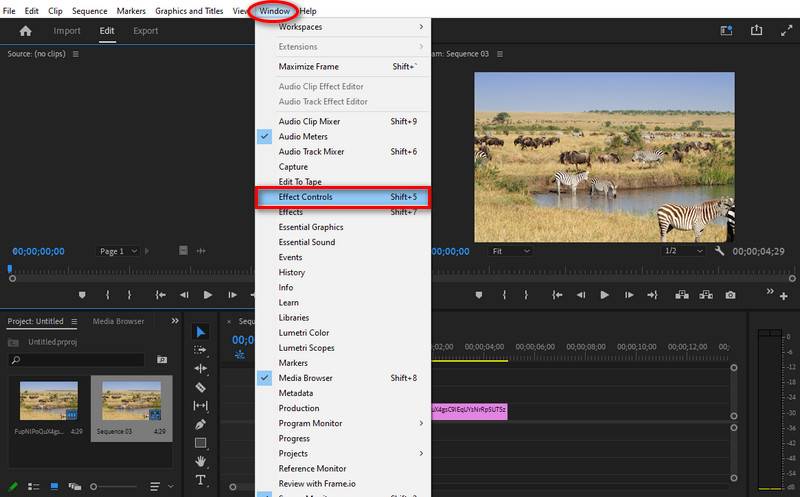
In the Effects control panel, find the motion section to find the scale parameter or type a specific percentage to resize the image. Then, playback the timeline if you want to preview your resized image.
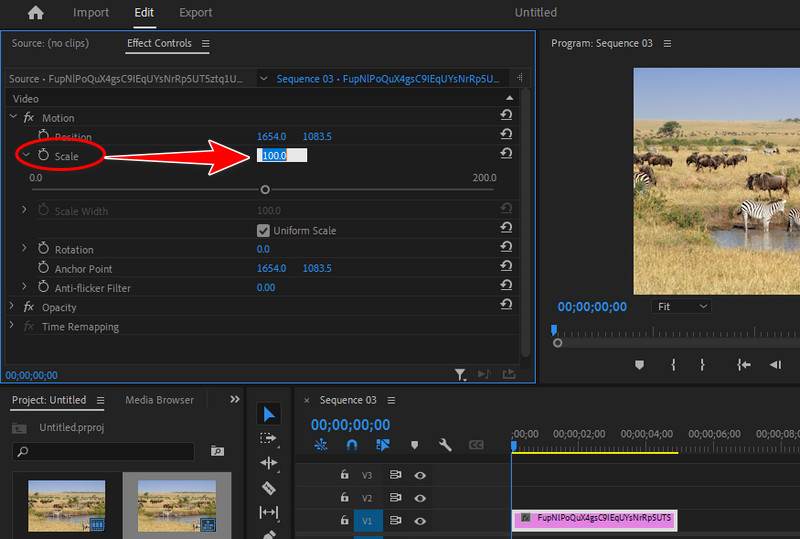
Once satisfied with the resized image, you can export your photo to save the changes. That’s it! You’ve successfully resize image in Premiere Pro.
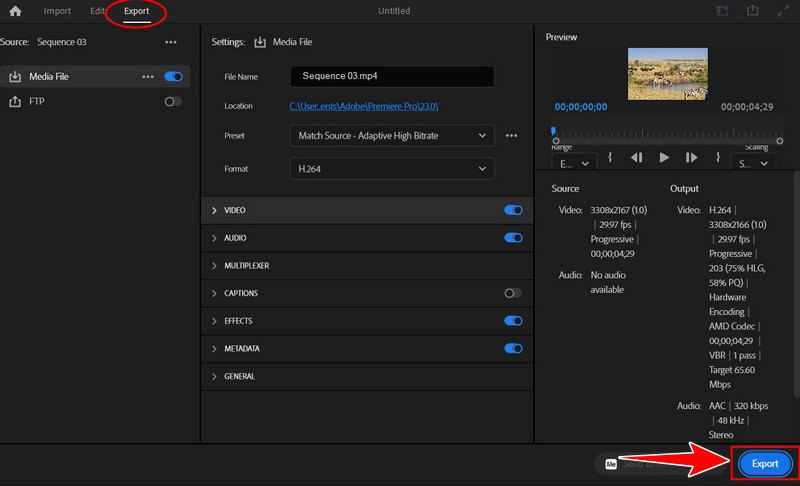
You can improve the visual of your photo projects by becoming proficient in the tool because Premiere Pro resize image. Resizing photographs gives you the creative and precise control to deliver your message in compelling social media content or presentations.
Part 2. Pros and Cons to Resize Image in Premiere Pro
Individuals and photographers frequently resize image in Premiere Pro because it makes editing more convenient and effective. However, considering how this strategy will affect editing capabilities, workflow, and overall project performance is crucial. Moreover, It’s important to consider how scaling photographs can affect project performance and file size, particularly if you’re dealing with many high-resolution images or using less capable technology. You must know the benefits of real-time preview and seamless integration against potential performance issues. Let’s examine the pros and cons of resize image Premiere Pro.
- Allowing you to resize images without external software
- Preservation of image quality and even upscale images to 4K.
- Real-time preview of images
- Flexible output options from various formats when saving
- Creative experimentation to sizes or ratios of an image without permanent changes
- Requires time to practice for beginners
- It preserves the original file, resulting in a larger project file size
Resizing images in Premiere Pro offers numerous advantages. These benefits contribute to a more dynamic editing process, ultimately enhancing the quality and impact of the final photo project. We need to consider these cons against the advantages to determine the most suitable approach for the editing needs.
Part 3. Best Alternative Way to Resize Image Online with Arkthinker Online Image Upscaler
Arkthinker Online Image Upscaler is the best alternative way to resize your image online without losing its quality. It is a tool for improving the visual quality of low resolution. You can resize a photo to be larger at 2×, 4×, 6×, and 8×, and it is an advanced technology or AI (Artificial Intelligence). Its image-restoring function may also improve old, grainy, low-resolution photos to HD images (1080 pixels), even up to 3000 by 3000 pixels. Also, it can unpixelate blurry photos and resize images, which is free to use. It will download without a watermark. No need to worry if you don’t have Premiere Pro right now; besides, it’s user-friendly and effective! Here’s an alternative way to resize images online. Here are the steps.
Visit the official website Arkthinker Online Image Upscaler. You can visit it by opening the link above.
Once you visit the link, locate the upscale photo button and click on it to upload the image you want to resize from your computer or device. It’s up to you to resize your photo up to 8x.
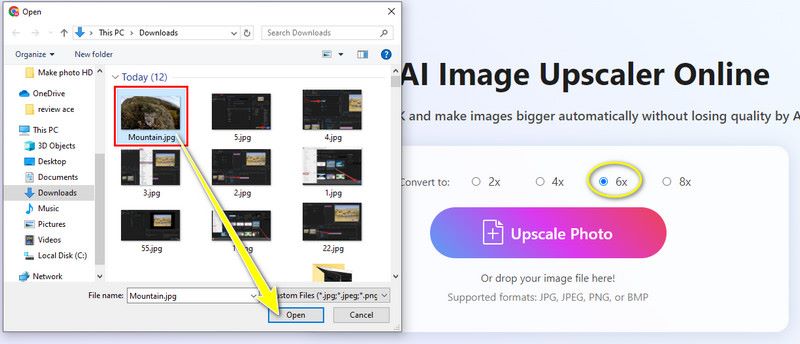
The result of your resized photo will appear in the right size with the output. After examining it, you may Save your image. Arkthinker will impress you since it uses various purposes, from basic resizing tasks to more advanced images.
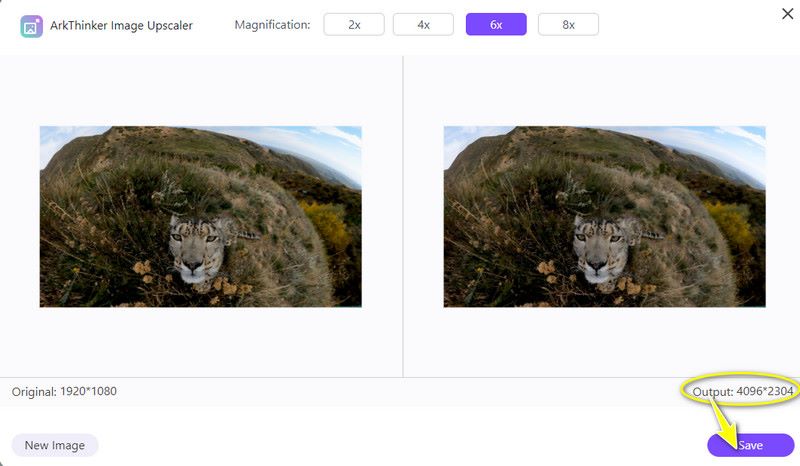
Part 4. FAQs about Resizing Image in Premiere
Can I simultaneously resize numerous photos in Premiere Pro?
There isn’t a built-in-batch scaling function for several photos in Premiere Pro. The effects control panel needs to be used to adjust the size of each image separately.
Can I enlarge a picture without sacrificing its quality in Premiere Pro?
Yes, Premiere Pro resizes images with maximum quality and detail preservation using sophisticated algorithms, which can mitigate quality loss.
Can I undo resizing changes in Premier Pro?
Yes, you can undo resizing changes in Premiere Pro using the undo command or by accessing the edit menu and selecting Undo Resize.
Conclusion
In summary, we tackle how to resize an image in Premiere Pro, which offers a powerful solution for enhancing your photo project’s visual appeal. Image resizing is a versatile technique to tailor visuals to fit your creative vision seamlessly. We explore the benefits, limitations, and alternative methods. By resizing images directly within Premiere Pro, you gain access to precise creative control, which gives you knowledge on how to resize images and give more to-life photos. You can decide to achieve the desired results effectively and efficiently. Remember that mastering image resizing is a journey that calls for perseverance, skill, and an openness to learning. Embrace the process and continue pushing the boundaries of your creativity!
What do you think of this post? Click to rate this post.
Excellent
Rating: 4.9 / 5 (based on 459 votes)
Find More Solutions
Adobe Premiere Crop Video – How to Crop Video in Premiere Concrete Tutorial to Rotate a Video in Adobe Premiere Learn How to Create a Split Screen in Adobe Premiere Pro Change Video Resolution – Lower or Increase Video Resolution 8K Resolution and How to Upscale Video Resolution to 8K 5 Best Video Resolution Converters for Different PlatformsRelative Articles
- Edit Image
- How to Edit and Crop Animated GIFs with 4 Effective Ways
- 10 GIF Converters to Convert Between Images/Videos and GIFs
- Best GIF Editor Tools Suitable to Any Computers and Devices
- How to Make GIF from Images on Desktop and Mobile Phone
- Quick Steps on How to Add Text to a GIF Using Caption Maker Tools
- Add Music to GIF: Incorporate Music to Your GIF After Converting
- GIF Resizer: Ultimate Tools to Resize Your Animated GIF
- [6 Tools] How to Set a GIF Loop Change and Play It Forever
- GIF Cutter: How to Cut GIF with Easy and Fast Methods
- How to Remove Alamy Watermark from Images (100% Working)



