Easy Guide to Remove Watermark from Placeit Images and Videos
Placeit is an online platform that offers customizable design templates for various purposes, including logos, mockups, videos, and more. It's commonly used by businesses, marketers, designers, and individuals who need high-quality visuals for their projects without the need for extensive design skills.
However, if you're using Placeit's resources under a free trial or limited access plan, there might be watermarks on the downloads until you upgrade to a paid subscription. If you want to remove the Placeit watermark from videos and images, then you are in the right place. In this post, we will share the full guide to get rid of the Placeit watermark and use the Placeit images and videos freely.
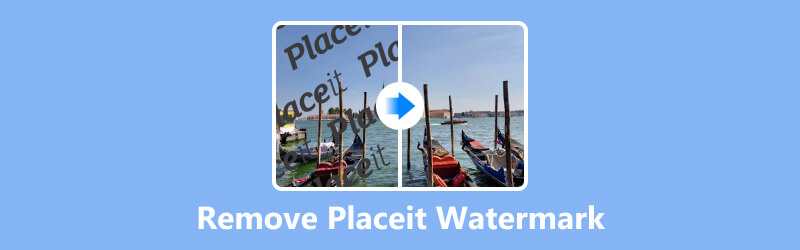
- GUIDE LIST
- Part 1. Remove Placeit Watermark from Mockups/Designs [Completely Free]
- Part 2. One-click Way to Remove Placeit Watermark from Videos
- Part 3. Tip: How to Download Placeit Without Watermark
- Part 4. FAQs of Removing Placeit Watermark
Part 1. Remove Placeit Watermark from Mockups/Designs [Completely Free]
When you get free templates from Placeit mockups or designs, the free templates often come with limitations, such as watermark, lower resolution, or fewer customization options. To get rid of the watermark, you need to purchase or subscribe to Placeit's services. If you do not want to spend more on that, the Placeit watermark removal tool is exactly what you need.
ArkThinker Watermark Remover Online is the Placeit watermark removal software online. It lets you erase the text and image watermark from Placeit photos. Moreover, this tool is free and online, and you do not want to download or install any plug-in to handle the JPG, JPEG, and PNG images at no cost. Equipped with high AI technology, it can compensate the watermark region smartly with the nearby area to restore the original photo.
This tool is pretty easy and good for beginners to remove the Placeit watermark for free.
Open this online Placeit watermark remover tool on your browser on your computer or mobile phone. Click the Add File to Start button to upload the Placeit image with the watermark.
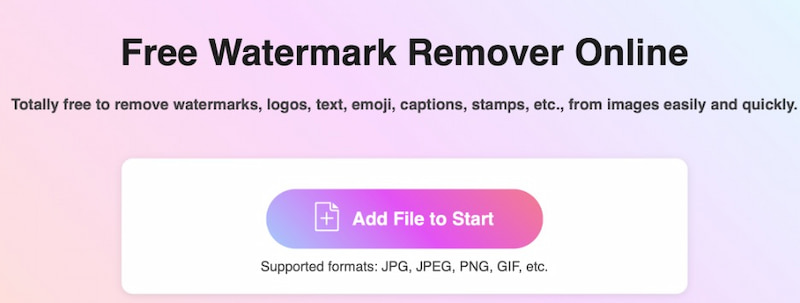
Click and select the brush tool to mark the watermark area. In this step, you had better zoom in on the image to magnify it to help you mark the watermark area. Once all the watermark places are marked, click the Remove button to let this tool wipe the Placeit watermark.
You can repeat the step to select the watermark area and delete it until you are satisfied with the output image quality.
Additionally, you have the option to use the eraser tool to correct any wrongly selected areas.
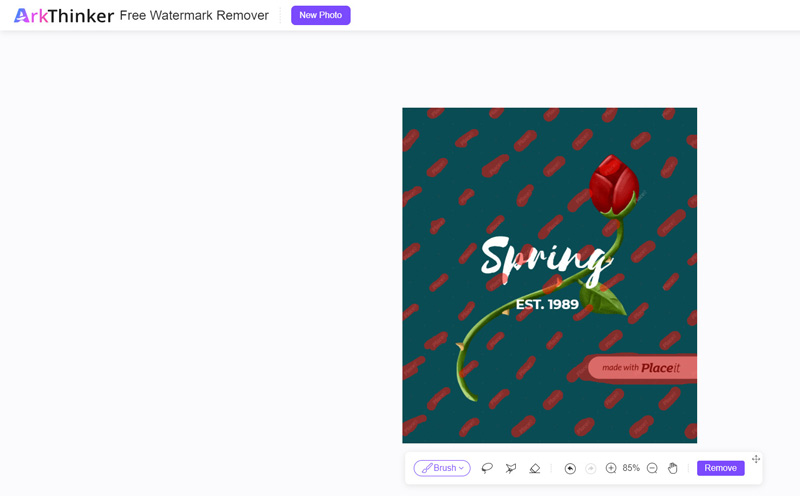
After successfully getting rid of the Placeit watermark from the uploaded photo, click the Download button to save the edited Placeit image without the watermark.
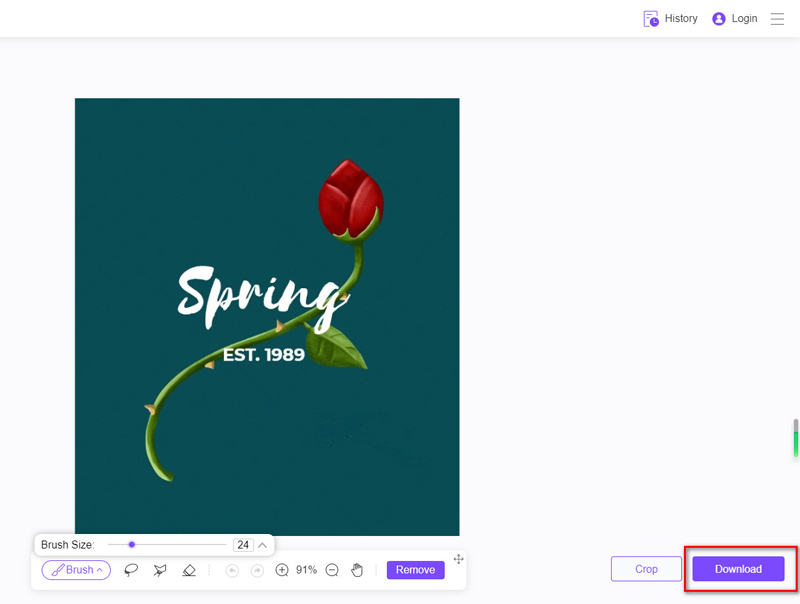
If you want to break the limit of uploading a Placeit image up to 5MB, you need to sign up with this tool.
Part 2. One-click Way to Remove Placeit Watermark from Videos
When you use the free version of Placeit, there is also a watermark included in the video. If you want to remove the Placeit watermark from the videos, the video watermark remover ArkThinker Video Converter Ultimate can help.
It is an all-in-one video converter, editor, and enhancer. Under its toolbox, there are over 20 tools, including video watermark remover on Windows and Mac computers. By adjusting the beginning and ending points, you can get rid of the watermark from the video. When you have multiple watermarks in the video, it is capable of adding more tasks to remove them in bulk. Empowered by AI, this software can keep the original video quality without loss.
- Convert video and audio in over 1000 formats.
- Batch process for conversion, editing, and enhancing to save your time greatly.
- Over 20 tools to edit and refine your footage like a pro.
- Enhance video quality from SD to HD, even 4K.
- Collage videos and photos, and make split-screen videos.
Download, install, and open the video watermark remover tool on your Windows or Mac computer.
Switch to the Toolbox tab and find Video Watermark Remover.
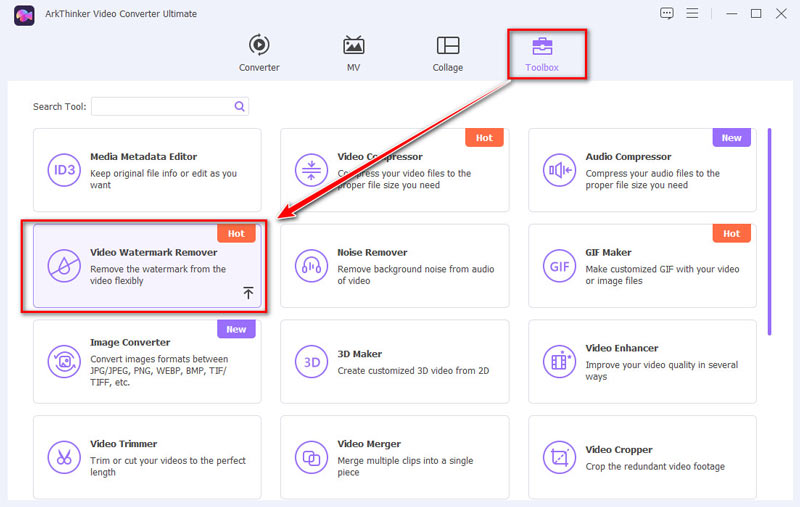
Click the big plus icon to import your Placeit video with a watermark in this software.
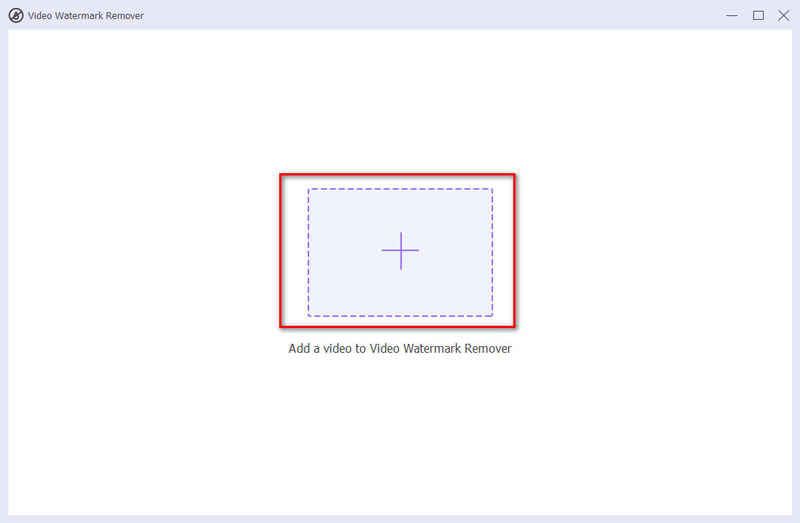
Click the Add watermark removing area option from the left side, and move your mouse to adjust the watermark frame to where this video contains a Placeit watermark.
If you have more watermarks in this video, just repeat adding watermarks and removing the area to mark them.
Also, you can use the playback processing bar to adjust the starting and ending times of this video to decide when you want to remove this watermark.
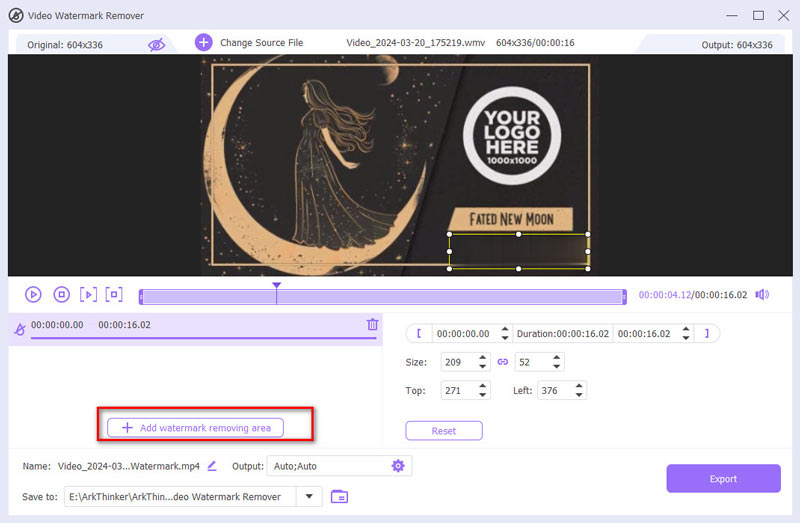
Click the drop-down option of Output to select the format you want to export, and click Export finally to start deleting the Placeit watermark.
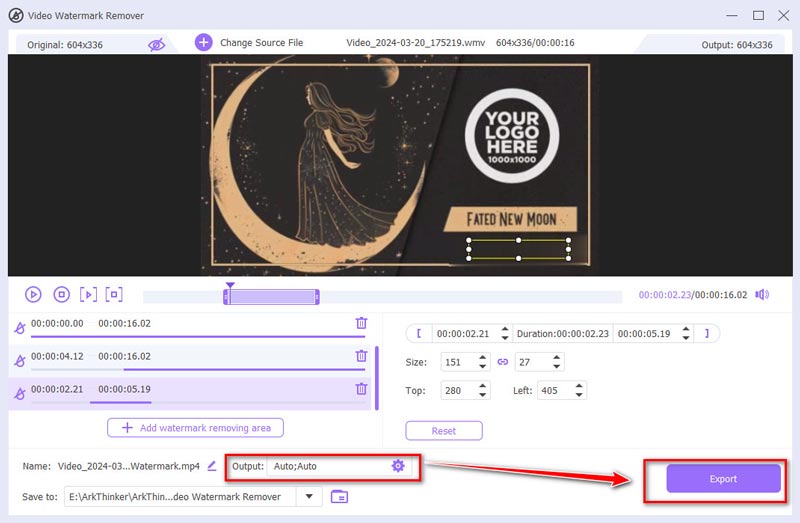
Here, you are done to complete the watermark area wiping process.
After removing the watermark, you can add your watermark to the video when you try to use it on other platforms.
Part 3. Tip: How to Download Placeit Without Watermark
To download the Placeit watermark, you need to have a subscription or purchase the video individually.
Then, you can log in to your subscription account to download the Placeit images and videos without any watermark.
Placeit subscription starts at $9.99/month to get unlimited downloads from the mockup library and video templates.
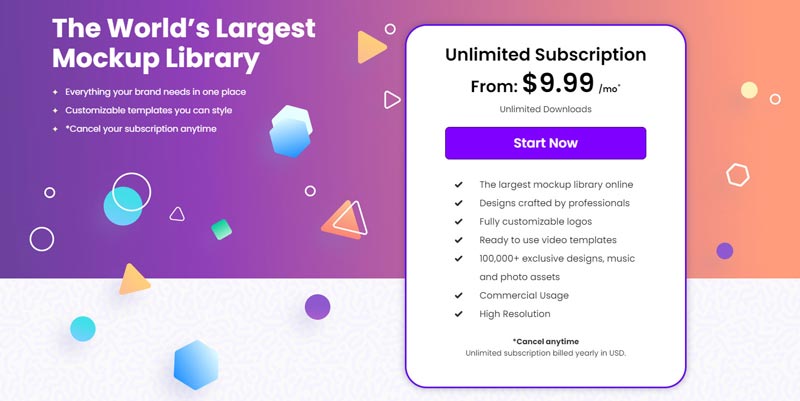
Part 4. FAQs of Removing Placeit Watermark
Can I use Placeit for free?
Yes, you can use Placeit for free, but with limitations. Placeit offers a selection of free templates and mockups that you can use without a subscription. However, access to premium features and a wider range of templates requires a subscription.
Can I use Placeit for commercial use?
Yes, you can use Placeit for commercial purposes with a paid subscription. Placeit offers commercial licenses that allow you to use their templates, mockups, and designs for commercial projects such as advertising, marketing materials, and product promotion.
What is the difference between Canva and Placeit?
Although Placeit and Canva both provide visual creation tools, there are some significant variations between the two. Canva is mostly used as a design tool to create various kinds of visuals. Placeit, on the other hand, specializes in mockups and design templates specifically tailored for products and branding. Placeit is known for its vast library of product mockups, logo makers, and video templates. It is a preferred choice for businesses looking to create professional-looking visuals for their products and branding.
Conclusion
While removing watermarks from Placeit images and videos can be tempting, it's essential to do so ethically and legally. Purchasing the image or subscribing to Placeit's services is the most straightforward and legitimate option, ensuring that you have access to high-quality, watermark-free content for your projects. However, if you do not want to spend more on that, using the Placeit watermark remover tool can also solve the problems above. Ultimately, it's crucial to balance your design needs with ethical considerations to create professional and legally compliant visuals for your projects
What do you think of this post? Click to rate this post.
Excellent
Rating: 4.9 / 5 (based on 472 votes)
Find More Solutions
Remove Adobe Stock Watermark from Image [Full Guide] Top 2 Methods to Remove Getty Images Watermark Quickly Remove Watermark from GIF: Effortless Methods to Edit GIF [2024] Inpaint Review & How to Use It to Remove Watermark How to Create a Watermark in Canva and How to Remove It 3 Ways to Erase Watermark from Dreamstime Stock PhotosRelative Articles
- Edit Image
- How to Edit and Crop Animated GIFs with 4 Effective Ways
- 10 GIF Converters to Convert Between Images/Videos and GIFs
- Best GIF Editor Tools Suitable to Any Computers and Devices
- How to Make GIF from Images on Desktop and Mobile Phone
- Quick Steps on How to Add Text to a GIF Using Caption Maker Tools
- Add Music to GIF: Incorporate Music to Your GIF After Converting
- GIF Resizer: Ultimate Tools to Resize Your Animated GIF
- [6 Tools] How to Set a GIF Loop Change and Play It Forever
- GIF Cutter: How to Cut GIF with Easy and Fast Methods
- How to Remove Alamy Watermark from Images (100% Working)



