Full Guide to Use Movavai Watermark: Add and Remove It in a Video
Movavi is a popular video editing software. It is renowned for its user-friendly interface and wonderful features. However, one common concern among users is the presence of a watermark in videos created using Movavi. In this article, we will go over the details of the Movavi watermark, including how to add a watermark in Movavi and remove the watermark from the Movavi video.
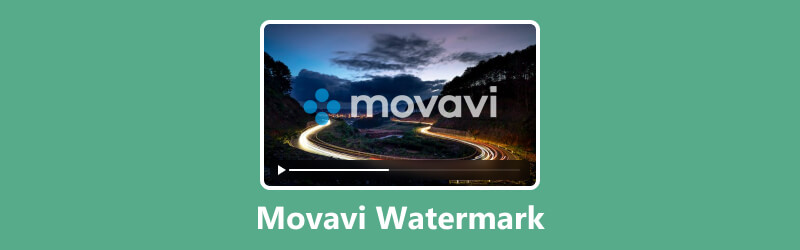
- GUIDE LIST
- Part 1. Does Movavi Have a Watermark
- Part 2. Easiest Way to Remove Movavi Watermark Without Subscription
- Part 3. How to Add Watermark in Movavi Video Editor
- Part 4. How to Export Movavi Video Without Watermark
- Part 5. FAQs of Movavi Watermark
Part 1. Does Movavi Have a Watermark
Yes, in fact, Movavi does add a watermark to videos that are made using its trial version. Movavi uses this watermark for advertising its program and encouraging users to buy the full version. Although the watermark might be a problem for users of the trial edition, it's a minor price to pay to get access to Movavi's feature set.
Part 2. Easiest Way to Remove Movavi Watermark Without Subscription
Software for editing videos, Movavi, comes in both free and premium editions. When exporting videos, the free version typically comes with a watermark.
Fortunately, there's a straightforward solution to remove the Movavi watermark without having to commit to a subscription.
ArkThinker Video Converter Ultimate is a powerful tool that not only converts videos but also allows you to edit them seamlessly, including removing the Movavi watermark from a video file. AI empowers this video watermark remover software to restore old video quality while erasing the watermark area. If you have more than one watermark in the video, this tool does help. It lets you mark multiple watermarks in a video file and remove them in 1 click. Moreover, it lets you set the video length for watermark removal correctly.
- Convert DVD, video, audio, and image in over 1000 formats.
- Convert and edit video in bulk to save your time greatly.
- Over 20 tools to polish your footage like a pro.
- Upscale video quality from SD to HD, even 4K/5K/8K.
- Collage videos and photos, and make split-screen videos.
On your Mac or Windows computer, download, install, and use the video watermark removal tool.
Locate Video Watermark Remover by selecting the Toolbox tab.
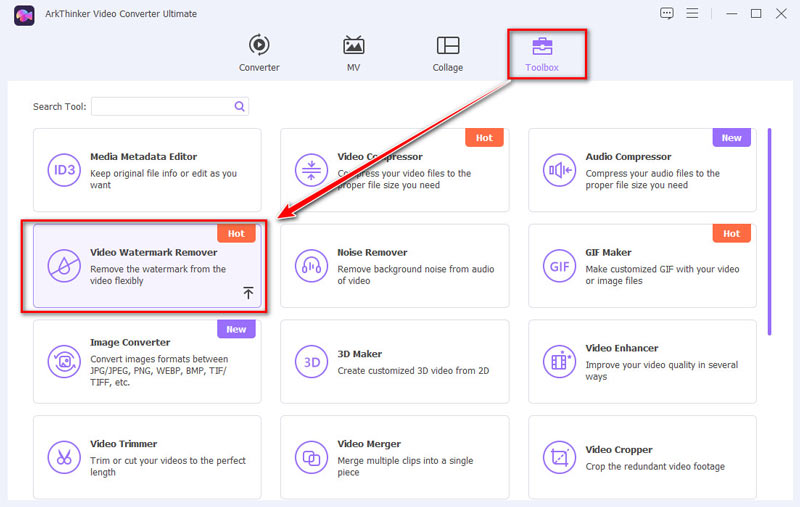
To import your Movavi video with a watermark into this software, click the large plus sign.
To remove the watermark from this movie, click the Add watermark removing area option on the left. Then, use the mouse to move the watermark frame to the desired location.
Simply keep adding watermarks and deleting the place where they should be positioned if you have more watermarks in this video.
Additionally, you may choose when to remove this watermark by adjusting the video's beginning and finish times using the playback processing bar.
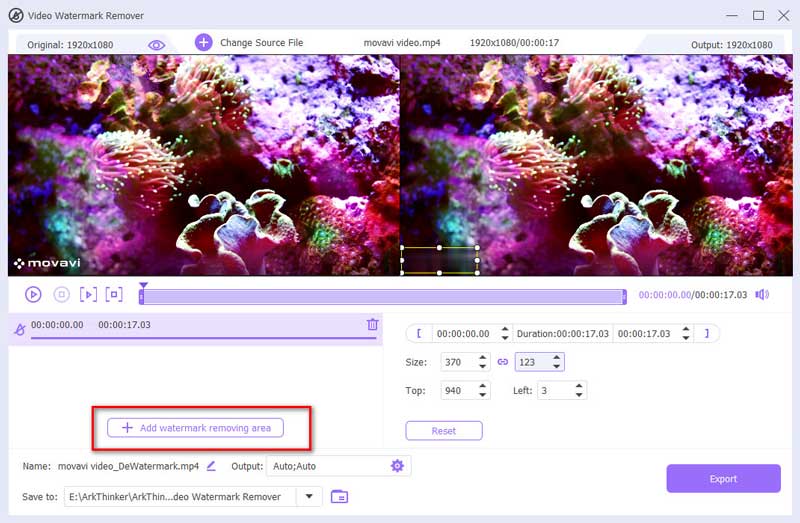
To begin removing the Movavi watermark, click Export after choosing the desired export format from the drop-down menu under Output.
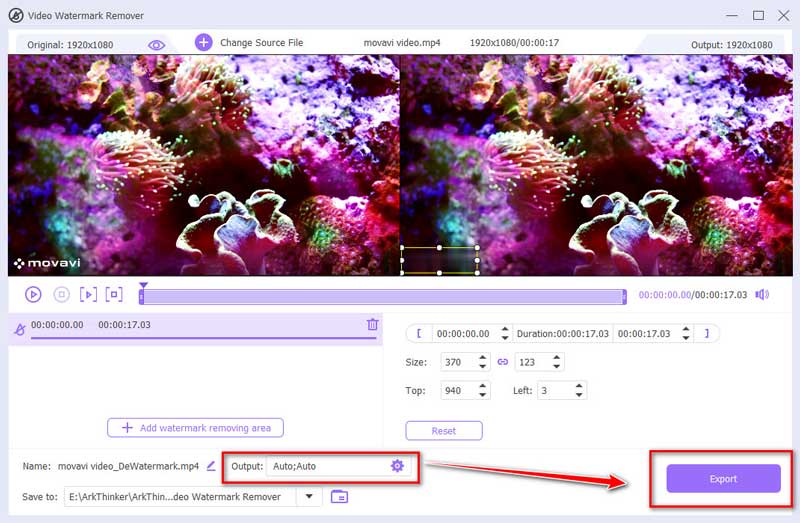
This completes the procedure of wiping the watermark region.
When you try to utilize the video on other platforms after the watermark has been removed, you can add your watermark to the video.
Part 3. How to Add Watermark in Movavi Video Editor
As mentioned before, Movavi is a video editing tool. Surely, it also offers you the feature to add the text, video, or image watermark to your video file. The steps are pretty easy.
Run Movavi Video Editor on your computer and navigate the editing panel.
Click Add Files on the File import tab to add or drag and drop the video file if you want to add the watermark. Drag it into the Timeline track.
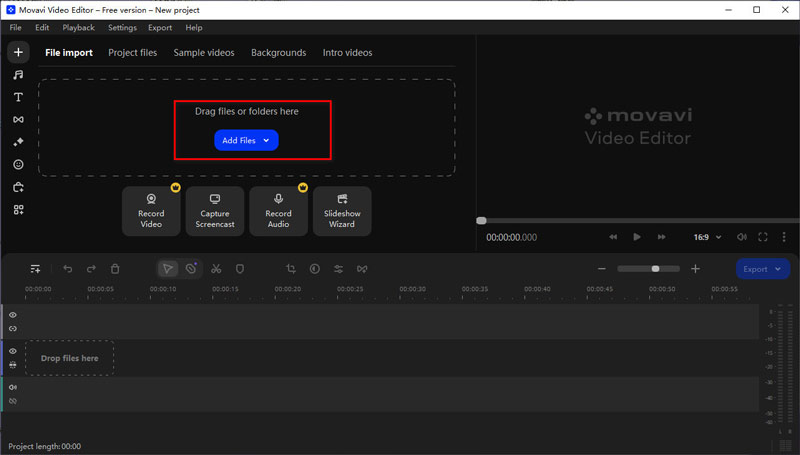
Add an extra track to drag and drop another image or video you wish to use as the watermark. Use transparent-area photos for the best visual appeal.
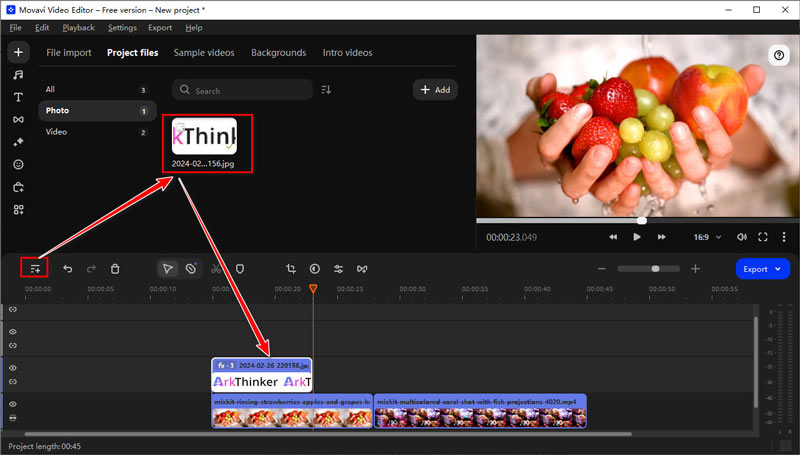
Note: If you want to add the text watermark, just click the Text button on the left to select a beautiful title style for your watermark. Then drag the titles you prefer to the top of the Timeline, where the Titles track begins.
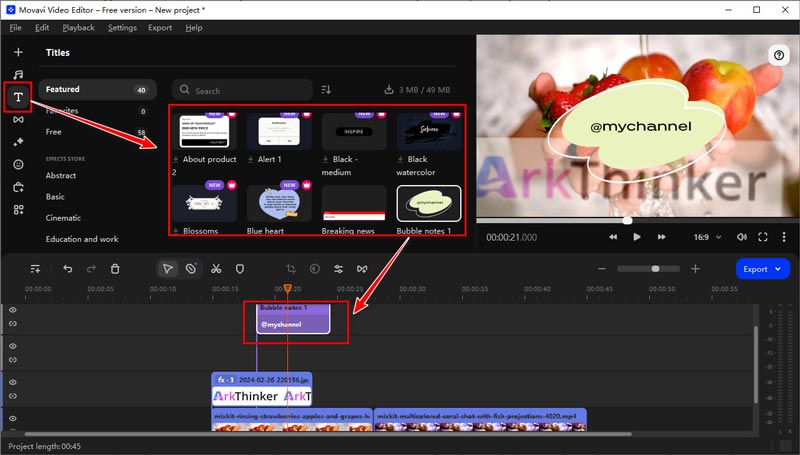
To make the watermark clip appear on top of other videos, drag it up to the overlay track.
To modify the overlay, double-click the watermark clip. After adjusting the overlay's position and size in the player, click Apply.
Use the Opacity slider by clicking the Clip Properties button to adjust the opacity.
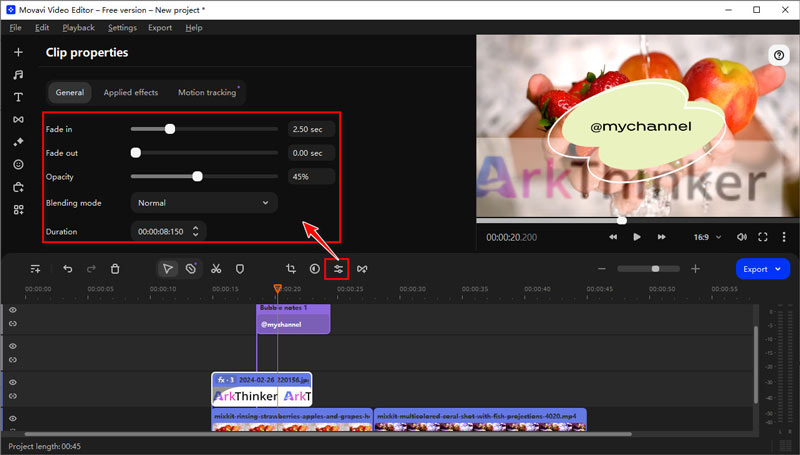
Enter the duration of your project in the Duration box or drag the overlay clip's right border to the end of the video track if you want the watermark to appear for the whole duration of the video.
Part 4. How to Export Movavi Video Without Watermark
To export Movavi video without a watermark, you must first buy a license and activate the software.
After activating this program, you can export the Movavi video without a watermark.
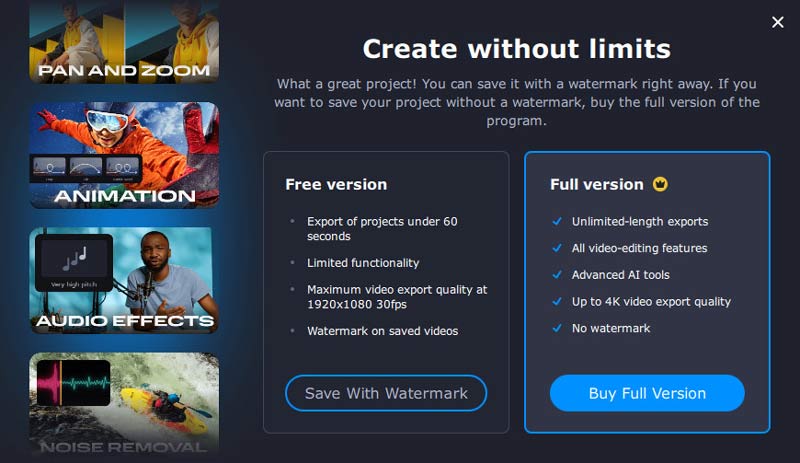
Part 5. FAQs of Movavi Watermark
Can I remove the Movavi watermark manually?
While it's technically possible to remove the watermark manually, it can be time-consuming and may not yield satisfactory results. Utilizing software like ArkThinker Video Converter Ultimate offers a more efficient solution.
Is there a free version of Movavi without a watermark?
Movavi offers a trial version with a watermark, but to access the full suite of features without a watermark, purchasing the software is necessary.
How long is Movavi free?
Typically, the duration of the free trial period for Movavi Video Editor is 7 days. During this time, users can test out the software and decide if they want to purchase a license to unlock the full version without limitations.
Is there any video editor without a watermark?
Yes, there are a number of solutions for free, watermark-free video editing software available. A few well-liked options are Shotcut, iMovie, DaVinci Resolve, Clipchamp, and others.
Conclusion
While Movavi may apply a watermark to videos created using its trial version, there are various methods to remove or customize it according to your preferences. Whether you decide to make the subscription to the full version of Movavi or download third-party video watermark remover software like ArkThinker Video Converter Ultimate, you can download the tool you want to create stunning videos without the distraction of a watermark.
What do you think of this post? Click to rate this post.
Excellent
Rating: 4.9 / 5 (based on 328 votes)
Find More Solutions
Remove Adobe Stock Watermark from Image [Full Guide] Top 2 Methods to Remove Getty Images Watermark Quickly Remove Watermark from GIF: Effortless Methods to Edit GIF [2024] Inpaint Review & How to Use It to Remove Watermark How to Create a Watermark in Canva and How to Remove It 3 Ways to Erase Watermark from Dreamstime Stock PhotosRelative Articles
- Edit Video
- How to Make a Short Video Longer with 3 Different Methods
- Loop a Video on iPhone, iPad, Android Phone, and Computer
- Free Video Editing Software – 7 Best Free Video Editor Apps
- 3 TikTok Watermark Remover Apps to Remove TikTok Watermark
- Video Filter – How to Add and Put a Filter on a Video 2024
- How to Slow Down a Video and Make Slow Motion Video 2024
- Split Your Large Video File with 3 Best Movie Trimmers 2024
- How to Add Watermark to Video on Different Devices 2024
- 5 Best MP4 Compressors to Reduce the Video File Size 2024
- Detailed Guide on How to Slow Down a Video on Snapchat 2024



