7 Ultimate GIF Background Removers [2024 Listed]
GIF files are very popular, especially among youth. However, most GIFs have opaque backgrounds and large sizes. It may conflict with your design elements or make your web pages load slower. To resolve this problem, several professional GIF background removers can be helpful. Usually, you can use online tools or apps to delete GIF backgrounds automatically or adjust the background color or photo selectively. Moreover, some can even support additional features to optimize your GIF files.
Today, this article aims to introduce 7 popular GIF background removers in the market. It includes ArkThinker Background Remover, Unscreen, Remove.bg, Canva, Background Eraser, Photoroom AI Photo Editor, and Background Remover. In the following, you will know their features, pros, and cons. Read carefully now and try one here!
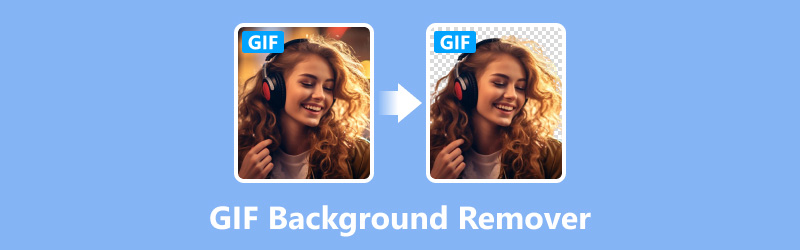
- GUIDE LIST
- Part 1. Top 4 Online GIF Background Removers
- Part 2. Top 3 Apps to GIF Background Remover
- Part 3. FAQs of GIF Background Remover
Part 1. Top 4 Online GIF Background Removers
If you only need to remove the GIF background occasionally, then the online tool is a good choice. Without any installation, you can achieve background removal with a PC, Mac, Android, iPhone, and iPad. There are no device limitations. Today, this part shares 4 popular online GIF background removers for you!
ArkThinker Background Remover [Hot!]
ArkThinker Background Remover is one of the popular free tools for processing GIFs and images online. This tool can make your GIF background transparent, white, blue, or any other color you need. It also allows you to select the keeping area manually or partially remove the background. Its user-friendly interface allows you to remove the GIF background in three steps. Most importantly, it lets you download the changed GIF without any watermark.
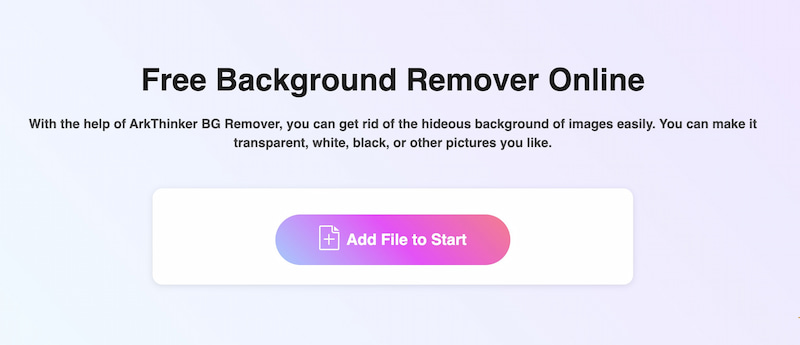
- No annoying ads or pop-ups.
- No watermark in output GIFs.
- The output GIF maintains the high image quality.
- Built-in the advanced AI recognition technology.
- It needs a stable network while removing online.
Unscreen
Unscreen is a 100% free online platform for video and GIF removal. It supports changing the background for files in mp4, .webm, .mov, and .gif formats. This platform also allows you to search for GIFs from an online library. Besides the free version, the pro version provides more powerful features, but you need to subscribe.
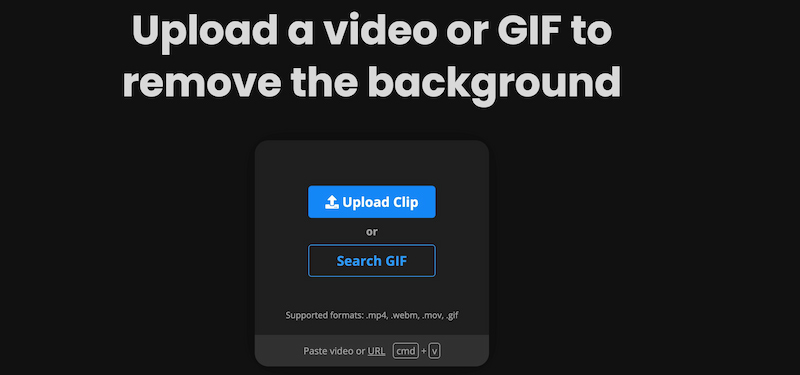
- Support searching GIF materials from GIPHY.
- Remove the video background automatically.
- Support using shortcut keys.
- Export GIFs with annoying watermarks.
- Not support removing the image background.
Remove.bg
Remove.bg is another online GIF background-removing tool. When you drag a GIF, it will automatically remove the background. Meanwhile, you can choose a photo background or change color on the main interface directly. Lots of options you can choose for GIFs. Moreover, you can download it in normal or HD quality according to your needs.
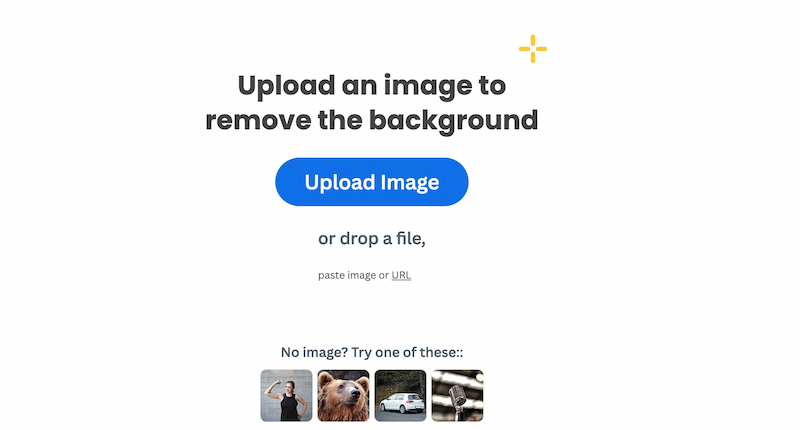
- The background library provides various photos for GIFs.
- The main interface is clear and without ads.
- Integrates with Canva to create more designs.
- Removing the GIF background manually is slow.
Canva
Canva is a design platform that helps you create various graphic design elements online. Canva doesn't provide a built-in feature to remove the GIF background directly, but you can try its Magic Eraser to delete unneeded backgrounds manually. It’s noted that it only works in the pro version.
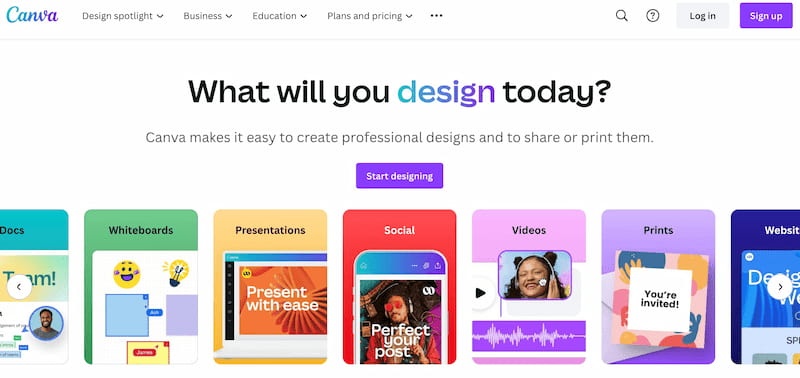
- Be suitable for various GIFs and work designs.
- Support removing background from GIFs, images, and videos.
- The free basic plan provides a large library of templates.
- Only works for GIFs under 9MB in size.
- The removal process is a bit complex.
Part 2. Top 3 Apps to GIF Background Remover
If you often need to remove GIF backgrounds or need more powerful features, the mobile app is more suitable for you. It usually supports processing larger files, and some can even be used without a network. Now, you can get 3 apps to remove background from GIFs!
Background Eraser
Background Eraser is a popular app that specializes in removing backgrounds from GIFs and images. This tool can help you delete background and make no watermark transparent background GIFs in high quality automatically. Besides, it supports cropping GIFs with built-in AI tools. With the help of it, you can get a pixel-level accurate GIF with new background. Just a few taps, you can choose and change the area manually.

Offered by: handyCloset Inc.
Compatibility: Android (Varies with device) & iOS 12.0 or later.
- Remove a similar color background automatically.
- Crop your GIFs with 15 different presets feature quickly.
- Make transparent background pictures and GIFs in one second.
- Offer 100+ templates for changing backgrounds.
- The free version displays some ads.
- Haven’t updated the app for a long time.
Photoroom AI Photo Editor
Photoroom AI Photo Editor is a mobile app designed for editing photos with the help of AI tools. Its Magic Retouch can delete the background from your GIFs accurately, allowing you to easily replace it with another color and image. Or you can make the background transparent in simple taps. In addition, it has perfect editing features to create marketing materials using built-in templates.
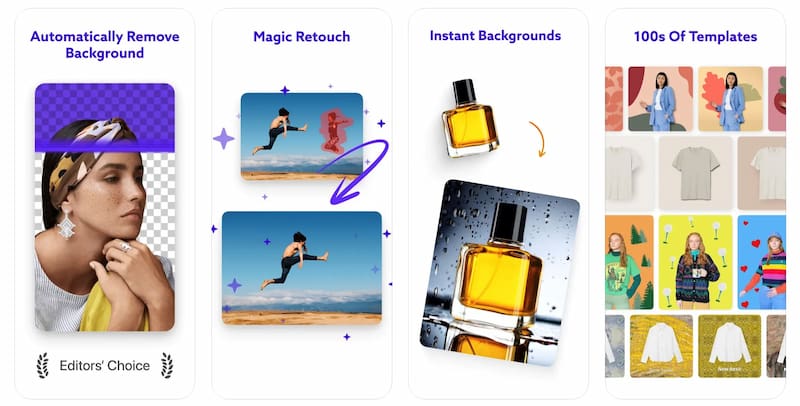
Offered by: PhotoRoom Background Editor App
Compatibility: Android 9 and up & iOS 16.4 or later
- Save time by Batch processing dozens of GIFs at once.
- Instantly delete unwanted objects and defects from the background.
- Export GIFs & photos for any social media or selling platform directly.
- The free version is limited to 250 exports.
- There are bugs & errors in the app sometimes.
Background Remover - remove.bg
Background Remover is an app specifically designed to remove backgrounds from GIFs and images. It can help you replace GIF background with a new color or photo or keep it transparent. And the built-in AI technology can detect your GIF subject and separate it from the background in seconds. Besides, it offers an online library with various templates for background replacing.
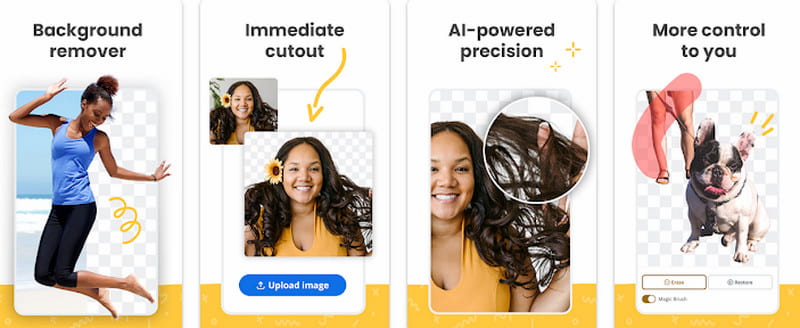
Offered by: Kaleido AI
Compatibility: 5.0 and up
- Remove backgrounds and handle edges with high quality.
- The built-in library is powerful and useful.
- The background removal result is accurate.
- Not support for iOS and iPadOS versions.
- The crush often occurs since the app’s last updated.
Part 3. FAQs of GIF Background Remover
How can I change the background color of a GIF online?
Usually, there are several online GIF tools that allow you to adjust the background color. You can find one and follow the step guide to remove the background. But it is noted that not all online tools are safe. So, choose one carefully!
How do you save a GIF without a background in Canva?
Actually, Canva itself does not allow you to download a GIF with a transparent background. If you want to use a transparent background, you can try other file formats, such as .png.
Does GIF allow transparency?
Of course. GIFs can support transparency. But GIFs offer limited transparency only. They can designate one color within the photo as completely transparent, not controlling varying degrees of transparency like other formats (PNG). Afterwords, it will create a cut-out effect for animations with solid backgrounds.
Is GIF lossy or lossless?
Usually, GIF is a lossless compression file format. There is no information lost in the compression. Meanwhile, it quickly became a popular format to store graphic files.
Can you remove a watermark from a GIF?
Yes. And the logo or text watermark is more simple, the removal process is easier. To remove a watermark from a GIF, you can try some online tools to remove watermarks. Or you can try photo editing software like Photoshop and GIMP.
How does GIF deal with transparency?
GIF transparency capabilities are suitable for solid background placements. For complex transparency requirements or smooth fading effects, layered GIFs might be more appropriate.
Conclusion
In this post, we introduced 7 excellent GIF background removal tools, each of which has its own characteristics. No matter you are a professional or a personal user, there is always one to meet your needs. Personally, I prefer to use ArkThinker Background Remover because it is easy to operate, and the AI recognition function can help remove GIF backgrounds easily. If you have other recommended GIF background removal tools, feel free to comment below.
What do you think of this post? Click to rate this post.
Excellent
Rating: 5 / 5 (based on 580 votes)
Find More Solutions
Add Music to GIF: Incorporate Music to Your GIF After Converting Best GIF Editor Tools Suitable to Any Computers and Devices Quick Steps on How to Add Text to a GIF Using Caption Maker Tools Review of Apowersoft Watermark Remover Software and Online 2 Easy Ways to Change Transparency of Image in Google Slides Ultimate Guide to Remove Background in IllustratorRelative Articles
- Edit Image
- Effective Options to Resize Picture for Twitter- 3 Online Tools
- How to Remove Watermark from Placeit Images and Videos
- How to Make Photo HD on Different Devices and Remove Artifacts
- Updated and Unbiased Review of WatermarkRemover.io
- 3 Easy Ways to Remove Image and Text Watermarks from PDF
- Remove Watermark from GIF: Effortless Methods to Edit GIF
- Save TikTok Photos Without Watermark in 2 Hassle-Free Ways
- What Is Pixlr & How to Remove Watermark from Photo
- [2024] Inpaint Review & How to Use It to Remove Watermark
- How to Remove Alamy Watermark from Images (100% Working)



