How to Convert WMV to MP3 to Extract Audio
You have probably encountered a situation where you have a WMV file but need it in MP3 format. Whether it's for a podcast, music, or any other audio purpose, the good news is that converting WMV to MP3 is possible! In this article, we will dive into what WMV and MP3 files are, why you might need to convert from WMV to MP3, and check three reliable 3 methods to help you do it. Let’s get started!

- GUIDE LIST
- Part 1. Brief Introduction to WMV and MP3 Formats
- Part 2. 3 Methods for Converting WMV to MP3
- Part 3. FAQs
Part 1. Brief Introduction to WMV and MP3 Formats
What is WMV?
WMV (Windows Media Video) is a file format developed by Microsoft. It’s mainly used to store video and audio files in a compressed form. Often, it’s used for videos on Windows-based devices, and you may find it in movies or video clips you download. However, while WMV is great for videos, it's not the best choice when you only need audio.
What is MP3?
MP3 (MPEG-1 Audio Layer III) is a widespread format that compresses audio files while keeping the sound quality high. It’s widely supported on nearly all devices, from smartphones to media players, and is commonly used for music, podcasts, and audiobooks. If you want to listen to a WMV file’s audio on any device, you’ll likely need to convert it to MP3 first.
Why Do People Need to Convert WMV to MP3?
People often need to convert WMV (Windows Media Video) files to MP3 (a widespread audio format) for several reasons:
1. Audio Extraction: WMV files are primarily video files, but some people might want the audio from a video. Converting WMV to MP3 allows users to extract and listen to the audio on devices that only support audio files.
2. Device Compatibility: Many audio players, smartphones, and portable devices support MP3 format but may be unable to play video formats like WMV. Converting to MP3 ensures compatibility with a broader range of devices.
3. File Size: WMV files, particularly the ones with video, tend to be bigger than MP3 files. By converting WMV to MP3, you can shrink the file size, which makes it simpler to save and share.
4. Sharing on Audio Platforms: MP3 is a widely accepted format for uploading to audio platforms like podcasts, music libraries, or streaming services. If someone wants to share the audio from a WMV file, converting it to MP3 is usually required.
5. Archiving or Editing: MP3 is a popular format for archiving audio files, and it can be more convenient for editing or remixing audio content. If someone wants to work with the audio alone, converting the WMV to MP3 is the best option.
In short, converting WMV to MP3 makes the audio more accessible and easier to use across various platforms and devices.
Part 2. 3 Methods for Converting WMV to MP3
1. Arkthinker Video Converter Ultimate
ArkThinker Video Converter Ultimate is a handy tool that can convert WMV files into MP3 format quickly and easily. It’s great for people who want to extract the audio from a video file, like a movie or music video, and save it as an MP3 so it’s easier to listen to on your phone or music player. The software offers a simple, user-friendly interface, making it easy for anyone, even if you're not tech-savvy, to convert your files without any hassle.
To convert WMV to MP3 using ArkThinker Video Converter Ultimate, follow these steps:
First, grab ArkThinker Video Converter Ultimate and install it on your computer. Don’t stress-it’s easy and fast to set up, so you'll be ready to go in no time!
Once installed, open the app and hit the Add Files button to upload your WMV video. Got a bunch of them? No worries! Just drag and drop them all in simultaneously to convert multiple files simultaneously.
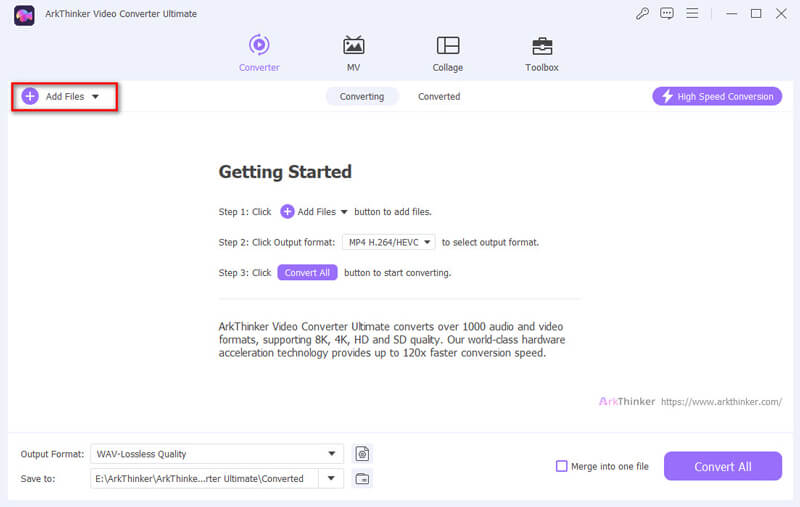
Now, look for the Output Format dropdown. Click on it, and a list of video formats will pop up. Choose MP3 under the Audio tab.
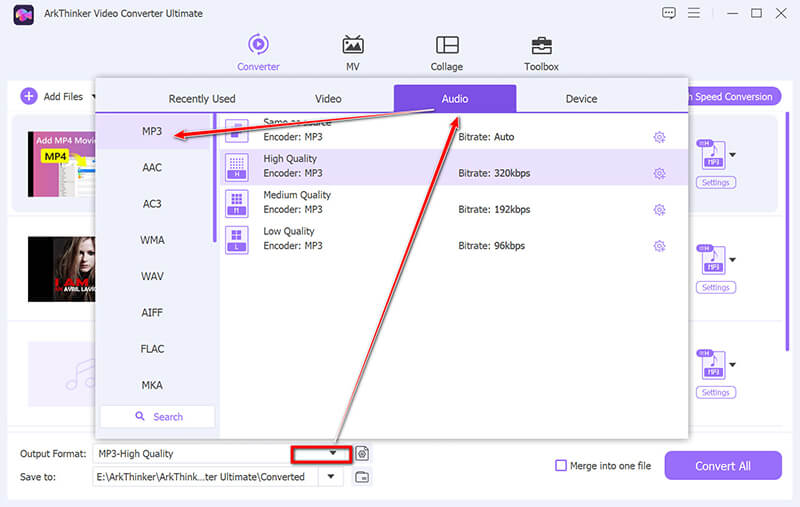
If you want to tweak the video’s quality or resolution, click the little gear icon next to MP3 and adjust the settings however you like.
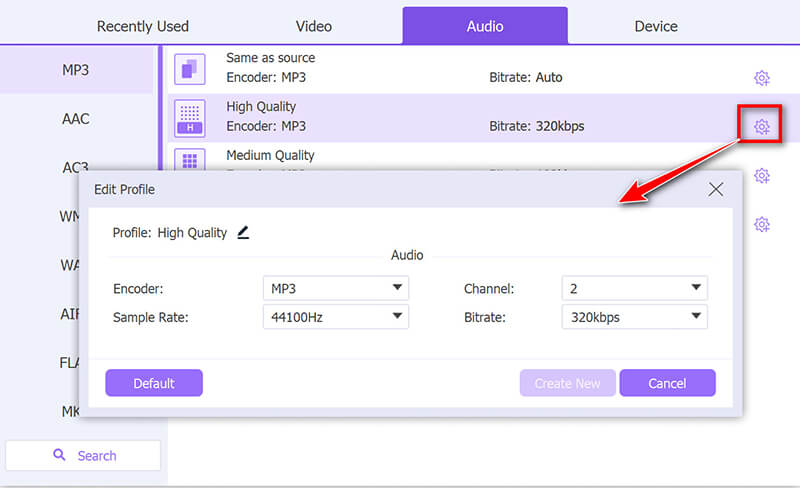
When you're all set, click Convert All, and in just a few moments, your WMV files will be turned into MP3s and saved on your computer. Easy!
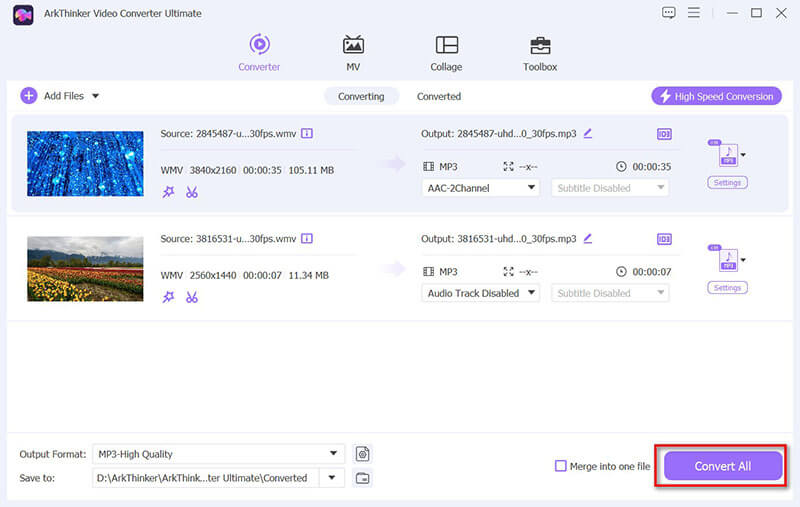
Before converting WMV to MP3, you can use its MP3 trimmer to cut a long MP3 audio file.
ArkThinker Video Converter Ultimate is fantastic if you're looking for a reliable, fast, and user-friendly method for converting WMV to MP3. It’s the best option if you want control over your file output and need to convert multiple files simultaneously. The downside? It’s a paid tool, so it might not be the best if you want a free solution.
2. VLC Media Player
VLC is a well-known media player that offers a lot more than just playing videos; it can also convert files! You can use VLC to turn a WMV file into an MP3 audio file, making it a handy tool for file conversion. This is super useful if you only need the audio from a video, like a podcast or music video, and want to save it as an audio file to listen to on the go.
To convert WMV to MP3 with VLC, follow these 4 steps:
Start VLC and go to the Media section in the upper left corner, then choose Convert/Save.
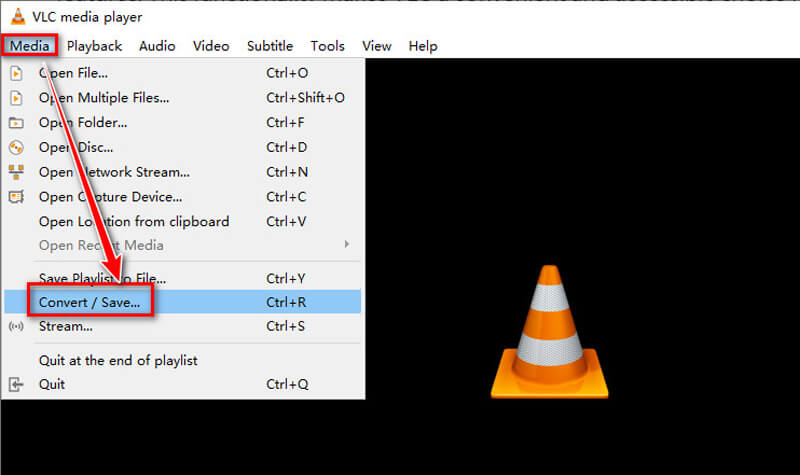
In the Open Media window, click the Add button, select your WMV file, then click Open.
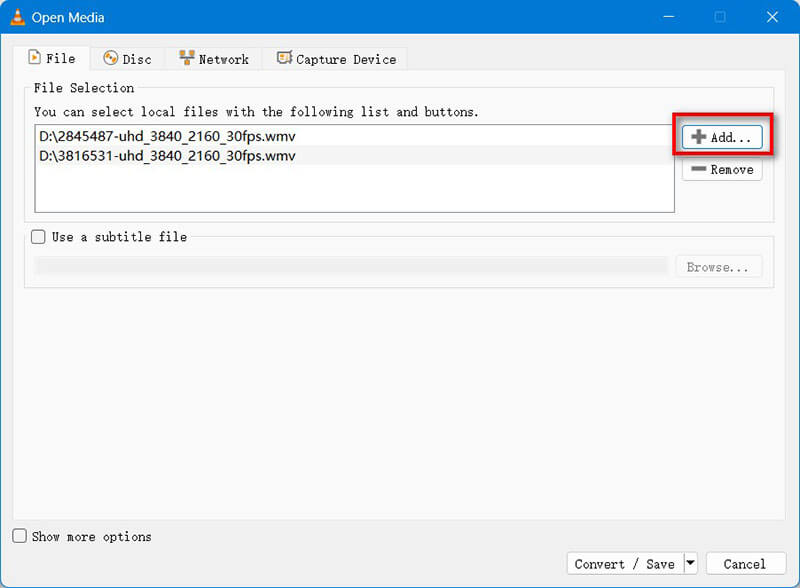
Click the Convert/Save button located at the bottom. In the Convert window that pops up, pick your profile; if you're going for MP3, make sure to select Audio - MP3.
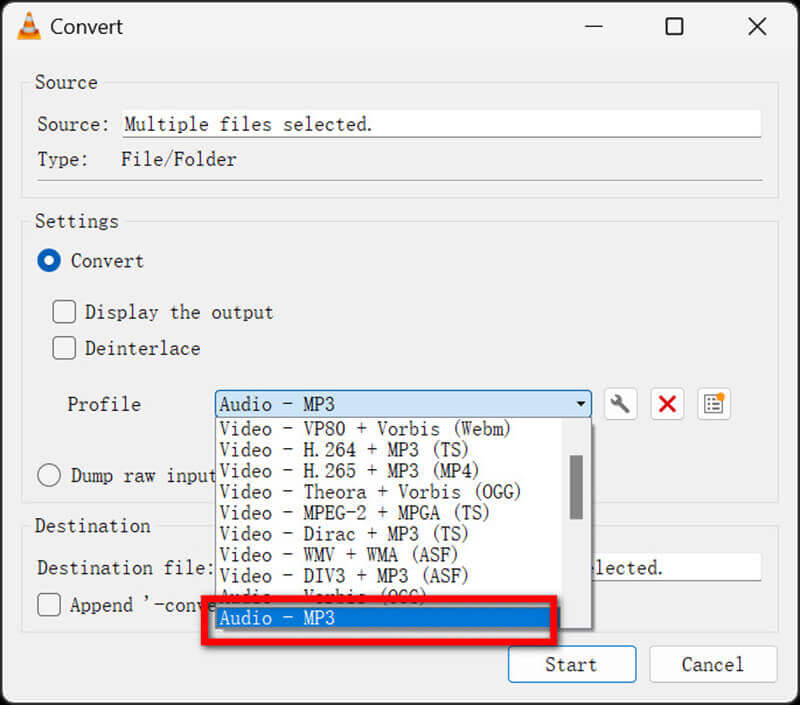
Please choose your destination file by clicking Browse, then select where you want to save the MP3 and give it a name. Finally, click Start to begin the conversion. Once it’s done, you’ll have your MP3 file ready!

VLC is a great free tool for converting WMV to MP3 without spending a penny. The conversion process can be tricky for beginners, but it’s an excellent option if you’re comfortable with the software. One downside is the user interface; it’s not the most intuitive for conversion tasks.
3. Convertio (Online Method)
Convertio is a web-based tool that allows you to change video or audio files from one format to another, and it's super user-friendly! If you have a WMV (Windows Media Video) file and need to turn it into an MP3 (just audio), it's a great option. Convertio can do it in just a few clicks. It’s handy because you don’t need to download any software, and it works right in your browser, making the process quick and straightforward.
Here’s how you can convert WMV to MP3 with Convertio:
Open your web browser and visit the Convertio WMV to MP3 Converter (https://convertio.co/wmv-mp3/).
To upload your WMV file, just hit the Choose Files button and look for your file. Alternatively, you can simply drag and drop the file into the upload section.
Note: The maximum file size for a free account type is 100 MB. If your video file is too large, you can compress the video first.

After uploading, you'll see a drop-down menu where you can choose the format you want to convert to. MP3 is selected by default from the list.
You can adjust the output MP3 parameters to change the bitrate, codec, and more.
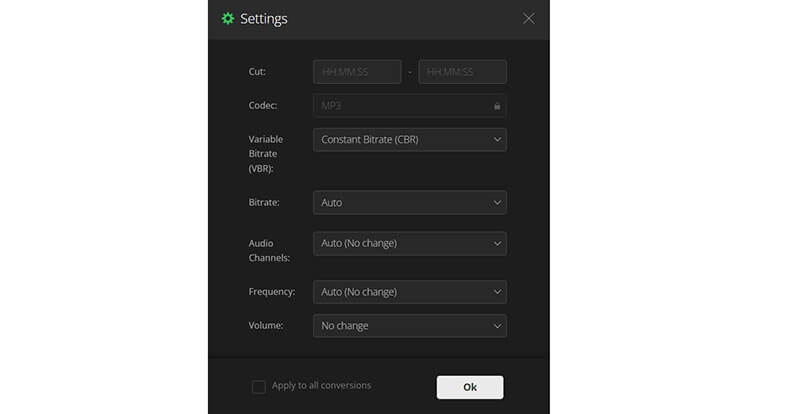
Click the Convert button. After the conversion is complete, click the Download button to save your MP3 file.

Convertio is super convenient for a quick, online solution. It’s simple and works well for smaller files. However, if you have a larger file, the conversion might take a bit longer, and there are some limits on the free version. It’s best for casual users who need a fast, easy option.
Part 3. FAQs
Can I convert WMV to MP3 for free?
Yes, you can! VLC and Convertio offer free methods for converting WMV to MP3.
Is there any quality loss when converting WMV to MP3?
There could be a minor drop in quality because of the compression, but the audio will still sound really good. Programs like ArkThinker Video Converter Ultimate make sure the conversion stays high-quality.
How can I convert MP3 to WMV for free?
If you need to convert MP3 to WMV, tools like Convertio also support this format, allowing you to do it for free online.
Conclusion
In this article, we’ve covered how to convert WMV to MP3 with three easy methods: ArkThinker Video Converter Ultimate, VLC, and Convertio. While each method has pros and cons, ArkThinker Video Converter Ultimate is the most efficient and feature-packed choice for anyone looking for a reliable and high-quality conversion tool.
You can turn your WMV files into MP3 and experience top-notch audio quality by downloading ArkThinker Video Converter Ultimate today. It's the ideal choice for anyone looking to convert WMV to MP3 quickly and effortlessly!
What do you think of this post? Click to rate this post.
Excellent
Rating: 4.8 / 5 (based on 368 votes)
Find More Solutions
How to Convert WAV to MP3 in 5 Tools Without Limits 4 Ways to Convert AVI to MP3 to Extract Background Audio 3 Tools to Record MP3 on iPhone with High-Quality 2024 Best 4 MOV to MP3 Converters Online and Offline 4 Ways to Extract MP3 Audio from WebM Video Best 5 FLAC to MP3 Converters (320 kbps Supported)Relative Articles
- Convert Video
- Step-by-Step Guide to Convert M2TS to MKV
- Top 5 WebM to MP4 Converters in 2024
- How to Convert WAV to MP3 in 5 Tools Without Limits
- Top 4 Converters to Change Video Size and Aspect Ratio
- 4 Ways to Convert MP4 to WebM Online. Computer, and Mobile
- What is DAV File and How to Play It
- Ultimate Review to XMedia Recode [Steps Incl.]
- Best 5 Ways to Help You Convert QuickTime Format to MP4
- How to Get Your MP4 Movie and Export It from VLC Player
- VideoSolo Video Converter Ultimate Review [2024]


