3 Easy Ways to Add Tags to a File on Windows 11/10 PC and Mac
You can tag files to locate them quickly. For instance, you can add tags to videos, images, or songs in Windows with one or more relevant keywords to make it easy to find them through Windows File Search. This post shares three easy ways to add tags to a file on different devices.
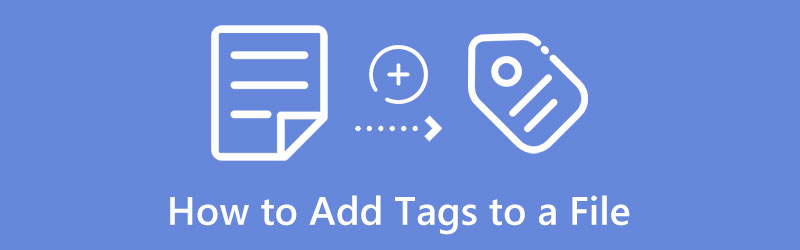
- GUIDE LIST
- Part 1. Add Tags to a File in Windows 10/11
- Part 2. Add Tags to a File on Mac
- Part 3. Best Way to Add Tags to Videos on Mac and PC
- Part 4. FAQs of How to Add Tags to a File
Part 1. How to Add Tags to a File in Windows 10/11/8/7
You can handily tag a file on a Windows computer using File Explorer. You can access and use the file tagging capabilities from its Properties Window when you want to add tags to a file. You can follow the steps below to add tags to your video, audio, and image files in Windows 11/10/8/7.
Locate the file you want to tag in File Explorer and right-click on it. From the drop-down list, choose the Properties option.
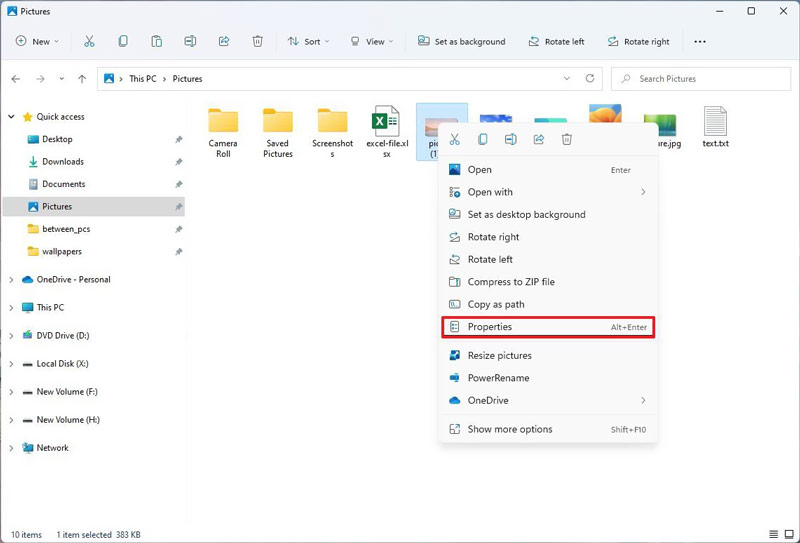
Click the Details tab in the pop-up Properties window. Now you can double-click on Tags to tag your file. You are allowed to add one or more tags to a file in Windows, using a semicolon to separate each one.
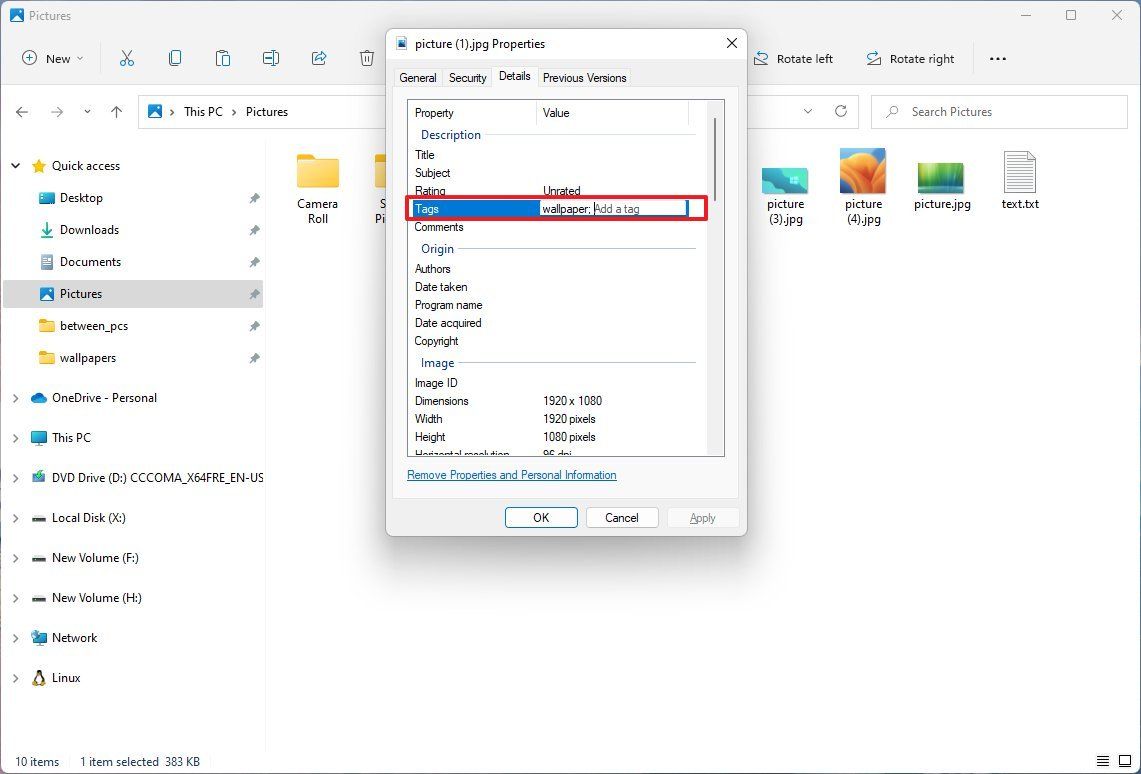
After you add tags to a file, you can click the Apply button to confirm your operation.
Part 2. How to Add Tags to a File on Your Mac
As a macOS user, you can easily tag files and folders on your Mac to make them easier to find. Mac offers a built-in way to add tags to a file. It allows you to tag and organize files stored on your Mac and iCloud.
Common way to add tags to a file on Mac
Find the file you want to tag and Control-click on it. Select and use the Tags option to add tags to your file.
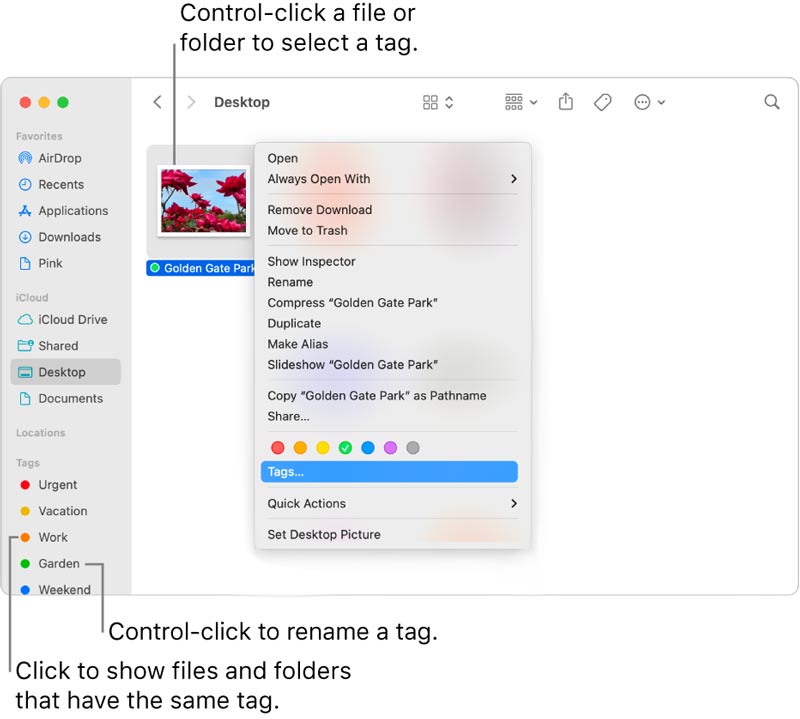
Add tags to an open file on Mac
After you open a file, you can hold the pointer to the right of the document title, click the down arrow icon, and click the Tags field to tag it. Here you are allowed to enter a new tag or select one from its list.
Part 3. Best Way to Add Tags to a Video or Audio File on Mac and PC
When you want to quickly add tags to a file on your computer, besides the two methods above, you can rely on a professional tag adding tool like Video Converter Ultimate. It has an individual Media Metadata Editor for you to add and edit tags. All commonly-used video and audio formats are supported. It can help you add tags to a file on Mac and Windows 11/10/8/7 computers.
Select the correct download version based on your system and free install it on your computer. Open it, click the Toolbox tab, and then select the Media Metadata Editor tool. You can click the + icon in the pop-up window to add your file.
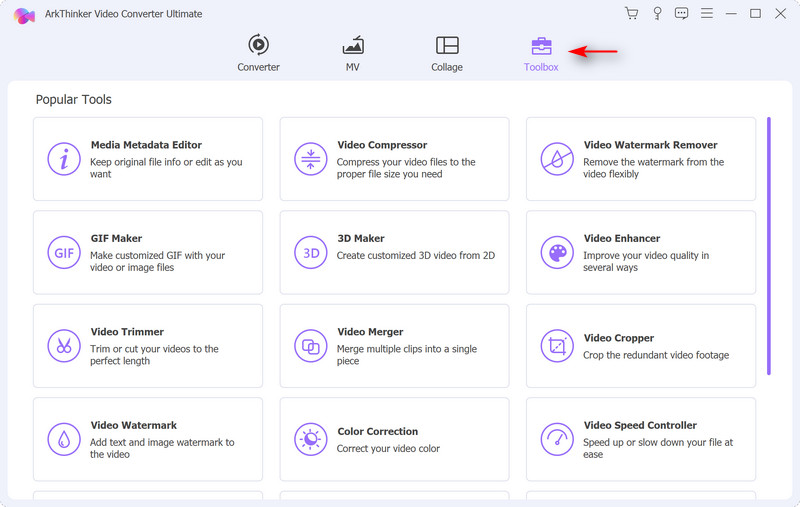
When your file is loaded, you can check metadata and edit tags. You can add various tags to your file, including title, artist, album, genre, year, cover, and more.
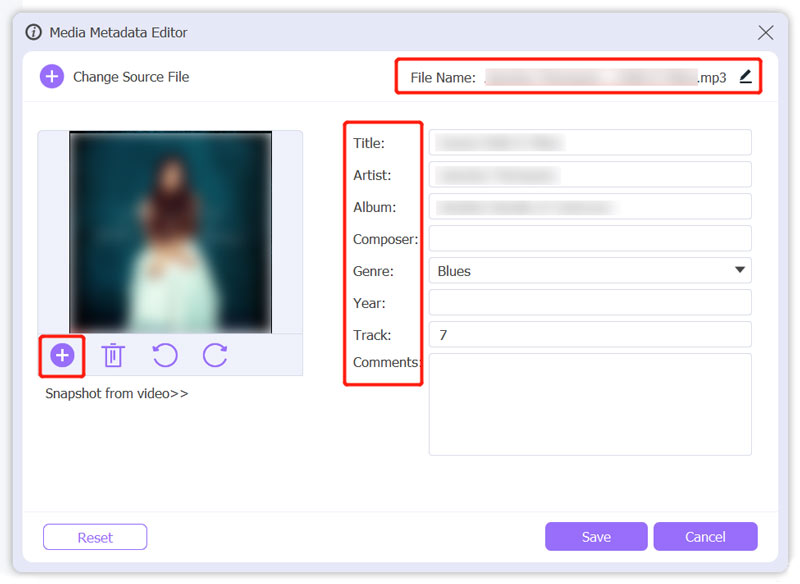
After you add tags to a file, you can click the Save button to save your changes.
Part 4. FAQs of How to Add Tags to a File
How do you find tagged files on your Mac?
Click the Finder icon on your Mac to open a Finder window. Now you can enter the tag name or select a tag color to find related items you tagged quickly.
Can I add tags to multiple files in Windows 10 simultaneously?
Yes. When you need to tag two or more files, you don’t need to add tags to them one by one. Instead, you can press the Ctrl key to select all of them, right-click on any of them, and then go to Properties. Click the Details tab and Tags to tag them simultaneously.
How to add tags to Office documents?
You can open your Office file, click on the top File menu, and choose the Save As option. Click More Options under the file name and locate the Tags field. You can enter and add tags to this Office file easily. Click the Save button to confirm that.
Conclusion
After reading this post, you can learn 3 easy ways to add tags to a file on your computer quickly. You can tag all types of files like videos, pictures, songs, documents, and others.
What do you think of this post? Click to rate this post.
Excellent
Rating: 4.9 / 5 (based on 366 votes)
Find More Solutions
What Is Metadata and How to Edit Metadata for multimedia Top 6 MP3 Tag Editors for Editing Audio File Metadata Easily Unbiased Review of One of the Best Music Tag Editing Software Mp3tag 5 Best Music Tag Editors for iPhone, Android, PC, and Mac Top 5 Metadata Editors for Videos, Audio, Photos, and PDFs Top 5 Metadata Extractors Available to Windows and MacRelative Articles
- Edit Video
- Add Album Art to MP3 on Windows, Mac, iPhone, and Android
- Check Top 5 Metadata Viewers for Videos, Audio, and Photos
- How to Edit Video File Metadata on Computer and Mobile Phone
- 5 Video Collage Apps for Mac, Windows, iPhone, and Android
- Concrete Tutorial to Do Split Screen on TikTok for Beginners
- Top 5 Side-by-Side Video Apps for Beginners [iOS/Android]
- 2 Ways to Use iMovie to Split Screen on Mac and iPhone
- Create a Video Collage for Instagram Reels [Mobile & Desktop]
- 5 Best Collage Makers to Collage Video with Music Quickly
- Top 5 Metadata Editors for Videos, Audio, Photos, and PDFs



