Find Out the Most Reliable Video and Photo Collage Maker
Video or photo editing through collage makers is popular today. It has been commonly used for editing purposes. It can merge multiple pictures and videos in creative ways. If you look for photo and video collage makers on App or Google store, you will see plenty of applications. It is just up to you what you will choose or use. As a beginner in editing, it is suggested that you use an application that has a user-friendly interface and is easy to navigate. In that way, you can easily understand the process of using the application, as well as applying the editing tools.
This post is indeed for you if you are looking for the best photo and video collage app that you can use. It will present the top five video and photo collage makers with their features and a process on how to use them. That way, you will know what works best for editing photo and video collages.

- GUIDE LIST
- Part 1. Top 5 Video and Photo Collage Makers
- Part 2. Which One Is Better
- Part 3. FAQs about Photo and Video Collage
Part 1. Top 5 Video and Photo Collage Makers
The following are the top five apps for picture and video collage that are easy to use because they have a user-friendly interface. It can be used by beginners yet can produce a creative output. It will make your output more pleasing to those who will see it. Additionally, it has a built-in collage tool that you can use to edit your photos and videos. Aside from that, you can also access their editing tools that benefit your editing process. Your creativity will surely unleash once you try using one of the applications.
1. ArkThinker Video Converter Ultimate
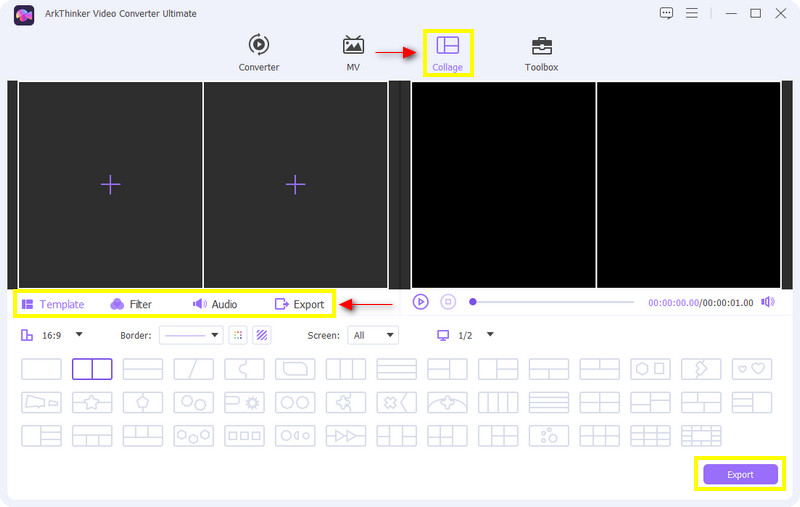
ArkThinker Video Converter Ultimate is one of the most helpful collage-making tools. This tool has a built-in collage maker feature. You can choose any template that you like to apply to your collage. You can add different pictures and videos that can be watched on separate screens. There are different sizes for template and a variety of filters you can apply to your collage, which will surely make it more appealing. In addition, you can add background music to put on your collage which will make your collage fun. These tools can level up your collage output.
- It has a user-friendly interface
- Editing tools is easy to navigate
- Avail paid version to access the other features.
2. KineMaster
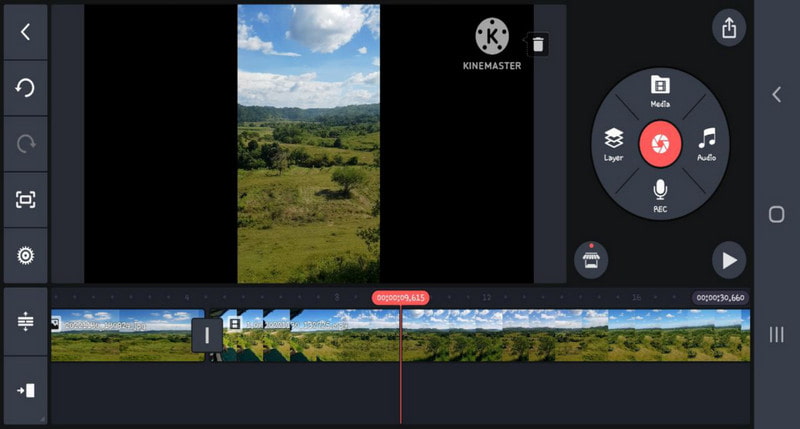
When we are talking about mobile video editors for video and photo collage app, KineMaster is one of the ideal ones. It provides the best experience as it has functional features that can apply to editing. Surprisingly, you can use your creativity in editing because it has plenty of toolkits that are useful for creating photo and video collages. You can cut, splice, and crop videos. You can add text that you want to include in your video. You can apply special effects to make it more lively. You can also add background music and sound effects and use your voice. This tool is one of the best options for collaging multiple devices.
- Easy to use
- Easy video editing process
- Watermark taking a lot of space on the video
- Avail the premium subscription to have access to the other features
3. VivaVideo
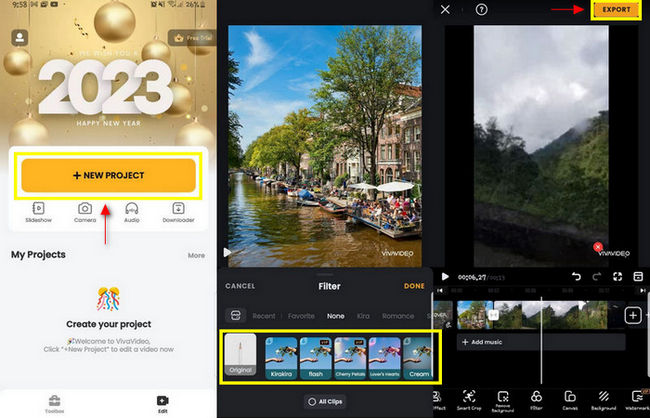
The VivaVideo application is effortless to use. It only has a simple interface but plenty of valuable features. You can apply effects, transitions, and even filters. Hence, with just one tap, you can easily use them. It has useful editing functions that you can use to make your video stand out. In addition, it has various options when making a collage. You can make your collage output creatively even if you are not a skilled editor.
- Simple video editing application
- Plenty of templates
- Numerous tracks of music and videos in the timeline
- Applicable only for editing short videos
- Limited features
4. Canva
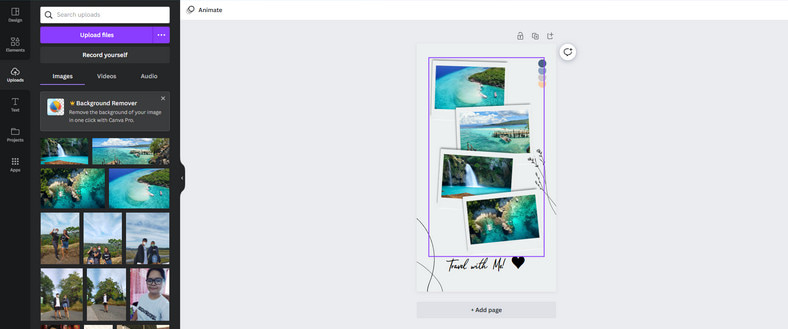
Speaking of favorite editing tools, you can surely count on Canva. It is one of the best photo and video collage app. It is usually used for editing school projects or can also be used at work. You have many choices of ready-made templates. Just look and choose the appropriate template according to your preference, and drag your pictures or videos. You can add additional design elements and animations to your photo and video collage. It is an excellent tool for making photo and video collages because there are designs and elements you can choose from. Also, you can input texts if you want to emphasize something in the collage.
- Simple to use and user-Friendly
- It has plenty of templates and elements
- Templates can be edited
- The free version is limited
- Not allowed to move from one design to another
5. InShot
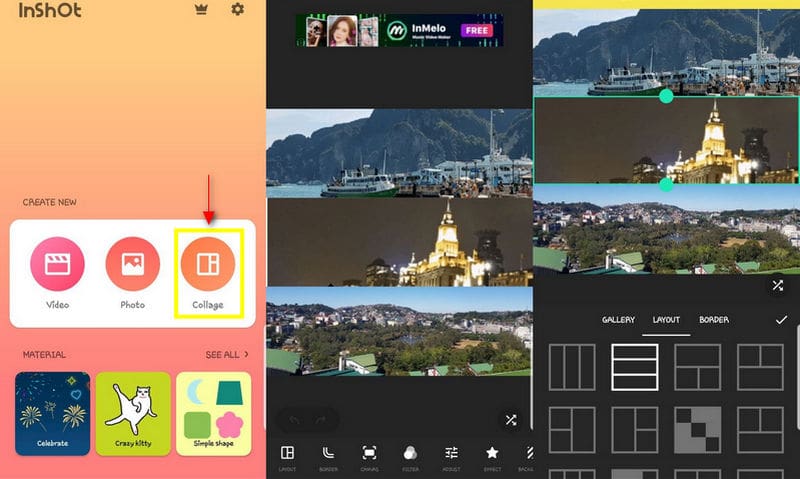
Speaking of easy-to-use video editing applications, InShot is one of them. This application is known for image and video editing and creating applications. In addition, it also has a built-in collage feature that you can use to create a photo and video collage. Despite its simplicity, you can add text, emojis, stickers, transitions, background music, and more to your output. Aside from that, it also has a filter section where you can use filters to apply to your collage. Its editing tools will surely bring life to your photo and video collage output.
- Easy and quick video editor
- Video can be exported based on the quality you prefer
- There are plenty of features you can use
- Only one track in the timeline
- Only for editing short video
- Requires to subscribe to premium or lifetime subscription to have complete access to other features
Part 2. Which One Is Better
While choosing a photo and video collage maker, it is best to choose a tool that offers valuable features to your collage output. The tool you are using must satisfy you the most. The tool should make your collage output more appealing to the eyes.
Therefore, using Arkthinker Video Converter Ultimate is the best choice. It is one of the best video and photo collage app, as it will surprisingly make your collage output eye-catching. You can choose templates in your preferred sizes. You can even add a filter to make it more beautiful. In addition, you can also input background music to make your collage more lively.
Part 3. FAQs about Photo and Video Collage
How do you put a video and picture in a collage on Instagram?
Navigate the Layout button from the options. From there, you will see the Grid option below the Layout button. Click it to change the style of the collage. Then you can get your collage for Instagram.
Does Google have a free collage maker?
This program called Photo Collage Maker for Google Drive - Google Workspace Marketplace allows you to create excellent collage in any style you want. Just upload your pictures and in matter seconds, it will automatically position your collage.
Does Microsoft Office have a collage maker?
Microsoft Office’s newer version includes SmartArt features that have a built-in feature to make a collage using Microsoft Word.
Conclusion
As a beginner in creating a photo and video collage, you prefer to use a photo video collage maker that is easy and useful. With these said photo and video collage makers, you can quickly unleash your creativity in creating a collage. Hence, you don’t need to spend a lot of time to create one, as using these applications is not time-consuming. If you wish to create a collage, count on the above mentioned tools.
What do you think of this post? Click to rate this post.
Excellent
Rating: 4.9 / 5 (based on 265 votes)
Find More Solutions
Top 6 Split Screen Video Editors You Should Miss on Windows and Mac 5 Best Collage Makers to Collage Video with Music Quickly 2 Ways to Use iMovie to Split Screen on Mac and iPhone Top 5 Side-by-Side Video Apps for Beginners [iOS/Android] Concrete Tutorial to Do Split Screen on TikTok for Beginners Best Picture-in-Picture Video Editing Method For CreatorsRelative Articles
- Edit Video
- How to Put Multiple Videos on One Screen with 3 Methods
- Learn How to Create a Split Screen in Adobe Premiere Pro
- How to Make a Video Collage on iPhone and Android Phone
- How to Make a Split-screen Video on Computers and Phones
- How to Make a Slideshow or Video Collage for Facebook
- Best Picture-in-Picture Video Editing Method For Creators
- How to Add Tags to Images, Videos, Music, and Documents
- 3 Apps to Blur Videos on iOS/Android, Computer, and Online
- Check Top 5 Metadata Viewers for Videos, Audio, and Photos
- How to Edit Video File Metadata on Computer and Mobile Phone



