Best Tools to Use for Making Reaction Videos
Nowadays, anyone can freely express their opinion about things they read or watch on social media platforms. It might be from the news, regarding a well-known personality or hot news. On the other hand, expressing an opinion or reaction today can be turned into content and monetization.
This post contains information related to making a reaction video. If you also want to make a reaction video and plan to post it on social media, this post is for you. Please learn how to do a reaction video through the following applications.

- GUIDE LIST
- Part 1. What is a Reaction Video
- Part 2. How to Do a Reaction Video
- Part 3. FAQs about Reaction Video Editing
Part 1. What is a Reaction Video
One popular content today on social media is the reaction which is commonly used by vloggers recently. They will record their spontaneous reaction while watching a piece of content. The video is entirely about showing their reaction and commenting on the content. Despite that, the video should still be entertaining and exciting to listen to and watch. There are numerous types of reaction videos that can be seen on online platforms. It can be about funny jokes, house tours, movies, series, and many more. You can react to many topics you see online; you can choose based on your preference.
Part 2. How to Do a Reaction Video
To create a reaction video, you must find a piece of content you like to react to. It depends on what videos you prefer to share with your viewers. On the other hand, react to a piece of content that targets a broad audience to gain more views and following.
When you are done recording your reaction video, you need to proceed with the editing process. It is necessary to look for an application that is capable of showing your videos that showcases your reaction video and piece of content. The application should have a feature that allows you to present your videos using only one screen. Through that, the viewers can watch you and your chosen content at the same time. To start editing your reaction video, rely on the video reaction app provided below.
1. Arkthinker Video Converter Ultimate
Looking for an ideal program that is easy to navigate for editing your reaction video? Count on Arkthinker Video Converter Ultimate. This program has a built-in collage feature that allows you to watch your videos separately using one screen. Also, it has filters, music, and templates that you can apply to your project to make it more appealing and lively. In this program, you don’t need to exert much effort to edit your reaction video because it only takes a few minutes to master it. To use this program, proceed to the steps provided.
Download and Install
Download and Install the program, complete the installation process, and launch it to start using the program.
Upload Your Reaction Video
From the main interface of the program, click the Collage tab on the upper right of the screen. As you can see, there are two separate screens presented. Click the (+) icon from each to add video clips to the separate screens. Once your video clips are already placed on separate screens, choose your desired template from the bottom part of the screen. It is better if you choose a style that can clearly view your reaction video and the content.
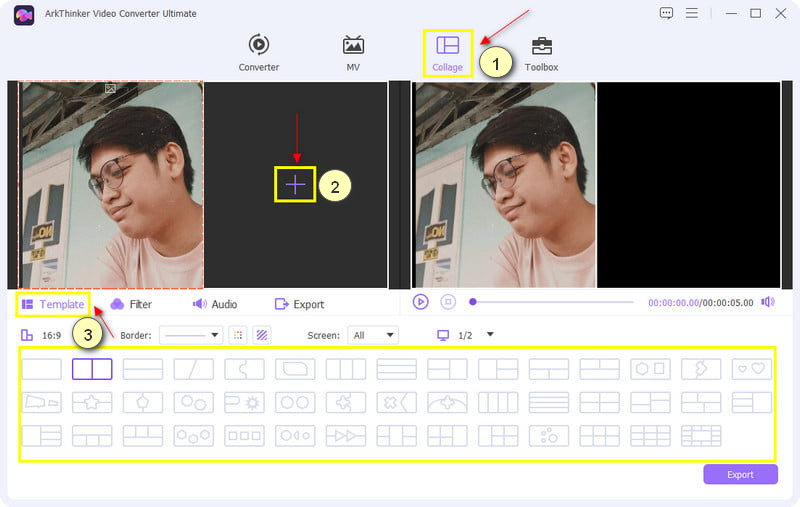
Resize Your Video Clips
To resize your video clips, place your cursor on one of the video clips and click it. And a rectangle-shaped button will appear on the video screen. You can make your video clips look small on the screen by moving the cursor close to the (-) sign on the left side. On the other hand, you can make your video clips look bigger on the screen by moving the cursor close to the (+) sign on the right side.
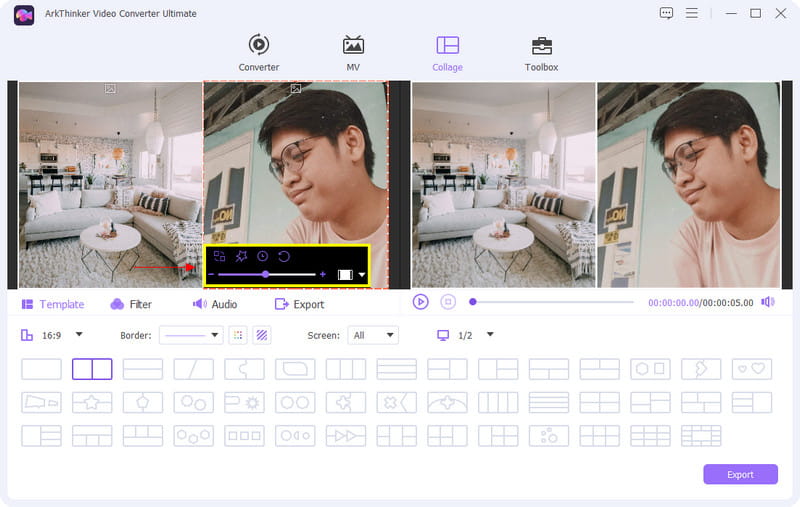
Apply Filter
Beside the Template section, click the Filter section. From there, you will see plenty of filters you can apply to your reaction video. Click and choose one filter from the section, and view the changes on the preview screen.
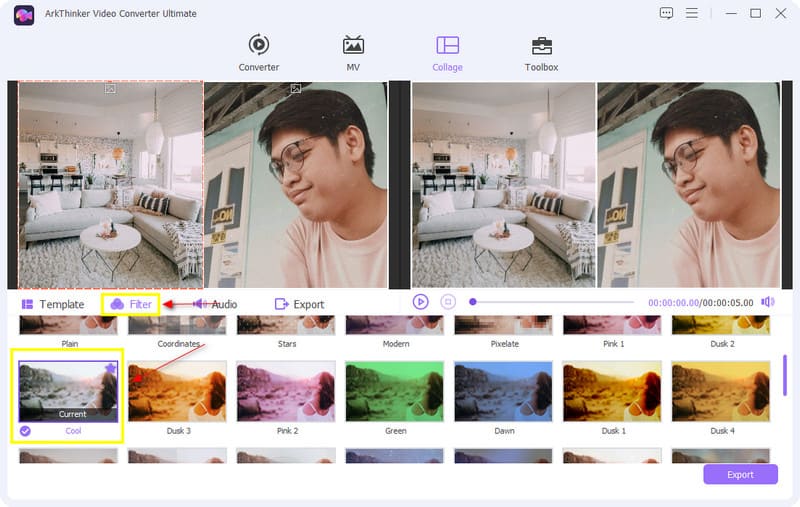
Export Your Reaction Video
Once satisfied with the changes you made to your reaction video, proceed to click the Export button to save your output.
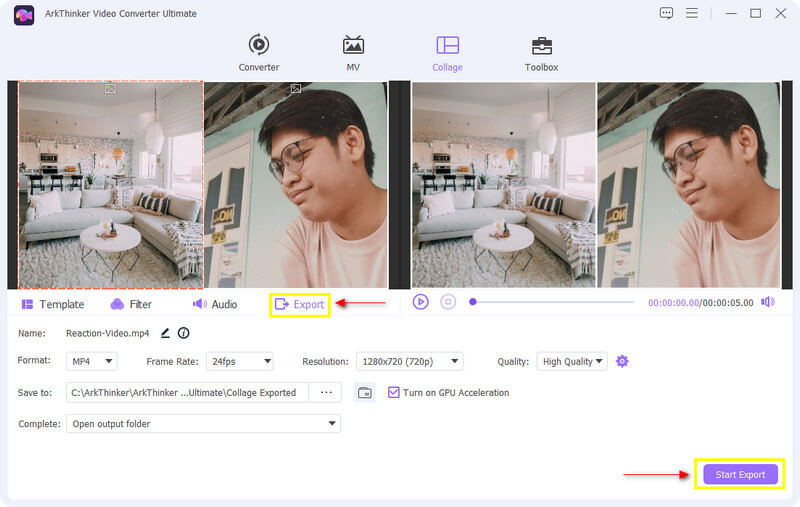
2. iMovie
iMovie is the ideal program you can count on if you are thinking of how to make a reaction video on an iPhone. It has a built-in video editor that you can use to enhance your video. You can indeed edit your reaction video through this application. If you prefer this application, use the steps below as your guide.
Open your iMovie application on your phone. You will see Start New Project from the application interface on the lower part of your screen. From there, choose the videos you want to edit.
Click the (+) icon from the timeline to add another video, whether your piece of content or your reaction video, and apply the Split Screen button.
Once you finish editing your video, click the Done button, followed by the Save button, to export your reaction video successfully.
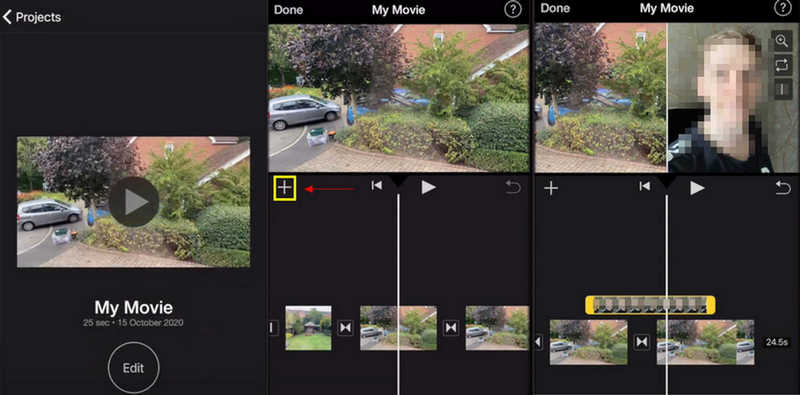
3. VivaVideo
VivaVideo is a popular application that is accessible to use for Android phones. It offers plenty of templates that you can apply to your video. In addition, it can use for editing your reaction video. Also, it can merge two videos, one for your content and one for your reaction video. If you prefer to use this, there is a quick guide below.
On the main application interface, click New Project. From there, upload your piece of content.
Apply the Overlay button on the lower part of the timeline. From there, insert your reaction video on your chosen piece of content.
Once you have placed your reaction video in its designated place, did your editing, click Export to save your project.
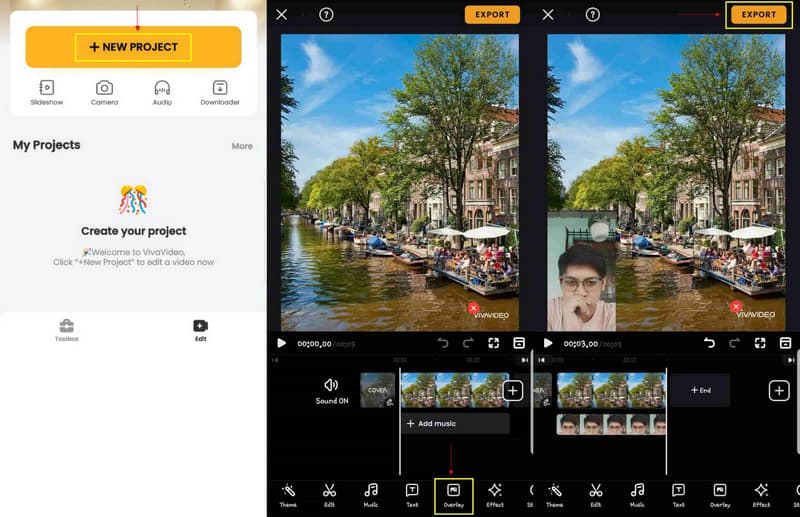
Part 3. FAQs about Reaction Video Editing
Who started reaction videos?
In the early 2010s, reaction video became a hit on Youtube; it was started by the comedy duo Fine Brothers in their video content named Kids React.
Do reaction videos violate copyright?
Do reaction videos violate copyright?
How do you make a reaction video without showing your face?
There is another way of making a reaction video which is only using audio. Just put a voice-over on the original video while watching it.
Conclusion
If you want to be a content creator, there are a lot of lists of the content you can choose, and making a reaction video is one of the most popular. Start by choosing a specific piece of content you want to react to. You can now learn how to make a reaction video from the program mentioned above and upload it on the internet to gain more views.
What do you think of this post? Click to rate this post.
Excellent
Rating: 4.9 / 5 (based on 236 votes)
Find More Solutions
How to Make a Music Video with 3 Music Video Maker Apps Brief Review of the 5 Best Slow-Motion Video Makers 4 Methods that Let You Make Video 2X Faster at Ease Remarkable Ways to Make Time Lapse Videos on PCs and Mobile How to Make a Split-screen Video on Computers and Phones How to Make a GIF with 5 Best Photo/Video to GIF ConvertersRelative Articles
- Edit Video
- Top 5 Video and Photo Collage Applications for Beginners
- Create a Video Collage for Instagram [Mobile & Desktop]
- Review of the Best Music Tag Editing Software Mp3tag
- How to Put 2 Videos Side-by-Side on Computer and Smartphone
- Top 6 Split Screen Video Editors on Windows and Mac
- How to Put Multiple Videos on One Screen with 3 Methods
- Learn How to Create a Split Screen in Adobe Premiere Pro
- How to Make a Video Collage on iPhone and Android Phone
- How to Make a Split-screen Video on Computers and Phones
- How to Make a Slideshow or Video Collage for Facebook



