Check 5 Best Camera Recorders for Video Recording
When you search for a camera recorder to capture high-quality video and audio, you can get many options to choose from. Whether you are a professional filmmaker, a vlogger, or just want to record tutorial videos, you will want a camera recorder that suits your need. This post introduces you to five camera recorders, including software and hardware, for you to easily make video recordings.

- GUIDE LIST
- Part 1. Camera Recorder for Computer
- Part 2. Best Camera Recorders for Video Recording
- Part 3. FAQs of Best Camera Recorder
Part 1. Best Recorders for Webcam and Video Recording on Your Computer
A camera recorder for a computer can be useful for different reasons. For instance, you can use a camera recorder for video conferencing or recording online tutorials. Additionally, a camera recorder can be used to record your webcam for making videos for social media content. This part recommends two powerful camera recorders to capture any activities that happen on your Windows PC and Mac.
ArkThinker Screen Recorder
ArkThinker Screen Recorder is an easy-to-use camera recording software for Windows 11/10/8/7 PC and Mac users. It is designed with many useful recording features to capture your computer screen and webcam with high quality. It enables you to record webcam, videos, music, active window, and more. This camera recorder lets you make high-resolution video recordings up to 4K. Moreover, it allows you to record audio from both system sound and microphone.
Whether you record a webcam or your computer screen, you can save your video recording in any popular format you need. With the adoption of advanced hardware acceleration technology, you can record high-quality videos smoothly with less CPU/GPU usage. It offers specific recorders to deal with various recording purposes. You can select a recorder and freely adjust the recording area based on your need.
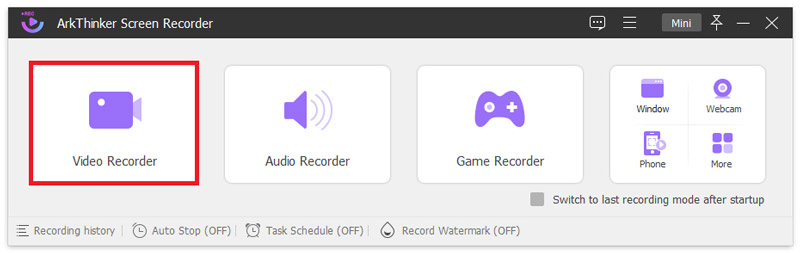
OBS Studio
OBS Studio is a free and open-source camera recorder for Windows 11/10/8/7, macOS, and Linux. It lets you make high-performance real-time video recordings and mixing. You can create scenes with multiple sources, including webcams, active window recordings, images, text, and more. Besides the recording functions, this camera recorder also has a live-streaming service.
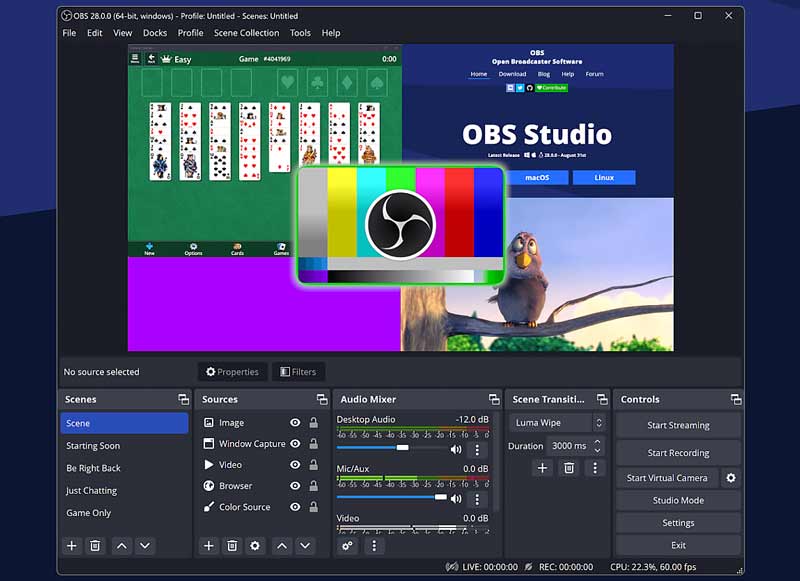
OBS camera recorder can record your webcam and computer screen with the entire screen or selected region. For the audio recording, it allows you to record sound from your computer microphone. It also has an audio mixer with many per-source filters. You can free download this camera recorder from the official OBS website.

Part 2. Three Best Camera Recorders for Video Recording
You can check the three cameras with the video recorder below if you prefer a digital camera to capture your daily life or document special events. They offer stunning image quality, a range of creative features, and easy-to-use controls.
GoPro HERO9 Black
If you need a camera recorder for action and adventure, you can check the GoPro HERO9 Black. It is one of the best camera recorders available on the market. It is equipped with HyperSmooth video stabilization to offer stable video recordings without a handheld gimbal. Moreover, this camera with a video recorder is waterproof up to 33 feet underwater. It also offers voice control for hands-free operation. It can record 5K Ultra HD videos and use a SuperPhoto feature which automatically captures the best shots by intelligently applying HDR.

Sony Alpha a7S III
The Sony Alpha a7S III is a professional camera that is specially used for high-quality video recording. With great low-light performance, faster autofocus, and a higher resolution sensor, this camera recorder can capture 4K 120p stably. It is designed with a 12MP BSI CMOS sensor and Bionz XR processor. You can check the details on the official SONY website. Note that this camera is likely to appeal to professional videographers who need high-quality images in low-light conditions.

Canon EOS R5
The Canon EOS R5 is another full-frame mirrorless camera designed for professional videographers and photographers. It is equipped with a 45-megapixel CMOS sensor, 8K video recording capability, and a built-in image stabilization system. This camera can shoot at 20 frames per second with continuous autofocus. Moreover, it has a vari-angle touchscreen LCD and a high-resolution electronic viewfinder. You should know that both Sony Alpha a7S III and Canon EOS R5 are very expensive.

Part 3. FAQs of Best Camera Recorder
What is the best camera recorder for Mac?
When you want to record the webcam or your Mac screen, you can use the inbuilt camera recorder, QuickTime. You can open QuickTime Player, click the top File menu, then choose the New Screen Recording option from the drop-down list to start the video recording on your Mac.
How to select a camera recorder?
When choosing a camera recorder, you should consider the camera's image sensor and lens. They will directly affect the quality of your footage. Also, you need to look for features like image stabilization, video resolution, and frame rate. You will also want some connectivity options like Wi-Fi and HDMI. Last, you should balance the camera price and your real needs. You can check some associated reviews to make your final decision.
Can I record my iPhone camera with the Screen Recording feature?
Yes. When you are recording a video using the iPhone Camera app, you can wipe from the top-right corner of the screen to open Control Center and tap the Screen Recording icon to capture your iPhone camera with ease.
Conclusion
In this post, we have talked about the 5 best camera recorders on the market. We highlight some key features to look for when making your decision. If you still have questions about the camera recorder, you can message us in the comments.
What do you think of this post? Click to rate this post.
Excellent
Rating: 4.9 / 5 (based on 233 votes)
Find More Solutions
7 Best VCR/VHS DVD Recorders and DVD Recording Software Best MP3 Recorder to Record Computer Sound and Microphone Mic Recorder Tools: Record Your Voice From the Microphone Top 14 Audio Recording Software and Hardware You Should Not Miss Leading GIF Recorder to Capture Animated GIFs [Detailed Reviews] Top 6 Lecture Recorder Apps & Software for Mobile and Desktop UsersRelative Articles
- Record Video
- 4 Easy Methods to Record Roblox with Voice on PC, Mac, and Phone
- 3 Easiest Ways to Record Minecraft Gameplay on Windows and macOS
- Concreate Tutorial to Record Zoom Meetings on Desktop or Mobile
- Record Skype Calls: A Step-by-step Guide to Get Skype Video Calls
- A Tutorial to Record Webinar: For Windows, Mac, iPhone & Android
- Vimeo Screen Recording: Learn How to Record in Vimeo
- 2 Ways to Screen Record Snapchat Without Others Knowing
- Leading GIF Recorder to Capture Animated GIFs [Detailed Reviews]
- AZ Screen Recorder: Screencasting Application for Android Devices
- iTop Screen Recorder: Capture Screen Activities & Create Videos



