Exceptional Text-to-video AI Generators to Utilize [Review]
Do you want to create a video instantly? Then, you must use an AI video generator. There are various software to find in the market, but some of them are not safe. In that case, we are here to give you the trustworthy AI video generators you can use to achieve your goal. So, let’s check this guidepost and discover the capabilities of remarkable AI video generators.

- GUIDE LIST
- Part 1. The Rise of AI Video Generators
- Part 2. Top AI Video Generators
- Part 3. Convert AI-Generated Videos
- Part 4. FAQs about AI Video Generator
Part 1. The Rise of AI Video Generators
Development of AI Video Generators
In this modern era, videos are renowned for the great opportunity to communicate effectively and drive engagement. It also focuses on sharing information through videos, which makes it more informative for people. Aside from that, videos are useful for entertainment, showing histories, marketing, and more. But there are some problems you might encounter. The adoption and creation of video faced resistance due to lack of resources, time-consuming, costly, and challenging. We all know that these struggles won’t happen continuously.
Nowadays, AI is revolutionizing the landscape of producing videos. With this, it may become efficient and accessible for businesses, editors, content creators, and more. With the help of AI video generators, users can create videos from scratch. The process is easier since one of the methods of AI video generators is called the “text-to-video” process. A user types in text that talks about the possible outcome of the video. Then, the AI video generator will do the work. In addition to that, there are more features users can see while using excellent software. It allows users to add effects, filters, AI voice generators, and more. Therefore, when creating a video, it is better to utilize an AI video generator for an easier procedure rather than using a traditional way of creating videos.
How to Choose an Ideal Video Generator
When choosing an AI video generator, there are various things you must consider. It is because it may affect your production and your intention. In that case, you must check the information below to give you all the things you must know before using a particular AI video generator.
Main Interface
The first thing you must consider is the interface of the video generator. Users must let them know if the software is perfect for them or not.
Price
Another thing to consider is the price of the software. If your main goal is just to generate video, it is better to look for an affordable AI video generator or free software.
Additional Features
When using an AI video generator, some of them have additional features to use. It can be a video rotator, enhancer, adding effects, and more. So, if your goal is to generate videos and enhance them, you must look for an excellent AI video generator with more features to offer.
There are more things you must consider for choosing an appealing software. So, before using an AI video generator, it is better to study the software and search for its capabilities.
Part 2. Top AI Video Generators
If you want to explore various AI video generators to use for creating an engaging video, come to this section. You will get all the best AI video generators to use. We also included their additional features, pros, cons, and more. Thus, begin discovering all the software that may assist you in your video production.
1. Synthesia
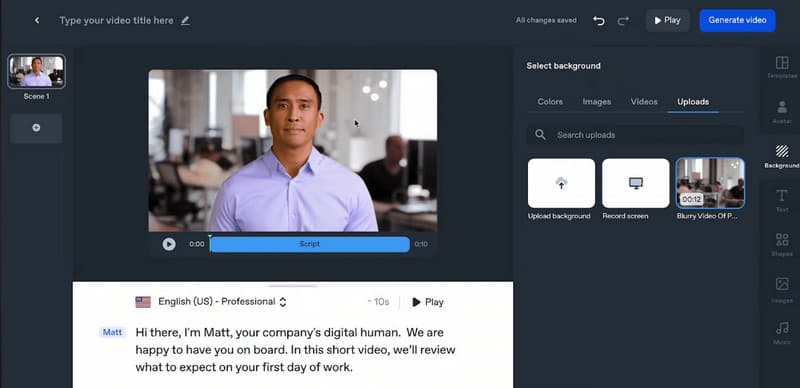
If you want an excellent text-to-video AI generator, use Synthesia. With this Synthesia, you can get your desired output. In addition, you can select your preferred avatar from the tool, making it more engaging. Also, Synthesia contains Natural Language Processing and Machine Learning algorithms to assess the written content and generate videos with voice-overs. It can also be translated into more than 120 languages. But, Synthesia has some drawbacks. Before you use the tool, you must create an account first. It also requires internet access to get a great performance from the tool.
Features and Content Creation Capabilities
◆ It can generate videos using text.
◆ The software can generate various avatars with different ethnic backgrounds.
◆ It supports 120 languages for translation.
◆ Adding gestures to an avatar is available.
- The interface of the software is intuitive.
- It is accessible to all web platforms.
- It offers stock templates.
- It requires a Synthesia account before proceeding to the AI video production.
- An internet connection is needed.
- It is not free. Users must purchase a plan for more unlimited features.
Real-life Application
For example, a user wants to show a presentation at a meeting. However, it might be boring if the presentation is not lively. In that case, using Synthesia is one of the best solutions. The best thing to do is to generate a video that can explain more about the content of the presentation. This way, the presentation will become more engaging and can get the attention of the audience.
2. DeepBrain AI
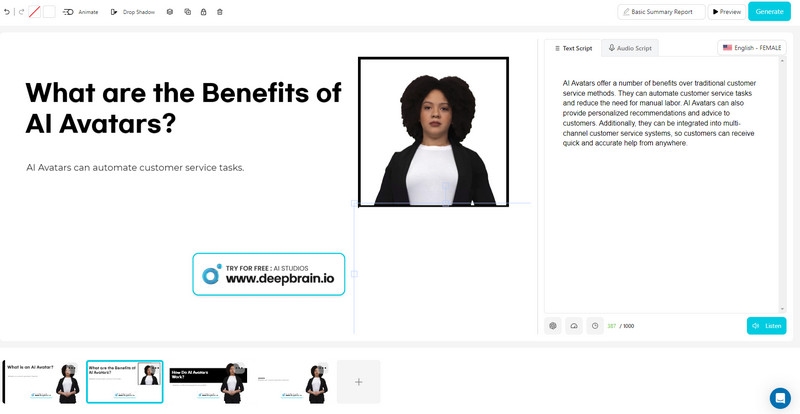
Another AI video creator to use is the DeepBrain AI. It is a text-to-video editor capable of making your video engaging with its various AI-powered avatars. Plus, it can offer 100 AI avatars that help its user to create their desired output. In addition, it supports 55 languages to use based on how you want to introduce the topic. However, the software has some disadvantages. This AI video generator is unsuitable for beginners. Plus, before you can use the Preview option or generate the final output, you must first create your DeepNrain AI account, which is time-consuming for users. Lastly, if you want to get more advanced functions, you must get its paid version.
Features and Content Creation Capabilities
◆ It offers great performance for generating videos.
◆ It provides 100 AI avatars.
◆ It supports 55 languages.
- The software is available to all web platforms.
- It can also record audio.
- It lets users add some elements like shapes, images, subtitles, and more.
- The user interface is complicated and unsuitable for beginners.
- It requires an account before generating videos.
- It has a confusing user interface.
Real-life Application
If you don’t want to record your voice and input it on the video, then the DeepBrain AI is the best tool to use. It only requires you to insert the text from the tool, and the voice feature will do the work. With this, you can generate your videos with an accurate voice-over.
3. InVideo AI
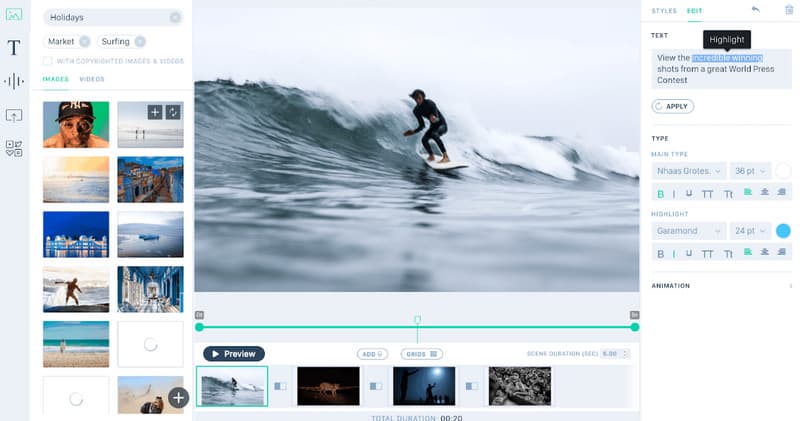
If you're searching for the best AI video generator for producing marketing and explanatory videos, InVideo is the right tool. This software is for everyone since it doesn’t require a skilled user for the operation. InVideo transforms text input into videos, simplifying the process of crafting high-quality content within minutes. However, you can only make a 15-minute video with an InVideo watermark. With that, you must purchase a plan to eliminate limitations and watermarks. Also, if you are dealing with long videos, it will take time to render.
Features and Content Creation Capabilities
◆ It provides stock images, templates, and videos.
◆ The software lets users customize templates.
◆ Text-to-speech and Voiceover are available.
- Generating video is simple.
- It offers a free version for checking its overall capabilities.
- The final output is shareable to social media.
- The free version only offers up to 15 minutes of video.
- The paid version is costly.
- It has an InVideo watermark when using the free version.
Real-life Application
There are some situations when you can use the InVideo software. If you want to create an informative video, short video, explainer, and more instantly, the better choice is InVideo. It lets you generate an AI video in just a few minutes.
4. Kapwing AI Video Creator

Kapwing's AI video generator produces top-notch videos by incorporating short clips, subtitles, background music, and transitions. Modify any AI-generated video using the extensive features of the integrated video editor, boasting over 100 editing options. Also, with its text-to-video feature, you can easily generate a video to your desired outcome. However, this online AI video generator is not accurate all the time. There are times when it doesn’t provide the outcome you are expecting, especially when the data you put in is confusing. Its user interface is also hard to understand due to its various functions. But overall, it is a worthy AI animated video maker to use online.
Features and Content Creation Capabilities
◆ The text-to-video feature is available.
◆ It offers a collaborative feature.
◆ It supports subtitle creation.
- It is available on all web platforms.
- It has a wide range of tools for video editing.
- There is a watermark when using the free version.
- Incapable of generating an avatar.
- The user interface has bombarder options, which is confusing.
- The paid version is expensive.
Real-life Application
For example, you are searching for a video about a dog but can’t find a video about it. In that case, you must seek help from the Kapwing AI video generator. You can type “video about dog,” and then the software will start doing the work for you. After that, you can already have your desired outcome.
5. Synthesis

If you want another free AI video generator, use Synthesis. Synthesys stands out as an AI video generator that employs text-to-video and text-to-speech technologies to create AI audio and avatars. It goes beyond producing videos with an AI presenter based solely on a text prompt; it also generates voice-overs using its extensive library of 65 voices. It includes 35 female voices and 30 male voices. The platform has been utilized for various purposes, including the creation of sales videos, explainers, TV commercials, animations, podcasts, and more, as reported by the company.
Features and Content Creation Capabilities
◆ It is capable of generating videos from text/description.
◆ It provides 140+ languages and 65 voices.
- It is perfect for creating videos about sales, commercials, podcasts, and more.
- The AI generator is capable of offering AI avatars and AI voices.
- It can give various video templates.
- For video generation, the customization option is limited.
- Some of the AI voices are not realistic.
- The process of rendering the video is time-consuming.
Real-life Application
The Synthesis software is an excellent AI video creator for various purposes. For example, you want to create a commercial to promote products. In that case, the best tool to use is Synthesis. You can create engaging videos that may help you with your main objective.
Part 3. Convert AI-Generated Videos
Do you want to convert AI-generated video to play it on various media platforms? Then, you must use ArkTihinker Video Converter Ultimate. It is one of the best solutions you can have if you can’t play your generated video on your devices. This video converter supports 1000+ formats, making it an accessible converter for all devices. It includes MP4, M4V, MKV, WMV, VOB, AVI, FLV, and more. The conversion process is very simple, which can be perfect for all users who want to convert their video files. In addition, ArkThinker Video Converter Ultimate offers editing features for the enhancement of your AI-generated videos. You can add filters, adjust video color, compress, and more. Plus, you can download the program on both Windows and Mac computers, making its accessibility perfect for all. To know the best way of converting your AI-generated video, use the steps below.
Download and install the ArkTihinker Video Converter Ultimate. Then, launch the program to begin the conversion process.
Navigate to the Conversion section and click the Plus option to insert the AI-generated video you want to convert.
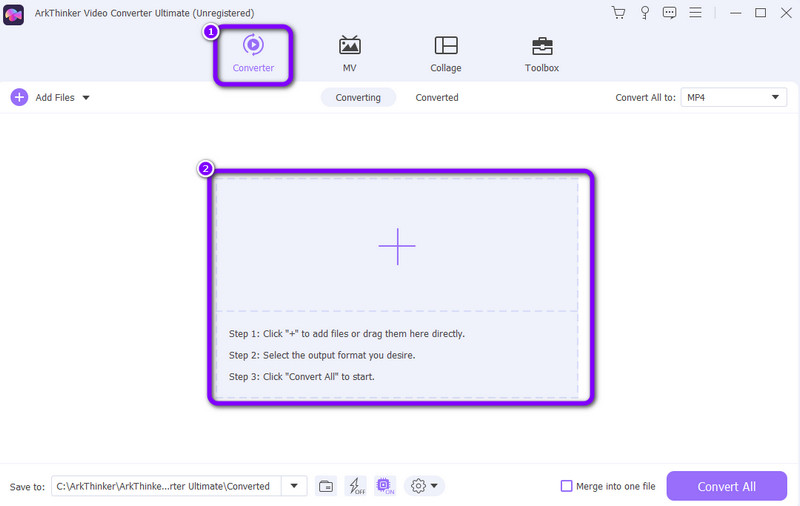
Go to the Convert All to option after you add the video. Then, select the video format you prefer. You can also change the video quality for the video.
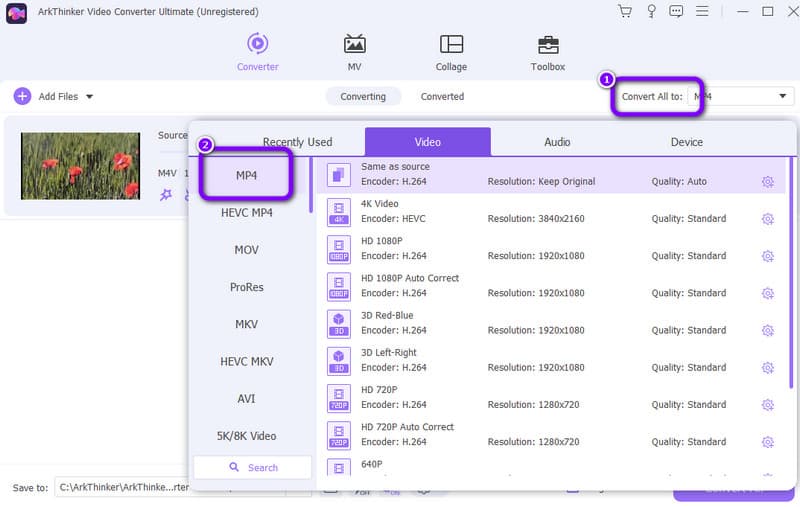
When you are done selecting your preferred video format, click the Convert All button to begin converting your AI-generated video.
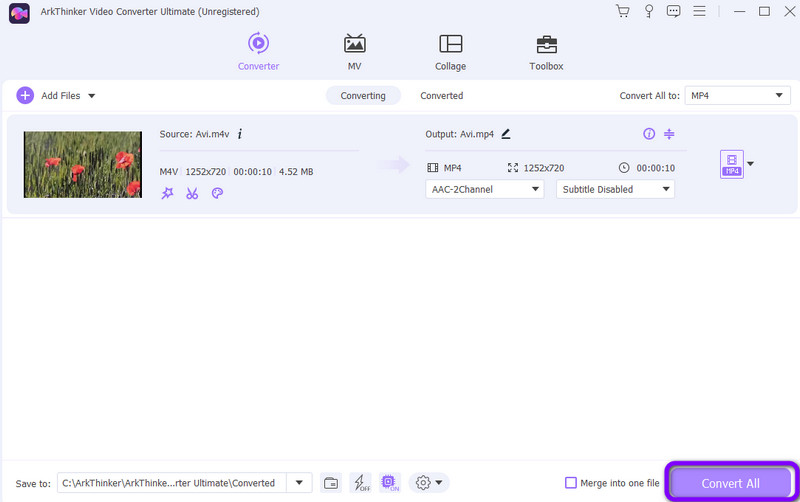
Part 4. FAQs about AI Video Generator
Is the person real in AI-generated video?
No, it is not. The person from the AI-generated video was not based on a real human. However, there are some AI-generated videos where users created a character based on humans intentionally.
Is there a free AI text-to-video generator without a watermark?
Sad to say, but almost all of the AI video generators add a watermark when using their free version. So, the best way to eliminate the watermark from the AI-generated video is to purchase the software’s plan.
Can Jasper AI generate videos?
Unfortunately, no. Jasper AI was designed to generate high-quality content, such as code and dataset of text. Also, it can create video scripts, but not video.
Conclusion
AI video generators are a big help in this modern era. It can help users to create various videos, like TV commercials, tutorials, scripts, and more. With that, you can try to access some of the software mentioned above and try it yourself. Also, if you can’t play your video, you can try converting the video formats using the ArkTihinker Video Converter Ultimate. This offline converter can help you transcode the format of your video into your desired format.
What do you think of this post? Click to rate this post.
Excellent
Rating: 4.9 / 5 (based on 374 votes)
Relative Articles
- AI Tools
- What is Microsoft Copilot? See The Details You Must Know
- Chatsonic Review: the Best AI Assistant on the Market
- Full Venus AI Review: Chat and Create with an AI Chatbot
- A Full Guide to Craiyon AI: Features, Pros, Cons, and More
- Ultimate Review of ChatOn – AI Chatbot Assistant
- Replika: My AI Friend Review: Everything You Need to Know
- What Is AI Chatbot, Benefits, and 10 Best AI Chatbot Apps
- GPT-3 Playground Review, Price, Pros, Cons, and Alternatives
- Roboco Review and Roboco AI Chatbot Assistant Alternatives
- What is Anima: A Multi-Faceted Review of AI Friend App



