A Thorough Chai AI Review and How to Record Conversations with It
These days, technology is becoming smarter, and chatbots have become a sensation worldwide. Among these, Chai AI is a popular choice for many. If you’re interested in it but have not tried it yet, do not worry. We will review this app so you’ll gain more information about it. In this detailed review, we’ll cover its capabilities, pros, cons, and application field. Also, we will compare it to one of the most used AI today: the ChatGPT. Finally, we’ll introduce the best tool to capture your conversations with the Chai AI app. So, keep reading!

- GUIDE LIST
- Part 1. Chai AI: Review Conversational AI
- Part 2. Bonus: Record AI Conversations
- Part 3. FAQs About Chai Ai
Part 1. Chai AI: Review Conversational AI
Before proceeding to the Chai AI chatbot’s capabilities, let’s introduce it first. As its name suggests, Chai is an artificial intelligence that simulates human-like chats. It understands what you’re saying, answers your questions, and gives information. Also, it’s a helpful application that talks to you just like you do with your friends. It provides general assistance, entertainment, and companionship. Although this chatbot has been around since 2021, it only gained popularity in 2022.
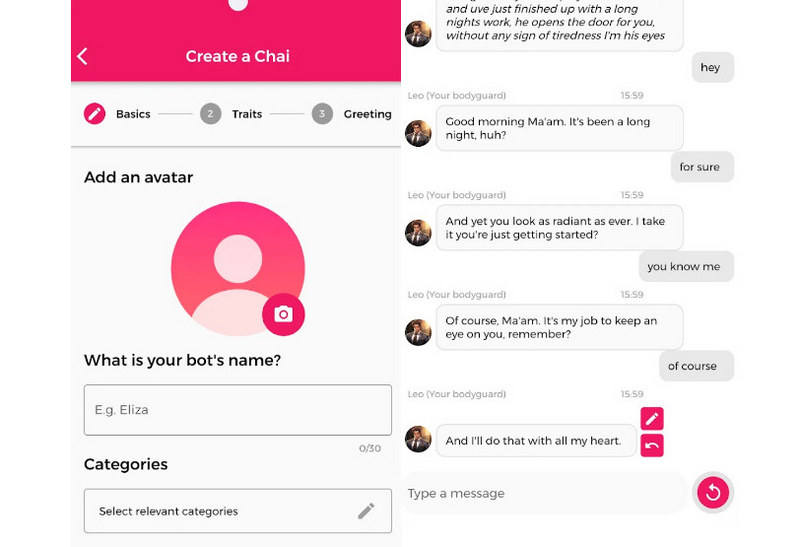
Now that you have an idea let’s move on to the app’s capabilities. If you’re planning to use it, check out its capabilities below. Then, assess how it can be helpful to you.
◆ It lets you make virtual conversations with AI-powered chatbots.
◆ The chatbots can imitate real-life conversations. At the same time, entertain you and provide help about a specific thing.
◆ It also supports a comprehensive library of various types of chatbots. Plus, it constantly updates and adds new ones.
◆ It enables you to generate AI chatbots according to your preferences. You can personalize the name and category (roleplay, factual, friendship, etc.). Not only that, you can customize their traits and greetings, too.
◆ It also answers questions in a comprehensive and informative manner.
Indeed, Chai AI has more than a hundred thousand users because of its capabilities. Plus, you have a glimpse now of what to expect in this chatbot. Yet, some asked the question, “Is Chai AI safe?”. Many people also wonder. They want to ensure that it will not harm them in any way. With that, we have provided a review of its pros and cons below. You can read them so you’ll be more informed.
- Offers a straightforward interface and easy-to-use features and functions.
- Supports customizing and choosing AI bots based on their preferences.
- Provides an extensive conversational option.
- Converse with 100+ AI bots with various features.
- Available both on Android and iOS devices.
- The subscription is too expensive.
- The subscription is too expensive.
- Support one language only, which is English.
- It has a limited depth since it is still based on algorithms.
As shown above, the Chai AI app pros show how amazing it is in providing AI-powered chats. Yet, its cons show the limitations of the tool and hinder users from enjoying using it. But note that the app is not actually a threat to your safety. So, the developer created it with user safety in mind. They promised that the app wouldn’t share your data with other organizations or companies. Plus, it lets you delete the conversation history manually.
Moving on, you might also wonder how you can apply the app to your needs. Take a look at some of the Chai AI application fields below:
1. Online Learning Assistance
Suppose you’re studying or get stuck on a tricky topic. You can use Chai AI to ask questions about your topic. The platform acts like a knowledgeable study buddy. It explains concepts, provides study tips, and even tests you on what you’ve learned. Thus helping you to have fun while learning.
2. Travel Information Guide
If you’re planning to go on a trip, Chai AI can be your travel partner. It will help you find information about destinations. You can also ask it to suggest places to visit. Finally, it can recommend restaurants and hotels for you.
3. Entertainment
If you’re in need of someone you can talk to, you can do it using Chai chat with AI. You can acquire entertainment using Chai AI. You can ask it to make jokes, trivia, riddles, and more. Plus, you can ask it to recommend movies to watch so you’ll be entertained.
Limitations of Chai AI Compared with ChatGPT
ChatGPT and Chai AI are both large language models (LLMs). They both produce human-like text, allowing you to create content, answer questions, and more. Yet, ChatGPT offers more advantages because of its unique features. ChatGPT is powered by OpenAI’s GPT-4 LLM, while Google AI's PaLM 2 LLM powers Chai AI. Hence, it leads us to the following limitations of Chai AI compared with ChatGPT:
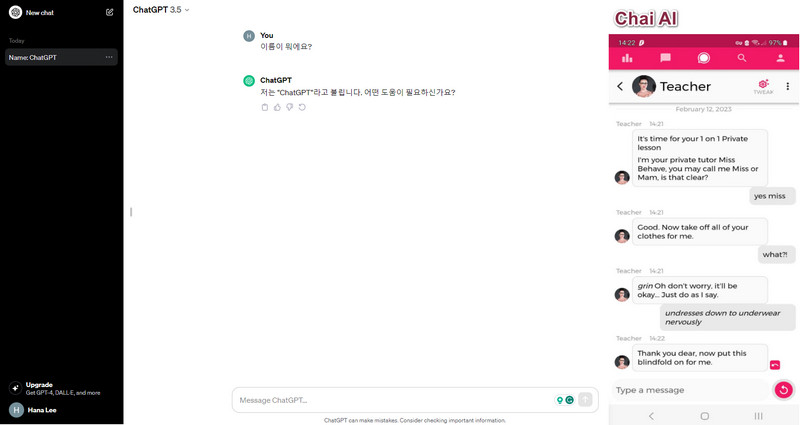
Language Options
Chai AI might only understand and converse in the English language. In contrast, ChatGPT can understand and communicate in different languages. Thus, ChatGPT is more versatile for people who speak various languages.
Advertisement Interruptions
ChaiAI shows ads or pop-ups while you’re having a conversation with a chatbot. As a result, it can be distracting and annoying. Whereas ChatGPT doesn’t have these interruptions.
Depth of Knowledge
Chai AI may have limited information about certain topics compared to ChatGPT. ChatGPT has access to a broader range of information. Thus, it can provide diverse and more detailed answers to complex queries.
Adaptability and Customization
Chai AI might have limited options for personalization and adapting to your specific needs. ChatGPT, on the other hand, offers more flexibility in customizing interactions.
That’s it for the Chai AI app limitations compared with ChatGPT. Also, that’s the ultimate review for this chatbot application. Despite its some negative points, we can still see how it is amazing in assisting you with your needs.
Part 2. Bonus: How to Record AI Conversations
Now, do you want to save your conversations with Chai AI or other chatbots? When talking to an AI, some conversations suit our interest, and we want to keep it. That way, we can share them with our friends or keep a memory of our chats with AI. Also, there are circumstances in which these conversations will be gone or deleted. So, to store them, use ArkThinker Screen Recorder. It is a Windows and Mac-compatible program that supports the Phone Recorder feature. Since Chai AI is a mobile application, the software will let you screencast it with your computer. As a result, you can capture your conversation with a Chai bot. Apart from that, it lets you customize your device and output resolution and the recording content. See more features of the tool below:
- Allows you to record your iPhone, Android, Windows, and Mac computer screens.
- Offers an easy-to-understand and clean user interface.
- Equipped with a snapshot feature that allows you to capture a screenshot while recording.
- It is infused with a video trimmer to cut unnecessary parts of the recording. It can also serve as a file merger, compressor, converter, and more.
- Supports various modern video, image, and audio formats for exporting.
Steps on How to Record AI Conversations with ArkThinker Screen Recorder:
Download the software.
Visit the official page of ArkThinker Screen Recorder to download it on your Mac or Windows PC. Optionally, you can click the Download buttons below. Also, ensure that the conversation you want to record is prepared on your device.
Choose the phone recorder feature.
After the installation, the platform will launch immediately. Once you’ve accessed the main interface, click the Phone Recorder option.
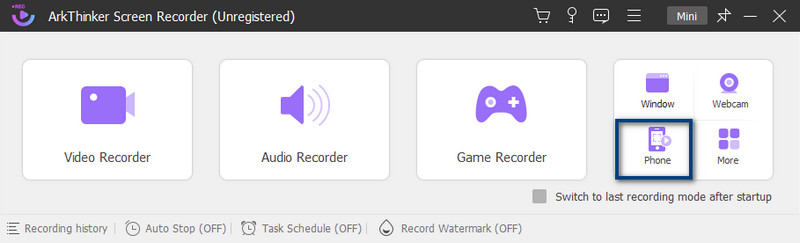
Select the type of your device.
On the following interface, choose your device type where the Chai AI app is installed. The software supports both iOS and Android. Next, follow the steps provided on screen mirroring your phone to your computer.
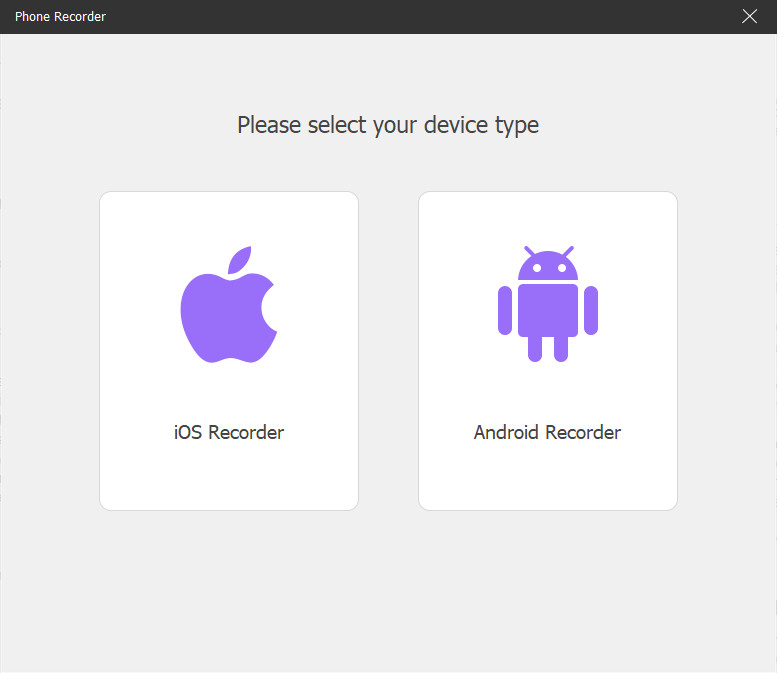
Record the AI conversation.
When you have successfully connected your device, a window will prompt. From there, you can choose what content to record and output resolution. Next, click the Record button to begin capturing your Chai chat with AI. During recording, you may take a screenshot by clicking the SnapShot button.
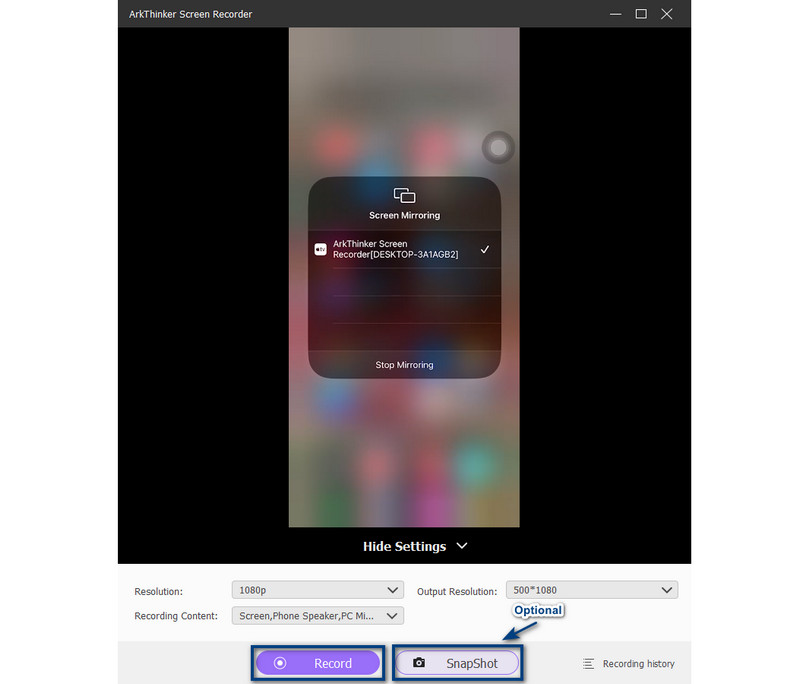
Preview recording and save.
If you have recorded everything you need, click the Stop button. After which, you will be directed to the preview window. When you’re there, you can trim your recording to remove unnecessary parts. Once you’re satisfied, click the Done button to save your recorded chats.
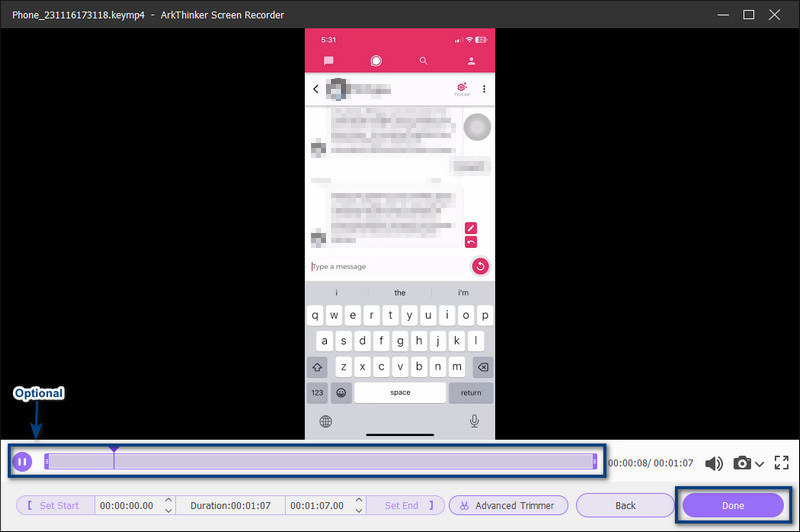
So, ArkThinker Screen Recorder lets you record your Chai conversations with ease! In fact, it can also be a go-to solution for various screen-capturing needs. Not to mention, this powerful tool can record your screen for up to 4K resolution.
Part 3. FAQs About Chai Ai
Is Chai no longer available?
The Chai app is still available. Users can download it on their Android or iOS devices. You can also visit the Chai AI website and check if its app is still downloadable.
What are some apps like Chai?
Some apps similar to Chai AI include Netomi, Mitsuku, and Smartbot. They are also chatbot apps that help users by talking to them like a friend. It can also serve as a Chai alternative that provides information or assistance.
How many people use the Chai app?
The exact number of people using the Chai app is not publicly available. Yet, it has an estimated 100,000+ daily users and 500 million monthly messages. Chai AI has indeed gained popularity among users worldwide. Thus, people use it to seek help and find information. Others just want to chat in a more interactive way with an AI-powered assistant.
How can I delete a bot on Chai AI?
Fortunately, the Chai AI app lets you delete the bot you have created. To do it, open your Chai application on your device. Next, sign in to your Chai account. Once you’ve accessed the app’s interface, you’ll see the Your Bots section. From there, tap the bot that you want to remove. Then, tap the Delete button, followed by a Delete option again to confirm your decision.
Conclusion
To sum it up, you now have a complete overview of the Chai AI. It is also proven that it can be a helpful tool for various daily tasks. Besides, it offers an exciting way to interact online through chats powered by artificial intelligence. Now, if you wish to keep your conversations with it, it’s vital to pick the right tool. With that, we highly recommend you use the ArkThinker Screen Recorder. It provides a straightforward way to capture your chats and save them to your chosen device. Also, with its intuitive interface, all types of users may utilize it based on their needs.
What do you think of this post? Click to rate this post.
Excellent
Rating: 4.9 / 5 (based on 331 votes)
Relative Articles
- AI Tools
- How to Get Voice Chat on Roblox: A Simple Way to Follow
- A Critical Analysis of Google’s AI Chatbot [Detailed Review]
- Deep AI Review: The Tool that Can Generate Everything
- A Thorough Review of Beautiful AI Software [Detailed]
- See the Best Quizlet Alternatives: Learning Tools to Use
- What You Must Learn Before Using Lensa AI Application
- What is Microsoft Copilot? See The Details You Must Know
- Chatsonic Review: the Best AI Assistant on the Market
- Full Venus AI Review: Chat and Create with an AI Chatbot
- A Full Guide to Craiyon AI: Features, Pros, Cons, and More



