أفضل 5 محولات FLAC إلى MP3 لأي مشغل
FLAC (ترميز الصوت الحر الخالي من الفقدان) وMP3 (MPEG Audio Layer III) هما تنسيقان صوتيان شائعان، لكنهما يخدمان غرضين مختلفين. يُعرف تنسيق FLAC بضغطه عالي الجودة الخالي من الفقدان، مما يجعله مثاليًا لعشاق الصوت. ومع ذلك، يمكن أن تكون ملفات FLAC كبيرة ولا تدعمها جميع الأجهزة والمنصات. من ناحية أخرى، يوفر تنسيق MP3 توافقًا عالميًا وأحجام ملفات أصغر بكثير، وإن كان ذلك على حساب جودة الصوت. غالبًا ما يكون تحويل FLAC إلى MP3 ضروريًا. تحقق من أفضل 5 تنسيقات صوتية محولات FALC إلى MP3 لإعطاء الأولوية لمساحة التخزين والتوافق على جودة الصوت المثالية.
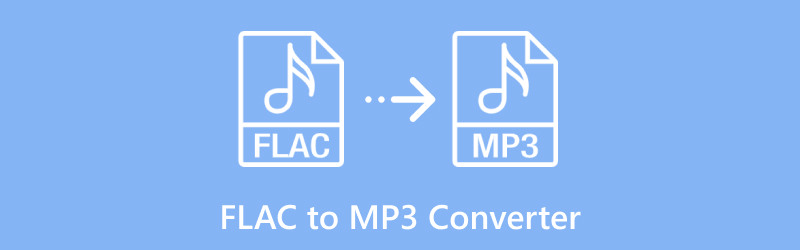
- قائمة الدليل
- الجزء 1. أفضل 5 أدوات لتحويل FLAC إلى MP3
- الجزء 2. كيفية تحويل FLAC إلى MP3 على دفعات
- الجزء 3. الأسئلة الشائعة
معاينة سريعة لأفضل 5 محولات FLAC إلى MP3:
◆ برنامج ArkThinker Video Converter Ultimate:محول قوي يدعم التحويل الدفعي، مما يجعله مثاليًا لتحويل مكتبات الموسيقى الكبيرة دفعة واحدة.
◆ محول الصوت Freemake:أداة سهلة الاستخدام بواجهة بسيطة، رائعة للمبتدئين الذين يحتاجون إلى تحويلات أساسية.
◆ محول الفيديو Movavi:يشتهر بسرعته الكبيرة في التحويل والقدرة على التعامل مع تنسيقات ملفات متعددة، بما في ذلك FLAC إلى MP3.
◆ الجرأة:برنامج مفتوح المصدر ومتعدد الاستخدامات لا يقوم بالتحويل فحسب، بل يوفر أيضًا ميزات التحرير، وهو مثالي لأولئك الذين يريدون مزيدًا من التحكم في ملفات الصوت الخاصة بهم.
◆ تحويل عبر الإنترنت:أداة تعتمد على الويب، لا تحتاج إلى تثبيت أي برنامج، مثالية للتحويلات السريعة مباشرة من متصفحك.
- في ArkThinker، يقدم كتابنا المتفانون تقييمات شاملة وغير متحيزة لمساعدتك على اتخاذ قرارات مستنيرة.
- نحن نقوم بإجراء بحث شامل واختبار الأدوات، وتقييم الوظائف، وسهولة الاستخدام، والواجهة، ومنحنى التعلم، والميزات، والتسعير، والأداء، والتوافق.
- يستخدم كتابنا ذوو الخبرة خبراتهم لضمان التقييمات العادلة. نحن نخصص مراجعاتنا لتلبية احتياجات المستخدمين المتنوعة وحالات الاستخدام، ونسعى جاهدين لنكون مصدرك الموثوق للتسجيل والتحرير والبرامج الإبداعية ومراجعات التطبيقات المساعدة.
الجزء 1. أفضل 5 أدوات لتحويل FLAC إلى MP3
1. ArkThinker محول الفيديو في نهاية المطاف
التسعير: نسخة تجريبية مجانية لمدة 7 أيام، $15.60/الشهر
منصة: ويندوز، ماك
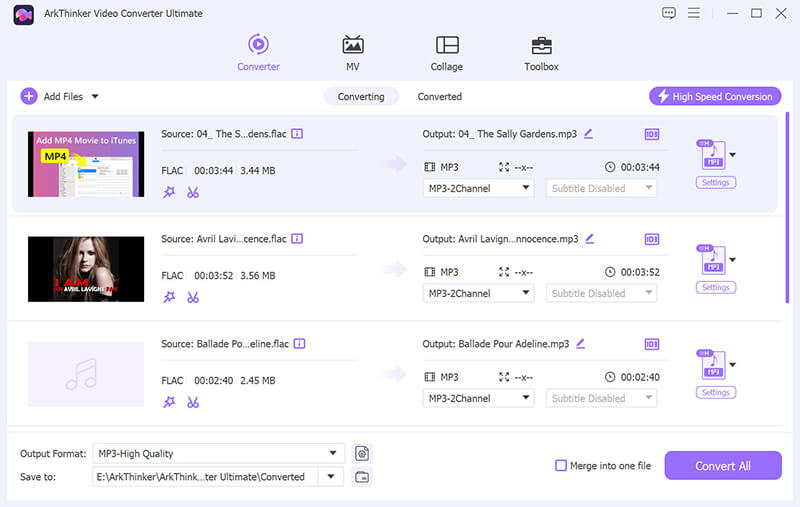
برنامج ArkThinker Video Converter Ultimate أداة تحويل متعددة الاستخدامات للوسائط المتعددة تدعم أكثر من 1000 تنسيق فيديو وصوت، مثل MP4 وMKV وMOV وAVI وWMV وOGG وFLAC وما إلى ذلك، إلى MP3. توفر تحويلًا دفعيًا، مما يجعلها مثالية لمن يحتاجون إلى معالجة ملفات FLAC متعددة في وقت واحد، وتضمن إخراجًا صوتيًا عالي الجودة مع الحفاظ على الكفاءة. يتميز محول FLAC إلى MP3 أيضًا بواجهة سهلة الاستخدام وخيارات تحرير إضافية وإعدادات إخراج قابلة للتخصيص، والتي تلبي احتياجات المبتدئين والمتمرسين الذين يتطلعون إلى تحويل ملفات FLAC دون متاعب. بشكل عام، تتميز بمزيجها من الوظائف والسرعة وسهولة الاستخدام.
سمات:
◆ يدعم التحويل الدفعي للملفات المتعددة.
◆ تحويل عالي السرعة مع تسريع وحدة معالجة الرسوميات.
◆ يتضمن ميزات تحرير الفيديو والصوت.
◆ إخراج MP3 عالي الجودة يصل إلى 320 كيلو بايت في الثانية.
- معالجة دفعات سريعة وفعالة.
- دعم التنسيق الشامل.
- يتضمن أدوات تحرير الفيديو والصوت.
- تتطلب الميزات المميزة الشراء.
الحكم: إذا كنت بحاجة إلى أداة موثوقة لتحويلات متعددة وترغب في الحصول على ميزات تحرير إضافية، فإن ArkThinker Video Converter Ultimate هو خيار رائع. السرعة والتنوع يجعلانه يستحق النظر إليه، وخاصة بالنسبة لك.
2. برنامج Freemake Audio Converter
التسعير: مجانًا (مع ترقيات مميزة اختيارية)
منصة: شبابيك
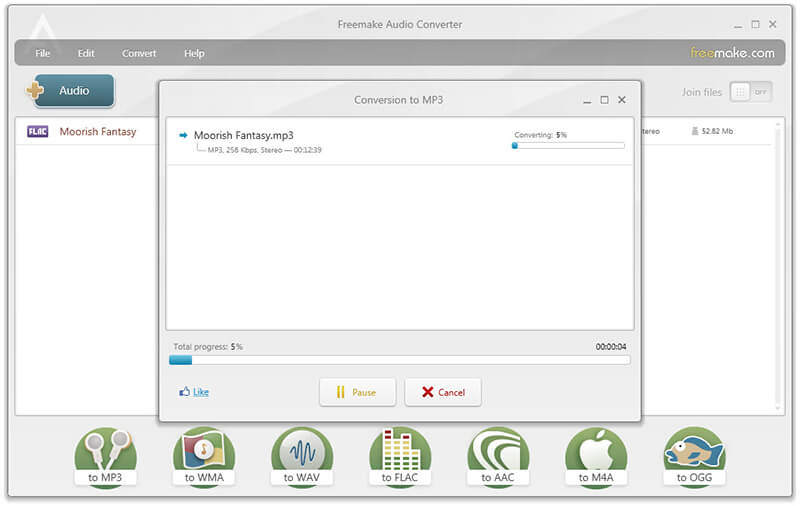
محول الصوت Freemake Freemake هي أداة متعددة الاستخدامات وسهلة الاستخدام لتحويل FLAC إلى MP3. وهي مثالية لمن يريد تحويل ملفات الصوت عالية الجودة إلى تنسيق أكثر كفاءة في استخدام المساحة. وهي تدعم مجموعة واسعة من تنسيقات الصوت، بما في ذلك FLAC وMP3 وWAV وAAC وغيرها، مما يسمح بالتحويلات الدفعية لمعالجة ملفات متعددة بكفاءة. المحول سهل الاستخدام للمبتدئين بواجهة بسيطة، ولكنه يتضمن خيارات لتخصيص معدل البت وإعدادات الإخراج الأخرى. في حين أن Freemake تقدم ميزات مجانية قوية، فقد تتطلب بعض الخيارات المتقدمة اشتراكًا مميزًا.
سمات:
◆ تحويل ملفات الصوت إلى صيغ MP3، FLAC، WAV، وغيرها من الصيغ.
◆ يدعم التحويلات الدفعية.
◆ يسمح بدمج ملفات صوتية متعددة.
- بسيطة وسهلة الاستخدام.
- يدعم مجموعة متنوعة من التنسيقات.
- مجاني للاستخدام.
- يتضمن الإصدار المجاني إعلانات عرضية.
- لا توجد ميزات متقدمة لتحرير الصوت.
الحكم: يعد Freemake Audio Converter خيارًا جيدًا لمن يريد حلًا مباشرًا ومجانيًا لتحويل ملفات الصوت. قد يكون الافتقار إلى الميزات المتقدمة قيدًا، ولكنه يؤدي المهمة للتحويلات الأساسية.
3. محول الفيديو Movavi
التسعير: $54.95 مقابل رخصة لمدة عام
منصة: ويندوز وماك
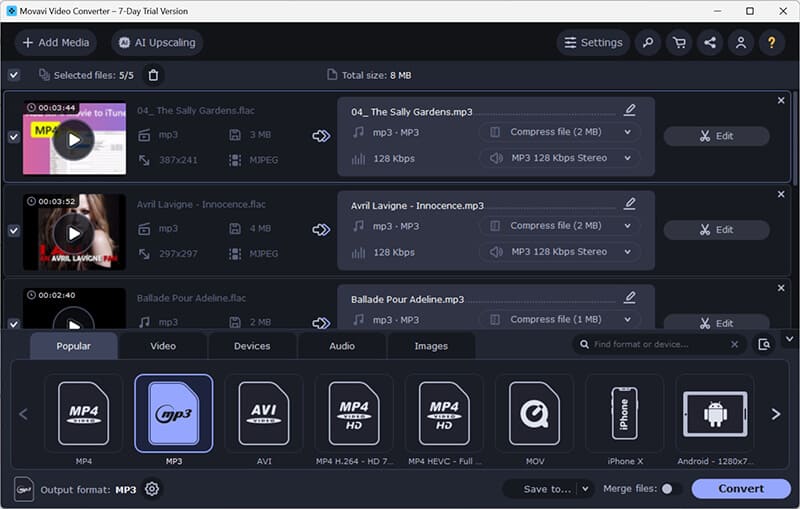
يعد Movavi Video Converter أداة متعددة الاستخدامات يمكنها تحويل FLAC إلى MP3 بكفاءة، مما يسهل عليك إدارة ملفات الصوت عبر أجهزة مختلفة. بفضل واجهته البسيطة، يدعم العديد من تنسيقات الملفات، مما يسمح لك بتحويل ملفات FLAC إلى MP3 بأقل قدر من فقدان الجودة. يوفر هذا المحول أيضًا ميزات إضافية مثل الضغط والتحويل الدفعي وأدوات التحرير الأساسية، مما يجعله خيارًا شاملاً لك إذا كنت بحاجة إلى أكثر من مجرد أداة تحويل تنسيق.
سمات:
◆ تحويل أكثر من 180 تنسيقًا.
◆ يسمح بتحويل ملفات متعددة في وقت واحد، مما يوفر الوقت.
◆ تضمين التشذيب والدمج وضبط معلمات الصوت قبل التحويل.
◆ تسريع الأجهزة للحصول على سرعات تحويل سريعة.
◆ تقليل أحجام الملفات دون فقدان كبير في الجودة.
- واجهة سهلة الاستخدام ومناسبة للمبتدئين.
- تحويل عالي السرعة مع تسريع الأجهزة.
- يدعم مجموعة واسعة من تنسيقات الملفات.
- يقدم ميزات التحرير الأساسية للتخصيص.
- أغلى قليلاً من بعض البدائل.
- النسخة المجانية تحتوي على علامة مائية. (كيفية إزالة العلامة المائية من Movavi.)
الحكم: يعد Movavi Video Converter خيارًا موثوقًا وسهل الاستخدام لتحويل FLAC إلى MP3. إن دعمه للتنسيقات المتنوعة وسرعات التحويل السريعة تجعله خيارًا قويًا لإدارة مكتبة الموسيقى الخاصة بك. ومع ذلك، إذا كنت بحاجة إلى إمكانيات تحرير متقدمة، فقد ترغب في استكشاف أدوات أكثر تخصصًا.
4. الجرأة
التسعير: حر
منصة: ويندوز، ماك، لينكس
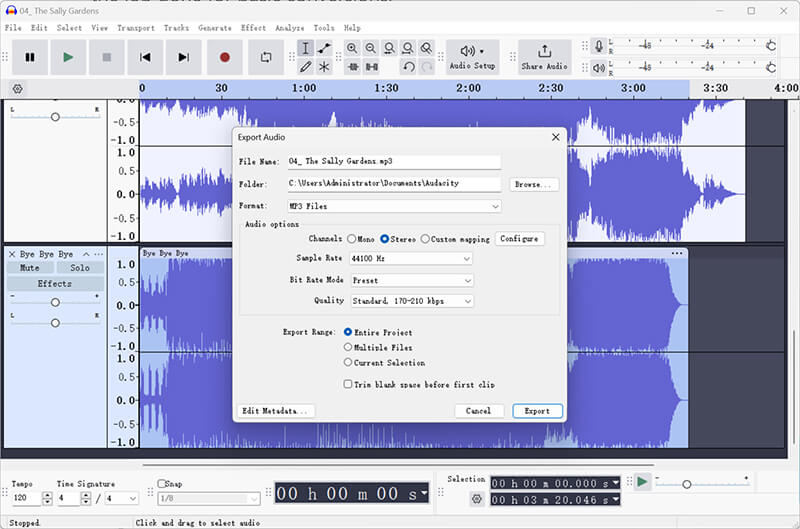
Audacity هو برنامج تحرير صوتي متعدد الاستخدامات مفتوح المصدر يعمل أيضًا كمحول صوتي من تنسيق FLAC إلى تنسيق MP3. يتيح لك استيراد ملفات FLAC بسهولة وتصديرها بتنسيق MP3 بإعدادات قابلة للتخصيص مثل معدل البت ومعدل العينة، مما يجعله مثاليًا لأولئك الذين يحتاجون إلى التحكم في جودة الصوت. في حين يدعم Audacity المعالجة الدفعية وتحويل ملفات متعددة في وقت واحد، فإنه يتطلب تثبيت برنامج ترميز LAME MP3 لتمكين تصدير ملفات MP3. بشكل عام، إنه خيار قوي لأولئك الذين يبحثون عن حل مجاني وموثوق لتحويل تنسيق FLAC إلى MP3 مع إمكانيات تحرير إضافية.
سمات:
◆ محرر ومسجل الصوت متعدد المسارات.
◆ تحويل FLAC إلى MP3 باستخدام برنامج التشفير LAME.
◆ يتضمن مجموعة واسعة من أدوات تحرير الصوت.
- مجاني وقابل للتخصيص بدرجة كبيرة.
- ميزات التحرير المتقدمة.
- دعم متعدد المنصات.
- منحنى التعلم أكثر حدة.
- يتطلب تثبيت برنامج ترميز LAME لتحويل MP3.
الحكم: لا يعد Audacity مجرد محول، بل هو برنامج تحرير صوتي متكامل. إذا كنت على دراية بتحرير الصوت أو تحتاج إلى مزيد من التحكم في عملية التحويل، فإن Audacity يعد خيارًا مجانيًا رائعًا. ومع ذلك، قد يكون مبالغًا فيه للتحويلات البسيطة.
5. التحويل عبر الإنترنت
التسعير: مجاني مع ميزات محدودة، وتتوفر خطط مميزة
منصة: على شبكة الإنترنت
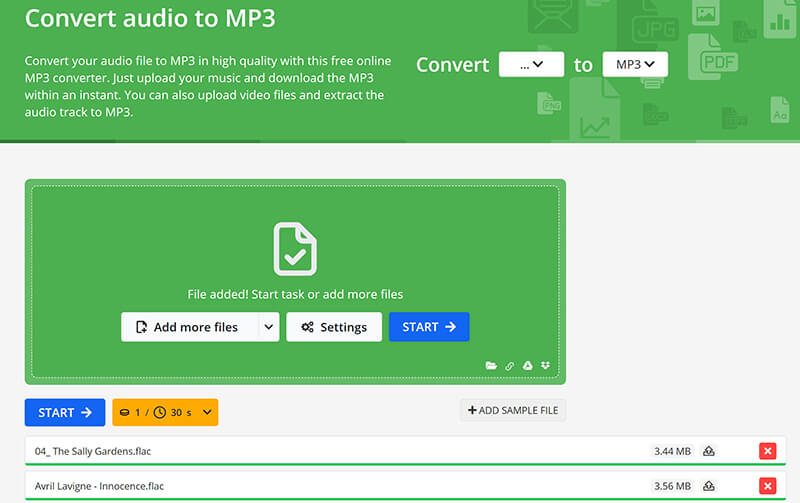
Online-Convert هي أداة تعتمد على الويب تتيح لك تحويل ملفات FLAC إلى MP3 دون الحاجة إلى تثبيت أي برنامج. وهي تدعم مجموعة واسعة من تنسيقات الصوت وتقدم خيارات تخصيص متنوعة، مثل ضبط معدل البت ومعدل العينة وقنوات الصوت. المنصة سهلة الاستخدام، وكل ما عليك فعله هو تحميل ملفات FLAC واختيار تنسيق الإخراج المطلوب وتنزيل ملفات MP3 المحولة. ومع ذلك، فإن الإصدار المجاني به بعض القيود من حيث حجم الملف، وقد تحتاج إلى الترقية إلى خطة مدفوعة لتحويلات الدفعات أو الملفات الأكبر حجمًا.
سمات:
◆ لا يلزم تثبيت البرامج.
◆ تحويل FLAC إلى MP3 مباشرة في متصفحك.
◆ إعدادات التحويل قابلة للتخصيص (معدل البت، التردد، وما إلى ذلك).
- مناسب للتحويلات السريعة لمرة واحدة.
- يدعم مختلف أنواع الملفات والتنسيقات.
- يمكن الوصول إليها من أي جهاز متصل بالإنترنت.
- يتطلب اتصالاً مستقراً بالإنترنت.
- تحدد النسخة المجانية حجم الملف والميزات.
الحكم: يعد برنامج Online-Convert خيارًا رائعًا إذا كنت تبحث عن أداة بسيطة تعتمد على الويب ولا تتطلب التثبيت. إنه مثالي للتحويلات العرضية، ولكن حد حجم الملف في الإصدار المجاني قد يكون عيبًا لملفات FLAC الأكبر حجمًا.
الجزء 2. كيفية تحويل FLAC إلى MP3 على دفعات
فيما يلي دليل خطوة بخطوة لتحويل ملفات FLAC المتعددة إلى MP3 باستخدام ArkThinker Video Converter Ultimate:
قم بتنزيل وتثبيت ArkThinker Video Converter Ultimate على جهازك الذي يعمل بنظام Windows أو Mac.
افتح محول FLAC إلى MP3 وانقر على إضافة ملفات زر لتحميل ملفات FLAC الخاصة بك للتحويل.
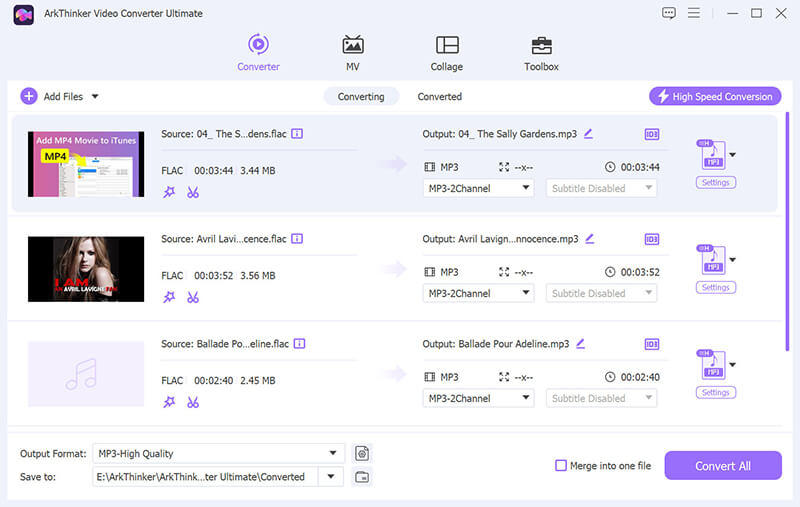
تحديد موقع تنسيق الإخراج القائمة المنسدلة واختر MP3 من صوتي القسم الموجود ضمن علامة التبويب الملف الشخصي.
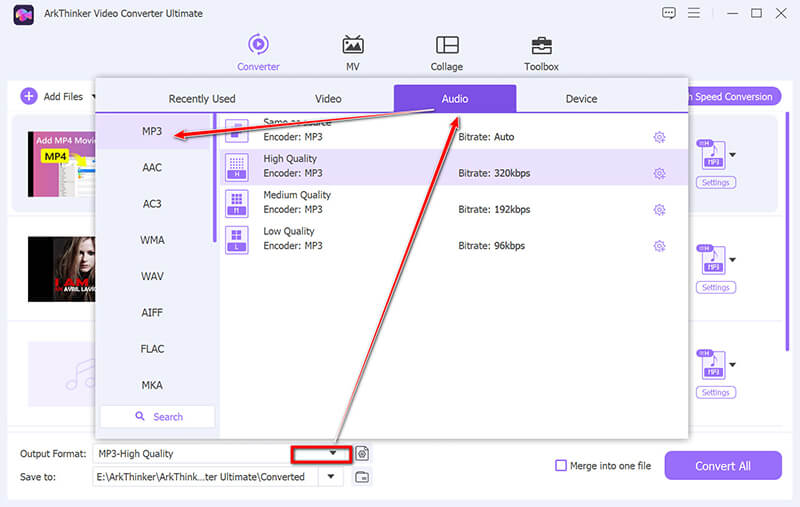
لمزيد من الخيارات، انقر على ملف تعريف مخصص بجوار القائمة المنسدلة MP3. هنا، يمكنك ضبط القنوات ومعدل أخذ العينات ومعدل البت وترميز الصوت. بمجرد رضاك عن اختياراتك، انقر فوق موافق لحفظها.
اضبط مجلد الإخراج في أسفل الشاشة لاختيار المكان الذي ستذهب إليه ملفات MP3 المحولة. بعد ضبط كل شيء، انقر فوق تحويل جميع لبدء التحويل.
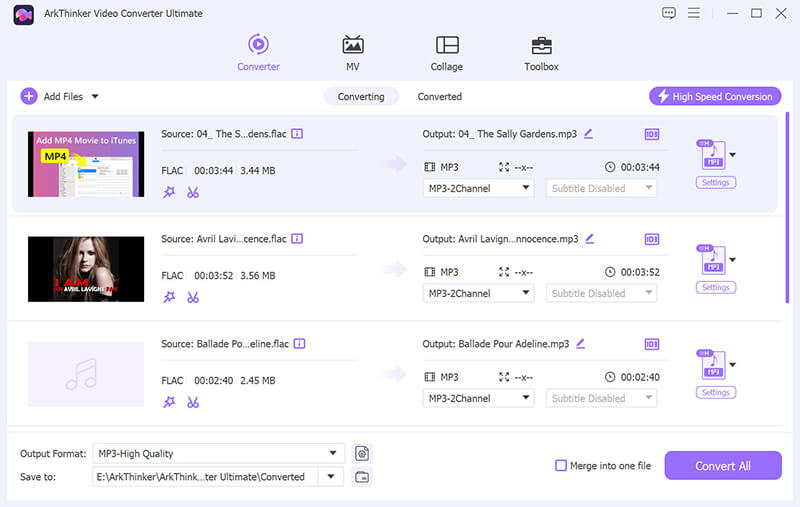
ملاحظة: تدعم هذه الأداة أيضًا تحرير ملفات MP3 مثل إضافة الألبومات إلى MP3، تقليم ملفات الصوت، وإزالة الضوضاء من ملفات MP3، والمزيد.
الجزء 3. الأسئلة الشائعة
هل يبدو FLAC حقًا أفضل من MP3؟
نعم، يوفر تنسيق FLAC ضغطًا بدون فقدان، مما يعني أنه يحتفظ بجميع بيانات الصوت من التسجيل الأصلي. يضغط تنسيق MP3 الصوت عن طريق التخلص من بعض هذه البيانات، مما يؤدي إلى أحجام ملفات أصغر ولكن جودة صوت أقل. ومع ذلك، قد لا يلاحظ معظم المستمعين العاديين الفرق.
ما هي أعلى جودة صوت FLAC؟
يدعم تنسيق FLAC أعماق بت تصل إلى 32 بت ومعدلات أخذ عينات تصل إلى 655.3 كيلو هرتز، على الرغم من أن معظم ملفات FLAC هي 16 أو 24 بت مع معدل أخذ عينات 44.1 أو 48 كيلو هرتز، والذي يعتبر عالي الجودة.
هل يمكن تحويل ملفات FLAC دون فقدان الجودة؟
نعم، يمكنك تحويل ملفات FLAC إلى تنسيقات أخرى بدون فقدان للبيانات مثل WAV أو ALAC دون فقدان الجودة. ومع ذلك، فإن التحويل إلى MP3 سيؤدي دائمًا إلى فقدان بعض الجودة بسبب طبيعة ضغط MP3 التي تؤدي إلى فقدان البيانات.
خاتمة
في هذه المقالة، استكشفنا أفضل 5 أدوات لتحويل FLAC إلى MP3، ولكل منها نقاط قوتها ونقاط ضعفها. لمعالجة الدفعات والسرعة، تبرز ArkThinker Video Converter Ultimate وMovavi Video Converter كأفضل خيار. إذا كنت تبحث عن أداة مجانية وخفيفة الوزن، فقد يكون Freemake Audio Converter هو الخيار الأنسب لك. بالنسبة لأولئك الذين يبحثون عن ميزات تحرير الصوت المتقدمة، فإن Audacity هو خيار رائع، بينما يوفر Online-Convert تحويلات مريحة عبر الويب. في النهاية، تعتمد أفضل أداة على احتياجاتك المحددة. إذا كانت لديك توصيات أخرى، فما عليك سوى ترك تعليقاتك أدناه.
ما رأيك في هذا المنصب؟ انقر لتقييم هذه المشاركة.
ممتاز
تقييم: 4.8 / 5 (على أساس 408 الأصوات)
المقالات النسبية
- تحويل الفيديو
- دليل خطوة بخطوة لتحويل M2TS إلى MKV
- أفضل 5 محولات WebM إلى MP4 في عام 2024
- كيفية تحويل WAV إلى MP3 باستخدام 5 أدوات بلا حدود
- أفضل 4 محولات لتغيير حجم الفيديو ونسبة العرض إلى الارتفاع
- 4 طرق لتحويل MP4 إلى WebM عبر الإنترنت. الكمبيوتر والهاتف المحمول
- ما هو ملف DAV وكيفية تشغيله
- المراجعة النهائية لبرنامج XMedia Recode [الخطوات متضمنة.]
- أفضل 5 طرق لمساعدتك في تحويل تنسيق QuickTime إلى MP4
- كيفية الحصول على فيلم MP4 الخاص بك وتصديره من مشغل VLC
- المراجعة النهائية لبرنامج VideoSolo Video Converter [2024]



