كيفية تحويل HEVC إلى MOV (طرق مجانية متضمنة)
HEVC (ترميز الفيديو عالي الكفاءة) هو معيار ضغط فيديو شائع، وخاصة لمقاطع الفيديو عالية الجودة ذات أحجام الملفات الصغيرة. ومع ذلك، لا تتوافق ملفات HEVC دائمًا مع كل الأجهزة، وخاصة الأجهزة القديمة. لجعل HEVC متوافقًا مع الأجهزة الجديدة، مثل Apple، يمكنك تحويل HEVC إلى MOV مع توافق واسع النطاق. ولهذا السبب تجد هذه المقالة هنا: أفضل 4 طرق لتحويل HEVC إلى MOV، بما في ذلك الخيارات المجانية والمدفوعة.
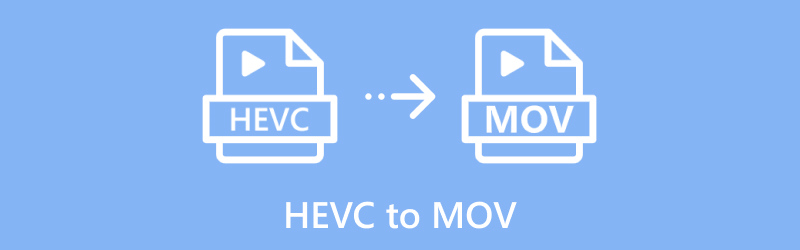
- قائمة الدليل
- 1. أفضل طريقة لتحويل HEVC إلى MOV على جهاز الكمبيوتر الخاص بك
- 2. طرق مجانية لتحويل فيديو HEVC إلى MOV
- 3. الأسئلة الشائعة
1. أفضل طريقة لتحويل HEVC إلى MOV على جهاز الكمبيوتر الخاص بك
برنامج ArkThinker Video Converter Ultimate أداة تحويل فيديو قوية مصممة للتعامل مع أكثر من 1000 تنسيق فيديو وصوت، بما في ذلك HEVC إلى MOV. يُعرف هذا المحول بسرعة التحويل العالية والجودة، مما يجعله مثاليًا للملفات الكبيرة أو التحويلات الدفعية. باستخدام محول HEVC إلى MOV هذا، يمكنك إجراء تحويل HEVC دون فقدان أي جودة بدقة عالية تصل إلى 4K/5K/8K. بالإضافة إلى ذلك، يوفر أدوات تحرير إضافية لتحسين الفيديو الخاص بك قبل حفظه بتنسيق MOV.
قم بتنزيل وتثبيت محول HEVC إلى MOV مجانًا على جهاز الكمبيوتر الخاص بك.
بمجرد تثبيته، قم بفتح البرنامج.
التالي، انقر فوق إضافة ملفات يمكنك استخدام الزر لتحميل ملفات MP4 أو MOV أو MKV المشفرة بصيغة HEVC. كما يمكنك ببساطة سحب ملفات MOV وإفلاتها في البرنامج.
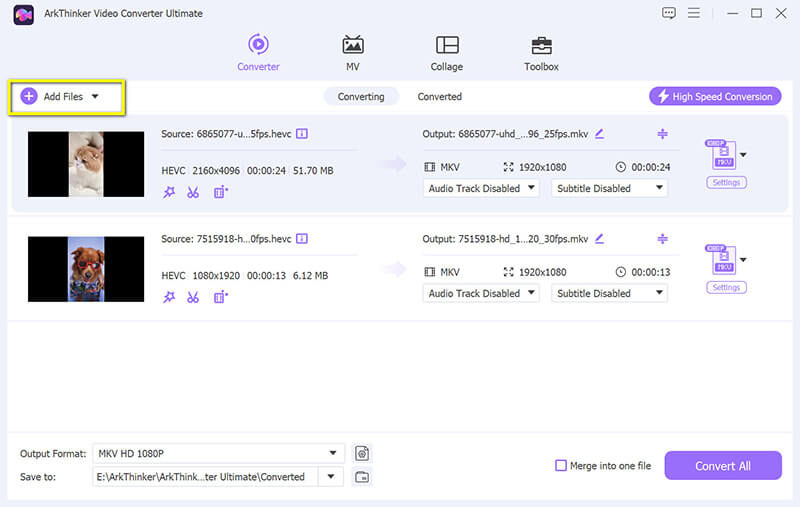
ثم ابحث عن تنسيق الإخراج القائمة المنسدلة في الزاوية اليسرى السفلية واختر وسائل التحقق من علامة التبويب "الفيديو" كتنسيق الإخراج الخاص بك.
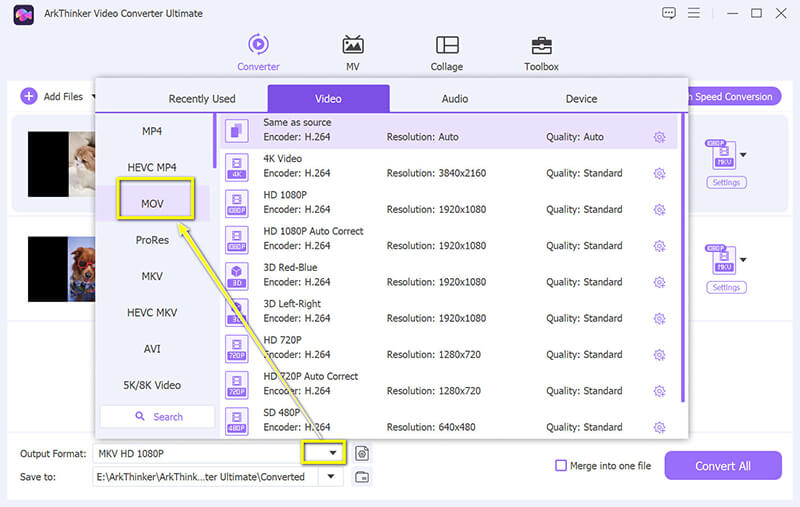
قبل أن تبدأ عملية التحويل، يمكنك تعديل الإعدادات مثل الدقة، والترميز، ومعدل البت، ومعدل الإطارات إذا كنت تريد تخصيص الفيديو الخاص بك.
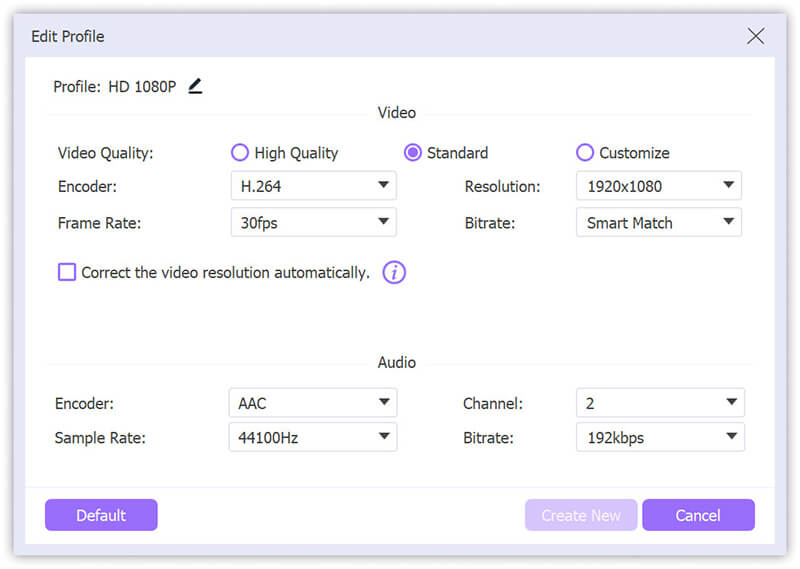
أخيرًا، عندما تكون مستعدًا لجميع الإعدادات، اضغط على زر تحويل الكل لبدء تحويل ملفات HEVC إلى MOV.
يستخدم هذا المحول تسريع وحدة معالجة الرسوميات (GPU)، لذا ستلاحظ أنه يعمل بشكل أسرع من العديد من الخيارات الأخرى المتاحة.
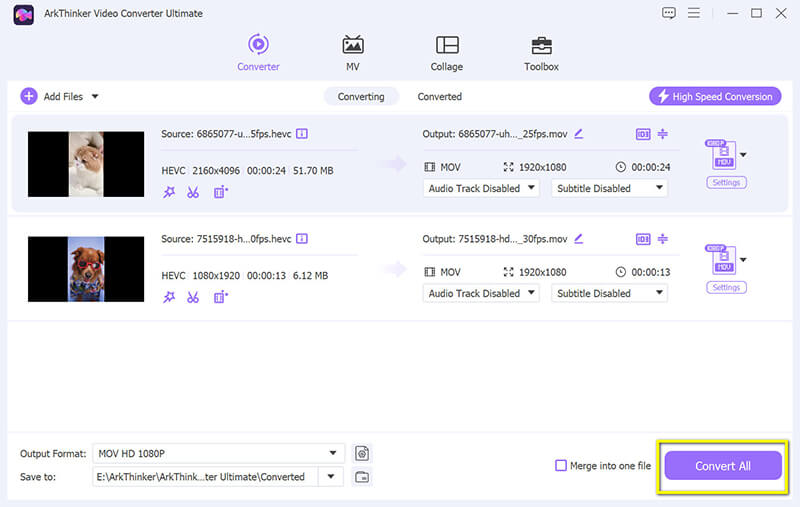
يعد برنامج ArkThinker Video Converter Ultimate خيارًا رائعًا لأي شخص يتعامل كثيرًا مع ملفات HEVC. علاوة على ذلك، يمكنه أيضًا التعامل مع ترميزات H.264 وVP8/9 لتحويل الفيديو عالي الجودة.
2. طرق مجانية لتحويل فيديو HEVC إلى MOV
محول HEVC (Pro) من متجر Microsoft
للحصول على حل سريع وبسيط، يوفر لك برنامج HEVC Converter (Pro) من متجر Microsoft طريقة مجانية وسهلة الوصول لتحويل HEVC إلى MOV. هذا المحول متوافق مع Windows 10 أو أعلى، مما يجعله مثاليًا للمستخدمين الذين يبحثون عن خيار بسيط ومباشر.
انتقل إلى متجر Microsoft وابحث عن تطبيق HEVC Converter. ثم قم بتثبيته على جهاز الكمبيوتر الذي يعمل بنظام Windows.
افتح التطبيق ثم انقر على اختر ملف الفيديو لتحديد ملف HEVC الخاص بك.
في خيارات الإخراج، اختر MOV كالتنسيق المطلوب.
انقر فوق يتحول لبدء العملية. بمجرد الانتهاء، سيكون ملف MOV جاهزًا للاستخدام.
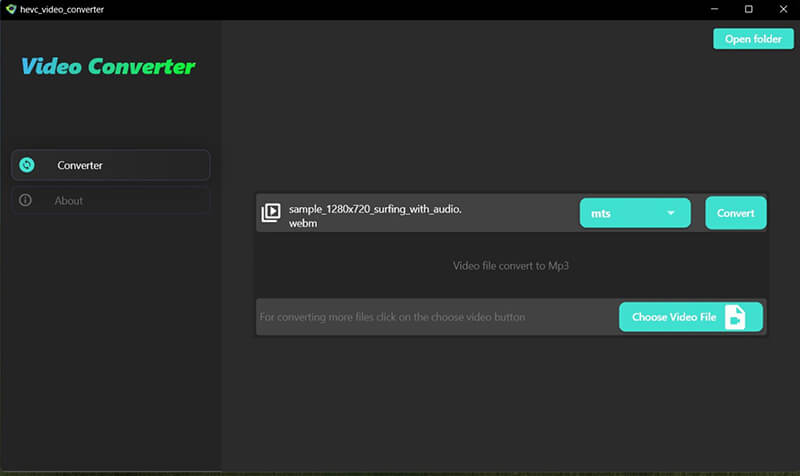
يعد تطبيق HEVC Converter من متجر Microsoft ملائمًا وسريعًا لتحويل الملفات الفردية، على الرغم من أنه قد يفتقر إلى الميزات المتقدمة للأدوات المدفوعة. مثالي للاستخدام العرضي.
تحويل
Convertio هو محول عبر الإنترنت يدعم تحويلات HEVC إلى MOV دون الحاجة إلى تنزيل. هذه الأداة ممتازة للملفات الصغيرة وتوفر واجهة سحب وإفلات بسيطة. يمكن الوصول إلى Convertio مباشرة من متصفحك، مما يجعله خيارًا مناسبًا.
افتح موقع Convertio على متصفحك (https://convertio.co/hevc-converter/). محول HEVC إلى MOV هذا متوافق مع متصفح الويب على جهاز الكمبيوتر الخاص بك.
انقر اختر الملفات وتحميل فيديو HEVC من جهاز الكمبيوتر الخاص بك أو Dropbox أو Google Drive. ويدعم الحد الأقصى لحجم ملف الفيديو حتى 100 ميجا بايت. إذا كان ملف الفيديو MOV الخاص بك كبيرًا، فيمكنك ضغط ملف MOV أولاً.
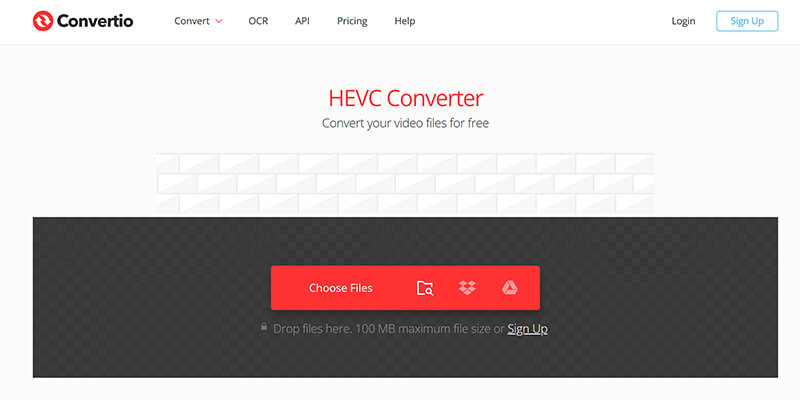
قم بتعيين تنسيق الإخراج إلى MOV بالنقر فوق القائمة المنسدلة.
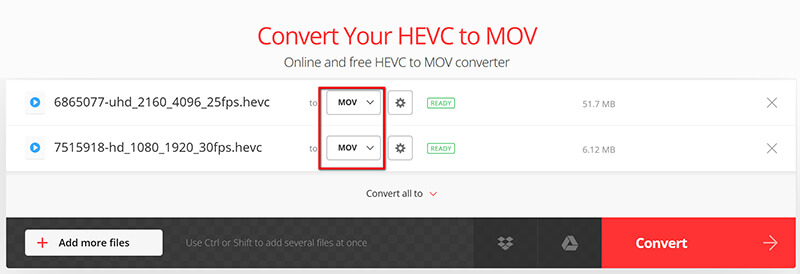
انقر يتحول لبدء تحويل HEVC إلى MOV، وبمجرد اكتمال التحويل، يمكنك تنزيل ملف MOV الخاص بك.
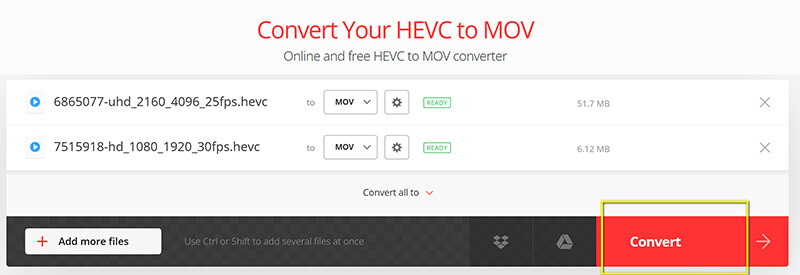
يعد Convertio مثاليًا لأولئك الذين يحتاجون إلى أداة تحويل عبر الإنترنت من حين لآخر. فهو سهل الاستخدام ويشتمل على خيارات تخزين سحابية، على الرغم من أن قيود حجم الملف قد تنطبق. ولكن هناك العديد من الإعلانات على هذا الموقع، ويجب أن تكون حريصًا على ملفات الفيديو الخاصة بك.
برنامج FreeFileConvert
FreeFileConvert هو خيار آخر قائم على الويب يسمح للمستخدمين بتحويل HEVC إلى MOV. إنه مجاني الاستخدام ويوفر واجهة بسيطة، وهو مثالي للتحويلات السريعة على أي جهاز به اتصال بالإنترنت.
افتح محول HEVC إلى MOV عبر الإنترنت في متصفحك (https://www.freefileconvert.com/hevc-mov).
انقر اختر ملف لتحميل ملف HEVC الخاص بك. هنا، يمكنك إضافة ما يصل إلى 5 ملفات HEVC بحجم أقصى للملف يبلغ 500 ميجا بايت مجتمعة.
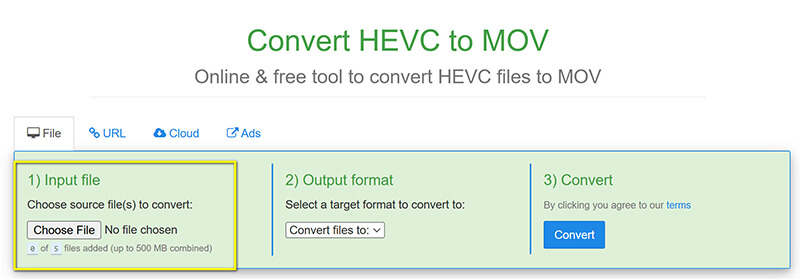
في قسم تنسيق الإخراج، حدد وسائل التحقق.
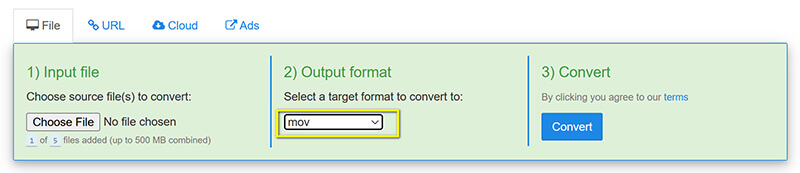
انقر يتحول لمعالجة HEVC إلى MOV، وبعد المعالجة، قم بتنزيل ملف MOV الجديد.
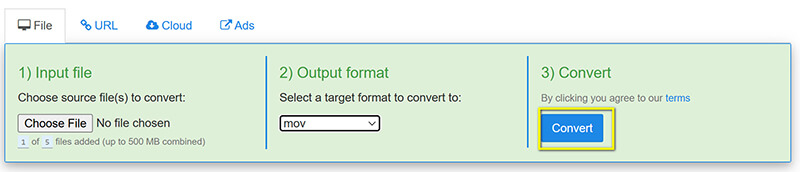
يعد FreeFileConvert حلاً سهلاً آخر لتحويل HEVC إلى MOV، على الرغم من أنه الأنسب للملفات الأصغر حجمًا والاستخدام العرضي بسبب حدود حجم الملف وسرعة التحويل.
3. الأسئلة الشائعة
ما هو الفرق بين HEVC و MOV؟
HEVC هو معيار ضغط الفيديو الذي يتيح الفيديو عالي الجودة بأحجام ملفات أصغر، بينما وسائل التحقق هو تنسيق الوسائط المتعددة الذي تستخدمه شركة Apple بشكل شائع. إن الضغط المتقدم الذي يتمتع به تنسيق HEVC يجعله فعالاً للبث المباشر، في حين أن التوافق الواسع النطاق الذي يتمتع به تنسيق MOV يجعله مثاليًا للتحرير والمشاركة.
هل يمكن لبرنامج Windows Media Player فتح فيديو HEVC؟
لا يدعم Windows Media Player مقاطع فيديو HEVC بشكل أصلي. ومع ذلك، يمكنك إضافة دعم HEVC عن طريق تنزيل برامج ترميز إضافية أو استخدام مشغل وسائط بديل مثل VLC الذي يدعم تشغيل HEVC.
هل HEVC متوافق مع Mac؟
نعم، يتضمن نظام macOS دعمًا مدمجًا لتشغيل HEVC، وخاصةً في الإصدارات الحديثة. ومع ذلك، قد يختلف التوافق وفقًا للبرنامج أو طراز الجهاز، وخاصةً إذا كنت تعمل على أجهزة Mac قديمة أو تطبيقات لا تدعم HEVC.
خاتمة
سواء كنت تبحث عن تحويل HEVC إلى MOV لتحسين التوافق على iPhone أو التحرير السهل أو المشاركة ببساطة، فهناك مجموعة متنوعة من الخيارات المتاحة. للحصول على حل سهل ولكنه قوي مع نتائج عالية الجودة، يعد ArkThinker Video Converter Ultimate هو الخيار الأفضل. بدلاً من ذلك، توفر أدوات مجانية مثل HEVC Converter من متجر Microsoft وConvertio وFreeFileConvert وظائف قوية للتحويلات العرضية. اختر الأداة التي تناسب احتياجاتك بشكل أفضل وابدأ في تحويل HEVC إلى MOV اليوم!
ما رأيك في هذا المنصب؟ انقر لتقييم هذه المشاركة.
ممتاز
تقييم: 4.9 / 5 (على أساس 415 الأصوات)
ابحث عن المزيد من الحلول
ArkThinker محول MOV إلى MP4 مجاني عبر الإنترنت [سهل الاستخدام] MOV إلى GIF: نهج موثوق لتحويل MOV إلى تنسيق GIF قص ملف MOV: أفضل 6 حلول للقيام بذلك بسهولة أفضل 4 محولات من MOV إلى MP3 عبر الإنترنت وغير متصل بالإنترنت لعام 2024 4 طرق لتحويل MOV إلى WebM بجودة عالية أفضل 4 محولات من MOV إلى OGG عبر الإنترنت وغير متصل بالإنترنت لعام 2024المقالات النسبية
- تحويل الفيديو
- مراجعة برنامج Movavi Video Converter 2024: الميزات والإيجابيات والسلبيات
- كيفية تحويل 3GP إلى MP4 عبر الإنترنت، على أنظمة Windows وMac
- 4 طرق لاستخراج الصوت MP3 من فيديو WebM
- أفضل 4 محولات فيديو 3GP (قائمة 2024)
- أفضل 3 محولات MXF مجانية لتحويل الفيديو بسهولة
- دليل خطوة بخطوة لتحويل M2TS إلى MKV
- أفضل 5 محولات WebM إلى MP4 في عام 2024
- كيفية تحويل WAV إلى MP3 باستخدام 5 أدوات بلا حدود
- أفضل 4 محولات لتغيير حجم الفيديو ونسبة العرض إلى الارتفاع
- 4 طرق لتحويل MP4 إلى WebM عبر الإنترنت. الكمبيوتر والهاتف المحمول



