Review of 9 Best Image Converters [2024]
Want to change your image to another format for device compatibility or a special requirement? Image converters are a great choice! Today, this post reviews 8 best tools for image conversion. Online and offline tools are all listed, including ArkThinker Free Online Image Converter, Zamzar, Convertio Image Converter, OnlineConvertFree, ArkThinker Video Converter Ultimate, Pixllion, Photoshop, and XnConvert. Each of them can help you convert your image formats easily. Now, read this image converter review and pick out your best one!

- GUIDE LIST
- Part 1. Best 4 Online Image Converters
- Part 2. Best 4 Offline Image Converters
- Part 3. FAQs of Best Image Converters
Part 1. Best 4 Online Image Converters
ArkThinker Free Online Image Converter
ArkThinker Free Online Image Converter is one of the most popular tools for format conversion. This online tool supports converting various formats, including JPG/JPEG, PNG, GIF, BMP, TIF/TIFF, WebP, SVG, EPS, TGA, ICO, PCX, PSD, PXR, and so on. It allows you to export formats in .jpg, .png, and .gif. Due to its friendly interface and powerful performance, it can finish a single image conversion in seconds.
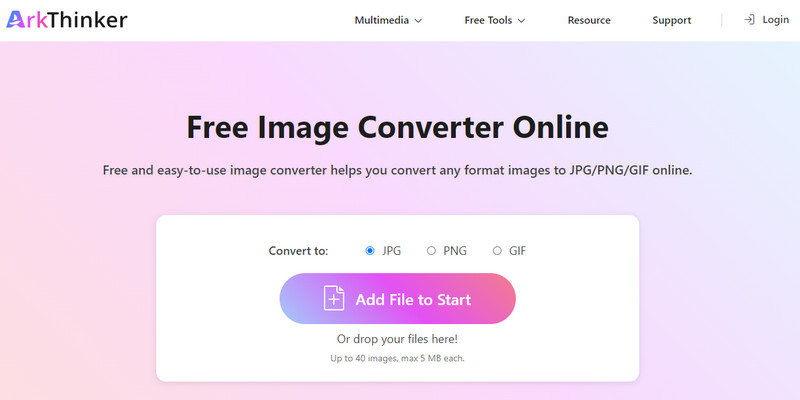
Key Features:
◆ Convert one or more images to another format online.
◆ Transform various image formats in bulk (up to 40 images).
◆ Support common image formats over 20+.
◆ Provide an intuitive design and simple interface.
Supported OS: Web
Input Format: JPG/JPEG, PNG, GIF, BMP, TIF/TIFF, WebP, SVG, EPS, TGA, ICO, PCX, PSD, PXR, etc.
Output Format: JPG, PNG, and GIF.
- It is 100% free to use.
- It is very safe and clean as an online tool.
- Convert images without any watermark.
- The uploaded images are limited to 5 MB each.
How to Convert Images Online
If you are a beginner, you can follow the simple guide below! Start your image conversion now!
Access this free image format converter with a web browser.
Choose the target output format from JPG, PNG, and GIF.
Click Add File to Start to upload one or more images that you need to convert.
After a few seconds, click Download All to save the converted image.
Zamzar
Zamzar is a comprehensive online file conversion tool. It supports converting documents, images, videos, and audios (over 1200+). When it comes to image conversion, you don’t be worry. Because all popular image formats are supported! Meanwhile, it offers a limited but free online storage to store history files. If you need more advanced features, it also gives you 3 subscribing options from basic, pro, to business.
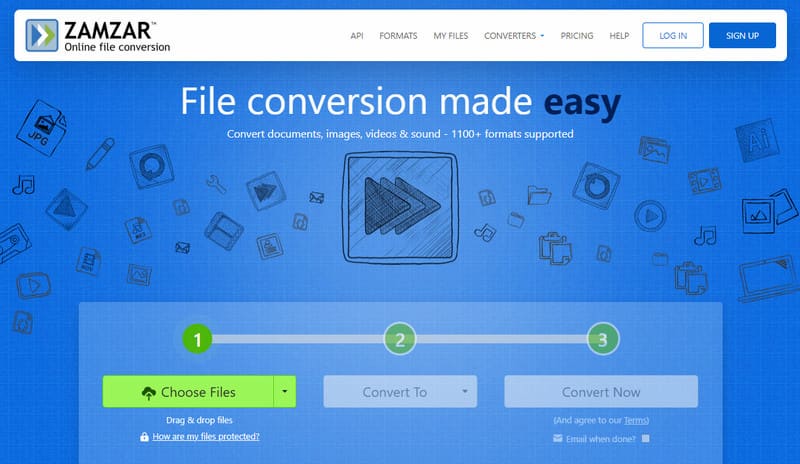
Supported OS: Web
Input Format: 3FR, AI, ARW, BMP, CR2, CRW, DCR, DNG, EMF, EPS, ERF, GIF, MEF, MRW, NEF, ORF, PCX, PDF, PNG, PPM, PSD, RAF, RAW, SVG, TIFF, WebP, etc.
Output Format: BMP, GIF, JPG, PDF, PNG, TGA, TIFF, WBMP, and WEBP.
- Convert single image up to 50 MB.
- Support various common formats.
- The interface is easy to use for beginners.
- The free version limits the number of conversions per day.
- Not support downloading images at once after batch conversion.
Convertio Image Converter
Convertio Image Converter is an efficient format-changing tool. It allows you to upload images from local folders, Google Drive, and Dropbox. Convertio supports a series of input and output formats. It keeps the original quality while exporting. More importantly, it can batch large images quickly at once. It will delete all images from its servers after 24 hours, so it is safe for use.
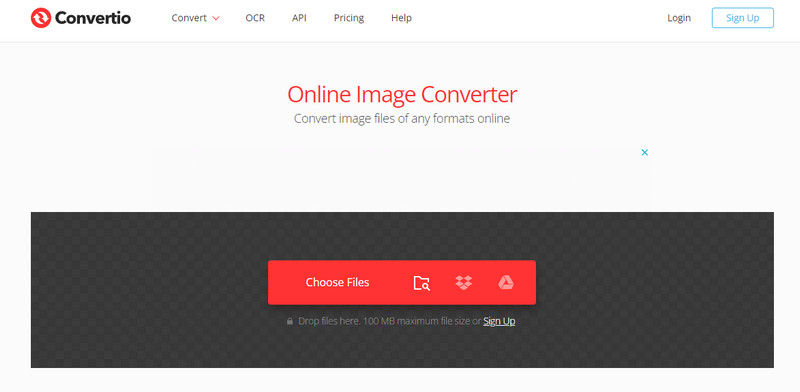
Supported OS: Web
Input Format: 3FR, ARW, AVIF, BMP, CR2, CRW, CUR, DCM, DCR, DDS, DNG, ERF, EXR, FAX, FTS, G3, G4, GIF, etc.
Output Format: PNG, JPEG, SVG, WEBP, ICO, HDR, BMP, GIF, TIFF, PSD, DDS, AVIF, HEIC, CUR, RGB, etc.
- Convert the image file format with only one click.
- The interface is intuitive for any user.
- Maximize image size up to 100 MB.
- The interface has some ads.
OnlineConvertFree
OnlineConvertFree is a user-friendly web-based image converter that supports a wide array of image formats. In addition to images, it can convert archives, documents, books, audio, and videos. The entire converting process takes only a few seconds. After that, its additional editing tools can help you resize, crop, and compress the image accordingly!
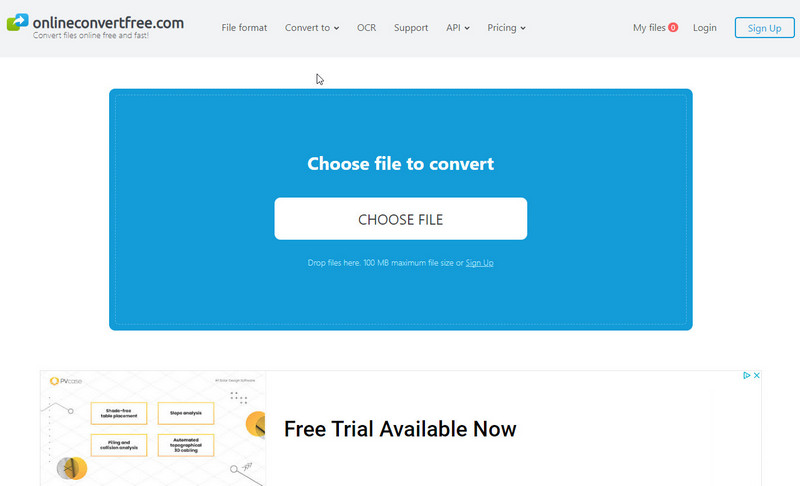
Supported OS: Web
Input Format: JPG, PNG, BMP, GIF, TIFF, SVG, WEBP, HEIC, ICO, PDF, CR2, RAW, ARW, DNG, and so on.
Output Format: JPG, PNG, BMP, GIF, TIFF, SVG, WEBP, PDF, ICO, etc.
- Support various file types, including images.
- The operation process is easy to navigate.
- Have many annoying ads.
- The free version converts only 3 files at a time.
Part 2. Best 4 Offline Image Converters
ArkThinker Video Converter Ultimate
ArkThinker Video Converter Ultimate is an all-in-one formats software for Window and Mac computers. It is mainly designed for converting videos. Besides, image conversion is also supported. It provides 20+ built-in tools in Toolbox. And its Image Converter can help you convert image to JPG, PNG, and some popular image formats. Moreover, it has superior conversion speed with its excellent processing performance. With a few seconds, you can convert bulk images easily!
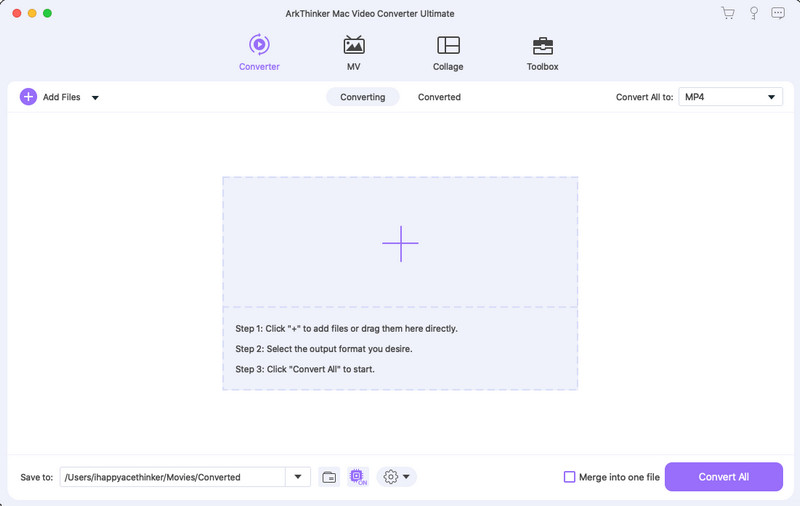
Key Features:
◆ Support various image formats conversion, such as image to JPG.
◆ Convert image, video, and image formats over 1000+.
◆ Offer professional and powerful editing features.
◆ Provide a built-in Toolbox with 20+ tools.
Supported OS: Window 11/10/8/7 and Mac OS X 10.12 or higher
Input Image Format: JPG/JPEG, PNG, GIF, BMP, TIF/TIFF, WebP, SVG, etc., and so on.
Output Image Format: JPG/JPEG, PNG, BMP, TIF/TIFF, and WebP.
- It is suitable for beginners and advancers.
- Convert multiple images to any format quickly.
- Create amazing visual content in a few clicks.
- Customize the parameters as you like.
- Not available on mobile phones.
- Need to subscribe to it to access full features.
How to Convert Images Offline
If you are using a computer, please download ArkThinker Video Converter Ultimate first. Next, you can read the following steps to convert image to image here!
Install and launch this ultimate image converter on your desktop. Then, navigate to the Toolbox tab and choose Image Converter.
Click the big Plus icon to upload the picture or image you want to convert.
Choose the exported image formats next to Convert All to.
Finally, click Convert All to save the image in a new format.
Pixllion
Pixllion is multi-format image file converter. It supports various input and output image formats. With its help, you can easily batch-convert images to/from over 65+ formats. Meanwhile, it offers powerful editing features, including compressing, rotating, resizing, watermarking, and so on. Then, you can make a perfect image with a new format and effects.

Supported OS: Windows (all); macOS 10.5 or above
Input Image Format: JPEG, GIF, PNG, PDF, BMP, RAW, PSD, ICO, HEIC, and more.
Output Image Format: JPEG, JPG, PNG, GIF, BMP, ICO, PSD, SVG, TGA, TIF, PPM, RAW, PGF, RAF, WMF, EMF, HEIC, PDF, DNG, CR2, etc.
- Quick conversion without quality loss.
- Easy edit images with built-in tools.
- Preview the image before converting.
- Limited advanced features.
- The interface is not friendly enough.
Photoshop
Photoshop is a professional image editor and format conversion tool available on Windows, macOS, iPadOS, and Android. Most people use Photoshop to create standout visual content. It also lets you change or export images in a desired format. For instance, you can convert JPG to GIF in Photoshop. The only drawback is that the learning curve is deep, so it is more suitable for advanced users.
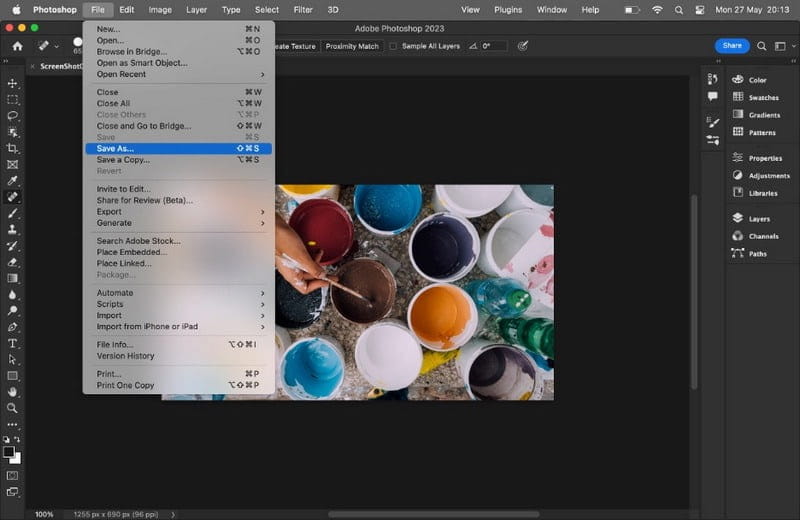
Supported OS: Windows 10 (64-Bit) 21H2 and later; macOS 11.0 and later; iPadOS 16.0 and later; Android 9.0 and later
Input Image Format: PNG, JPEG, EPS, TIFF, and RAW formats.
Output Image Format: PNG, JPEG, GIF, TIFF, etc.
- Edit and adjust images across platforms.
- Convert image formats with original quality.
- Support customizing images, graphics, and more.
- Limited image formats supported.
- The subscription price is a bit expensive.
- It is complex for beginners.
XnConvert
XnConvert is a free but versatile software for changing image formats. This software supports input of 500+ formats and export of over 70 file formats. It allows you to convert images across platforms. Moreover, it is best for batch converting so that you can get quick conversion and save time. Besides, XnConvert provides basic editing features and an extensive Toolset that can help you further adjust the image effects.

Supported OS: Windows, Mac, Linux
Input Image Format: JPEG, TIFF, PNG, GIF, WebP, PSD, JPEG2000, JPEG-XL, OpenEXR, camera RAW, HEIC, PDF, DNG, and CR2.
Output Image Format: JPG, PNG, BMP, EMF, GIF, ICO, PCX, PDF, PSD, RAW, TIF, and more.
- Supports numerous file formats.
- No built-in adware or spyware.
- Export one or more images seamlessly.
- The interface is old and not intuitive.
- The operation process is complex.
Part 3. FAQs of Best Image Converters
What is the best image converter online?
The best picture converter online should be clean and safe. ArkThinker Free Online Image Converter is a great choice. It can convert images within a few seconds and export images without any watermark.
What is the best image converter for iPhone?
The best image converter for iPhone is The Image Converter app. This app allows you to convert various image formats directly from your iPhone.
What is the best free JPG to JPEG converter?
It decides on your image size. Some online JPEG image converters, such as OnlineConvertFree and i2IMG, are usually free and easy to use. Enjoy image conversion online without hassle!
Can I convert image to PDF?
Yes. Some online converters can help you. For example, you can try OnlineConvertFree. It supports converting various file formats easily. And it is free.
Conclusion
After reading this article, you get 8 excellent image converters. All of them can help you convert pictures to JPG, PNG, SVG, and more common formats. This article lists the detailed information about each of them. Then, you can choose your favorite converting tool that can meet your needs! Have any other questions about the best image converter? Comment here!
What do you think of this post? Click to rate this post.
Excellent
Rating: 4.9 / 5 (based on 415 votes)
Relative Articles
- Edit Image
- How to Edit and Crop Animated GIFs with 4 Effective Ways
- 10 GIF Converters to Convert Between Images/Videos and GIFs
- Best GIF Editor Tools Suitable to Any Computers and Devices
- How to Make GIF from Images on Desktop and Mobile Phone
- Quick Steps on How to Add Text to a GIF Using Caption Maker Tools
- Add Music to GIF: Incorporate Music to Your GIF After Converting
- GIF Resizer: Ultimate Tools to Resize Your Animated GIF
- [6 Tools] How to Set a GIF Loop Change and Play It Forever
- GIF Cutter: How to Cut GIF with Easy and Fast Methods
- How to Remove Alamy Watermark from Images (100% Working)



