Best 8 Image Converters Online [2024 Updatd]
Images are essential for visual communication, enhancing understanding and engagement in various contexts like websites, presentations, and social media like TikTok, Instagram, etc. Due to the different platform requirements of size, format, and storage efficiency, converting images is an increasing need, Whether you’re a professional photographer, a graphic designer, or simply a casual user. In this article, we will explore the best 5 online image converters in the market to help you change image formats quickly.

- GUIDE LIST
- Part 1. Best 5 Online Image Converters
- Part 2. Which Is the Best Online Image Converter
- Part 3. Bonus: Desktop Image Converter for Windows and Mac
- Part 4. FAQs
Part 1. Best 5 Online Image Converters
1. ArkThinker Free Image Converter Online
ArkThinker Free Image Converter Online is an easy-to-use program that makes converting photographs into different formats easier. With an intuitive interface, it allows users to upload images and choose from a range of output formats quickly. The service supports popular formats and ensures high-quality conversion without significant loss in image quality. It's a great option for those who need a straightforward and reliable image conversion tool.
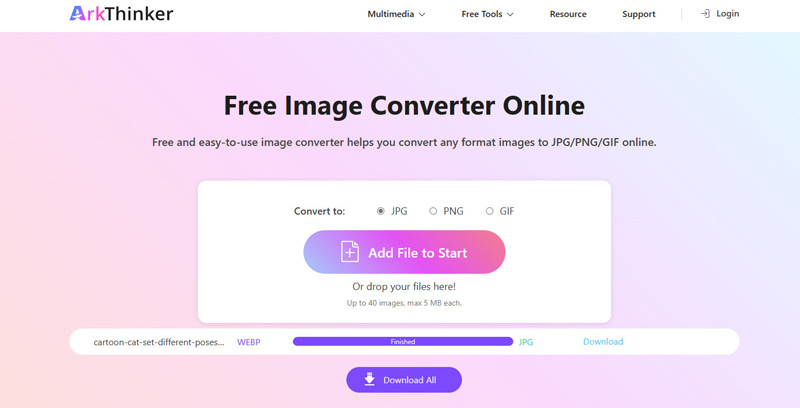
Features:
◆ Supports multiple image formats (JPEG, PNG, BMP, etc.).
◆ Batch conversion capability.
◆ No registration required.
◆ Fast and efficient processing.
- Easy to use.
- Quick conversion times.
- No sign-up needed.
- Limited advanced editing features.
- Dependence on internet connectivity.
Steps for converting images online:
Go to the ArkThinker Free Image Converter Online website on your browser on your computer or mobile phone, and select your desired output format, such as JPG or PNG.
Upload the image you wish to convert by either dragging it into the upload area or clicking the Add File to Convert button. The conversion process will begin automatically.
To convert multiple images, simply add each one individually.
Click the "Download" or "Download All" button to download the converted image files from the website to your computer.
2. Online-Convert
Online-Convert is a flexible online image converter that provides many more choices than just picture conversion. It supports numerous image formats and provides options for adjusting image quality, size, and other parameters. This tool is ideal for users looking for more control over their image conversion process, with various customization options available.
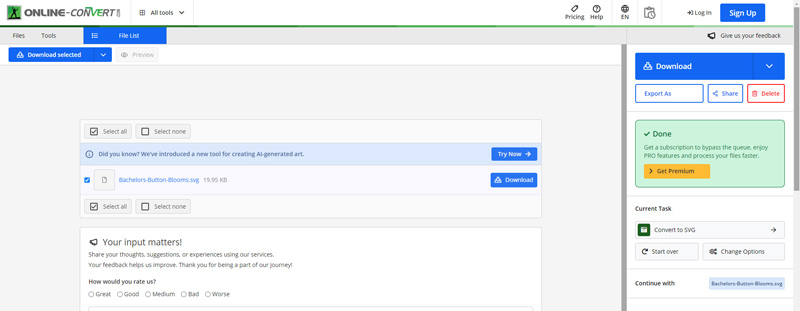
Features:
◆ Wide range of supported formats (PNG to JPG, TIFF, BMP, SVG, etc.).
◆ Customizable conversion settings.
◆ Option to upload files from multiple sources (URL, Dropbox, Google Drive).
◆ Additional tools for other file types.
- Extensive format support.
- Customizable options.
- Integrations with cloud storage services.
- Interface can be overwhelming for beginners.
- The free version only supports image size up to 100MB.
3. Convertio
Convertio is a comprehensive online converter that supports numerous file types, including images to JPG, PNG, and more. It is known for its ease of use and flexibility, allowing users to convert images in just a few clicks. Convertio also supports batch conversion and offers integrations with cloud storage services, making it a convenient option for users with diverse conversion needs.
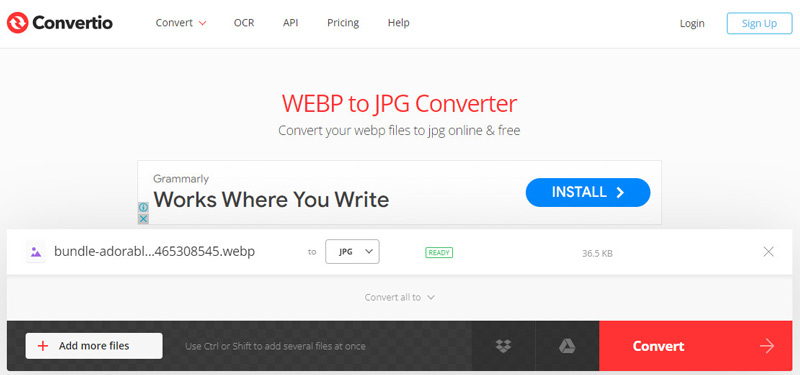
Features:
◆ Supports a wide range of image formats to JPG, PNG, WebP, etc.
◆ Batch conversion support.
◆ Cloud storage integration (Dropbox, Google Drive).
◆ Simple drag-and-drop interface.
- User-friendly interface.
- Fast and efficient conversion.
- Supports batch processing.
- Limited functionality in the free version.
- Requires internet connection.
4. Zamzar
Zamzar is a popular online conversion tool that supports a vast array of file types, including pictures, PDF, video and more. It offers a straightforward conversion process and promises high-quality results. Zamzar's service is well-suited for users who need to convert images quickly and efficiently, with minimal hassle. The tool also provides an email option for receiving converted files, adding to its convenience.
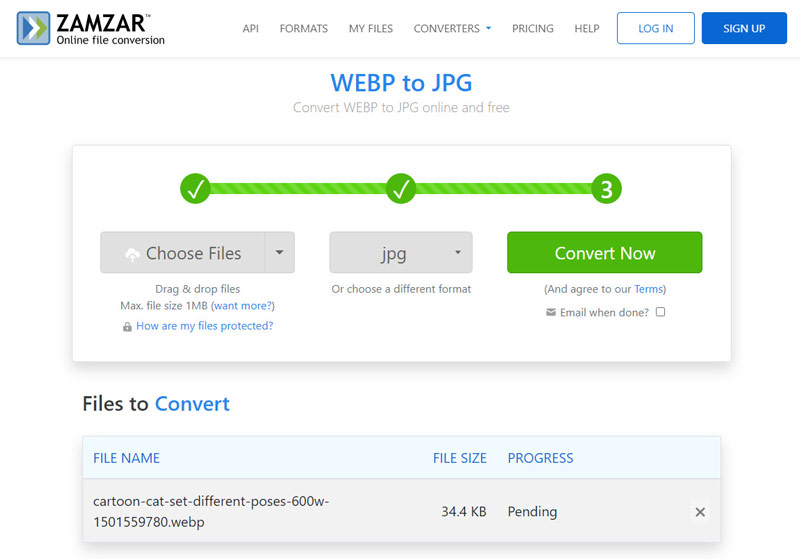
Features:
◆ Supports numerous image formats like PNG, TIFF, JPG to GIF, BMP, etc.
◆ Email delivery option for converted files.
◆ Simple and intuitive interface.
◆ Additional file conversion tools available.
- Easy to use.
- Quick conversion process.
- Convenient email delivery option.
- The free version has limited daily conversions.
- Paid plans are the only ones that offer certain advanced features.
5. ImageOnline-Co
ImageOnline-Co is a simple and user-friendly image conversion application that makes it easy for users to convert images into different formats. Because of its straightforward design, the platform is a great option for consumers that want simple conversions that don't require a lot of setup.. It supports a good range of formats and offers a clean, no-frills interface.
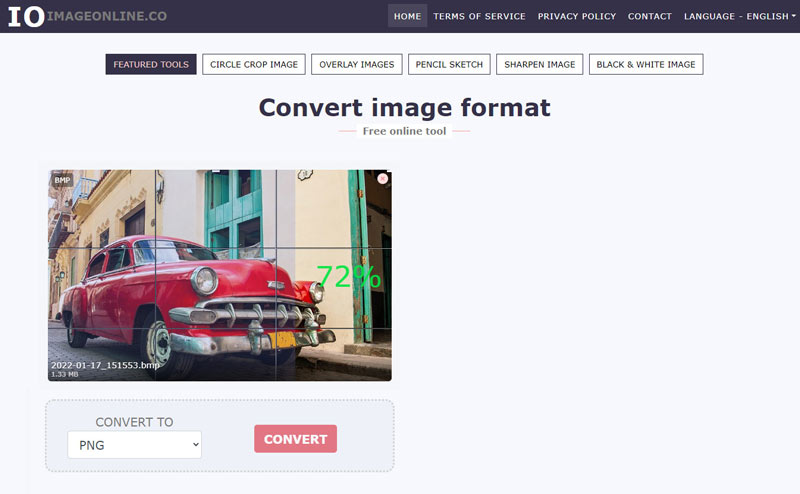
Features:
◆ Supports common image formats.
◆ No registration required.
◆ Simple and clean interface.
◆ Fast conversion process.
- Very user-friendly.
- Quick and easy to use.
- No need to sign up.
- Limited format support compared to other tools.
- Basic functionality with no advanced features.
Part 2. Which Is the Best Online Image Converter
| Feature | ArkThinker Free Image Converter Online | Online-Convert | Convertio | Zamzar | ImageOnline-Co |
|---|---|---|---|---|---|
| Interface | Intuitive and user-friendly | Simple | User-friendly | Easy | Simple |
| Speed | Fast | Moderate | Fast | Moderate | Fast |
| Quality | High | High | High | High | Moderate |
| Supported Formats | JPG, PNG, BMP, GIF | Multiple | 300+ | 1200+ | Popular formats |
| Price | Free | Free/Premium | Free/Premium | Free/Premium | Free |
| Limitations | Internet required | Ads, daily limits | File size limits | File size limits | Ads |
| Batch Conversion | Yes | Yes | Yes | No | No |
| Cloud Integration | No | Yes | Yes | Yes | No |
| Customization Options | Basic | Advanced | Basic | Basic | Basic |
Part 3. Bonus: Desktop Image Converter for Windows and Mac
Are you more of an offline tools enthusiast? ArkThinker Video Converter Ultimate is just what you need. This powerful tool goes beyond video conversion to offer robust image conversion capabilities. Effortlessly convert various image formats like GIF, JPG/JPEG, PNG, WebP, BMP, DDS, and TIF/TIFF with advanced features at your fingertips. The standout image converter feature makes bulk image conversion a breeze. Compared with the online image converter tools, this desktop software is fast and safe.
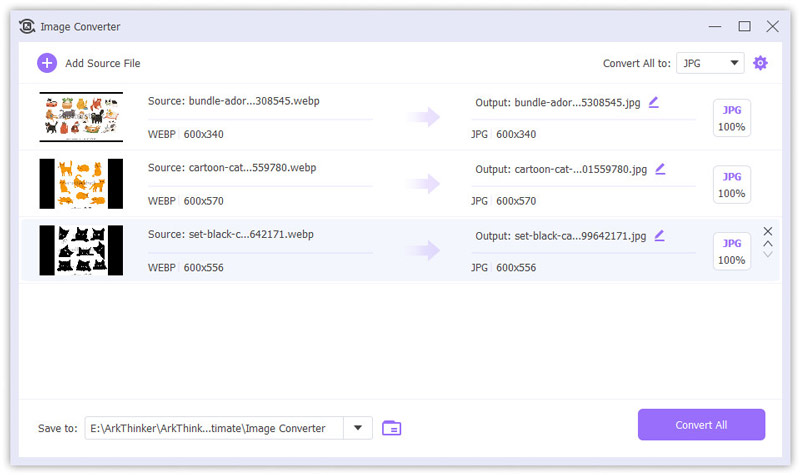
Features
◆ Supports a large number of formats for images, videos, audio, and DVDs.
◆ Save time by converting multiple photos at once.
◆ Enjoy top-notch quality in every conversion.
◆ Navigate the software effortlessly, even if you're a beginner.
Part 4. FAQs
What is the best image converter online?
The best image converter online depends on your specific needs. For a balance of features, speed, and ease of use, ArkThinker Free Image Converter Online is highly recommended.
How do I convert a picture to JPG without losing quality?
To convert a picture to JPG without losing quality, use a high-quality converter like ArkThinker Free Image Converter Online, which maintains the original quality during conversion.
What is the best free image converter?
The best free image converter is ArkThinker Free Image Converter Online, offering robust features without any cost.
How do I convert a JPEG to high resolution for free?
To convert a JPEG to high resolution for free, you can use online tools like ArkThink Free AI Image Upscaler Online. Upload your JPEG, select the desired resolution, and let the tool upscale the image for you.
Is JPG or PNG better for online?
For online use, JPG is generally better for photographs and images with many colors due to its smaller file size. PNG is preferred for images requiring transparency and those with sharp edges or text, as it maintains higher quality without compression artifacts.
Conclusion
Finding the right image converter can significantly enhance your productivity and the quality of your work. While there are many options available, ArkThinker Free Image Converter Online stands out for its simplicity and efficiency. For those who need more advanced features and offline capabilities, ArkThinker Video Converter Ultimate is an excellent alternative. Start converting your images here now.
What do you think of this post? Click to rate this post.
Excellent
Rating: 4.8 / 5 (based on 408 votes)
Relative Articles
- Edit Image
- How to Insert Watermark in Word Using 2 Different Methods
- 5 Best Background Removers for E-Signature in 2024
- [3 Tools] The Ultimate Ways to Remove a Logo from a Picture
- The Best Desktop/Online Photo Blemish Removers in 2024
- FaceApp Remove Watermark: The Best Way to Remove the Logo
- Top Emoji Removers to Remove Emojis from Pictures in 2024
- Top 7 GIF Background Removers [Free Incl.]
- 2 Easy Ways to Change Transparency of Image in Google Slides
- Ultimate Guide to Remove Background in Illustrator
- Remove Watermark from GIF: Effortless Methods to Edit GIF



