2024 List: Best 8 WebP to JPG Converters
Google created WebP, a contemporary picture format intended to offer better quality and compression than more antiquated formats like JPEG and PNG. Despite its advantages, WebP is not universally supported, leading many users to convert WebP images to the more widely accepted JPG format. This article shares the best 8 WebP to JPG converters online and offline to help you make a quick conversion.

- GUIDE LIST
- Part 1. Introduction and Limitations of WebP Format
- Part 2. 4 Online WebP to JPG Converters
- Part 3. 4 Offline WebP to JPG Converters on Windows and Mac
- Part 4. FAQs
Part 1. Introduction and Limitations of WebP Format
WebP is a contemporary image format created by Google, offering excellent lossless and lossy compression for web images. The key benefits of WebP include reduced file sizes and quicker loading times, which improve website performance and user experience. However, WebP does have some limitations:
• Compatibility Issues: Not all browsers and image viewers support WebP, which can lead to accessibility problems.
• Editing Restrictions: Many image editing tools do not support WebP natively, requiring conversion to more widely accepted formats like JPG or PNG for editing purposes.
To address these limitations, converting WebP images to the more universally accepted JPG format can be a practical solution. In the next part, we'll share both online and offline converters that can perform this task efficiently.
Part 2. 4 Online WebP to JPG Converters
ArkThinker Free Image Converter Online
ArkThinker Free Image Converter Online is a versatile tool designed for easy image format conversion. It supports many picture formats, from WebP to JPG, and ensures a straightforward conversion process on the web. This tool is 100% free to use without signing up.
Supported Input and Output Image Formats:
• Input: WebP, PNG, JPG, GIF, BMP, and more.
• Output: JPG, PNG, GIF, BMP, and more.
Limitations:
• Limited batch processing capabilities.
• File size limitations for free users.
• Requires a stable internet connection.
Steps of converting WebP to JPG online:
Visit the ArkThinker Free Image Converter Online website. Tick the box of JPG as the output format.
Upload your WebP image by dragging it into the upload area or clicking the Add File to Convert button. The conversion will then automatically start.
Click the Download button to save the converted JPG file to your computer.
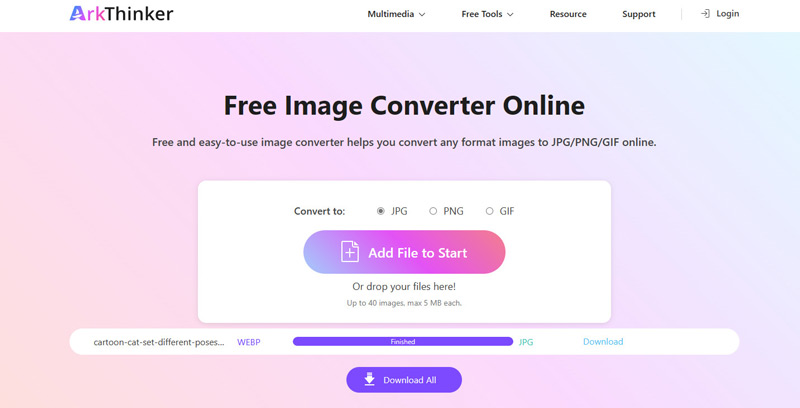
Zamzar
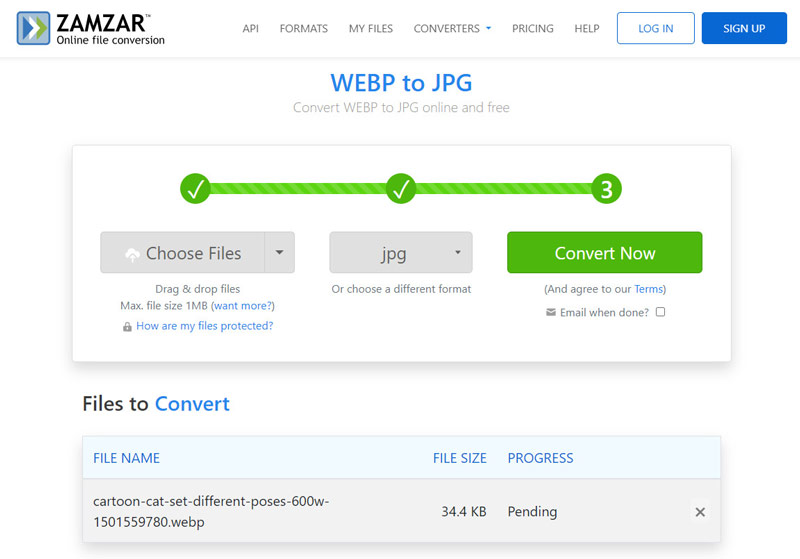
Zamzar's WebP to JPG converter offers a straightforward and efficient conversion process, allowing users to change WebP images into the widely compatible JPG format seamlessly. With its user-friendly interface, users can easily upload their WebP files directly from their device or via URL, and the converter swiftly processes the conversion, ensuring high-quality output.
Supported Input and Output Image Formats:
• Input: WebP, PNG, JPG, GIF, BMP, and others.
• Output: JPG, PNG, GIF, BMP, and others.
Limitations:
• The free version has file size limits up to 1MB.
• Conversion speed can be slow during peak times.
• Requires an internet connection.
Convertio
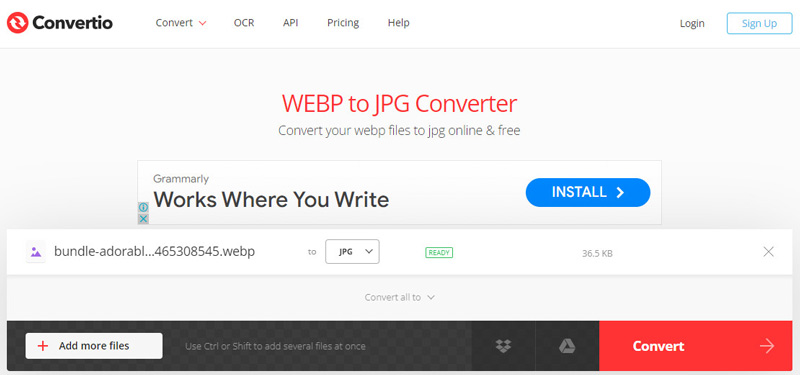
Convertio is an online file converter with an easy-to-use interface that works with a number of formats, including WebP to JPG. Batch conversion, which enables users to convert many files at once, and the option to customize image quality and resolution are some of its advantages. Convertio is a dependable option for consumers looking for a seamless and secure converting experience because it also guarantees privacy and security by erasing uploaded files after conversion.
Supported Input and Output Image Formats:
• Input: WebP, PNG, JPG, GIF, BMP, and more.
• Output: JPG, PNG, GIF, BMP, and more.
Limitations:
• Free version has size and number of conversions limits.
• Ads in the free version can be annoying.
• An Internet connection is required.
Google Chrome
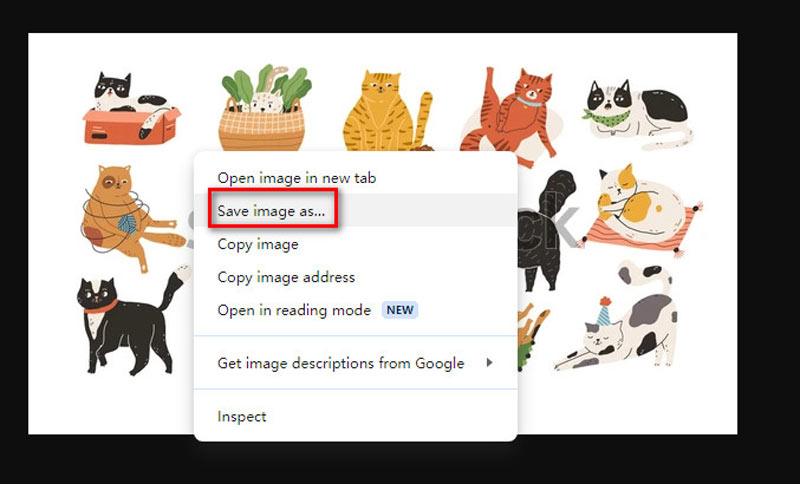
Google Chrome offers built-in support for converting WebP images to JPG format directly within the browser. Users can simply right-click on a WebP image and select Save image as... to save it in JPG extension format, allowing for seamless compatibility with applications and platforms that do not support WebP. This feature streamlines the process of converting images for users who prefer or require JPG format without the need for third-party software or online converters.
Supported Input and Output Image Formats:
• Input: WebP, PNG, JPG, GIF, BMP, and more.
• Output: JPG, PNG, GIF, BMP, and more.
Limitations:
• Dependent on third-party extensions or online tools.
• Extension security and privacy concerns.
• Requires internet access for online tools.
Part 3. 4 Offline WebP to JPG Converters on Windows and Mac
ArkThinker Video Converter Ultimate
Convert your media effortlessly with ArkThinker Video Converter Ultimate, the all-in-one solution for video and image conversion and editing. Among its diverse tools, the image converter feature stands out, allowing you to convert WebP files to JPG in bulk with ease.
With it, you can convert a variety of image formats, including WebP, GIF, JPG/JPEG, PNG, BMP, DDS, and TIF/TIFF. It's not just about images; it’s a comprehensive media tool that enhances video quality, removes video watermarks, and manages DVDs with ease.
Features
• Support numerous file formats for images, video, audio, and DVD effortlessly.
• Convert multiple WebP files at once to save your time.
• Export high-quality files in every conversion.
• User-friendly interface to navigate this software easily.
Supported Input and Output Image Formats:
Input: WebP, PNG, JPG, GIF, BMP, and more.
Output: JPG, PNG, GIF, BMP, and more.
Limitations:
• Requires purchase after a trial period.
Steps of converting WebP to JPG in ArkThinker Video Converter Ultimate:
Free download ArkThinker Video Converter Ultimate and open the Toolbox tab.
Launch the tool and import your WebP file by clicking the big plus button. It also supports batch WebP conversion, and you can import multiple WebP image files here.
Select JPG from the drop-down list of Output Format.
Click Convert All to begin the WebP to JPG conversion process.
ArkThinker Video Converter Ultimate is designed for ease of use and efficiency, making it perfect for users who need to convert large batches of images quickly without sacrificing quality. Convert your WebPs to JPGs and more with the confidence that your output will be top-notch every time.
Photoshop
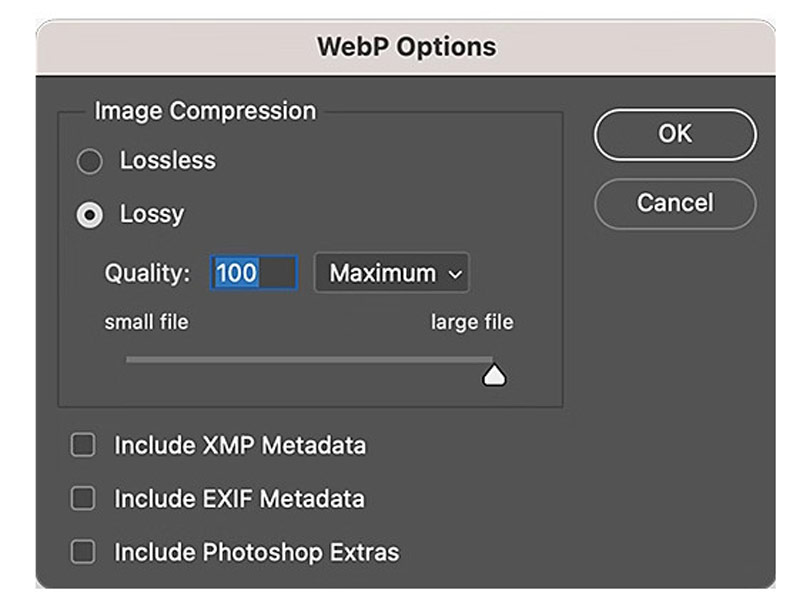
Adobe Photoshop offers robust capabilities as a WebP to JPG converter, leveraging its comprehensive image editing and format conversion tools. Users can open WebP files directly in Photoshop and utilize its extensive suite of editing features to enhance the image quality as needed. Additionally, users can batch process multiple files, streamline workflow with automation tools, and apply advanced adjustments, making Photoshop a powerful and versatile choice for converting WebP to JPG.
Supported Input and Output Image Formats:
Input: WebP, PNG, JPG, GIF, BMP, PSD, and more.
Output: JPG, PNG, GIF, BMP, PSD, and more.
Limitations:
• Expensive software, suitable for professional use.
• Requires a subscription.
• Complex interface for beginners.
GIMP
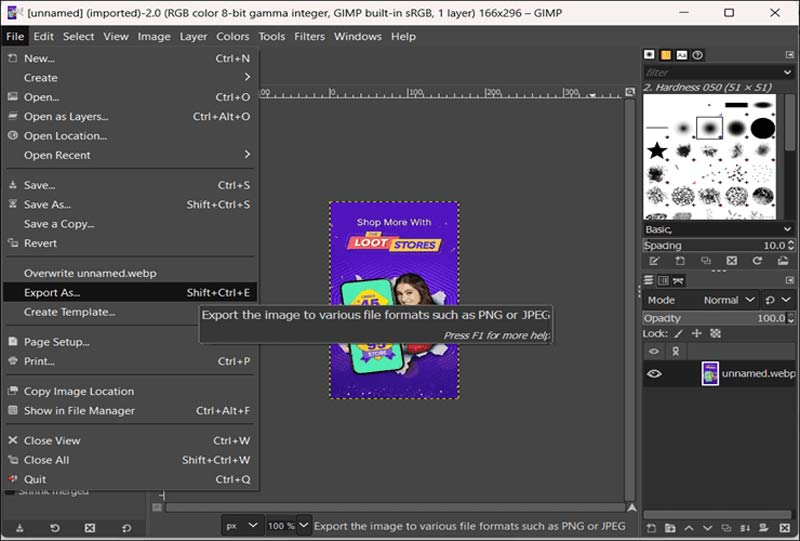
Adobe GIMP, a free and open-source image editing software, offers robust capabilities for converting WebP files to JPG. It supports various image formats, including WebP and JPG, enabling seamless format conversion. You can utilize its intuitive interface and comprehensive tools to open WebP files and export them as JPG with adjustable quality settings. Additionally, its extensive plugin support means users can expand its functionality to meet specific needs, making GIMP a versatile option for WebP to JPG conversion.
Supported Input and Output Image Formats:
Input: WebP, PNG, JPG, GIF, BMP, and more.
Output: JPG, PNG, GIF, BMP, and more.
Limitations:
• Steeper learning curve compared to simpler tools.
• Interface may feel less polished than commercial software.
• Watermark included in the free version. (How to remove watermark with GIMP?)
ImageMagick
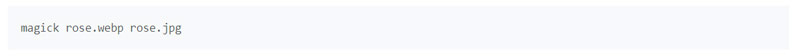
ImageMagick is a versatile image processing tool that supports the conversion of WebP images to JPG format, among many other capabilities. Its features for this specific conversion include high-quality image output, customizable compression levels, and the ability to retain or modify metadata. Users can perform batch conversions, making it efficient for handling multiple files simultaneously. Additionally, ImageMagick offers command-line utilities, which allow for the automation of conversion processes, integration into scripts, and incorporation into larger workflows, providing flexibility and control for developers and users with advanced requirements.
Supported Input and Output Image Formats:
Input: WebP, PNG, JPG, GIF, BMP, and more.
Output: JPG, PNG, GIF, BMP, and more.
Limitations:
• Command-line interface may be challenging for beginners.
• Requires installation and some technical knowledge.
• Less intuitive than graphical user interface tools.
Part 4. FAQs
How do I convert WebP to JPG in Chrome?
You can convert WebP to JPG in Chrome using browser extensions or online conversion tools. Simply install a reliable image converter extension from the Chrome Web Store or visit an online conversion website like Convertio or Zamzar directly in your browser.
Is WebP better than JPEG?
WebP often provides better compression and smaller file sizes compared to JPEG while maintaining similar image quality. This makes WebP more efficient for web use, though JPEG remains more widely supported across various platforms and applications.
How do I open a WebP file as an image?
To open a WebP file as an image, you can use web browsers like Chrome, Firefox, or Edge, which support WebP natively. Alternatively, you can use image viewers or editors like IrfanView, XnView, or GIMP that support WebP files.
Conclusion
Converting WebP to JPG can resolve compatibility and editing issues associated with the WebP format. Whether you prefer online tools like ArkThinker Free Image Converter Online, Zamzar, Convertio, and Chrome-based solutions or offline converters such as ArkThinker Video Converter Ultimate, Photoshop, GIMP, and ImageMagick, there are plenty of options available to suit your needs. Which tool is your favorite one?
What do you think of this post? Click to rate this post.
Excellent
Rating: 4.8 / 5 (based on 410 votes)
Relative Articles
- Edit Image
- How to Insert Watermark in Word Using 2 Different Methods
- 5 Best Background Removers for E-Signature in 2024
- [3 Tools] The Ultimate Ways to Remove a Logo from a Picture
- The Best Desktop/Online Photo Blemish Removers in 2024
- FaceApp Remove Watermark: The Best Way to Remove the Logo
- Top Emoji Removers to Remove Emojis from Pictures in 2024
- Top 7 GIF Background Removers [Free Incl.]
- 2 Easy Ways to Change Transparency of Image in Google Slides
- Ultimate Guide to Remove Background in Illustrator
- Remove Watermark from GIF: Effortless Methods to Edit GIF



