How to Convert PNG to GIF in Seconds [2024]
Converting image format from PNG to GIF is a common task for many people, especially those involved in web design and digital marketing. Whether you wish to make some crazy animations to pack a visual punch, keep the file size small to be faster online, or simply add transparency to your images, learning how to convert PNG to GIF efficiently is important. This post will share 4 PNG to GIF converters for you, from online tools to desktop software. Each method provides simple steps, you can read carefully!

- GUIDE LIST
- Part 1. PNG and GIF Overview
- Part 2. How to Convert PNG to GIF Online
- Part 3. How to Turn PNG into GIF Offline
- Part 4. FAQs of Transforming PNG to GIF
Part 1. PNG and GIF Overview
PNG (Portable Network Graphics) and GIF (Graphics Interchange Format) are two common file formats. PNG features lossless compression, a small file size, a high-quality display, and multiple color modes. It is widely used in web design, UI design, and image processing fields that require high transparency.
GIF, a commonly used moving image format, is divided into two types: static GIF and animated GIF. Most are composed of multiple images to form a GIF animation and encoded using the LZW compression algorithm. GIF is usually very suitable for making small animations for daily chatting and website dynamic design.
When you need to create simple moving images and present animation effects on web pages, you need to convert PNG to GIF. Below are detailed methods and steps for you.
Part 2. How to Convert PNG to GIF Online
Converting PNG to GIF with online tools is very convenient without any download. And many online tools are usually free and easy to use. Here are 2 recommended converters for you.
Way 1. Convert with ArkThinker Free Image Converter Online
Arkthinker Free Image Converter Online is one of the best format converters. It can change PNG to GIF format online with easy steps. Certainly, it also supports converting GIF to PNG, JPG to GIF, and more common formats. Moreover, it is totally free! You can follow the steps here:
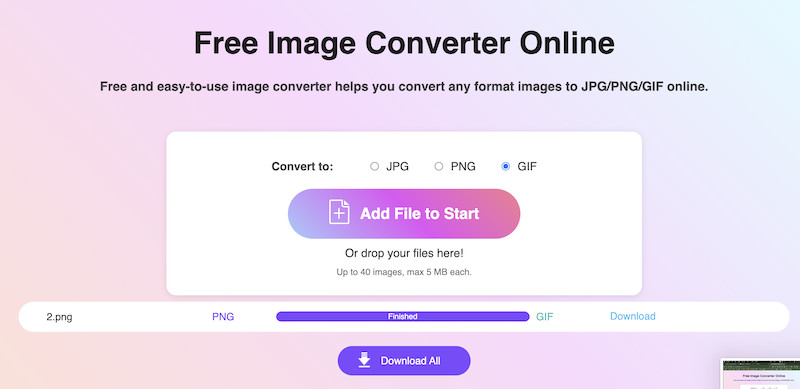
You can access the online PNG to GIF maker. On the main interface, you can click Add File to Start to upload your PNG file.
Then, you can select the PNG format as the exported option. The process can be finished in a few seconds.
Finally, can click Download to save the GIF directly.
This free tool has a user-friendly interface so any beginners can start converting easily.
Way 2. Convert with ZAMZAR Online Converter
ZAMZAR Online Converter is another free tool for changing animated PNG to GIF format. It supports 100+ formats converting. With a few steps, you can finish the converting process on computer or mobile. Here are the simple steps.
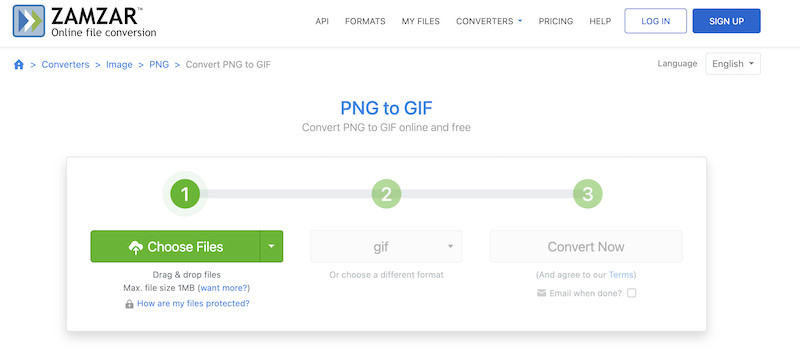
Access the main interface of ZAMZAR PNG to GIF Converter. Click Choose Files to add the PNG image that you need to convert.
Next, you can select the gif option as the output format.
At last, you can choose the Convert Now option to convert PNG to GIF directly.
When you upload the PNG image to ZAMZAR, note that the maximum file size is 1 MB.
Part 3. How to Turn PNG into GIF Offline
Converting PNG to GIF with online tools has the advantage of convenience, but there are also file size limitations. Many users prefer to convert with software that not only supports larger files but also has many nearby editing features. This part shares two professional tools for you!
Way 1. Convert with ArtkThinker Video Converter Ultimate
Artkthinker Video Converter Ultimate is an all-in-one format converter to change PNG to GIF files. This converter supports changing one or more PNG images to GIF format at once. Besides PNG and GIF, it can convert over 1000 files, including video and audio formats. For example, you can change PNG to JPG, JPG to GIF, GIF to MP4, etc. More importantly, the converting process is very quickly. Before converting PNG to GIF on a Mac or Windows computer, you can download it first!
Available on: Windows 11/10/8/7 and Mac OS X 10.12 or higher
Prices: $15.60/month, $59.96/lifetime
- Convert image, video, and audio formats easily.
- Convert multiple PNG to GIF files in batches.
- Provide the powerful Toolbox, including 20+ editing tools.
- Create amazing videos with GIFs or images in one click.
Download and open the powerful PNG to GIF converter on your desktop. Before converting, you should click Add Files to add one or more PNG images.
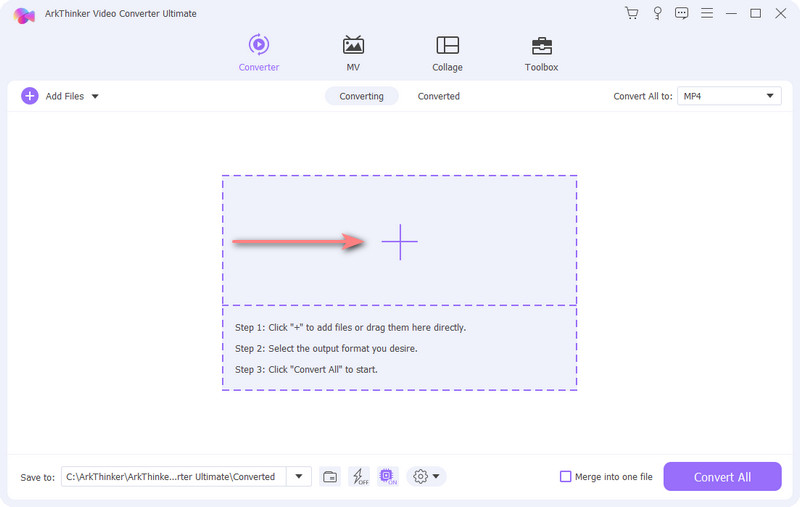
Next, you should choose the exported format. Just click the pull-down list under the Settings icon. Then, input GIF on the Search bar and select the file size from large, medium, and small GIF options.
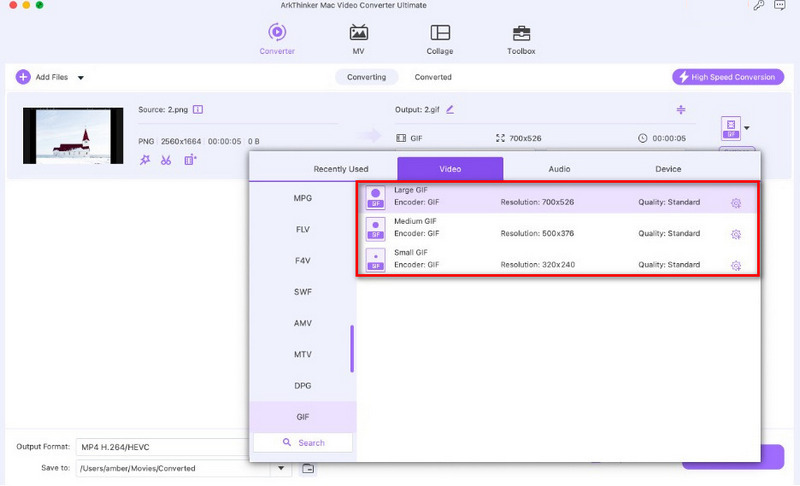
After clicking the GIF size, you will go back to the main interface. Finally, click the Convert All option to start converting PNG to GIF format.
Wait for a few seconds, the converting process can be finished! And you can continue converting more files or other formats accordingly, such as JPG to GIF.
Way 2. Convert PNG to GIF with Pixillion Image Converter
Pixillion Image Converter is a popular animated PNG to GIF converter for Mac computers. This software supports converting various image formats, including PNG and GIF. It allows you to add captions or watermarks to a PNG image before converting it to GIF. It also has a preview feature that allows you to modify the image further to get the desired GIF file. When you want to convert PNG to GIF on a Mac, you can follow the steps below.
Available on: Mac OS X 10.12 or higher
Prices: $19,99/month (Standard), $29,99/month (Premium)
Key features:
◆ Convert popular images, such as PNG, GIF, JPEG, PDF, BMP, TIFF, etc.
◆ Batch converts the PNG to GIF files in a few steps.
◆ Rotate, crop, and compress digital photos as you like.
◆ Provide the basic editing features, including adding text to GIF.
Download Pixillion Image Converter from its official website. Open it on your computer.
Click Add File(s) on the top-left corner to add the PNG image. Of course, you can upload more PNG images at once by selecting Add Folder.
After adding successfully, you can click the pull-down list next to Convert to File. Here you can choose the .gif option.
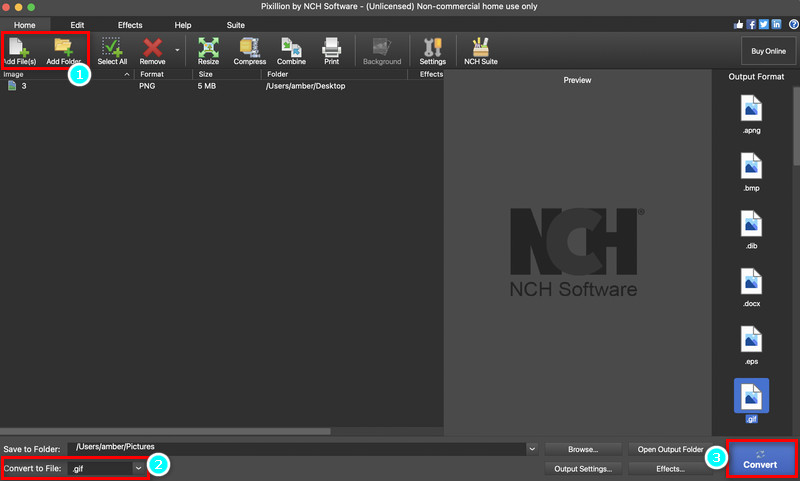
Finally, you can choose the Convert button on the bottom-right corner. Through the steps above, you can turn any transparent PNG to GIF files.
Part 4. FAQs of Transforming PNG to GIF
Can a PNG move like a GIF?
No, a PNG doesn't move like a GIF that supports animation. PNGs are for static images, not for animation.
What is moving PNG called?
Moving PNG are called Animated Portable Network Graphics (APNG). And this format can support for 24-bit color and transparency. Besides, it achieves smaller file sizes for complex animations.
Why is GIF better than PNG?
Because PNG does not support animation, but GIF can. Besides, GIF supports transparency and is a good choice for small and simple graphics with limited colors.
How to convert the PNG to GIF file in Windows 10?
To convert PNG to GIF file, you need a professional format converter, including online converter and desktop version. For example, you can use ArkThinker Video Converter Ultimate, Microsoft Paint, ZAMZAR Online Converter, and more. Some tools are even free, it deserves a try!
Does ImageMagick convert PNG to GIF?
Yes. ImageMagick is a powerful open-source software that supports various image conversions, including PNG to GIF. But its version is a bit old and difficult to use.
Conclusion
With 4 right format tools mentioned above, you can convert PNG to GIF format quickly! Whether you use online tools or desktop software, you will always find a satisfactory converter in this article. If you encounter some issues when using them, comment below.
What do you think of this post? Click to rate this post.
Excellent
Rating: 4.9 / 5 (based on 564 votes)
Find More Solutions
Convert PNG to JPG in 9 Converters [2024 Updated] How to Remove Background from Image on iPhone [2024] 2 Ways to Use GIMP to Remove Image Background How to Remove Background from GIF Online & Free [2024] How to Remove Background from GIF Online & Free [2024] MOV to GIF: Reliable Approach to Convert MOV to GIF FormatRelative Articles
- Edit Image
- Effective Options to Resize Picture for Twitter- 3 Online Tools
- How to Remove Watermark from Placeit Images and Videos
- How to Make Photo HD on Different Devices and Remove Artifacts
- Updated and Unbiased Review of WatermarkRemover.io
- 3 Easy Ways to Remove Image and Text Watermarks from PDF
- Remove Watermark from GIF: Effortless Methods to Edit GIF
- Save TikTok Photos Without Watermark in 2 Hassle-Free Ways
- What Is Pixlr & How to Remove Watermark from Photo
- [2024] Inpaint Review & How to Use It to Remove Watermark
- How to Remove Alamy Watermark from Images (100% Working)



