How to Convert WebP to PNG Format: Easy & Free
With the development of digital imagery, the WebP format is becoming more and more popular due to its powerful compression capabilities for web optimization. However, not all devices and software can support this format. When needing to achieve broader compatibility, it is necessary to transform the WebP image to the universally recognized PNG format. Meanwhile, the PNG format can support high-quality images with transparent backgrounds. Today, this article offers a comprehensive guide for converting WebP files to PNG for both beginners and pros. Just pick one way to start conversion for your work or project now!
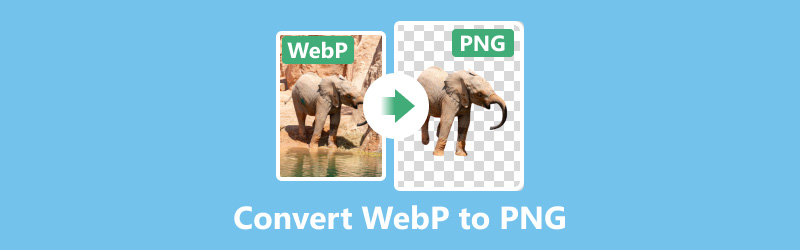
- GUIDE LIST
- Part 1. What is WebP and PNG
- Part 2. Difference Between WebP and PNG Formats
- Part 3. Download WebP as PNG
- Part 4. Convert WebP to PNG on Desktop
- Part 5. Change WebP to PNG Online
- Part 6. How to Change WebP into PNG with Ezgif
- Part 7. How to Turn WebP into PNG with Photoshop
- Part 8. FAQs of WebP to PNG
Part 1. What is WebP and PNG
WebP image format is developed by Google and mainly used in web development. This format processes with lossless and lossy image compression. It supports high transparency and great animations while can maintain small image size and high quality. Usually, it is popular for web designers and developers to enhance site performance and loading time.
PNG is also called Portable Network Graphics. It is one of the popular formats in daily use. PNG adopts lossless compression, which means it can keep all the original data and maintain high quality without losing image details. Besides, it supports transparency, including alpha channel transparency. Usually, it is often used applied for web/UI design and image processing areas that need high transparency.
Part 2. Difference Between WebP and PNG Formats
To understand more clearly the difference between WebP and PNG formats, here is a comparison table.
| Details | WebP Format | PNG Format |
|---|---|---|
| Compression | Supports both lossless and lossy compression. | Supports lossless compression only. |
| File Size | Smaller file sizes compared to PNG, especially with lossy compression. | Larger file sizes due to lossless compression. |
| Transparency | Supports transparency, including alpha transparency. | Supports transparency, including alpha transparency. |
| Animation | Supports animations like GIF. | Does not support animations. |
| Typical Applications | Web images, animations, and optimizing load times. | Web/UI design, digital art, and images requiring transparency. |
Part 3. Download WebP as PNG
When you browse and plan to download online images, you will find that many images are in WebP format. So, is there any way to download WebP as PNG directly? The answer is yes. Chrome browser provides a built-in plugin that allows you to save losslessly in PNG format. Convert WebP to PNG is the most popular plugin that can not only help you save the PNG format you want, but also convert other popular image formats (JPG, GIF, BPM, etc.). If you have not used the plugin, you can see the steps below.
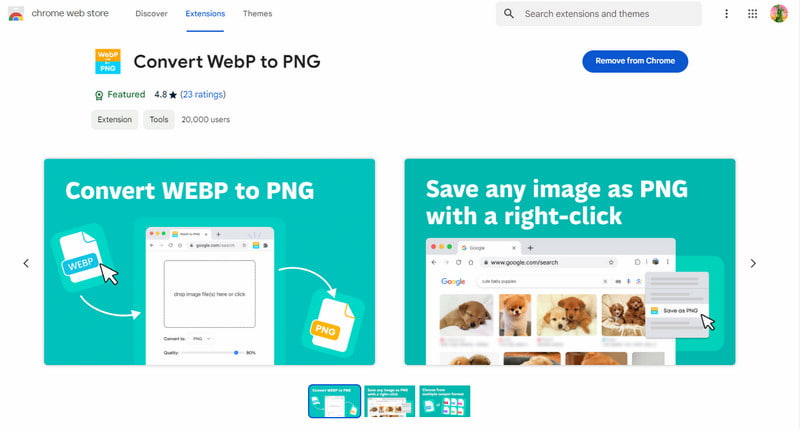
Access the Chrome Web Store and search the Convert WebP to PNG extension.
Click Add to Chrome and activate the converter.
Browse and find the target picture you want to save. Then, you should right-click it and choose Save Image as PNG directly. Next, click Save, and you can download it in .png format successfully!
This plugin also supports dragging images to its tab and converting them to BMP, GIF, ICO, JPEG/JPG, TIFF, and WebP. If you need basic format conversion, it can meet your needs! If not, you can get help with some desktop converters in the next part!
Part 4. Convert WebP to PNG on Desktop
Artkthinker Video Converter Ultimate is a professional format-converting program. It can convert files between various image, video, and audio formats, including WebP to PNG. Whether it's a single image or multiple images, it can convert formats in seconds. After conversion, it also supports manual image quality adjustment. In addition, it provides various editing features to further adjust the image. Now, you can download and try it!
Support OS: macOS and Windows 11/10/8/7
Key features:
◆ Convert WebP to PNG in bulk on Windows or Mac computers.
◆ Support over 1000 format conversions with easy steps.
◆ Provide 20+ useful tools in the Toolbox.
◆ Customize the settings and adjust the paraments.
Install and run the WebP to PNG converting software on your desktop.
Oepn its main interface and enter the Toolbox tab. Here you should choose the Image Converter tool first.
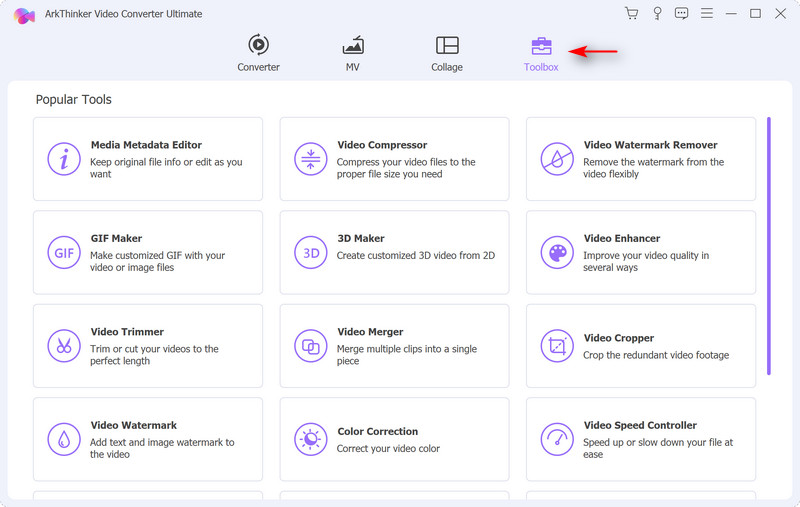
Add the WebP image by clicking the big + icon. After that, you can click the pull-down list next to Convert All to. Now, you can set the exported format as PNG directly.
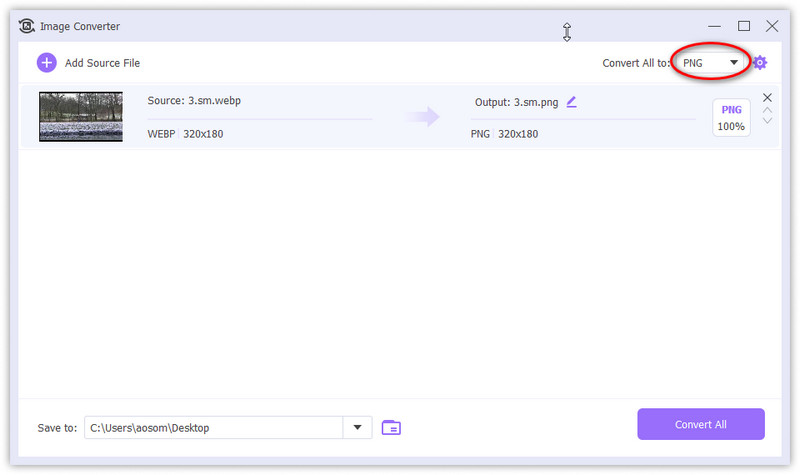
Set the file destination next to Save to. Finally, click Convert All to store your PNG file.
After converting, you can further change a filter, crop size, add a watermark, remove text from image, and so on. Explore more powerful features to create amazing visual content.
Part 5. Change WebP to PNG Online
ArkThinker Free Image Converter Online is one of the best choices for WebP to PNG conversion. This tool supports various input formats. And it allows you to export files in .png, .jpg, and .gif extensions. It can help you quickly convert files on any device or computer as long as there is an Internet connection. Moreover, it allows you to convert up to 40 pictures at one time.
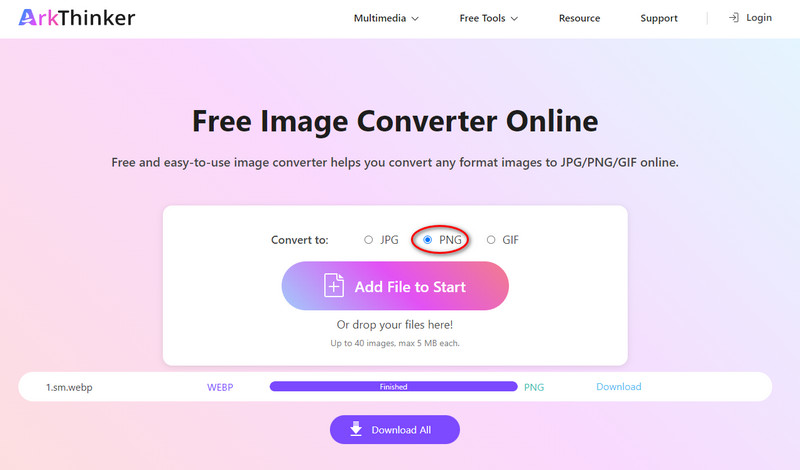
Support OS: Windows, Mac, Android, iPhone
Access the WebP to PNG converter online. On the main interface, you can click Add File to Start first. Here you can upload your WebP file.
After uploading, you can choose the exported format as PNG. The tool will process automatically.
Please wait for a few seconds. Then, you can click Download to save the new PNG image.
With the help of this tool, you can even batch-convert WebP to PNG. What you only need to do is upload multiple WebP images in Step 2 at once.
Part 6. How to Change WebP into PNG with Ezgif
Ezgif is a free online image editor and converter. This tool supports various format conversion, including WebP to PNG/JPG/GIF/MP4, image to WebP, video to WebP, and so on. It allows you to convert a single WebP image up to 200 MB. It offers additional editing features to adjust the image. However, its interface is filled with annoying ads, and it does not support batch image converting.
Support OS: Windows, Mac, Android, iPhone
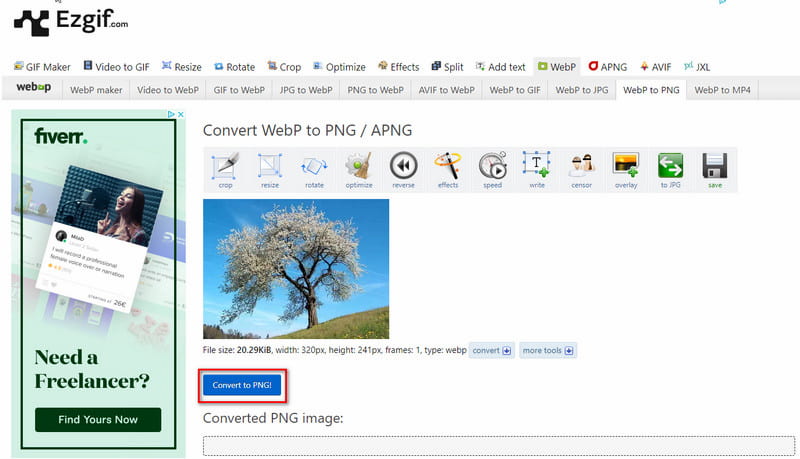
Open your browser and access Online WebP to PNG Converter – Ezgif.
You can choose, paste, or drag and drop the WebP image on the main interface. Certainly, entering a WebP URL is also supported. After that, click Upload directly.
Click Convert to PNG to continue. Once converted successfully, you can store the PNG image by clicking Save.
After converting WebP to a PNG image, the tool menu allows you to further crop, resize, rotate, optimize the file, etc.
Part 7. How to Turn WebP into PNG with Photoshop
Adobe Photoshop is another professional image editor and converter for daily use. It has many followers who need to make standout content with its powerful editing features. It supports a simple way to convert WebP images to PNG and other common formats. However, its subscription is a bit expensive. It is not suitable for beginners with little budget and experience. To achieve PNG format conversion, follow the steps below!
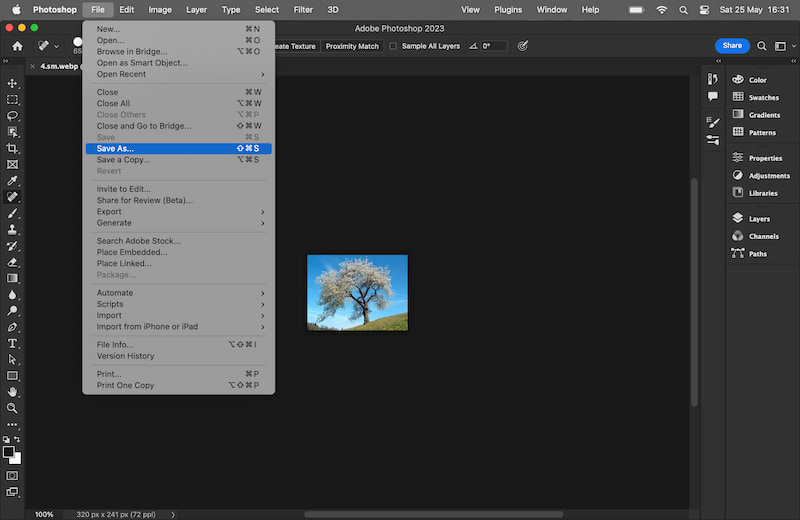
Support OS: macOS and Windows 11/10/8/7
Download and install Photoshop. Open this converting program on your computer.
Click the File option to select Open. Here you can add the WebP image. Then, you can adjust the image size, filter, add or remove watermark, etc., if needed.
Next, you can choose the Save As option from File in the top left corner. After that, you can click the dialog box to choose the PNG format. Finally, store the PNG image by clicking Save.
Photoshop is suitable for professionals. The conversion process is easy to operate. However, its editing features have a steep learning curve for creating creative visual content.
Part 8. FAQs of WebP to PNG
How do I save WebP as PNG without losing transparency?
To save a WebP image as PNG without losing transparency, you need a professional image converter or editor. For example, you can use an image editor like Photoshop or ArkThinker Video Ultimate Converter.
What is the best WebP to PNG converter?
It depends on your needs. Usually, a good conversion tool needs to have a simple interface, convenient steps, rich functions, batch conversion capabilities, and privacy security. In addition, price is also an important factor.
Is PNG better quality than WebP?
Yes. PNG has better image quality by providing full transparency and lossless compression when compared to WebP.
Can I convert a WebP file to JPG?
Of course. There are several ways to convert WebpP image to JPG, including using online converting tools, mobile apps, and desktop programs.
Does WebP reduce image size?
Yes, WebP reduces image size significantly. Meanwhile, it also maintains comparable image quality.
Conclusion
As a common image format, PNG is more compatible than WebP format, so sometimes we need to convert the format. This article introduces 4 methods and detailed steps to change WebP to PNG, you can choose one accordingly. If you encounter problems with the steps, you can leave a comment below.
What do you think of this post? Click to rate this post.
Excellent
Rating: 4.8 / 5 (based on 412 votes)
Relative Articles
- Edit Image
- How to Insert Watermark in Word Using 2 Different Methods
- 5 Best Background Removers for E-Signature in 2024
- [3 Tools] The Ultimate Ways to Remove a Logo from a Picture
- The Best Desktop/Online Photo Blemish Removers in 2024
- FaceApp Remove Watermark: The Best Way to Remove the Logo
- Top Emoji Removers to Remove Emojis from Pictures in 2024
- Top 7 GIF Background Removers [Free Incl.]
- 2 Easy Ways to Change Transparency of Image in Google Slides
- Ultimate Guide to Remove Background in Illustrator
- Remove Watermark from GIF: Effortless Methods to Edit GIF



