4 Easy-to-follow Ways to Convert 3GP to MP4
Do you have a collection of old 3GP videos from your mobile phone and wish they were in a more compatible format like MP4? If you’ve ever struggled to play these 3GP files on your computer or wanted to share them on modern platforms, you’ll know how tricky it can be. Converting 3GP to MP4 is a simple solution that enhances compatibility, quality, and ease of use. This post will guide you through four easy methods to transfer 3GP to MP4, offering different tools for both desktop and online users.
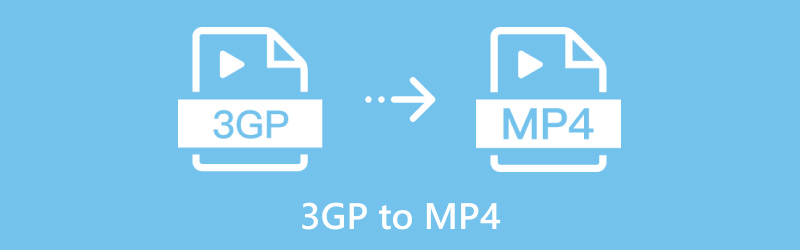
Part 1. 3GP vs. MP4: Why Convert?
3GP is a multimedia file format designed for mobile phones and uses minimal data, which is great for older devices but not so useful today. Its lower resolution and limited codec support make it less ideal for modern video players.
MP4, on the other hand, is a widely used format compatible with almost every platform, device, and editing software. MP4 also supports higher-quality audio and video. The need to convert 3GP to MP4 arises because MP4 offers improved video quality and compatibility with nearly all devices, making it the best option when you need to change video format from 3GP to MP4.
Part 2. Four Easy Methods to Convert 3GP to MP4
2.1 ArkThinker Video Converter Ultimate
ArkThinker Video Converter Ultimate is an all-in-one video converter designed for both beginners and professionals on Windows and Mac. This software provides an easy and quick way to convert over 1000 video and audio formats, including 3GP to MP4. It also supports batch processing, high-speed conversion, and zero quality loss. Moreover, this 3GP to MP4 conversion tool is exceptionally user-friendly, with a clean interface that makes the conversion process smooth and efficient.
Download and install ArkThinker Video Converter Ultimate on your computer.
Run this converter tool and click the Add Files button to add your 3GP file or files.
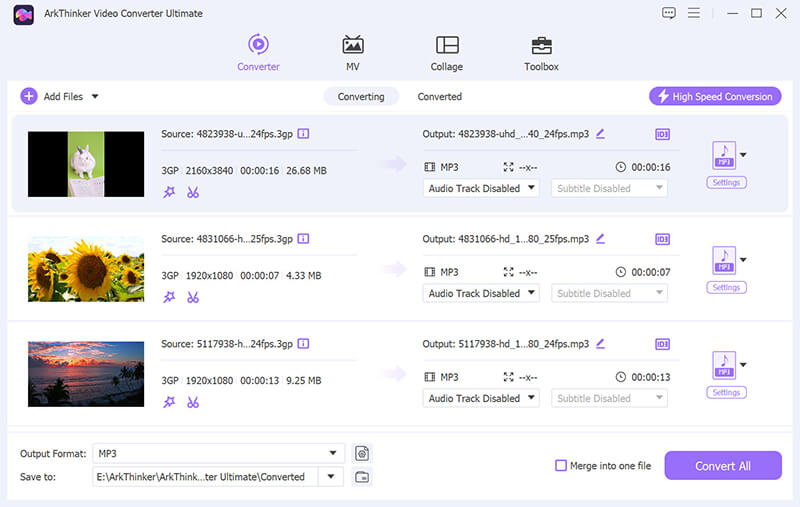
Select the MP4 output format by locating the pull-down list of Output Format at the bottom-left side and switching to the Video tab.
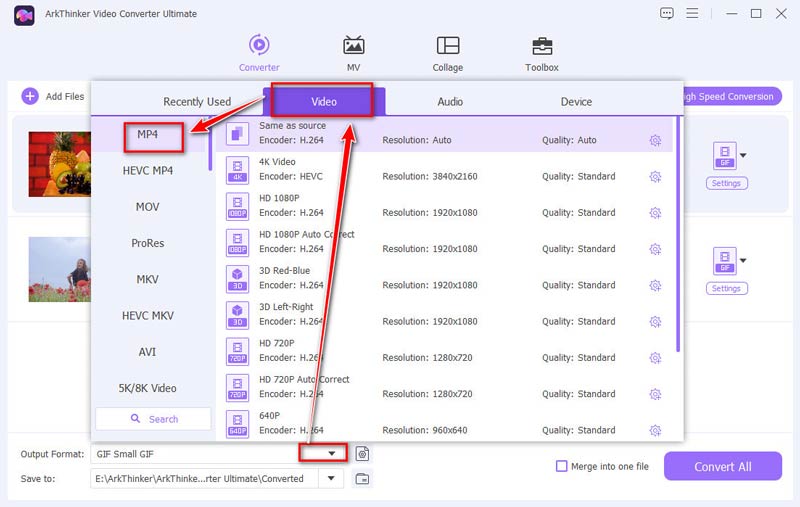
You are given more controls to change the MP4 output format for resolution, frame rate, codec, bitrate, and more by clicking the gear button next to the MP4 format.
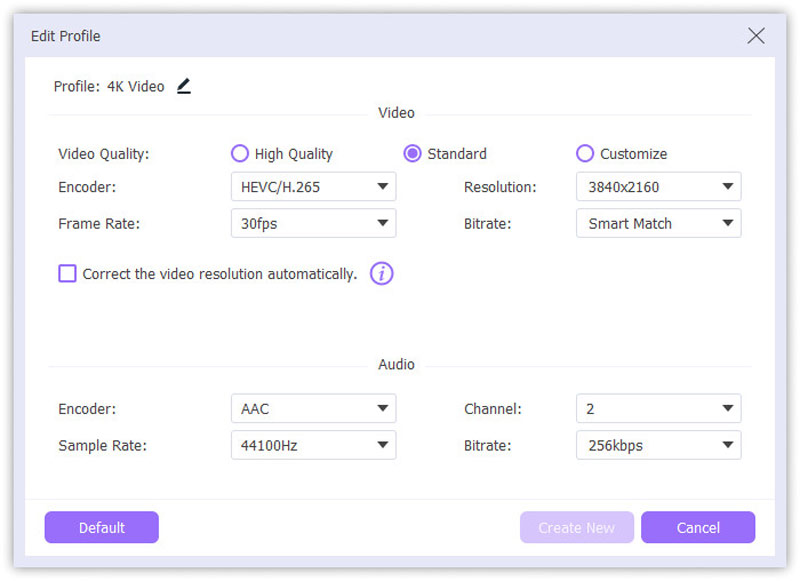
After that, just click Convert All to start changing 3GP to MP4.
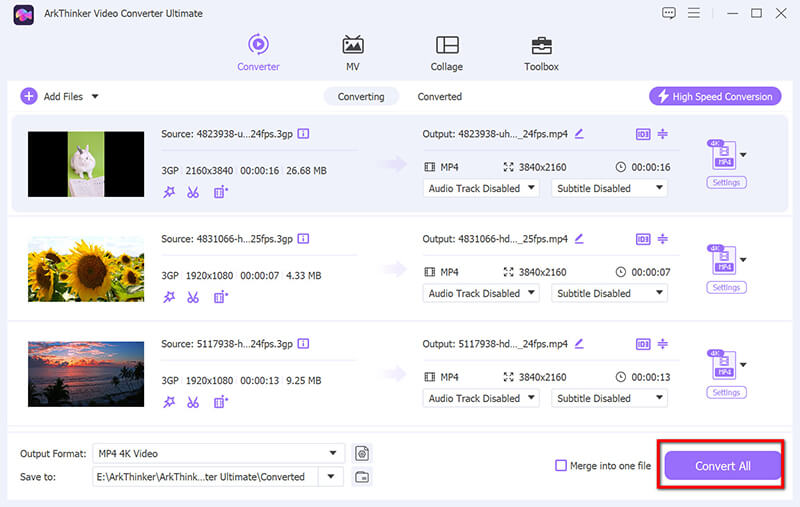
After the conversion is done, you can hear a sound to notify you, and you can access the converted files by switching to the Converted tab.
Summary:
If you are looking for a powerful 3GP to MP4 converter that offers a smooth and professional experience, ArkThinker Video Converter Ultimate is an excellent choice. It also provides you with various editing tools, like rotate, trim, merge, enhance, and crop MP4. However, its free trial version only lasts 30 days.
2.2 MConverter
MConverter is a free online tool for converting 3GP to MP4 quickly and easily. This online converter is accessible from any device with an internet connection, and there's no need to download anything. It's a great solution for users who prefer not to install software or need a quick conversion without many settings to tweak.
Visit the official MConverter website in your browser. You don’t need to download any software since MConverter is an online tool.
On the homepage, click the Upload button or drag and drop the 3GP folder to locate and select the 3GP file you want to convert from your device, then upload it to the platform.
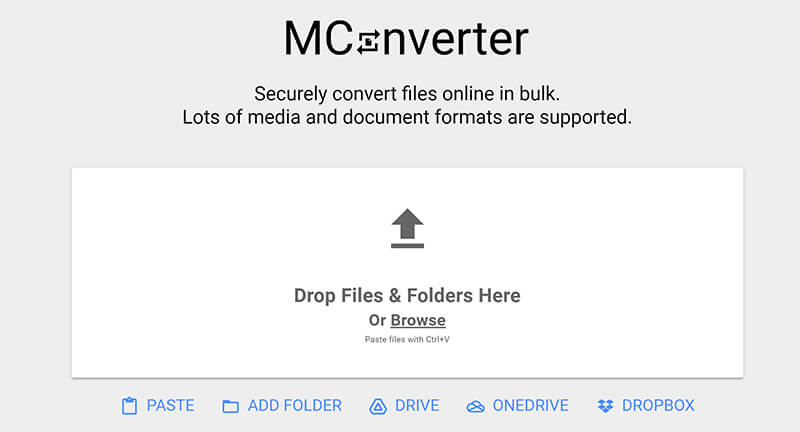
After you upload the file, MConverter will show you a variety of formats to choose from. You can either scroll through the options or utilize the search bar to find MP4 as your desired output format.
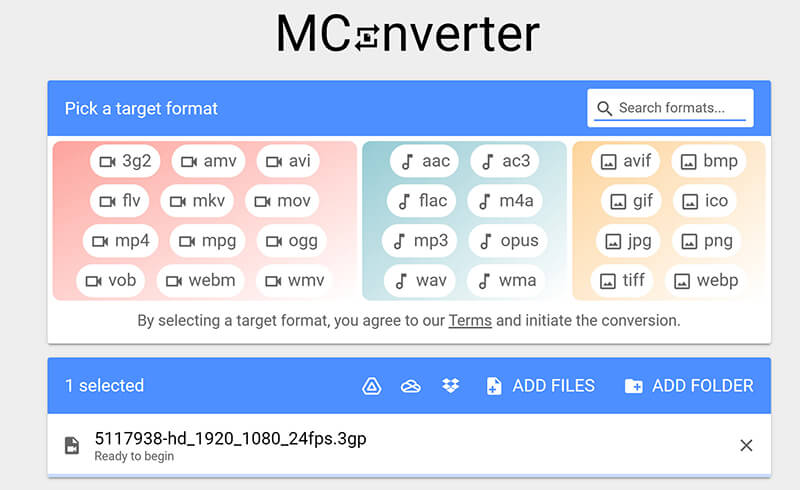
After selecting MP4, it will process the conversion automatically. Also, a pop-up window will direct you to sign in with your account for conversion.
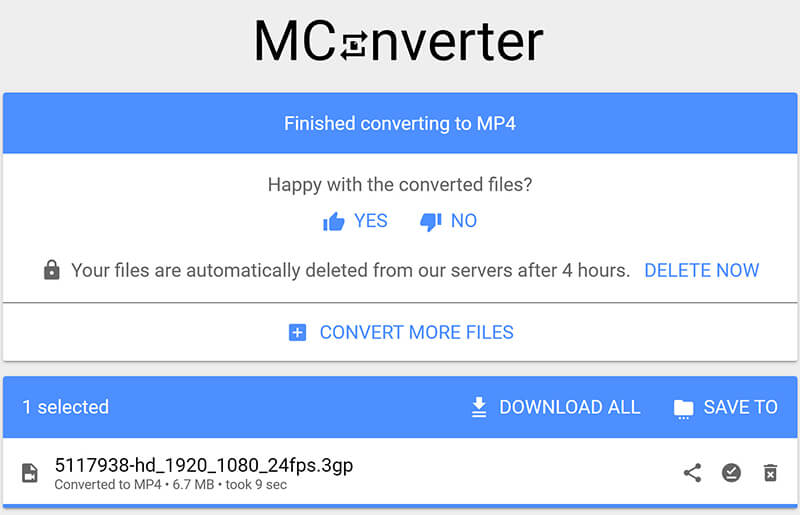
Once the conversion is done, you can download or share the converted MP4 file.
Summary:
MConverter provides a straightforward way to convert 3GP files to MP4 online without requiring any software installation. However, you need to sign in to an account to make the 3GP to MP4 conversion. Moreover, there are many ads in the interface, so you need to be more careful.
2.3 ArkThinker Free Online Video Converter
ArkThinker also offers a free online video converter, ArkThinker Free Video Converter Online, that is like its desktop version, but this one requires no download. The online converter is intuitive and perfect for quick conversions when you're on the go. While it may not have all the advanced features of the Ultimate version, it still provides reliable and fast conversions.
Launch your web browser and navigate to ArkThinker Free Video Converter Online.
There's no need to create an account or download any software. Just click the Start Converting Video button, to select the 3GP file from your device.
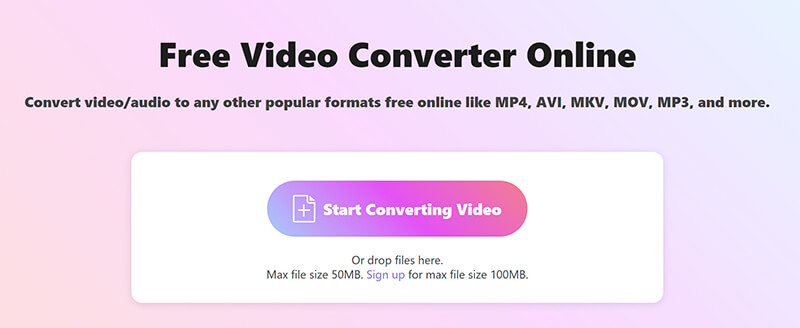
After uploading your 3GP file, you'll be presented with a variety of formats for conversion. Click on the Video tab and select MP4 as the format you wish to use.
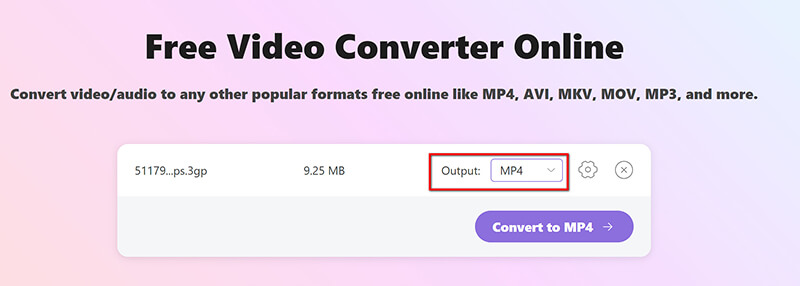
You have the option to customize the audio settings by clicking on the Gear icon located next to MP4. This will allow you to change various options, including bitrate, sampling rate, and audio channels.
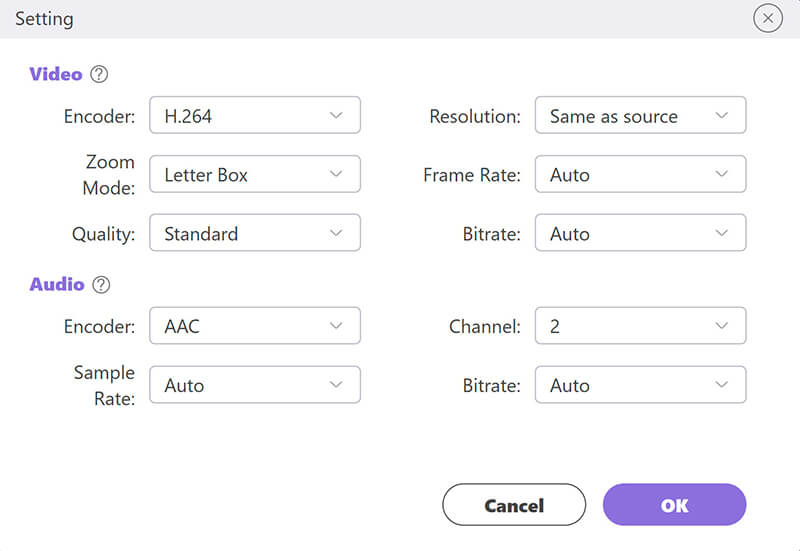
Once you’ve finished making your changes, click Convert to MP4 to initiate the conversion process and save your new MP4 file.
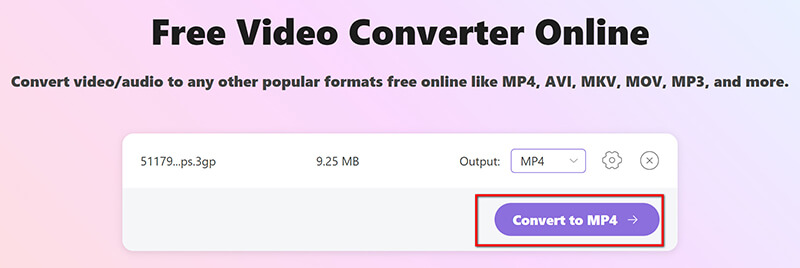
Summary:
This free 3GP to MP4 converter is great if you’re looking for an online alternative with decent speed and good quality. The interface is simple, making it ideal for quick tasks. However, limited customization features compared to more advanced software.
2.4 InvideoAI (Online)
InvideoAI is another excellent online tool for converting video formats, including 3GP to MP4. Althugh it is an AI video generator, its 3GP to MP4 conversion is easy and quick to access. The tool is browser-based, requiring no downloads, and is simple to use.
Open the InvideoAI website (https://tools.invideo.io/tools/convert/convert-3gp-to-mp4/). Then, it will direct you to an editor window, where you can add or drop your 3GP file up to 800MB.
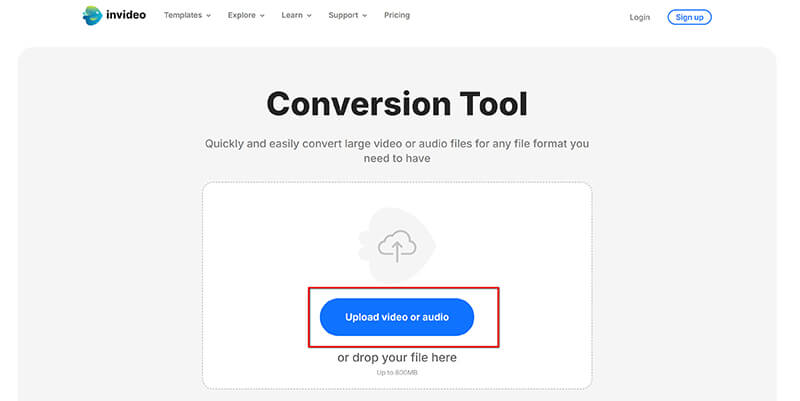
Once you've uploaded your file, please choose the desired output format by clicking on the drop-down menu for File format.
Here, we will select MP4. Also, the audio quality lets you adjust the MP4 audio bitrate from 32 kbps, 64 kbps, and 128 kbps.
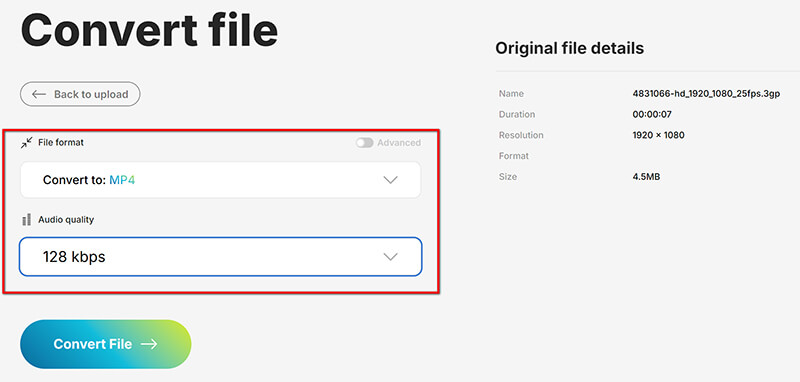
Click the "Convert" button to change your 3GP file into MP4 format. The duration of the conversion will vary based on the video's size and length.
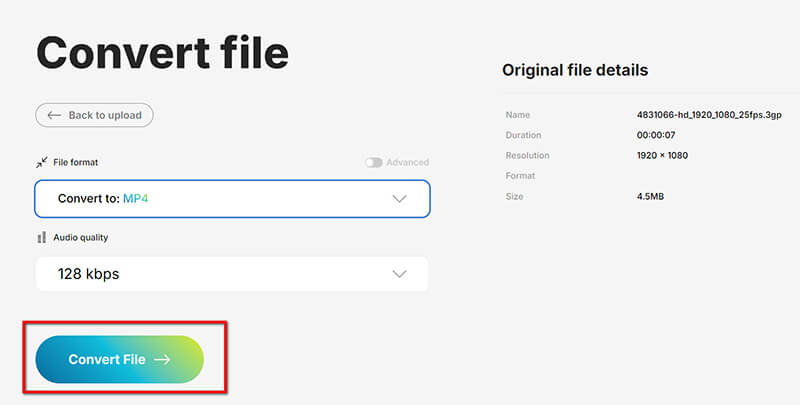
After the conversion is complete, you can preview the converted MP4 file and click the Download button to save it on your device.

Summary:
InvideoAI 3GP to MP4 converter is a good and direct option to transfer 3GP to MP4 online. Also, it gives you a preview option to check the converted file quality. But it has a limited file size limitation of up to 800 MB.
Conclusion
Converting 3GP to MP4 is essential for improving compatibility and video quality. The tools mentioned here, ArkThinker Video Converter Ultimate, MConverter, ArkThinker Free Online Video Converter, and InvideoAI, offer a range of solutions that cater to different needs, whether you're looking for a professional desktop application or a quick online conversion tool. Depending on your requirements, any of these methods will effectively help you change a 3GP file to MP4 without hassle.
So, pick the method that suits your workflow best, and enjoy your new MP4 videos!
What do you think of this post? Click to rate this post.
Excellent
Rating: 4.9 / 5 (based on 415 votes)
Relative Articles
- Convert Video
- Step-by-Step Guide to Convert M2TS to MKV
- Top 5 WebM to MP4 Converters in 2024
- How to Convert WAV to MP3 in 5 Tools Without Limits
- Top 4 Converters to Change Video Size and Aspect Ratio
- 4 Ways to Convert MP4 to WebM Online. Computer, and Mobile
- What is DAV File and How to Play It
- Ultimate Review to XMedia Recode [Steps Incl.]
- Best 5 Ways to Help You Convert QuickTime Format to MP4
- How to Get Your MP4 Movie and Export It from VLC Player
- VideoSolo Video Converter Ultimate Review [2024]



