How to Convert M2TS to MKV (Free Included)
M2TS is a common format for Blu-ray video, but it's not always the most compatible with most devices or players. On the other hand, MKV (Matroska Video) is a versatile format that is compatible with a wide range of devices and media players, which makes it a great option for anyone wanting to convert M2TS files. In this guide, we'll show you how to convert M2TS to MKV using 3 tools. Continue reading and find the details.
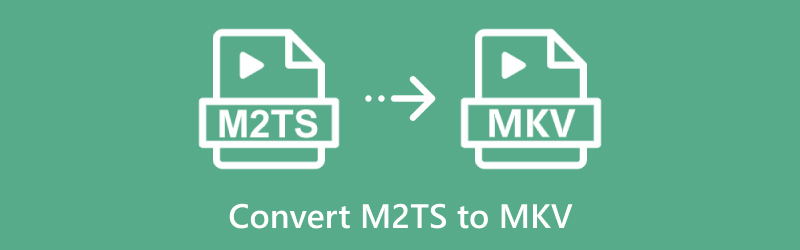
- GUIDE LIST
- 1. How to Convert M2TS to MKV in ArkThinker (Recommend Way)
- 2. How to Convert M2TS to MKV in FFmpeg
- 3. How to Convert M2TS to MKV in MakeMKV
- 4. FAQs
1. How to Convert M2TS to MKV in ArkThinker (Recommend Way)
ArkThinker Video Converter Ultimate is one of the best M2TS to MKV converters in the market. It supports over 1000 formats, including M2TS, MTS, WMV, AVI, MOV, MKV, and more on Windows and Mac computers. It can handle high-quality conversion up to 4K, 5K, and 8K to keep the original content without loss. Moreover, its toolbox includes over 20 tools to refine and edit the MKV video effects, like video watermark remover, video enhancement, color correction, etc.
Free download and install the M2TS to MKV converter on your computer. Once it's installed, go ahead and open the program.
To upload your M2TS files, just click the Add Files button. Alternatively, you can drag and drop one or more M2TS files directly into the program.
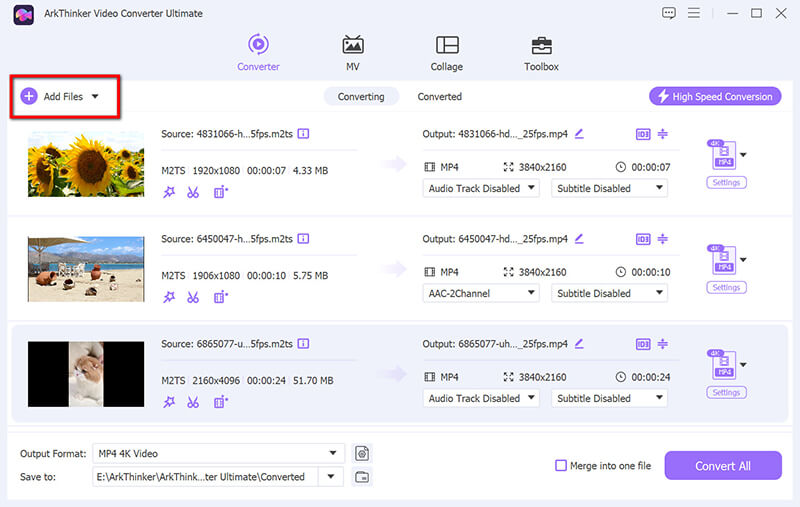
Then, look for the Output Format drop-down menu in the bottom-left corner and choose MKV from the Video tab as your output format.
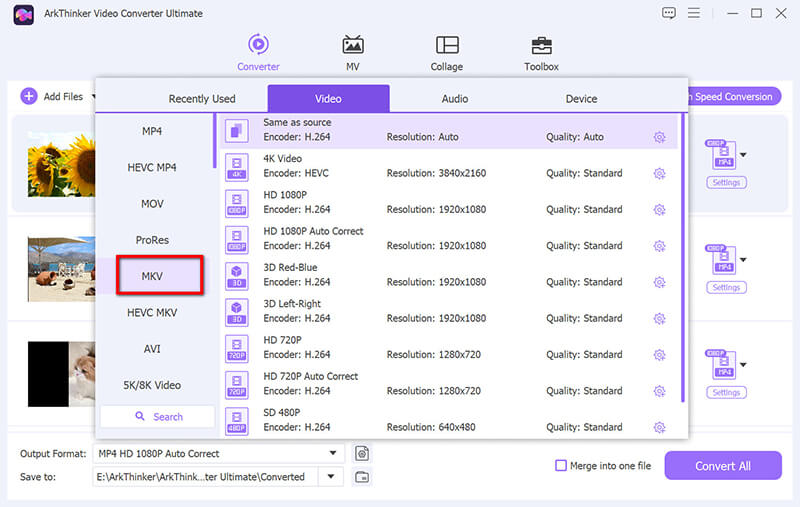
Before you start the M2TS to MKV conversion, you can adjust settings like resolution, codec, bitrate, and frame rate if you want to customize your video.
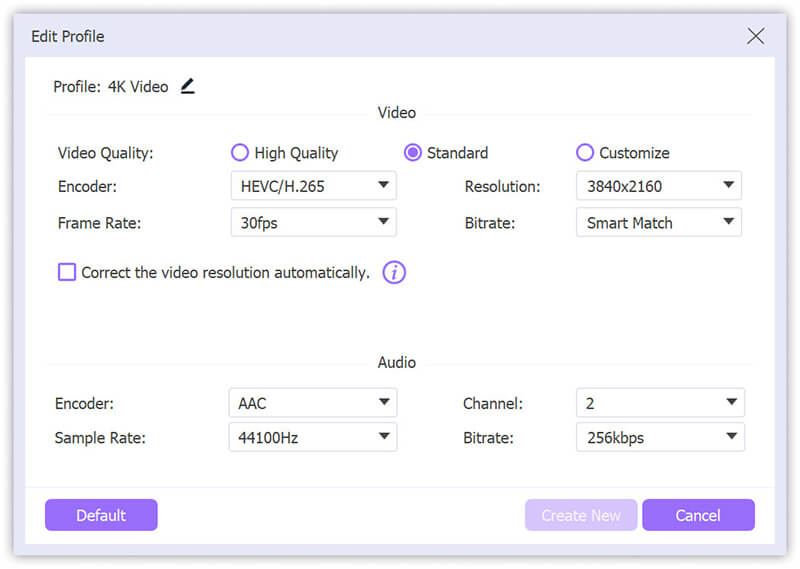
Finally, when you're ready, click the Convert All button to start converting your M2TS files to MKV.
This M2TS to MKV converter supports GPU acceleration, so you’ll notice it works faster than many other options out there.
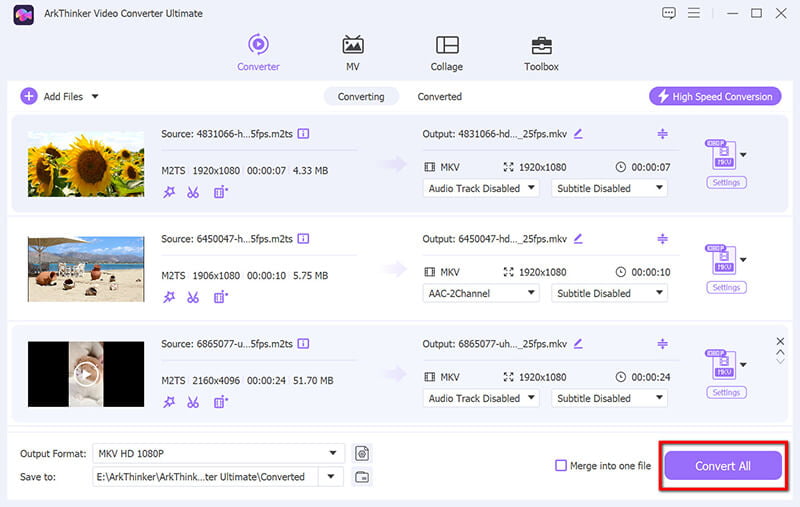
ArkThinker Video Converter Ultimate is an easy-to-use tool for converting M2TS to MKV, known for its quick conversion times without sacrificing quality. Plus, its lossless conversion feature is perfect for keeping your videos in top-notch quality.
2. How to Convert M2TS to MKV in FFmpeg
FFmpeg is a versatile, open-source command-line tool used to convert and process multimedia files. It's widely known for its powerful features, but it can be challenging for beginners. FFmpeg is available for Windows, macOS, and Linux. However, this tool is a little complicated, and carefully check the following steps to convert M2TS to MKV on Windows.
Download the FFmpeg executable from the FFmpeg website (https://ffmpeg.org/download.html) and add it to your system’s PATH.
Navigate to the folder where your M2TS file is located. Here, you can put all the M2TS files in one folder for preparation in advance.
On Windows, use Command Prompt (Windows + R, and input cmd to run it.)
To convert an M2TS file to MKV, use the following command:
ffmpeg -i input.m2ts -c copy output.mkv
• -i input.m2ts: This specifies the input M2TS file. Replace input.m2ts with the path to your M2TS file.
• -c copy: This command copies the streams without re-encoding, preserving quality and speeding up the process.
• output.mkv: This is the name of the output file in MKV format. Replace output.mkv with the desired output file name.
Note:
If you want to re-encode the M2TS file to MKV in H.264 video codec and AAC, audio codec, you can use:
ffmpeg -i input.m2ts -c:v libx264 -c:a aac output.mkv
• -c:v libx264: Re-encodes the video stream using the H.264 codec.
• -c:a aac: Re-encodes the audio stream using AAC.
Wait for the conversion to finish. FFmpeg will process the file and create the MKV output in the specified location.
That's it! You now have an MKV file converted from M2TS using FFmpeg.
FFmpeg offers a fast, reliable, and free way to convert M2TS files to MKV, MKV to MP4, or other video/audio formats. Using the -c copy option allows for a quick conversion without losing quality while encoding options like libx264 provide flexibility for compression. However, this tool needs you to be professional with some codec knowledge. It may not be friendly for beginners.
3. How to Convert M2TS to MKV in MakeMKV
MakeMKV is a free tool that specializes in converting video formats like M2TS into MKV. It is particularly popular for ripping DVDs and Blu-ray discs and is compatible with both Windows and macOS. However, it does not add the M2TS file directly but only imports the Blu-ray disc, folder, or IOS file that contains the M2TS files. Let’s check the steps below to convert M2TS to MKV in MakeMKV.
Visit the official MakeMKV website (https://makemkv.com) and download the software for your operating system (Windows, macOS, or Linux). After installation, open the MakeMKV program on your computer.
Insert the Blu-ray Disc containing the M2TS file into your Blu-ray drive if you're working from a disc. Or, if you have a Blu-ray folder or ISO file, you can add it directly in this step.
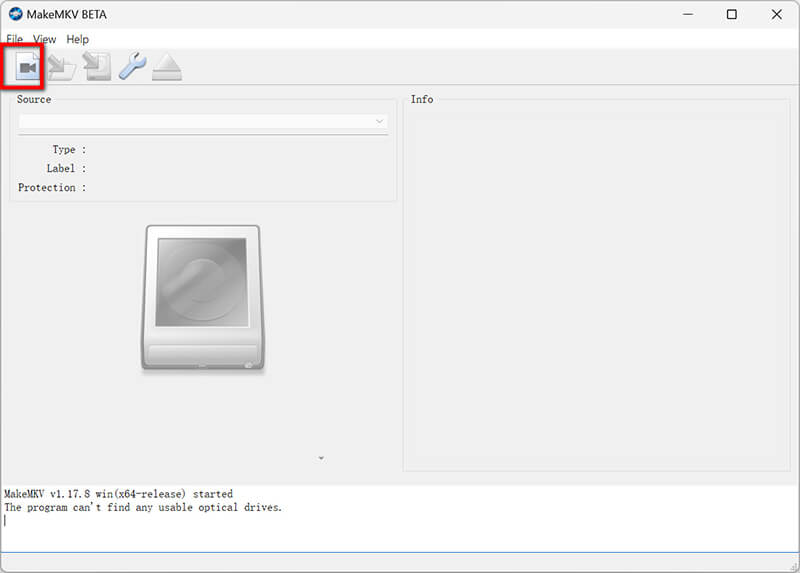
Once the Blu-ray file is loaded, MakeMKV will scan it and display a list of titles, audio, and subtitle tracks.
From the list of titles, choose the ones you wish to convert to MKV, and by default, the output format is MKV.
To save the converted MKV file, just click on the folder icon located at the bottom of the screen and pick the location where you want to store it.
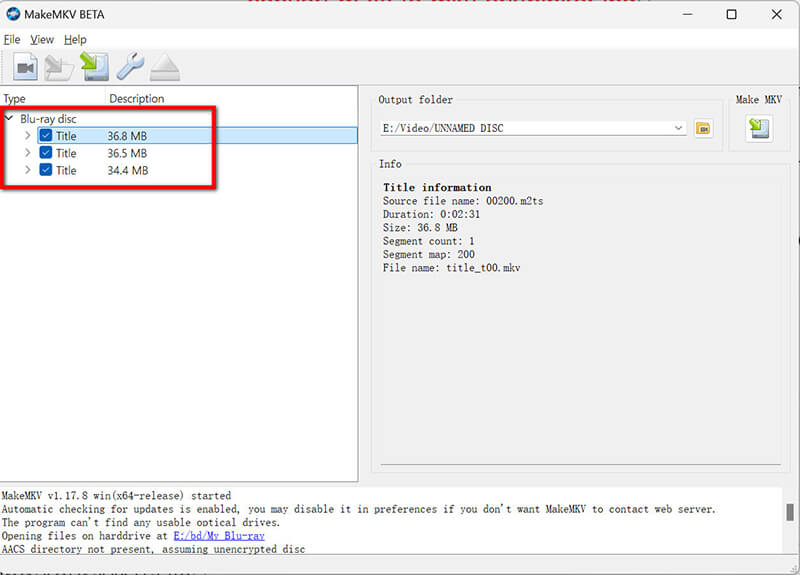
Click the Make MKV button, and the program will start converting your M2TS file to MKV.
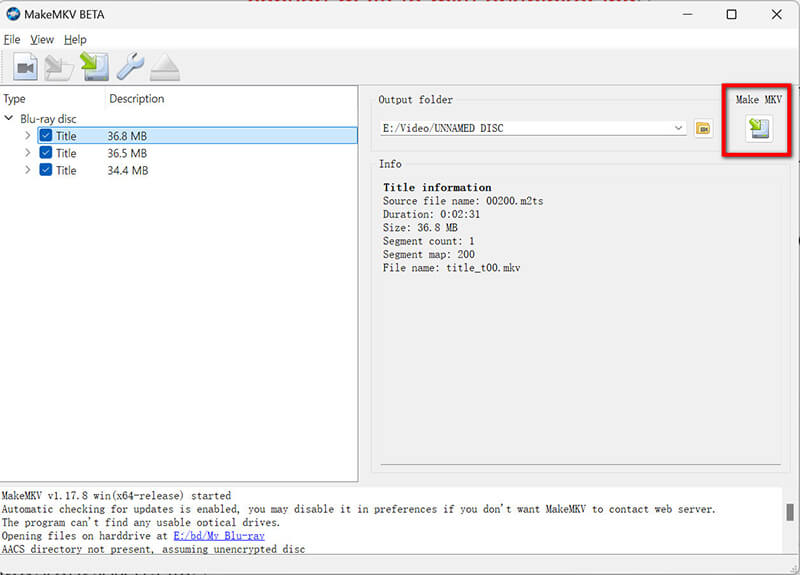
The time it takes to convert the M2TS file will vary based on how big the file is and how fast your computer is.
MakeMKV makes it simple to convert M2TS to MKV with minimal loss of quality. The software allows you to maintain the full video, audio, and subtitle data while putting it into the versatile MKV container. However, this is old software without a modern interface and with limited output formats, so it may not go into your heart.
4. FAQs
How do I convert M2TS in VLC?
VLC Media Player can convert M2TS files to MKV by using its Convert/Save feature. Open VLC, go to Media > Convert/Save, add your M2TS file, and choose MKV as the output format. Click Start to begin the conversion.
Which is better, M2TS or MKV?
M2TS is ideal for Blu-ray disc data but is less compatible with media players compared to MKV. MKV is more versatile, offering better compatibility across devices while retaining high video and audio quality.
Does the MKV format use lossless compression?
MKV is a type of container format that can store both lossy and lossless audio and video streams. It supports lossless formats such as FLAC, but the type of compression depends on the specific file settings.
Conclusion
Converting M2TS to MKV can be done easily with the right tools, and now you know 3 effective methods. If you are a beginner, ArkThinker Video Converter Ultimate will be a good option with a simple interface and advanced tools. If you are one of the command-line users, FFmpeg will be good for you. Surely, if you only need a free solution without extra demands, MakeMKV will be helpful. Choose your favorite M2TS to MKV converter tools to start the conversion now.
What do you think of this post? Click to rate this post.
Excellent
Rating: 4.9 / 5 (based on 412 votes)
Relative Articles
- Convert Video
- 2024 Movavi Video Converter Review: Features, Pros, Cons
- How to Convert 3GP to MP4 Online, Windows, Mac
- 4 Ways to Extract MP3 Audio from WebM Video
- Best 4 3GP Video Converters (2024 List)
- 3 Best Free MXF Converters for Easy Video Conversion
- Step-by-Step Guide to Convert M2TS to MKV
- Top 5 WebM to MP4 Converters in 2024
- How to Convert WAV to MP3 in 5 Tools Without Limits
- Top 4 Converters to Change Video Size and Aspect Ratio
- 4 Ways to Convert MP4 to WebM Online. Computer, and Mobile



