Review of 5 Best HEVC/H.265 Converters in 2024
HEVC, also known as H.265, is the latest version of the video compression standard with the compression ratio of H.265 doubling that of H.264 with no quality loss. With the development of 4K and 8K videos that consume large amounts of space, HEVC enjoys great popularity due to its superiority in compression ratio. Thus, this article will introduce 5 HEVC converters, hopefully, you can find one suitable to your needs.
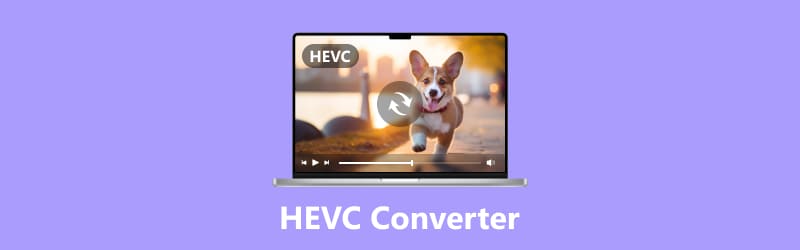
- GUIDE LIST
- Part 1. Useful HEVC Converters for Desktop/Online
- Part 2. How to Convert HEVC to MP4 Quickly in 3 Steps
- Part 3. FAQs About HEVC Converter
Part 1. Useful HEVC Converters for Desktop/Online
Here we provide you with 5 HEVC converters we evaluated best, each is presented with main features, and you can select one tool that suits your needs.
ArkThinker Video Converter Ultimate
ArkThinker Video Converter Ultimate is an all-in-one video converter solution. It can convert HEVC to MP4, AVI, MP3, MKV, FLV, and others in more than 1000 formats. Equipped with multiple features, this tool allows you to edit, compress, and enhance videos, such as convert 3D video, etc. It is available for both Windows and Mac, including Windows 11, Windows 10, and Mac OS X 10.12 or higher. You can also process your videos in batches if you have plenty of videos to handle.
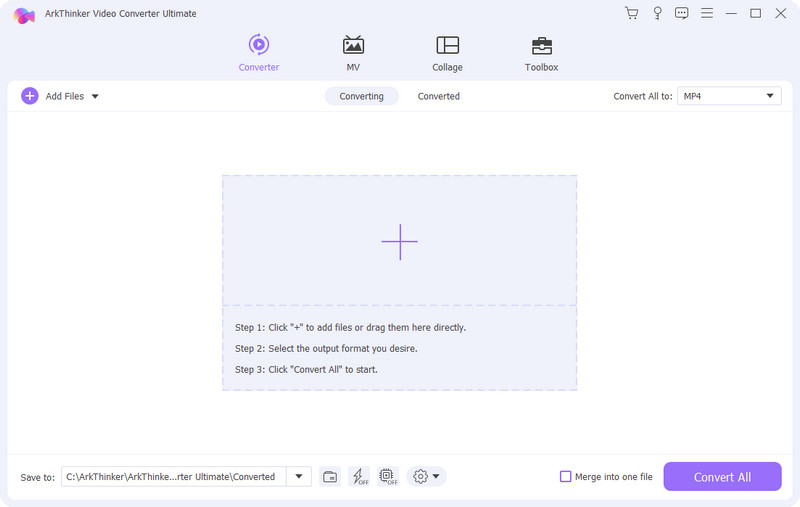
VLC Media Player
VLC Media Player is known as a useful player, while it can also serve as a video converter. It can be used to convert HEVC to MP4 and other formats. It supports a total of 15 output formats like WebM, H.264, MP3, MPEG2-T, WMV, and more. VLC is also available for both Windows and Mac. Unfortunately, VLC is a media player rather than a professional video converter, and its supported formats are limited and it doesn’t support batch process. This HEVC converter is not convenient if you have dozens of HEVC videos to handle, as it will consume a lot of time.
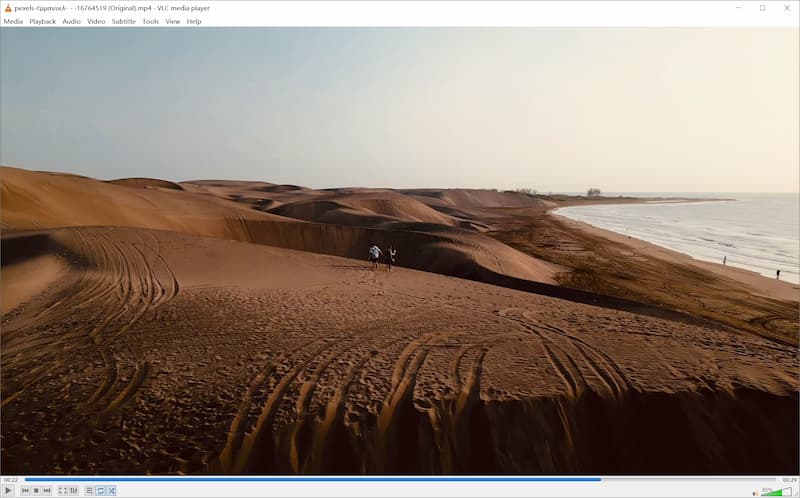
FFmpeg
FFmpeg, another powerful tool with the function of converting, is featured by its command-line and professional interface. It is a tool mainly for researchers and developers in video conversion, as many brands created their tools based on programs and free libraries of FFmpeg. It supports tons of format conversion, for example, it can convert H.265 to MP4, WMA, WebM, 3GP, as well as convert MOV to GIFs. If you have video files taken by GoPro, you can also use FFmpeg to convert your GoPro HEVC videos. Although FFmpeg is a powerful and multi-functional tool, it doesn’t have a GUI, so new users will find it hard to get started.
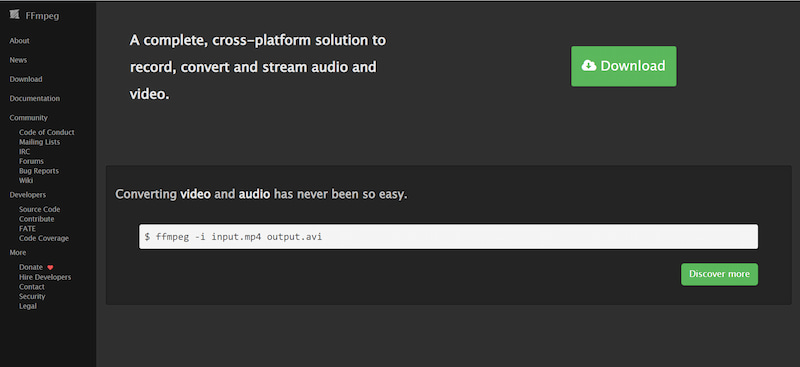
ArkThinker Video Converter Online
ArkThinker Video Converter Online is a free online HEVC converter. It enables you to convert HEVC videos to other commonly used formats like MP4, MOV, FLV WebM, and other formats, greatly meeting your needs in video conversion. One of the advantages of this online tool is its convenience and high efficiency, you do not need to install any software on your computer, and within three steps, you can complete your conversion easily. If you are a casual video converter user, this free online converter is a good choice.
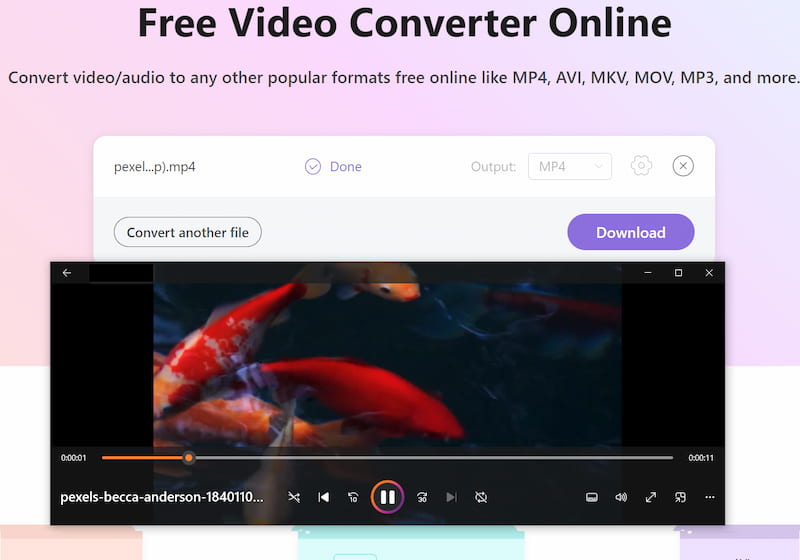
Convertio
Convertio is another online free file converter, with the function of converting HEVC files into JPG and HEIF files. One of its major features lies in its support of cloud service. It enables you to convert the HEVC files from Cloud services, including Dropbox, One Drive, Google Drive, or the local drive. However, as nothing is perfect, the free version of Convertio has limits of 100 Mb per file. But if your video is larger than 100 Mb, Convertio may not be the perfect HEVC converter.
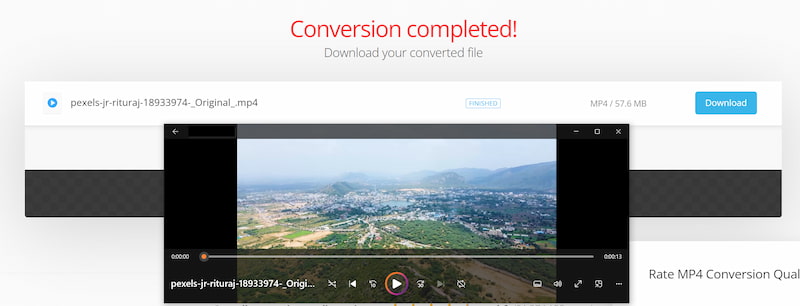
All converters mentioned above possess their own merits, and after a comprehensive review, we decided to recommend ArkThinker Video Converter Ultimate as the ultimate winner. Keep reading and learn how to convert HEVC to MP4 quickly.
Part 2. How to Convert HEVC to MP4 Quickly in 3 Steps
ArkThinker Video Converter Ultimate is easy to use and within 3 steps, you can quickly convert HEVC to MP4. After installing the ArkThinker Video Converter Ultimate on your computer or Mac, tap the following button, and double-click it to launch the program.
Import HEVC file.
Click on + button to import your HEVC file. You can also drag files to complete the import directly.
Select an output format.
After importing HEVC video, the following page will be prompted. Expand the pull-down list on the top right of the interface and select MP4 format.
Convert media files.
Once all settings are done, click on the Convert All button on the right corner. The conversion will be done in a few minutes.
Following up the above 3 steps, you can quickly convert HEVC to MP4 with ArkThinker Video Converter Ultimate. It can be regarded as an all-in-one converter that is capable of catering to your conversion tasks.
Part 3. FAQs About HEVC Converter
Who developed HEVC video codec?
HEVC, also known as H.265, is the new Standard for video compression, developed by both the ISO and ITU-T.
Can Windows Media Player open HEVC videos?
No, Windows Media Player can’t play HEVC files. Microsoft has removed the H.265 codec from Windows 10. ArkThinker Video Converter can serve as a good solution for you, because it can not only convert video formats but also has the function to play your HEVC videos.
Does QuickTime support HEVC video?
No, QuickTime can’t play HEVC video natively. HEVC files must be stored as MP4 or MOV first, then they can be played by QuickTime. You can use ArkThinker Video Converter Ultimate to convert HEVC to other formats supported by QuickTime. You can also use this tool to convert MP4 to/from MOV.
Conclusion
This article offers you 5 methods to convert HEVC to other formats such as MP4, JPG, and HEIF. Each HEVC converter has its own merits and you can select one that meets your needs. Among these converters, ArkThinker Video Converter Ultimate, an all-in-one tool, is highly recommended, allowing you to convert a wide range of videos and images. If this passage is useful to you, be free to share it with your friends.
What do you think of this post? Click to rate this post.
Excellent
Rating: 4.9 / 5 (based on 371 votes)
Find More Solutions
Convert MP4 to MP3 Free Online – Easy Tool from ArkThinker Best Ways to Convert MP4 Videos to GIF or Vise Versa How to Convert Video to GIF: Easy and Quick Approach Meta How to Convert WebM to GIF with 4 Desktop and Mobile tools ArkThinker Free MKV to MP4 Converter Online [Fast and Safe] Effortless MOV to MP4 Conversion: Step-by-Step ProcessRelative Articles
- Convert Video
- Convert MP4 to MP3 Free Online – Easy Tool from ArkThinker
- ArkThinker Free MOV to MP4 Converter Online [Easy to Use]
- Top-Notch Video Trimmer Available on Windows, Mac, Android, and iOS
- Easy Guidelines on How to Trim a Video on Snapchat
- Easiest Ways to Shorten a Video on Different Devices
- 3 Ways to Add Text to Video Using Online and Offline Tools
- Methods to Add Watermark to GIF and Remove Watermark on GIF
- How to Create an Instagram Filter Using Excellent Tools
- Easy Ways on How to Add Photo in Video Online and Offline



