4 Ways to Convert M2TS to MP4
M2TS is a widely used format, particularly for Blu-ray discs and recordings from camcorders. However, it may not be the best choice for device compatibility or efficient use of storage space. MP4, on the other hand, is universally supported and more storage efficient. Converting M2TS to MP4 is a great way to make your videos more accessible. This guide will share with you 4 ways to convert M2TS files to MP4 using four easy-to-use tools.
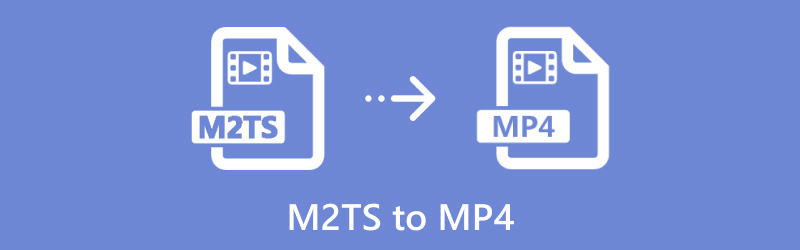
- GUIDE LIST
- 1. How to Convert M2TS to MP4 Using ArkThinker Video Converter Ultimate
- 2. How to Convert M2TS to MP4 Using HandBrake
- 3. How to Convert M2TS to MP4 Using VLC
- 4. How to Convert M2TS to MP4 Using ArkThinker Free Video Converter Online
- 5. FAQs
1. How to Convert M2TS to MP4 Using ArkThinker Video Converter Ultimate
ArkThinker Video Converter Ultimate is an excellent tool for converting M2TS files into MP4 format. Its user-friendly interface combined with powerful conversion features allows you to swiftly and effortlessly convert videos, achieving impressive quality results in resolutions up to 4K, 5K, and even 8K. It supports over 1000 formats, changing M2TS, MTS, MKV, MOV, WMV, and more to MP4. Moreover, its enhancement feature can upscale MP4 video quality by AI.
Platform: Windows, macOS
Steps to convert M2TS to MP4 in ArkThinker Video Converter Ultimate:
Download and install this M2TS to MP4 converter on your computer. After the successful installation, run it.
Click on the Add Files button to upload your M2TS files. Or you can use the drag and drop feature to import the M2TS files.
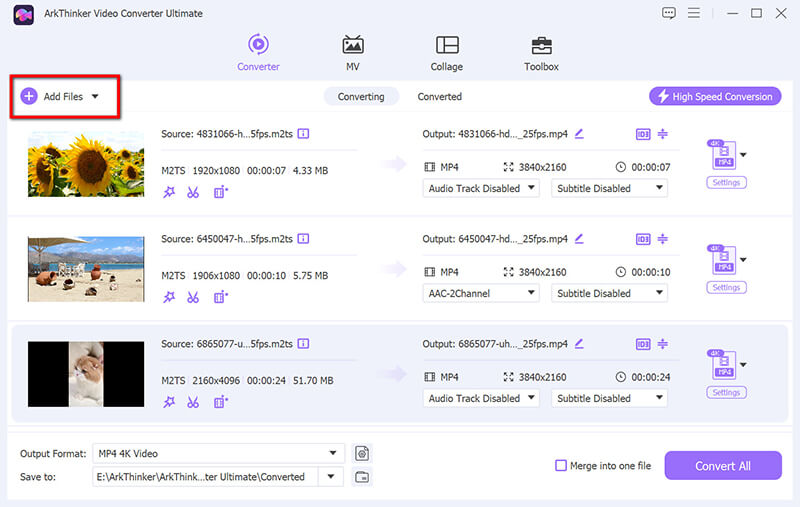
From the Output Format drop-down menu at the bottom-left corner, select MP4 as the desired format in the Video tab.
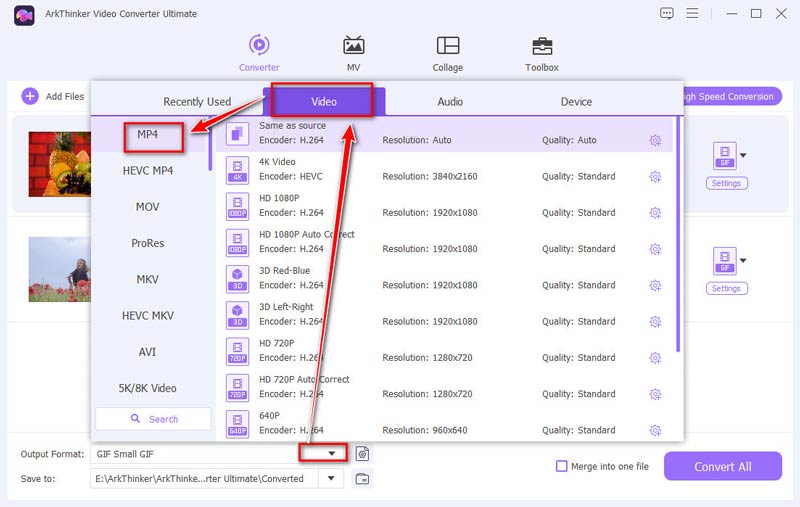
Before exporting the output format, you can customize the settings like resolution, codec, bitrate, frame rate, and more if needed.
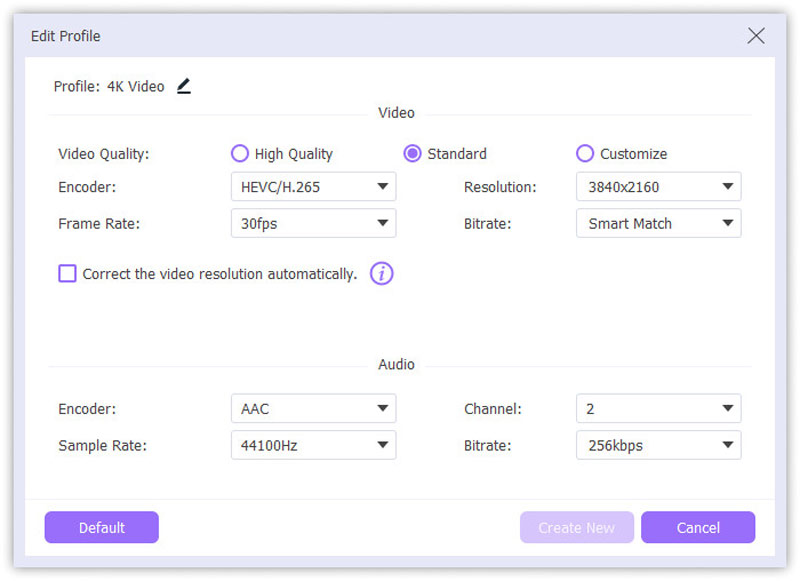
After all the settings are done, click on the Convert All button to begin the M2TS to MP4 conversion process.
This tool supports GPU acceleration, and you will find its conversion speed is faster than other tools.
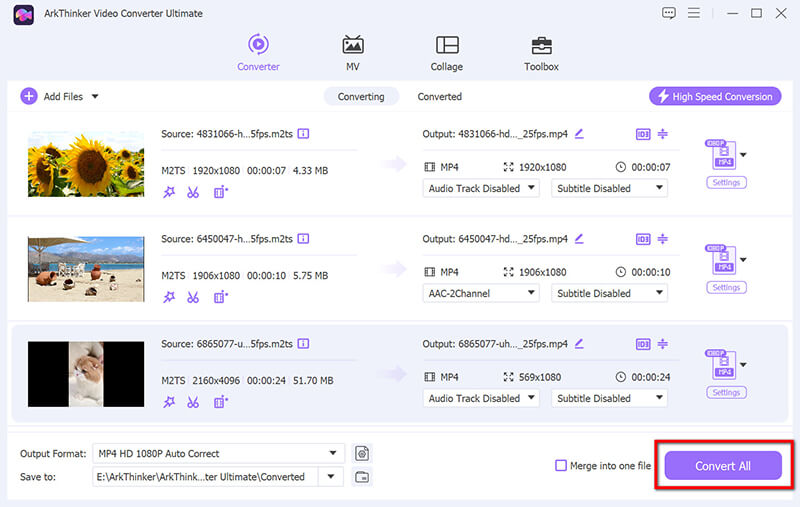
ArkThinker Video Converter Ultimate is ideal for users who need a fast, reliable, and feature-rich solution to convert M2TS files to MP4. Its intuitive design makes it easy for newcomers to navigate while still providing sophisticated options for experienced users.
2. How to Convert M2TS to MP4 Using HandBrake
HandBrake is a popular open-source video converter. It’s known for its flexibility and ability to handle various file formats, including M2TS. While it doesn’t support as many formats as ArkThinker, it’s still a great free option to convert M2TS to MKV and MP4.
Platform: Windows, macOS, Linux
Steps to convert M2TS to MP4 in HandBrake:
Download and install HandBrake from its official website. Run this program.
Drag your M2TS file into HandBrake. If you want to convert multiple M2TS files, just put them into one folder, and click Source Selection to choose Folder.
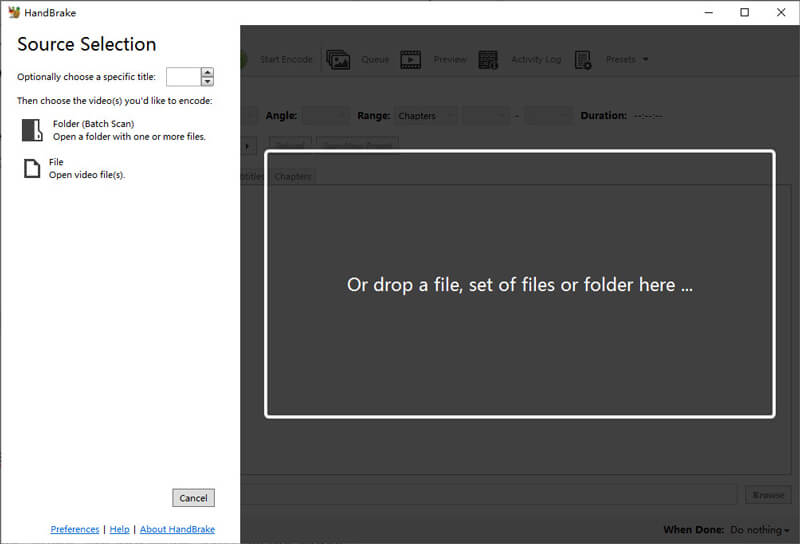
Now, navigate to the Summary tab, find the Format section, and choose MP4 as the output format.
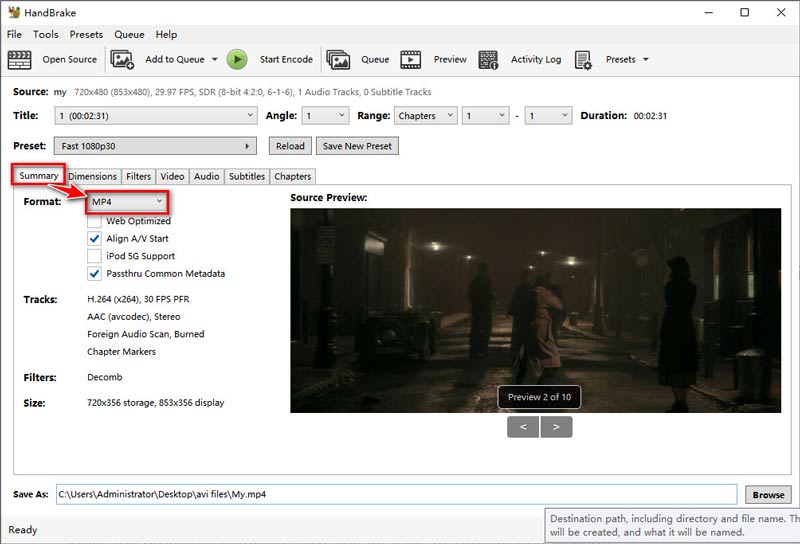
Here, you can adjust the MP4 output format option to make it web optimized, or passthru common metadata, and more.
To start a quick M2TS to MP4 conversion, just click Start Encode at the top to begin the process.
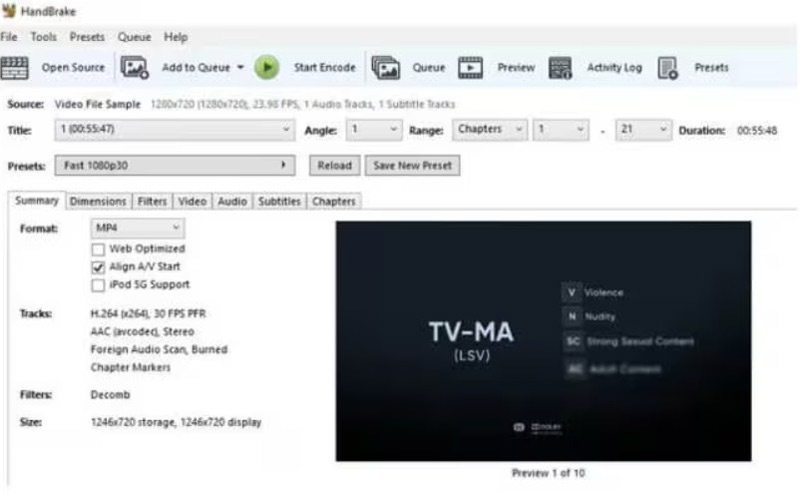
HandBrake is an excellent free tool for converting M2TS files to MP4, especially for those who prefer open-source software. However, it lacks in some editing features and more advanced output MP4 settings.
3. How to Convert M2TS to MP4 Using VLC
VLC Media Player is more than just a video player; it also doubles as a powerful video converter. You can easily convert M2TS files to MP4 using VLC’s built-in conversion tools.
Platform: Windows, macOS, Linux
Steps to convert M2TS to MP4 in VLC:
”Download
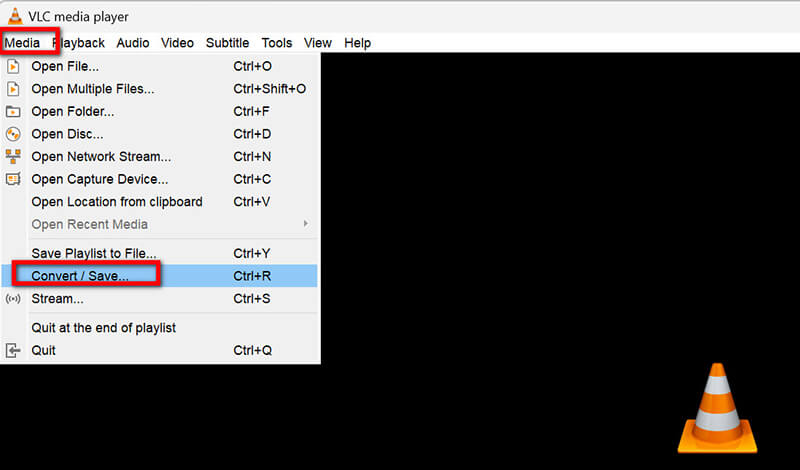
Click the plus button to add your M2TS file or files to this tool. You can select multiple M2TS files and into this tool directly in this step.
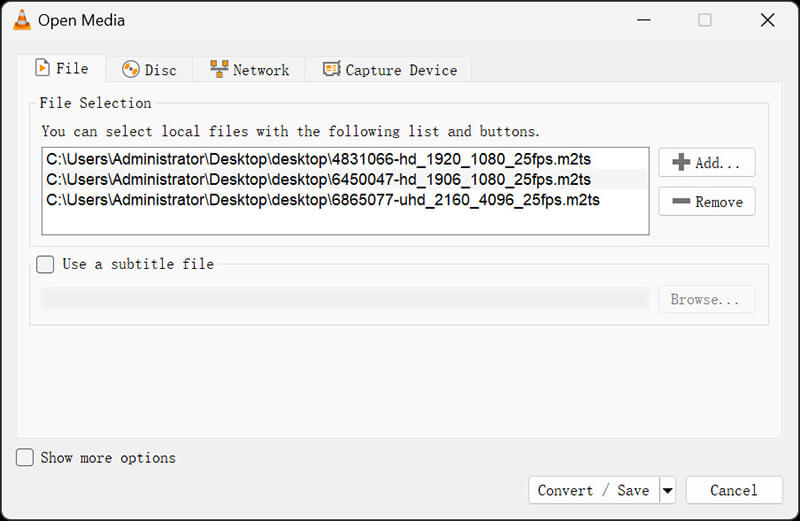
Click the drop-down option of Convert/Save, to select Convert. Then, it will direct you to the next window, where you need to choose MP4 from the Profile drop-down menu.
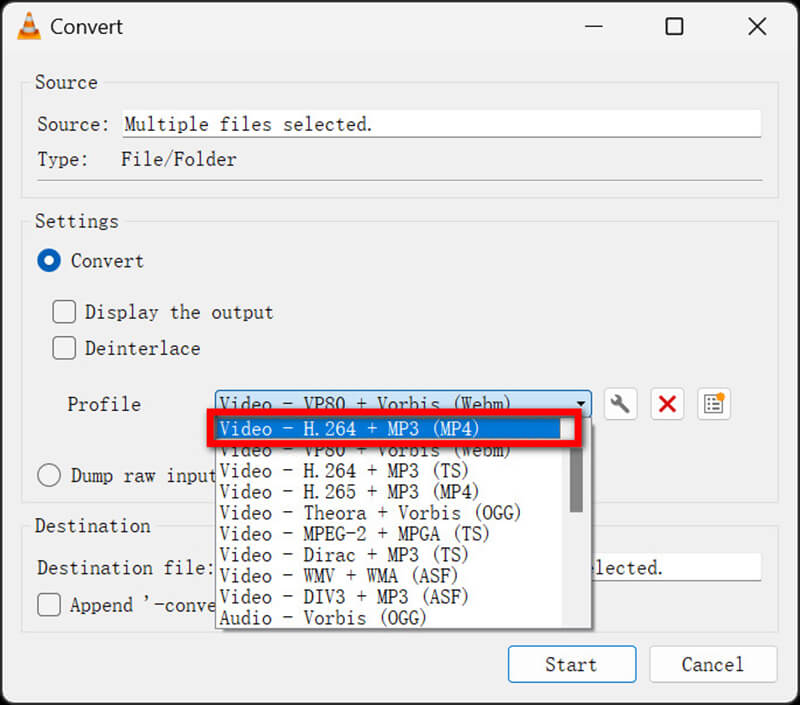
Finally, you just need to click Start to begin the conversion.
VLC is not only a media player but also a converter and editor with some basic features, like crop, rotate, trim, and merge videos in VLC.
VLC is an excellent option for users who already have the software installed and want a quick, no-frills solution to convert M2TS files to MP4. Its conversion capabilities are not as comprehensive as some dedicated converters, but it’s a solid choice for basic tasks.
4. How to Convert M2TS to MP4 Using ArkThinker Free Video Converter Online
For those who prefer not to download software, ArkThinker Free Video Converter Online offers a browser-based solution to convert M2TS to MP4. It’s easy to use and doesn’t require registration.
Platform: Web-based
Steps to convert M2TS to MP4 online:
Visit ArkThinker Free Video Converter Online on your web browser on your computer.
Click Start Converting Video and upload your M2TS file. This freeware supports the M2TS file up to 50 MB.
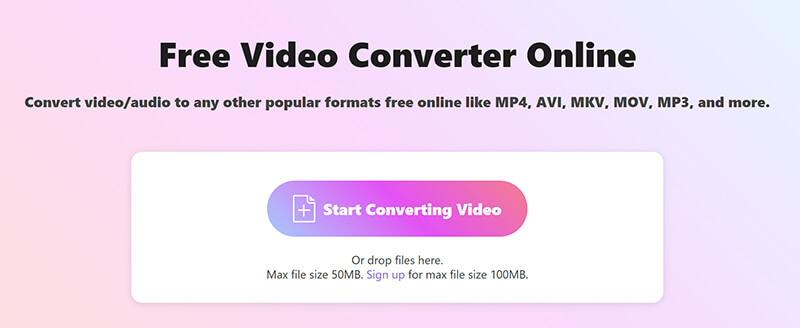
Select MP4 as the output format by selecting the drop-down list of Output.
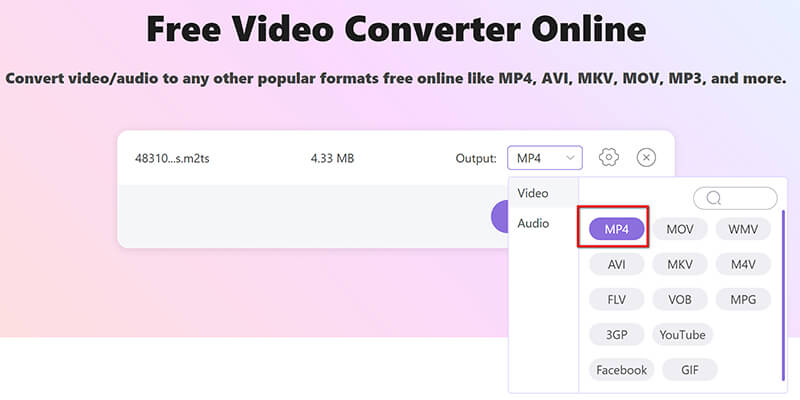
Click on Convert to MP4 and wait for the process to complete. Once the conversion is done, you can download it to your local drive.
ArkThinker Free Video Converter Online is perfect for users who need to convert M2TS to MP4 without installing any software. It’s simple and convenient but may lack the advanced options available in desktop applications.
5. FAQs
What program can play M2TS files?
Several programs can play M2TS files, including VLC Media Player, KMPlayer, and PotPlayer. These media players offer excellent support for high-definition formats like M2TS.
What video editing software is used for the M2TS format?
Popular video editing software that supports M2TS files includes Adobe Premiere Pro, Final Cut Pro, and Sony Vegas Pro. These tools allow for advanced editing of high-definition video content.
Will the file size be reduced after converting M2TS to MP4?
Yes, converting M2TS to MP4 typically reduces the file size without significant loss in quality. MP4 is a more compressed format, which results in smaller file sizes compared to M2TS.
Conclusion
Converting M2TS files to MP4 is a practical way to make your videos more accessible and reduce their file sizes. Whether you prefer a robust desktop tool like ArkThinker Video Converter Ultimate or a free option like HandBrake or VLC, there are plenty of reliable solutions available. You can also opt for ArkThinker’s online converter if you want a quick, hassle-free method. Select the tool that best suits your requirements and begin converting your M2TS files to MP4 effortlessly.
What do you think of this post? Click to rate this post.
Excellent
Rating: 4.8 / 5 (based on 408 votes)
Relative Articles
- Convert Video
- 2024 Movavi Video Converter Review: Features, Pros, Cons
- How to Convert 3GP to MP4 Online, Windows, Mac
- 4 Ways to Extract MP3 Audio from WebM Video
- Best 4 3GP Video Converters (2024 List)
- 3 Best Free MXF Converters for Easy Video Conversion
- Step-by-Step Guide to Convert M2TS to MKV
- Top 5 WebM to MP4 Converters in 2024
- How to Convert WAV to MP3 in 5 Tools Without Limits
- Top 4 Converters to Change Video Size and Aspect Ratio
- 4 Ways to Convert MP4 to WebM Online. Computer, and Mobile



