Best 4 Video Aspect Ratio Converters to Resize Video Dimension
Have you ever captured a stunning video only to find that it doesn’t fit perfectly on your desired platform? If you enjoy sharing videos on the internet or are a filmmaker or content provider, converting video aspect ratios is a necessary step. To ensure your videos look flawless on social media to make them cinema-ready, the right aspect ratio can make all the difference. Let’s review the top 5 video aspect ratio converter tools to help you seamlessly change video dimension and elevate your video content.
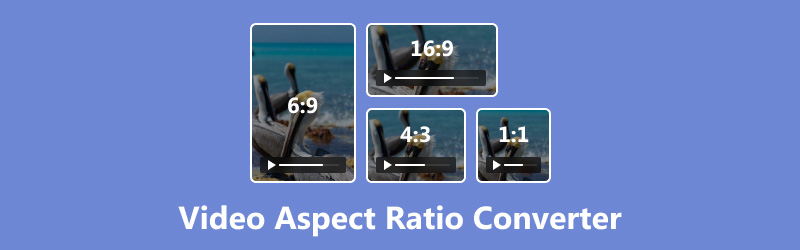
- GUIDE LIST
- Part 1. Top 4 Video Aspect Ratio Converters
- Part 2. How to Convert Video Aspect Ratio
- Part 3. FAQs
Part 1. Top 4 Video Aspect Ratio Converters
1. ArkThinker Video Converter
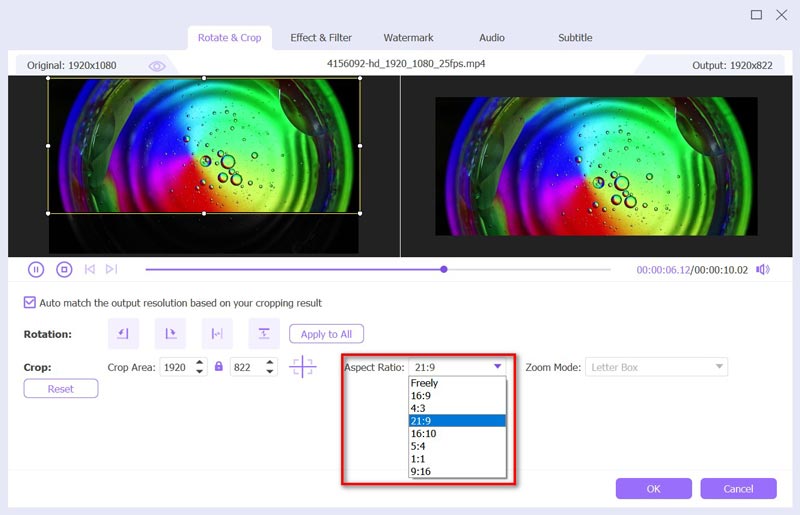
ArkThinker Video Converter Ultimate is a versatile tool designed for both beginners and professionals. It is the preferred choice for anyone wishing to change video aspect ratios due to its robust features and easy-to-use interface. This video aspect ratio changer provides a wide range of video editing capabilities, including aspect ratio conversion. Thanks to its user-friendly interface, you can quickly swap between various aspect ratios, guaranteeing that your films will appear great on every platform. The program is a dependable option for all of your video editing needs because it supports a wide variety of video formats and produces high-quality results.
Supported Video Aspect Ratio Options:
◆ 16:9
◆ 4:3
◆ 21:9
◆ 16:10
◆ 5:4
◆ 1:1
◆ 9:16
◆ Freely
Platform: Windows, Mac
Verdict: From my experience, ArkThinker Video Converter Ultimate stands out for its ease of use and versatility. The quick conversion process and high-quality results make it my top recommendation for video aspect ratio conversion.
- User-friendly interface.
- Supports multiple video formats.
- Various editing and enhancement features,
- Fast conversion speed.
- Only 30 days’ free trial.
2. HandBrake
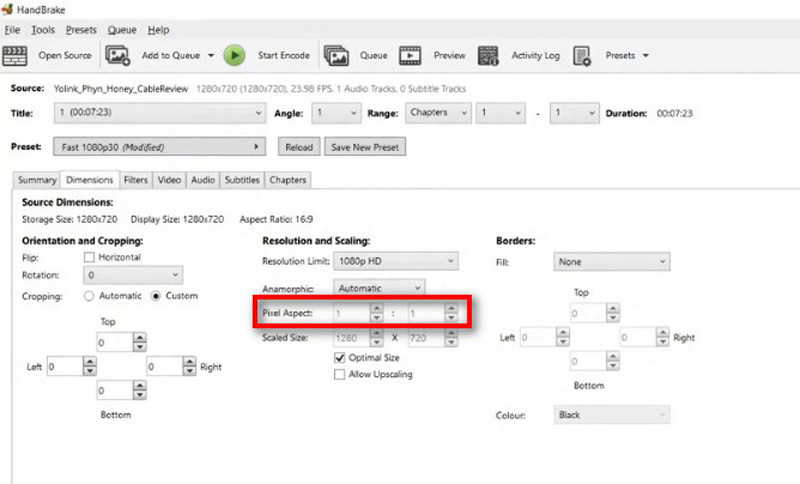
HandBrake is a popular open-source video transcoder that’s known for its powerful features and flexibility. It offers adjustable video aspect ratio settings and lets users convert videos into several formats.
It’s a powerful tool for those who need more control over their video conversions. While it may seem a bit complex at first, once you get the hang of it, HandBrake can be incredibly efficient.
Supported Video Aspect Ratio Options:
◆ Customizable to any ratio
Platform: Windows, Mac, Linux
Verdict: HandBrake is a solid choice if you need a free tool with extensive customization options. However, it might be overwhelming for beginners.
- Free and open-source.
- Highly customizable.
- Supports a wide range of formats.
- Steeper learning curve.
- Interface can be intimidating for beginners.
3. Adobe Premiere Pro
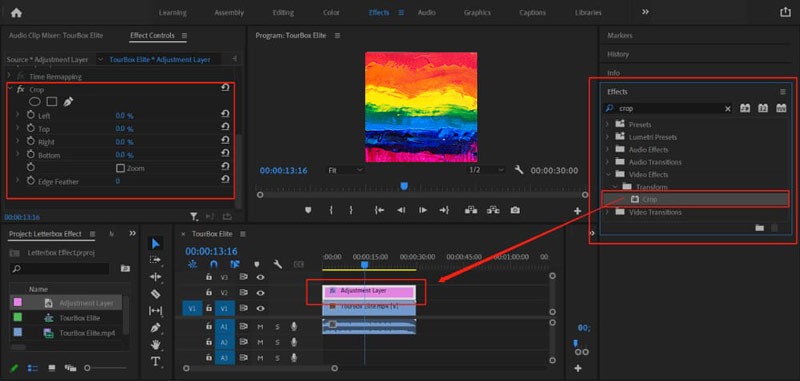
Filmmakers and other content producers utilize Adobe Premiere Pro, a professional video editing program, all over the world. This video dimension converter is renowned for its advanced editing capabilities. It offers comprehensive tools for resizing video and adjusting video aspect ratios, making it a preferred choice for professionals. With Premiere Pro, you can easily crop, resize, and adjust your videos to fit any desired aspect ratio while maintaining high quality.
Supported Video Aspect Ratio Options:
◆ Customizable to any ratio
Platform: Windows, Mac
Verdict: In my experience, Adobe Premiere Pro is unmatched in terms of features and flexibility. However, its complexity and cost might not be suitable for everyone.
- Professional-grade features.
- Highly customizable.
- Excellent output quality.
- Expensive.
- Steep learning curve.
4. Clideo
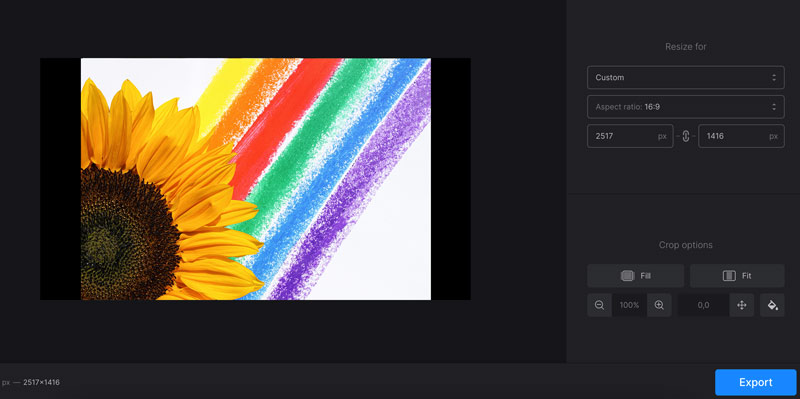
Clideo, an online video editor, is an easy way to convert a video's aspect ratio. This tool provides an easy-to-use platform for converting video aspect ratios online. Its simplicity and accessibility make it ideal for quick edits without the need for installing software. Clideo supports various aspect ratios, making it convenient for social media enthusiasts and casual users.
Supported Video Aspect Ratio Options:
◆ 16:9
◆ 4:3
◆ 1:1
◆ 9:16
Platform: Online
Verdict: Clideo is a fantastic tool for quick and easy conversions. It’s perfect for those who need to make simple edits without delving into complex software.
- Easy to use
- No software installation required
- Supports popular aspect ratios
- Limited advanced features
- Requires internet connection
Part 2. How to Convert Video Aspect Ratio
To show you how to change the video aspect ratio, we will take ArkThinker Video Converter Ultimate as an example in detailed steps.
Download and install ArkThinker Video Converter Ultimate. Run it after installation.
Click the Add Files button to import the video you want to change the aspect ratio of.
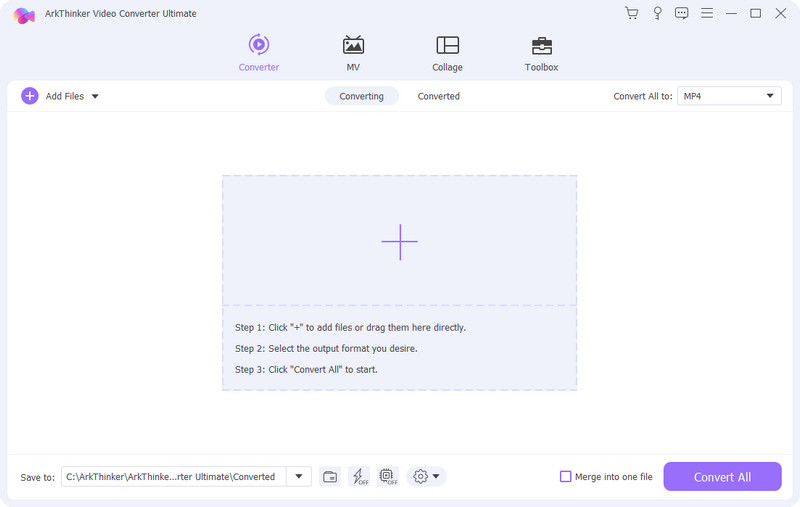
Click the edit icon, and you will go to the Rotate & Crop tab.
Here, you can manually adjust the aspect ratio using preset options (e.g., 16:9, 4:3) or freely enter custom values.
Besides, you can select the Zoom mode for your video file.
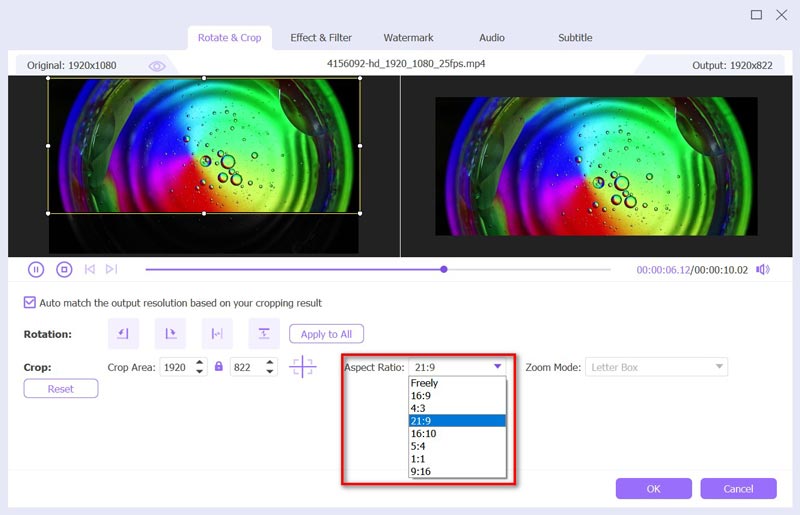
Click OK to confirm your settings, and go back to the main interface. Click the drop-down list of Output Format to choose your desired output format. Ensure the format supports the aspect ratio you want to achieve.
Click Convert All to start changing the video aspect ratio.
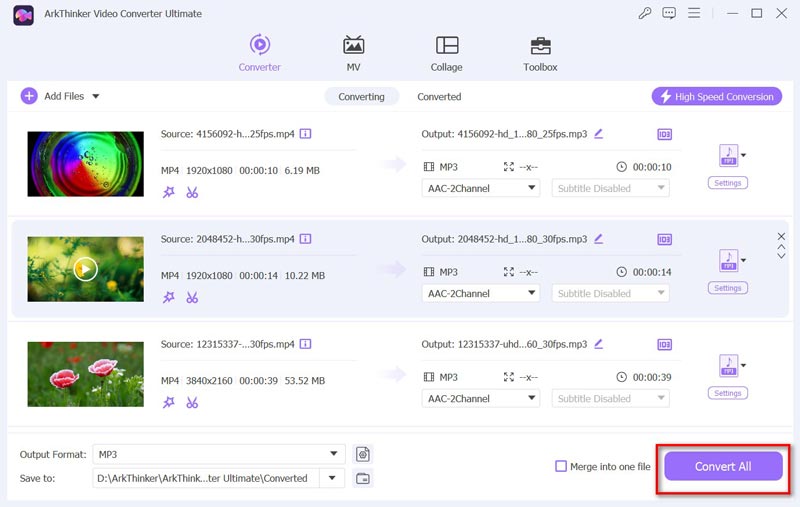
Tips:
◆ To avoid quality loss, choose an output format and resolution that closely matches the original video.
◆ To save time, you can add all of the videos you need to convert and convert them in batch mode.
Part 3. FAQs
How can I change the aspect ratio of a video for free?
HandBrake is a free and open-source tool for this purpose. It offers extensive customization options, suitable for various needs.
What is the best software for converting video aspect ratios?
For professionals, Adobe Premiere Pro is the best choice due to its advanced features and flexibility. For beginners or casual users, ArkThinker Video Converter and Clideo are excellent options.
What is the ideal aspect ratio for Instagram videos?
The ideal aspect ratio for posts is 1:1, and for Stories and Reels, it is 9:16.
Conclusion
Converting video aspect ratios is a crucial step in ensuring your content looks perfect on any platform. Each of the tools reviewed here offers unique features tailored to different needs. For a balance of ease and functionality, I highly recommend ArkThinker Video Converter Ultimate. It's a great option for anyone trying to learn about video aspect ratios because of its easy-to-use interface and outstanding output quality. So why wait? Give ArkThinker Video Converter a try and elevate your video content today!
What do you think of this post? Click to rate this post.
Excellent
Rating: 4.9 / 5 (based on 415 votes)
Find More Solutions
How to Resize a Video for Instagram Story, Feed, and IGTV 6 Video Resizers to Adjust Video Size in 2024 [Free Incl.] Quick Tips on How to Resize Images in Premiere Pro Socratic By Google Review: Best Way to Find an Answer 2 Ways to Change Aspect Ratio in iMovie on Mobile Devices and DesktopRelative Articles
- Convert Video
- What is DAV File and How to Play It
- Ultimate Review to XMedia Recode [Steps Incl.]
- Best 5 Ways to Help You Convert QuickTime Format to MP4
- How to Get Your MP4 Movie and Export It from VLC Player
- VideoSolo Video Converter Ultimate Review [2024]
- Top 2 PAL to NTSC Software & How to Convert Them
- A Reliable Review of the Top-Ranked HEVC Converters
- A Review of Freemake Video Converter to Help You Into It
- Can We Play MKV Files on Your iPhone and How to Realize It
- ArkThinker Free MKV to MP4 Converter Online [Fast and Safe]



