Top 5 WebM Converters [2024 list]
WebM is a popular, open-source, royalty-free video format designed for the web. It’s optimized for high-quality streaming and supports both video and audio. But there are times when you need to convert WebM files to other formats, or vice versa, for compatibility, editing, or sharing purposes. This is where WebM converters come into play. In this article, we’ll dive deep into the top 5 WebM converters, providing you with detailed reviews, a comparison table, and answers to some frequently asked questions. No matter if you're just starting out or have years of experience in video editing, this guide is designed to assist you in selecting the perfect tool tailored to your requirements.

- GUIDE LIST
- Part 1. Best 5 WebM Converter Tools
- Part 2. Which Is the Best WebM Converter
- Part 3. How to Convert WebM File
- Part 4. FAQs
Part 1. Best 5 WebM Converter Tools
1. ArkThinker Video Converter Ultimate
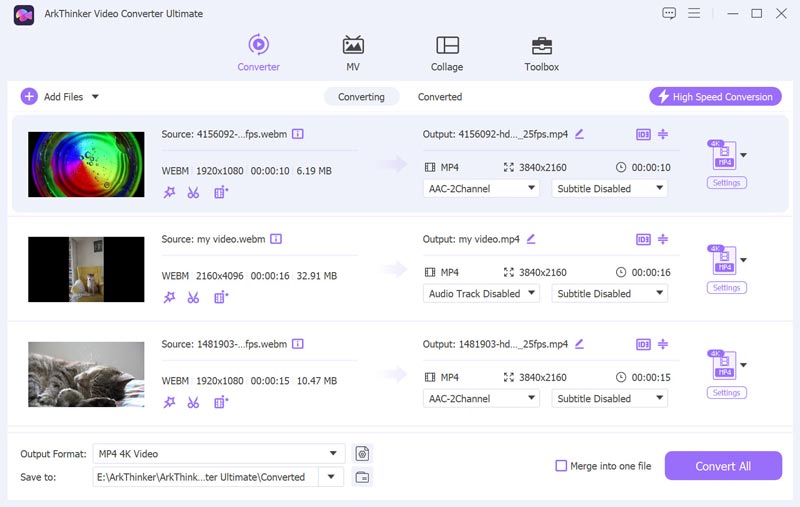
ArkThinker Video Converter Ultimate is an all-in-one, easy-to-use solution for converting a wide array of over 1000 video and audio formats, including WebM. It allows for batch conversions and guarantees high-quality output, while also enabling users to tweak settings like resolution, bitrate, and codecs to their liking. Beyond conversion, the software offers video editing, compression, and enhancement features, making it suitable for both beginners and seasoned professionals. With an intuitive design and rapid processing power, it truly excels in performance. ArkThinker Video Converter Ultimate is a fantastic choice for efficiently converting WebM files.
Features:
◆ Supports over 1000 formats, including WebM, MP4, AVI, and more.
◆ Batch conversion capabilities for multiple files at once.
◆ Built-in video editor with trimming, cropping, and adding effects.
◆ Hardware acceleration for faster conversion speeds.
◆ High-quality output with minimal loss.
- Extensive format support.
- Fast conversion speeds.
- User-friendly interface.
- Powerful editing features.
- Paid software with a limited free trial.
2. VLC Media Player
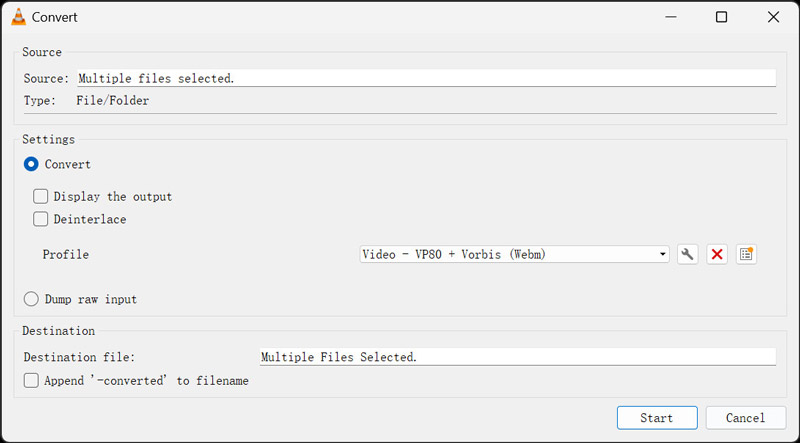
VLC Media Player is a popular choice for multimedia playback and also serves as an effective WebM converter. Renowned for its compatibility with almost every media format, VLC comes equipped with integrated conversion tools that enable users to effortlessly transform WebM videos into MP4, MOV, and various other formats. As a free and open-source application available on multiple platforms, it offers a hassle-free solution for anyone needing to convert files without the hassle of extra software. The conversion process is user-friendly, making it the ideal solution for users wanting a fast and dependable way to convert their videos to and from WebM format.
Features:
◆ Supports a wide range of video and audio formats.
◆ Free and open-source.
◆ Basic editing features, such as trimming and rotating video.
◆ Cross-platform availability (Windows, macOS, Linux).
- Completely free to use.
- Supports many formats.
- Simple and easy to use.
- Limited advanced features.
- Slower conversion speeds compared to dedicated converters.
3. Online-Convert
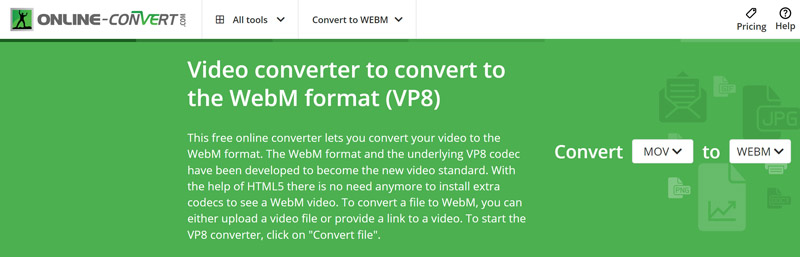
Online-Convert is a convenient online tool that enables users to transform files into multiple formats, including WebM. Offering a broad range of supported file formats, it’s an ideal choice for anyone looking for quick and easy video conversions. Users can effortlessly upload videos from their devices or paste URLs, allowing them to adjust output settings like video resolution, bit rate, and file size before the conversion process. This platform is perfect for those who want a speedy and dependable way to convert videos to WebM format or vice versa without the hassle of downloading software.
Features:
◆ No software installation required.
◆ Supports a variety of formats and conversion options.
◆ Allows adjustments to video settings like resolution and bitrate.
◆ Secure and private conversions with HTTPS.
- Convenient and easy to use.
- No need for installation.
- Limited features in the free version.
- Dependent on internet connection.
- Slower conversion for large files.
4. CloudConvert
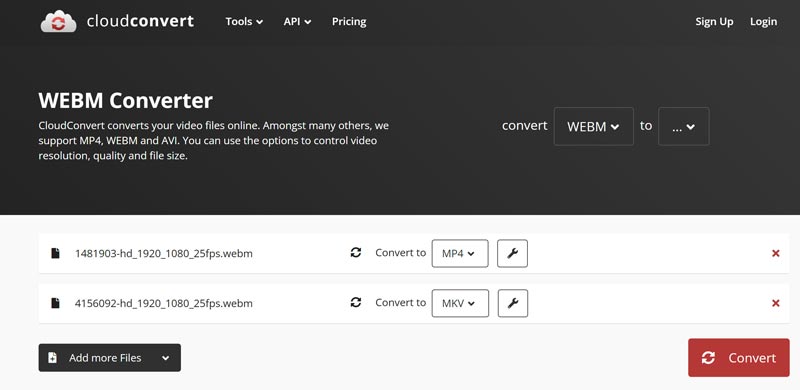
CloudConvert is an excellent online platform for converting files, offering support for a wide variety of formats, including WebM. As a WebM converter, it simplifies the process of converting files to and from different video formats like MP4, AVI, and MKV, all without requiring any software downloads. Users can personalize their conversion settings, tweaking aspects like video resolution, bitrate, and codec to enhance output quality. Known for its easy-to-navigate interface and strong emphasis on privacy, CloudConvert seamlessly integrates with popular cloud storage platforms like Google Drive and Dropbox, making it a convenient solution for both casual users and professionals.
Features:
◆ Support over 200 formats.
◆ Customizable conversion settings.
◆ Collaborate with cloud storage solutions like Google Drive and Dropbox.
◆ API for developers.
- High-quality output.
- Flexible and customizable.
- No installation needed.
- Free version has limitations on file size and number of conversions.
- Requires an internet connection.
- Subscription required for frequent use.
5. Freemake Video Converter
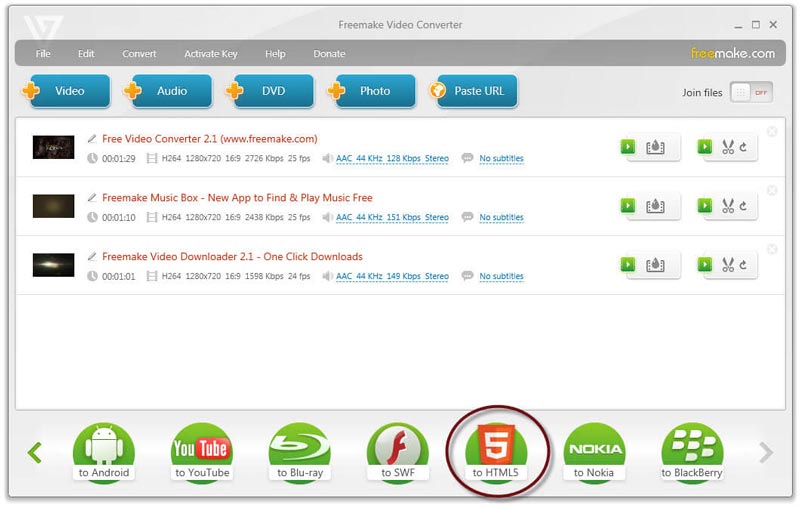
Freemake Video Converter is a highly accessible tool that allows users to effortlessly convert videos across various formats, including WebM. With its straightforward interface, even novices can effortlessly transform videos in just a matter of clicks. Supporting an extensive range of input and output formats, it has become a popular option for those who need to convert WebM files for different devices or platforms. While the free version features watermarks, it remains a straightforward choice for basic conversion needs, and opting for the premium version unlocks additional features such as faster processing and the removal of watermarks.
Features:
◆ Supports 500+ formats.
◆ Allows basic editing like cutting and joining videos.
◆ Converts videos for various devices like smartphones and tablets.
◆ Includes options for burning DVDs and Blu-rays.
- User-friendly interface.
- Extensive format support.
- Free version available.
- The free version includes a watermark on converted videos.
- Slower conversion speeds.
- Paid version required to unlock all features.
Part 2. Which Is the Best WebM Converter
| Converter | Supported formats | OS | Price | Speed | Overall rating |
|---|---|---|---|---|---|
| ArkThinker Video Converter Ultimate | 1000+ | Windows, macOS | Paid (Free trial) | Fast | 4.5/5 |
| VLC Media Player | 50+ | Windows, macOS, Linux | Free | Moderate | 4.0/5 |
| Online-Convert | 50+ | Web-based | Free (Paid plans) | Slow | 4.0/5 |
| CloudConvert | 200+ | Web-based | Free (Paid plans) | Moderate | 4.0/5 |
| Freemake Video Converter | 500+ | Windows | Free (Paid version) | Slow | 4.0/5 |
Part 3. How to Convert WebM File
The 5 WebM converters mentioned earlier are all user-friendly options for converting WebM files. In this section, we will use ArkThinker Video Converter Ultimate as a case study to illustrate how to convert WebM files in just three simple steps.
Import Your WebM or Other Video Formats
Start by downloading and installing ArkThinker Video Converter Ultimate on your Windows or Mac device.
Launch the WebM converter and click the Add Files button to import your WebM file or any other video formats you wish to convert.
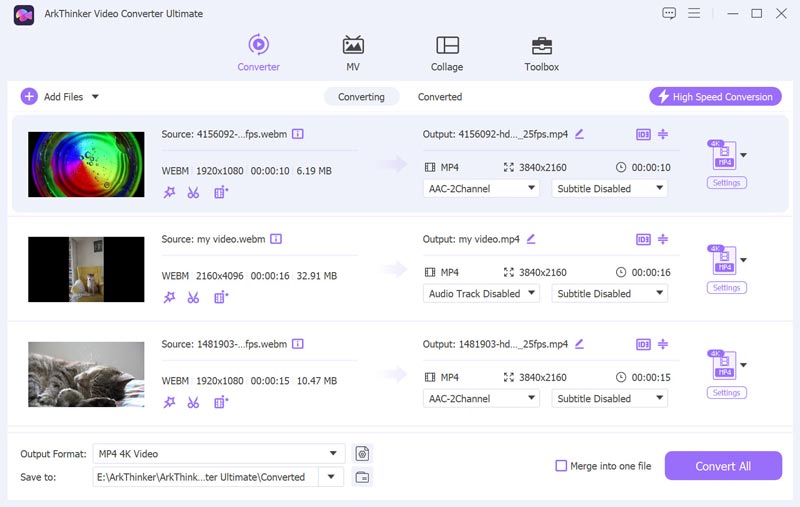
Choose Your Output Format
Find the Output Format dropdown menu and select WebM or any other format from the list by navigating to the Video section under the Profile tab.
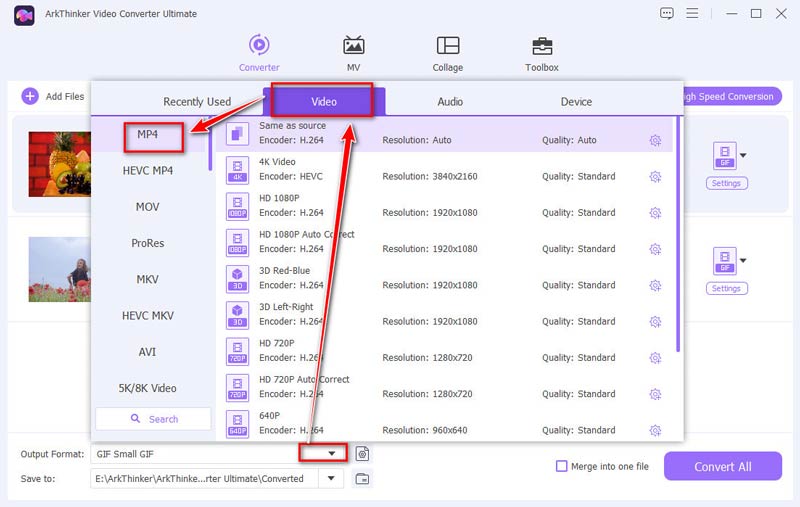
For further customization, click on the Custom Profile option next to the WebM or the other output format dropdown.
You can customize the channels, sampling rate, bitrate, and audio codec right here. Once everything looks good to you, just click OK to save your settings.
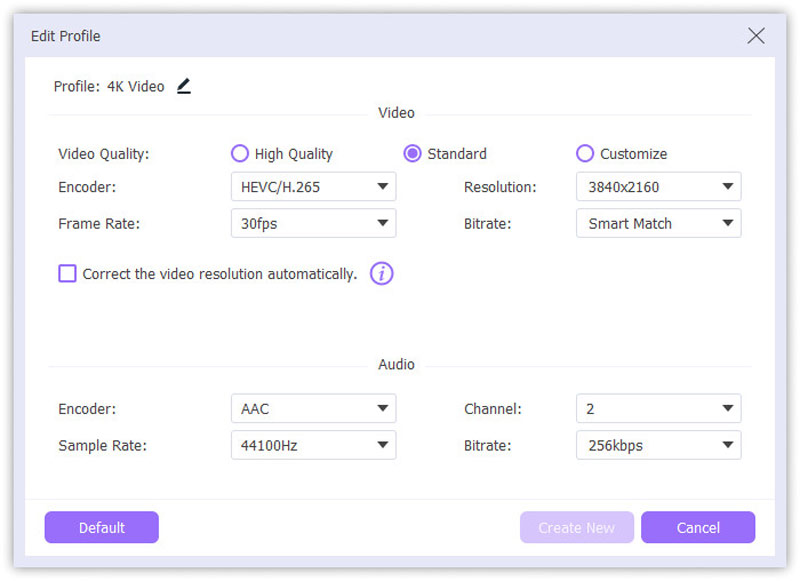
Convert Your WebM File
At the bottom of the interface, set the Output Folder to determine where you want your converted WebM or other files to be saved. After configuring everything, click Convert All to start the conversion process.
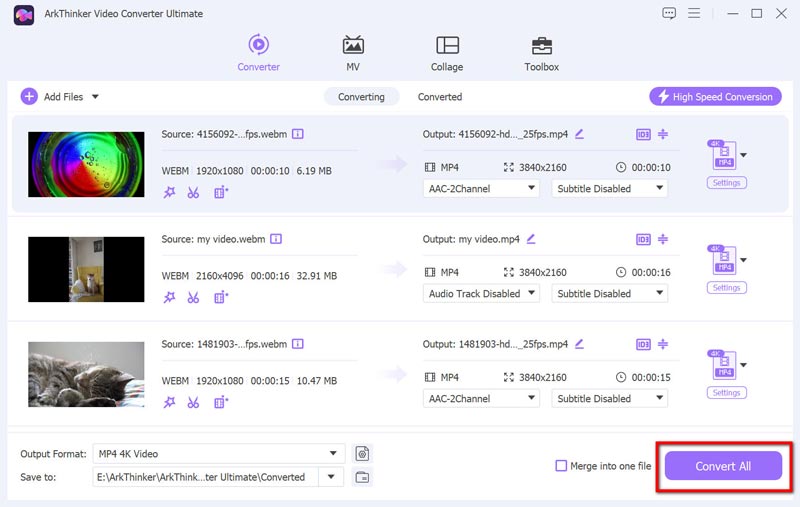
Remember to specify the Output Folder at the bottom of the screen to ensure your converted WebM or other video files are saved in the desired location.
Part 4. FAQs
What is the difference between WebM and MP4?
WebM is an open-source, royalty-free format designed for the web, while MP4 is a highly compatible format that works seamlessly across a majority of devices and platforms. WebM is optimized for web streaming, whereas MP4 is a more versatile format for various use cases.
Can I convert WebM to MP4 without losing quality?
Yes, many converters, like ArkThinker Video Converter Ultimate and CloudConvert, offer high-quality conversions that preserve the original video quality. However, always ensure you use the right settings to avoid unnecessary compression.
Which WebM converter is best for beginners?
If you're new to media players, ArkThinker Video Converter Ultimate is an excellent pick because of its intuitive design and hassle-free operation. It’s free version offers basic conversion features that are easy to understand.
Is it possible to batch convert multiple WebM files at once?
Yes, tools like ArkThinker Video Converter Ultimate and Freemake Video Converter support batch conversion, allowing you to convert multiple files simultaneously.
Are there any free online WebM converters available?
Yes, both Online-Convert and CloudConvert offer free versions that allow you to convert WebM files online without any installation. However, they may have limitations on file size and number of conversions.
Conclusion
In this guide, we’ve covered the top 5 WebM converters, each with its strengths and weaknesses. ArkThinker Video Converter Ultimate is highly recommended for those who need a comprehensive and powerful tool. If you want an easy-to-use and free alternative, VLC Media Player is an outstanding pick. Online tools like Online-Convert and CloudConvert offer convenience, while Freemake Video Converter provides extensive format support with a user-friendly interface. As WebM continues to be a vital format for web content, having a reliable converter in your toolkit is essential for smooth video processing in today’s digital landscape.
What do you think of this post? Click to rate this post.
Excellent
Rating: 4.8 / 5 (based on 407 votes)
Relative Articles
- Convert Video
- Step-by-Step Guide to Convert M2TS to MKV
- Top 5 WebM to MP4 Converters in 2024
- How to Convert WAV to MP3 in 5 Tools Without Limits
- Top 4 Converters to Change Video Size and Aspect Ratio
- 4 Ways to Convert MP4 to WebM Online. Computer, and Mobile
- What is DAV File and How to Play It
- Ultimate Review to XMedia Recode [Steps Incl.]
- Best 5 Ways to Help You Convert QuickTime Format to MP4
- How to Get Your MP4 Movie and Export It from VLC Player
- VideoSolo Video Converter Ultimate Review [2024]



