Best 5 WebM to MP4 Converter for Windows, Mac, and Online
Have you ever stumbled upon a WebM video that you wanted to share with friends or edit, only to realize that your favorite software or device does not support it?
If yes, then you are coming to the right place. Converting WebM to MP4 can be a lifesaver to fix your frustration. Today, we will walk you through the top 5 WebM to MP4 converters to help you change WebM to MP4 on Windows, Mac, and online platforms.

- GUIDE LIST
- 1. ArkThinker Video Converter
- 2. HandBrake
- 3. VLC Media Player
- 4. Online Converter: Convertio
- 5. Online Converter: Zamzar
- 6. FAQs
1. ArkThinker Video Converter (Windows & Mac)
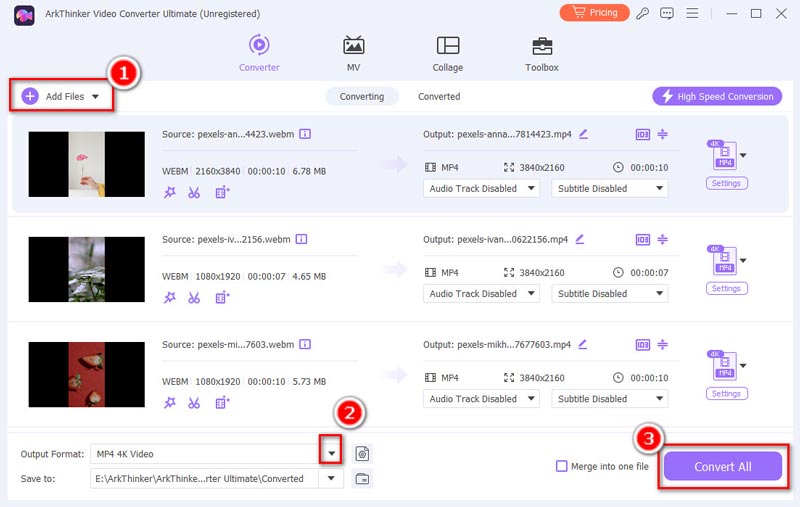
ArkThinker Video Converter Ultimate is a versatile and efficient tool designed for converting WebM files to MP4 format with ease. A large number of video formats, including MP4, WebM, AVI, WMV, MKV, and others, are supported, guaranteeing compatibility and excellent results. It is accessible to people of all skill levels thanks to its user-friendly UI. Additionally, it provides sophisticated features including rapid processing speeds, configurable settings, and batch conversion. With ArkThinker Video Converter Ultimate, you can seamlessly convert your WebM videos to MP4, optimizing them for playback on various devices and platforms.
Features
◆ Supports various video formats including WebM and MP4.
◆ Batch conversion.
◆ High-quality output like 4K.
◆ Customizable settings for video and audio.
◆ Over 20 tools under the toolbox to collage videos, enhance videos, etc.
Conversion Speed
ArkThinker Video Converter impressed me with its fast conversion speed with GPU acceleration support. Even large files were converted in just a few minutes without compromising quality.
- Easy to use.
- High-speed conversion.
- Various video editing tools.
- Supports batch processing.
- Paid software with a limited trial version.
Verdict: ArkThinker Video Converter is my go-to tool for video conversion. Its speed and quality make it worth every penny. If you’re looking for a reliable converter, this one is hard to beat.
2. HandBrake (Windows & Mac & Linux)
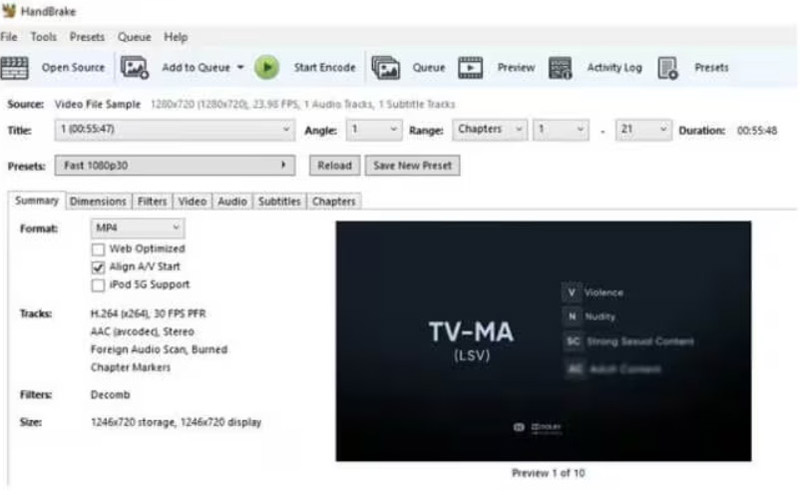
HandBrake is a versatile and open-source video transcoder that excels in converting WebM files to MP4 format. It supports various video codecs and formats, making it a popular choice for users looking to convert videos with ease and efficiency. HandBrake offers advanced features such as batch processing, custom presets, and extensive control over video and audio settings, allowing users to fine-tune their conversions to meet specific needs. It is a dependable tool because of its robust capabilities and user-friendly interface for both novice and experienced users seeking to convert WebM files to MP4 without compromising on quality.
Features
◆ Supports various formats including WebM and MP4.
◆ Preset profiles for different devices.
◆ Advanced video and audio controls.
Conversion Speed
HandBrake's conversion speed is decent, though not as fast as some paid options. It's reliable and gets the job done without too much delay.
- Free and open-source.
- Advanced features.
- Preset profiles.
- Steeper learning curve for beginners.
- Slower conversion speed compared to some paid tools.
Verdict: HandBrake is a fantastic option if you don’t mind spending a bit of time learning the ropes. It's a wonderful option for folks on a budget because of its cost-free price tag and robust capabilities.
3. VLC Media Player (Windows & Mac & Linux)
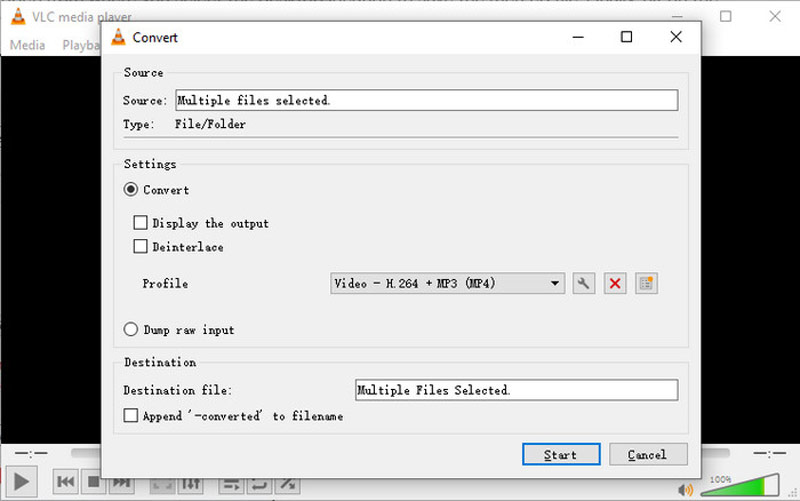
VLC Media Player, a versatile and widely-used multimedia player, doubles as a WebM to MP4 converter with its built-in conversion features. It supports many file formats and codecs, making it an excellent tool for converting WebM files to MP4. The conversion process in VLC is straightforward, allowing users to select their source WebM file, choose MP4 as the output format, and start the conversion to export the video format in VLC with just a few clicks. This functionality, combined with its free and open-source nature, makes VLC a convenient and reliable choice for those needing to convert WebM to MP4 without installing additional software.
Features
◆ Free and open-source.
◆ Supports many formats.
◆ Simple conversion process.
Conversion Speed
VLC’s conversion speed is moderate. It's not the fastest, but it's reliable for occasional conversions.
- Completely free.
- Easy to use.
- Versatile media player.
- Limited advanced conversion options.
- Slower than dedicated conversion software.
Verdict: VLC Media Player is a great multi-purpose tool. It's a handy option if you need a quick conversion and already have VLC installed. However, a dedicated tool might be better for frequent conversions.
4. Online Converter: Convertio

Convertio is a versatile and user-friendly WebM to MP4 converter, ideal for anyone looking for a quick and efficient way to handle video conversions directly from the browser. This online WebM to MP4 converter supports a wide range of file formats, to guarantee a compatibility for various media needs. It features a straightforward interface, making it accessible for users of all levels. The conversion process is relatively fast, though it can be influenced by file size and internet speed. Additionally, Convertio ensures file security with its automatic deletion policy, making it a reliable choice for converting WebM to MP4 without the need for software installation.
Features
◆ Supports numerous formats.
◆ Cloud-based, no installation required.
◆ User-friendly interface.
Conversion Speed
Convertio’s conversion speed is impressive for an online tool. Small to medium files convert quickly.
- Easy to use.
- No installation required.
- Fast for small files.
- Limited file size for the free version.
- Dependent on internet speed.
Verdict: Convertio is perfect for quick, on-the-go conversions. It's especially useful if you work from different devices. Just be mindful of the file size limits if you’re using the free version.
5. Online Converter: Zamzar
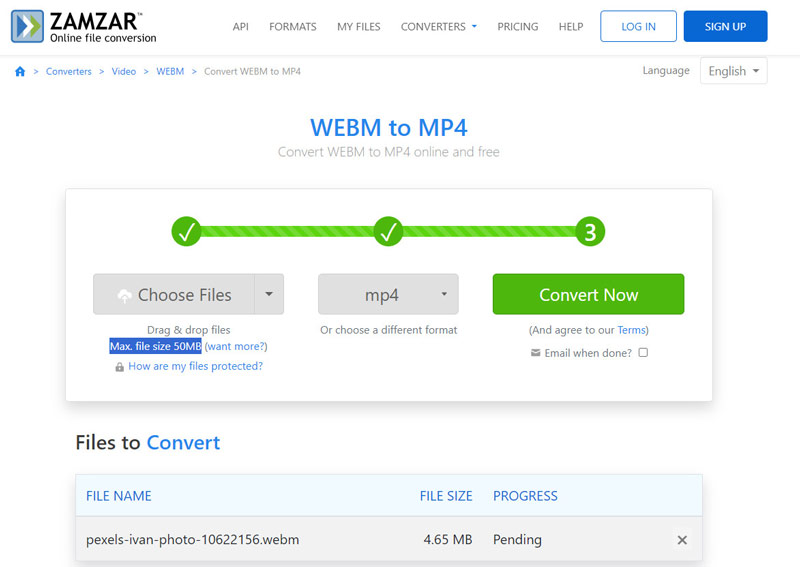
Zamzar is another online converter that has been around for a while. It's reliable and straightforward.Online Converter: Zamzar is a versatile and user-friendly WebM to MP4 converter that excels in simplicity and efficiency. With no software downloads, Zamzar allows you to convert WebM files to MP4 directly through the web browse from any device. The conversion process is straightforward: all you have to do is upload their WebM file, choose MP4 as the output format, and in a matter of minutes, you will receive the converted file by email. Zamzar supports various file formats, ensuring comprehensive compatibility for various conversion needs. Nevertheless, file size and daily conversions are restricted in the free version, which can be upgraded through their paid plans for higher usage and faster processing.
Features
◆ Supports a wide range of formats.
◆ No software installation needed.
◆ Email notifications for completed conversions.
Conversion Speed
Zamzar offers reasonable conversion speeds. Like Convertio, it's fast for small to medium files.
- Easy to use.
- No installation needed.
- Convenient email notifications.
- The max file size is 50MB.
- Slower for larger files.
- Batch conversion is not supported.
Verdict: Zamzar is a solid choice for online conversions. It’s user-friendly and reliable, though the free version’s limitations can be a bit restrictive for larger projects.
6. FAQs
Is there a free program to convert to MP4?
Yes, HandBrake and VLC Media Player are both excellent free options for converting WebM to MP4.
What is the best WebM to MP4 converter?
It depends on your needs. ArkThinker Video Converter is fantastic for speed and quality. HandBrake and VLC are great choices for free options.
Is there a quality loss when converting WebM to MP4?
Generally, if you use high-quality settings and a good converter like ArkThinker or HandBrake, there should be minimal to no noticeable quality loss.
Conclusion
Converting WebM to MP4 doesn’t have to be a headache. Whether you choose a powerful tool like ArkThinker Video Converter, a versatile option like HandBrake, or convenient online converters like Convertio and Zamzar, there’s a solution out there for everyone. Dive in, try them out, and find the one that best fits your needs. Happy converting!
What do you think of this post? Click to rate this post.
Excellent
Rating: 4.9 / 5 (based on 414 votes)
Relative Articles
- Convert Video
- What is DAV File and How to Play It
- Ultimate Review to XMedia Recode [Steps Incl.]
- Best 5 Ways to Help You Convert QuickTime Format to MP4
- How to Get Your MP4 Movie and Export It from VLC Player
- VideoSolo Video Converter Ultimate Review [2024]
- Top 2 PAL to NTSC Software & How to Convert Them
- A Reliable Review of the Top-Ranked HEVC Converters
- A Review of Freemake Video Converter to Help You Into It
- Can We Play MKV Files on Your iPhone and How to Realize It
- ArkThinker Free MKV to MP4 Converter Online [Fast and Safe]



