Top 4 WebM-konvertere [2024-liste]
3GP-formatet skiller sig ud som et populært valg på grund af dets kompatibilitet med forskellige mobile enheder. Dette kompakte format bruges almindeligvis til streaming og optagelse af video på smartphones, hvilket gør det til en valgmulighed for mange brugere. Konvertering af 3GP-filer til andre formater kan dog være afgørende for kompatibilitet og afspilning på forskellige platforme. I denne artikel vil vi introducere dig til nogle af de bedste 3GP video konverter værktøjer, der hjælper dig med at finde den rigtige til dine behov.

- Hos ArkThinker leverer vores dedikerede skribenter objektive, omfattende evalueringer for at hjælpe dig med at træffe informerede beslutninger.
- Vi undersøger og tester grundigt værktøjer, vurderer funktioner, brugervenlighed, interface, indlæringskurve, funktioner, priser, ydeevne og kompatibilitet.
- Vores erfarne skribenter bruger deres ekspertise til at sikre retfærdige vurderinger. Vi skræddersyer vores anmeldelser til at imødekomme forskellige brugerbehov og brugssager, og stræber efter at være din betroede kilde til optagelse, redigering, kreativ software og anmeldelser af hjælpeapps.
| 3GP Video Converter | Konverteringshastighed | Outputkvalitet | Bedst til |
|---|---|---|---|
| ArkThinker Video Converter Ultimate | Hurtig (understøtter hardwareacceleration) | Fremragende (bevarer høj kvalitet med kompression) | Professionel videoredigering og batchkonverteringer |
| Enhver videokonverter | Moderat (varierer med filstørrelse) | God (tilpasbare outputindstillinger) | Grundlæggende videokonvertering med nogle redigeringsfunktioner |
| Convertio | Moderat (sky-baseret, afhængig af internethastighed) | God (tilstrækkelig til de fleste webbrug) | Hurtige onlinekonverteringer uden softwareinstallation |
| AllvidConverter | Hurtig (let software) | Gennemsnit (velegnet til personlig brug) | Enkle, gratis videokonverteringer til afslappede brugere |
Del 1. Hvad er 3GP?
3GP er et multimediebeholderformat designet til 3G-mobiltelefoner, men det er også meget brugt til miljøer med lavere båndbredde. Det understøtter video- og lyd-codecs såsom H.263, H.264 og AAC. Selvom 3GP-filer er effektive til mobilbrug, er de muligvis ikke egnede til afspilning på alle enheder eller platforme. Konvertering af 3GP-filer giver dig mulighed for at nyde dine videoer på en bredere vifte af enheder, hvilket sikrer problemfri afspilning uden risiko for kompatibilitetsproblemer.
Del 2. Top 4 3GP videokonvertere
1. ArkThinker Video Converter Ultimate
Bedømmelse: 4.5/5.0
Kompatibel OS: Windows, macOS
Batchkonvertering: Ja
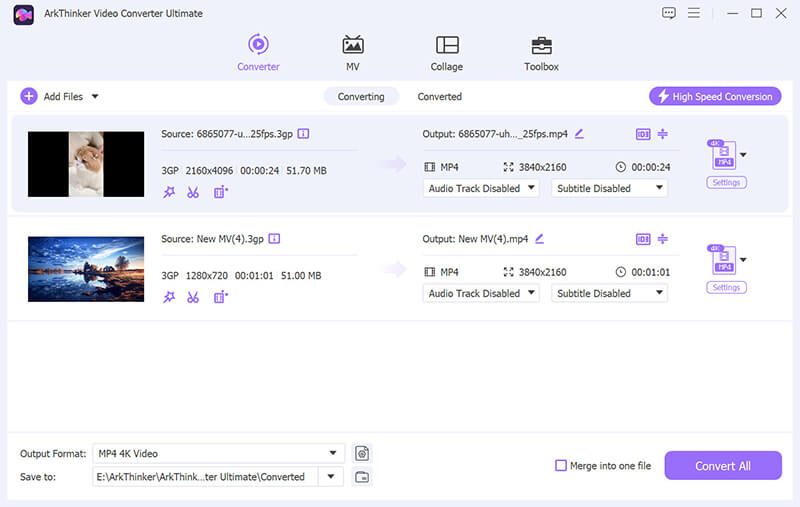
ArkThinker Video Converter Ultimate er et glimrende valg for alle, der ønsker at konvertere 3GP-filer effektivt. Med sin brugervenlige grænseflade og kraftfulde funktioner understøtter den en lang række formater og giver hurtige konverteringshastigheder. Det tillader batchkonvertering, hvilket er perfekt for brugere med flere filer at konvertere på én gang. Desuden giver det forskellige videoredigeringsværktøjer til at forfine din outputfil, før du konverterer 3GP-filer. Dens værktøjskasse tilbyder over 20 værktøjer som vandmærkefjerner, farvekorrektion osv.
- Arbejd med mere end 1000 formater inklusive 3GP, MP4 og AVI.
- Aktiver batchbehandling for flere 3GP-filer.
- Kom med en videoeditor til trimning, beskæring og effekter.
- Giv hardwareacceleration for hurtigere konverteringer.
- Forbedrer videokvaliteten op til 4K, 5K eller 8K opløsning.
- Let at bruge.
- Batchbehandlingsmuligheder.
- Højkvalitets output.
- Nogle avancerede funktioner kræver en betalt version.
Dom: ArkThinker er ideel til dem, der har brug for en pålidelig og effektiv konverter, der ikke går på kompromis med kvaliteten.
2. Enhver videokonverter
Bedømmelse: 4.0/5.0
Kompatibel OS: Windows, macOS
Batchkonvertering: Ja
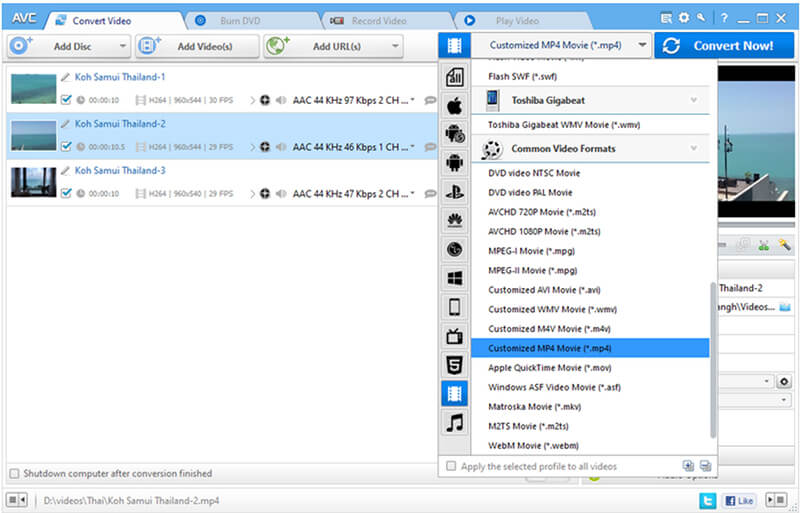
Enhver videokonverter er et alsidigt værktøj, der understøtter en lang række formater som MP4, MP3, FLV og mere, hvilket gør det til en fantastisk mulighed for at konvertere 3GP-videoer. Dets intuitive design gør det nemt for begyndere, mens det stadig tilbyder avancerede funktioner til erfarne brugere. Enhver videokonverter understøtter både gratis- og abonnementsversioner til at håndtere 3GP-filkonverteringen. Hvis du kun skal konvertere 3GP-video, så er den gratis version nok. Men hvis du vil bruge avancerede funktioner som redigering af videoer, brænding af dvd'er eller download af videoer, så kræves et abonnement.
Nøglefunktioner:
◆ Understøtter over 100 inputformater.
◆ Videoredigeringsfunktioner (trimme, beskære, flette) (Pro-version).
◆ Højhastighedskonverteringer.
- Brugervenlig grænseflade.
- Regelmæssige opdateringer og support.
- Gratis version tilgængelig.
- Annoncer i den gratis version.
Dom: Enhver videokonverter er perfekt til brugere, der ønsker en balance mellem funktionalitet og brugervenlighed.
3. Konvertering
Bedømmelse: 4.0/5.0
Kompatibel OS: Web-baseret
Batchkonvertering: Ja
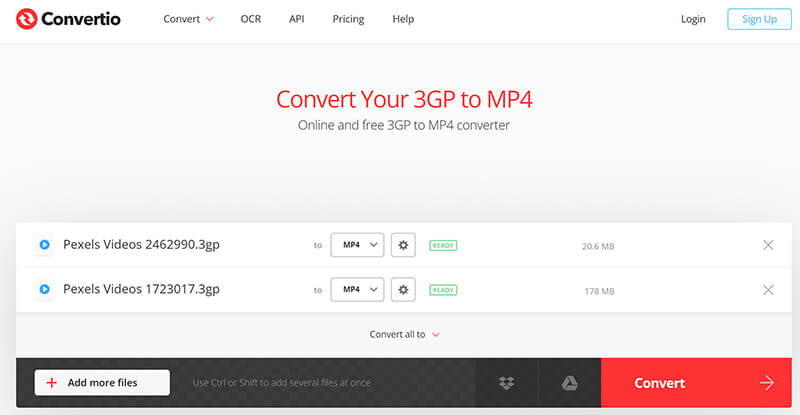
Convertio er en webbaseret 3GP til MP4, MKV og MOV videokonverter, der giver brugerne mulighed for at konvertere 3GP-filer uden at downloade nogen software. Det er praktisk for dem, der har brug for en hurtig konvertering på farten og understøtter en lang række formater. Dette gratis 3GP-konverteringsværktøj understøtter upload af 3GP-video fra en lokal computer og cloud-tjeneste på farten. Men du bør også bemærke, at den maksimale filstørrelse for dette freeware er 100 MB.
Nøglefunktioner:
◆ Cloud storage integration (Google Drive, Dropbox).
◆ Hurtige konverteringshastigheder.
◆ Brugervenlig grænseflade.
- Ingen installation nødvendig.
- Tilgængelig fra enhver enhed.
- Gratis version tilgængelig med begrænsninger.
- Begrænset filstørrelse i den gratis version.
- Internetforbindelse påkrævet.
Dom: Convertio er et fremragende valg for brugere, der leder efter en hurtig og nem online konverteringsløsning.
4. AllVidConverter (Android & iOS App)
Bedømmelse: 4.5/5.0
Kompatibel OS: Android, iOS
Batchkonvertering: Ja
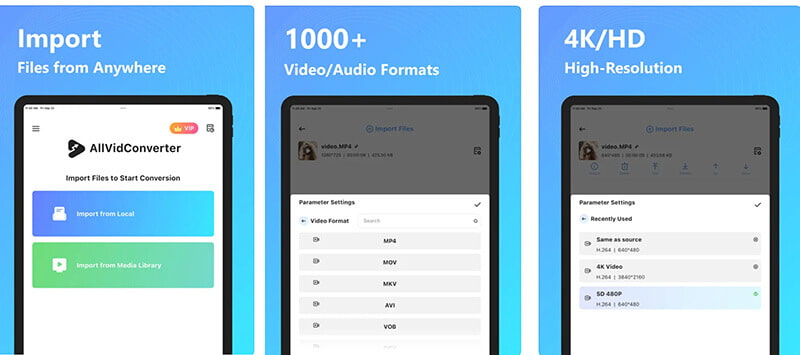
For Android- eller iOS-brugere er AllVidConverter en fantastisk 3GP-videokonverter, der giver dig mulighed for at ændre 3GP-filer til MP4, MP3, MOV og mere direkte fra din enhed. Den er specielt designet til mobilbrug, hvilket gør den praktisk til konvertering på farten til Instagram, TikTok, X, YouTube, Facebook osv. Denne 3GP-filkonverter, der i høj grad understøtter 4K-konvertering, kan nemt udsende video i høj opløsning til din enhed. Desuden kan du bruge det som HEVC konverter at tilpasse sin output video codec i HEVC for bedre kvalitet.
Nøglefunktioner:
◆ Understøtter forskellige formater, herunder 3GP, MP4, AVI og mere.
◆ Indbygget videofusion.
◆ Enkel og intuitiv grænseflade.
- Gratis at bruge.
- Hurtig behandlingshastighed.
- Understøttelse af batchkonvertering.
- Begrænsede redigeringsfunktioner sammenlignet med andre værktøjer.
Dom: Denne app er perfekt til brugere, der foretrækker gratis mobilløsninger til videokonvertering.
Del 3. Ofte stillede spørgsmål
Sådan konverteres 3GP til MP4?
For at konvertere 3GP til MP4 skal du vælge en videokonverter som ArkThinker Video Converter Ultimate:
Trin 1. Åbn 3GP-konverteren og tryk på Tilføj filer knappen for at indlæse din 3GP-fil.
Trin 2. Find rullemenuen Outputformat og vælg MP4 eller andre forskellige video- eller lydformater.
Trin 3. Indstil outputmappen for at vælge, hvor dine konverterede filer skal hen. Klik Konverter alle for at begynde konverteringen.
Hvilket program afspiller 3GP-filer?
De fleste medieafspillere, inklusive VLC, QuickTime og Windows Media Player, understøtter 3GP-filer. Du kan også afspille dem på mobile enheder med den relevante medieafspiller-app.
Er 3GP et godt videoformat?
3GP er et godt format til mobilbrug på grund af dets lave filstørrelse og anstændige kvalitet. Men for videoer i højere opløsning eller kompatibilitet med en bredere vifte af enheder foretrækkes ofte formater som MP4.
Kan jeg konvertere 3GP-filer direkte fra min mobile enhed?
Ja, du kan konvertere 3GP-filer direkte fra din mobile enhed ved hjælp af AllVidConverter, der er tilgængelig til både Android og iOS.
Konklusion
Sammenfattende, de værktøjer, vi har dækket fire 3GP videokonverteringsværktøjer: ArkThinker Video Converter Ultimate, Any Video Converter, Convertio og AllVidConverter app. Hvert værktøj tilbyder unikke funktioner, der passer til forskellige brugerbehov. Uanset om du foretrækker en kraftfuld desktop-løsning eller en hurtig online-konverter, er der noget her for enhver smag. Find den bedste 3GP-videokonverter, der opfylder dine krav, og nyd problemfri afspilning af dine videoer på tværs af alle enheder!
Hvad synes du om dette indlæg? Klik for at bedømme dette opslag.
Fremragende
Bedømmelse: 4.7 / 5 (baseret på 400 stemmer)
Relative artikler
- Konverter video
- Trin-for-trin guide til at konvertere M2TS til MKV
- Top 5 WebM til MP4-konvertere i 2024
- Sådan konverteres WAV til MP3 i 5 værktøjer uden begrænsninger
- Top 4 konvertere til at ændre videostørrelse og billedformat
- 4 måder at konvertere MP4 til WebM Online. Computer og mobil
- Hvad er DAV-fil, og hvordan man spiller den
- Ultimativ anmeldelse til XMedia Recode [Trin inkl.]
- Bedste 5 måder at hjælpe dig med at konvertere QuickTime-format til MP4
- Sådan får du din MP4-film og eksporterer den fra VLC-afspiller
- VideoSolo Video Converter Ultimate Review [2024]



