Die 5 besten Loom Recorder-Alternativen für Windows, Mac, Online
Videokommunikation ist wichtiger denn je. Ob für Arbeit, Bildung oder Content-Erstellung – Tools wie Loom haben die visuelle Informationsweitergabe revolutioniert.
Einige Benutzer berichteten jedoch, dass die Loom-Aufzeichnung abgehackt war und wir die Anwendung herunterladen mussten, um sie verwenden zu können, und dass sie trotzdem häufig abstürzte.
Deshalb sollten Sie nach anderen Tools suchen, die einzigartige Funktionen, mehr Anpassungsmöglichkeiten oder sogar einen kostenlosen Plan mit weniger Einschränkungen bieten. In diesem Leitfaden stellen wir Ihnen 5 Top- Loom-Alternativen um Ihnen dabei zu helfen, Ihre Arbeit effektiv zu erledigen, egal ob Sie als Lehrer Videolektionen erstellen, als Teamleiter Projektaktualisierungen bereitstellen oder als Inhaltsersteller Tutorials erstellen.

- LEITFADENLISTE
- Teil 1. Top 5 Alternativen zu Loom
- Teil 2. FAQs
- Bei ArkThinker ist unser Autorenteam bestrebt, Ihnen klare, unvoreingenommene Bewertungen zu liefern, damit Sie fundierte Entscheidungen treffen können.
- Wir analysieren verschiedene Tools eingehend und prüfen wichtige Elemente wie Funktionen, Kompatibilität, Benutzerfreundlichkeit, Oberflächenlayout, Dateigrößenbeschränkungen und allgemeine Funktionalität. Dank ihres umfassenden Wissens bieten unsere Autoren umfassende und aufschlussreiche Perspektiven.
- Unsere Testberichte sind auf eine große Bandbreite an Benutzeranforderungen und Anwendungsfällen zugeschnitten und bieten Ihnen einen zuverlässigen Leitfaden zur Erkundung von Alternativen zum Loom-Recorder.
| Plattform | Highlights | Editor | Cloud-Dienst | Ausgabequalität | |
|---|---|---|---|---|---|
| ArkThinker Screen Recorder | Windows, Mac | Erweiterte Bearbeitung, Anmerkungen | Integrierter Editor | Cloud-Speicher optional | Hoch |
| OBS Studio | Windows, Mac, Linux | Anpassbare Einstellungen, kostenlos | Kein integrierter Editor | NEIN | Hoch |
| Screencastify | Browserbasiert (Chrome) | Einfach zu bedienen, kein Download erforderlich | Basiseditor | Google Drive | Mittel bis Hoch |
| Camtasia | Windows, Mac | Professionelle Bearbeitungswerkzeuge | Voll ausgestatteter Editor | Cloud optional | Hoch |
| Tella | Browserbasiert | Browserbasiert | Eingeschränkter Editor | Cloud-Speicher | Mittel bis Hoch |
Teil 1. Top 5 Alternativen zu Loom
1.1 ArkThinker Bildschirmrekorder
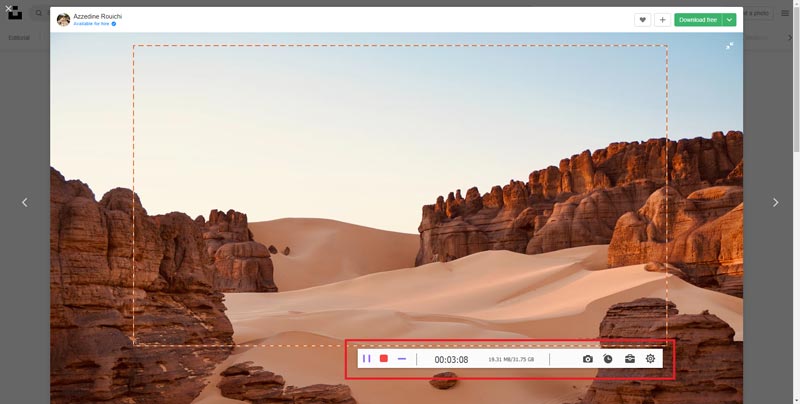
ArkThinker Screen Recorder ist eine unkomplizierte und benutzerfreundliche Alternative zu Loom und besonders für alle interessant, die ein zuverlässiges Bildschirmaufzeichnungstool ohne großen Lernaufwand suchen. Wie Loom ermöglicht ArkThinker die gleichzeitige Aufnahme von Bildschirmen, Systemaudio und Webcam-Daten – eine gute Wahl für Video-Tutorials, Präsentationen oder Meetings. Im Vergleich zu Loom bietet es verschiedene Aufnahmemodi für Spiele, Videos, Bildschirme, Fenster und sogar Telefonaufnahmen. Einzigartig ist, dass diese Loom-Alternative die Anpassung von Bildraten, Codecs und Audioeinstellungen ermöglicht, wodurch Nutzer mehr Kontrolle über Qualität und Format ihrer Aufnahmen haben. ArkThinker bietet außerdem einen Echtzeit-Editor und Nachbearbeitungsoptionen wie Trimmen, Videoverbesserung und das Hinzufügen von Effekten. Damit eignet es sich für Nutzer, die sowohl einen Recorder als auch einen einfachen Editor in einem suchen.
• Aufnahmelimit: Unbegrenzte Aufnahmezeit.
• Am besten für: Profis, die umfangreiche Anpassungs- und Bearbeitungsoptionen benötigen.
- Benutzerfreundliche Benutzeroberfläche mit umfangreichen Anpassungsoptionen.
- Hochwertige Videoausgabe mit verschiedenen Formaten in 4K.
- Erweiterte Bearbeitungsfunktionen, einschließlich Zuschneiden, Zusammenführen, Whiteboard und mehr.
- Nicht kostenlos, bietet aber eine kostenlose Testversion mit eingeschränkten Funktionen.
1.2 OBS Studio
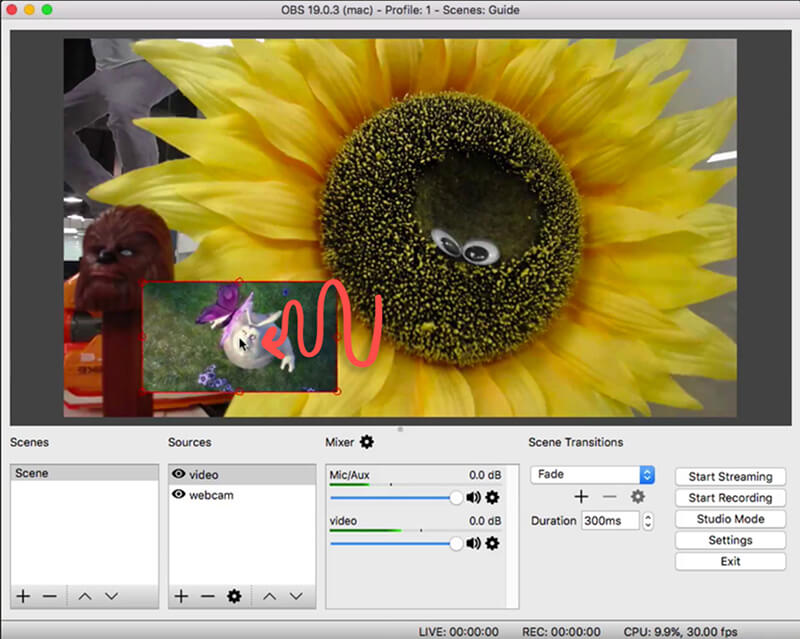
OBS Studio ist ein leistungsstarkes Tool für Aufnahmen und Live-Streaming und wird von Gamern, Streamern und Technikbegeisterten bevorzugt. Im Gegensatz zu Loom ist OBS Open Source und bietet ein hohes Maß an Anpassungsmöglichkeiten. So können Nutzer mehrere Szenen einrichten, Quellen überlagern und benutzerdefinierte Übergänge verwenden. Während Loom auf Einfachheit und Benutzerfreundlichkeit ausgelegt ist, bietet OBS eine robustere Steuerung für Nutzer, die erweiterte Funktionen benötigen, darunter mehrere Eingangsquellen und Video-/Audio-Mixing in Echtzeit. OBS bietet zwar kein so intuitives Erlebnis wie Loom, ist aber für alle, die eine detaillierte Kontrolle über Aufnahme- und Streaming-Konfigurationen wünschen, eine unglaublich vielseitige Alternative.
• Aufnahmelimit: Unbegrenzt.
• Am besten für: Fortgeschrittene Benutzer, Streamer und Gamer.
- Völlig kostenlos, ohne Wasserzeichen oder zeitliche Einschränkungen.
- Hochwertige Ausgabeoptionen mit verschiedenen Auflösungen.
- Flexible und anpassbare Einstellungen für eine Produktion in professioneller Qualität.
- Steilere Lernkurve, insbesondere für Anfänger.
- Eingeschränkte integrierte Bearbeitungsfunktionen; möglicherweise ist für die Bearbeitung Software von Drittanbietern erforderlich.
1.3 Screencastify
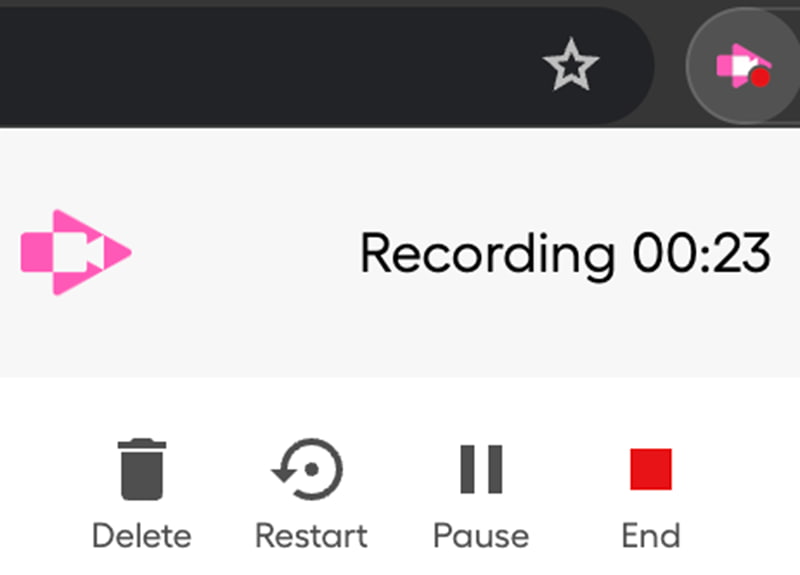
Screencastify ist eine Chrome-basierte Bildschirmaufzeichnungserweiterung, die als praktische Alternative zu Webstuhl, insbesondere für diejenigen, die häufig in Browserumgebungen arbeiten. Es bietet ähnliche Kernfunktionen wie Loom, wie Bildschirm- und Webcam-Aufzeichnung, Anmerkungswerkzeuge und die Möglichkeit zum sofortigen Teilen. Damit eignet es sich ideal für kurze Tutorials oder Bildungsinhalte. Eine der einzigartigen Funktionen von Screencastify ist die Integration mit Google Drive, wodurch es sich ideal für Google Workspace-Nutzer eignet. Darüber hinaus bietet Screencastify grundlegende Bearbeitungswerkzeuge direkt im Browser, wodurch Anpassungen nach der Aufzeichnung ohne zusätzliche Software einfach sind.
• Aufnahmelimit: 5-Minuten-Limit im kostenlosen Plan, unbegrenzt bei kostenpflichtigen Plänen.
• Am besten für: Pädagogen und Gelegenheitsnutzer.
- Einfache Benutzeroberfläche, kein Software-Download erforderlich.
- Nahtlose Google Drive-Integration.
- Anmerkungs- und Cursoreffekte eignen sich perfekt für Bildungsinhalte.
- Eingeschränkte Bearbeitungsfunktionen in der kostenlosen Version.
- Eingeschränkte Aufnahmezeit im kostenlosen Tarif.
1.4 Camtasia
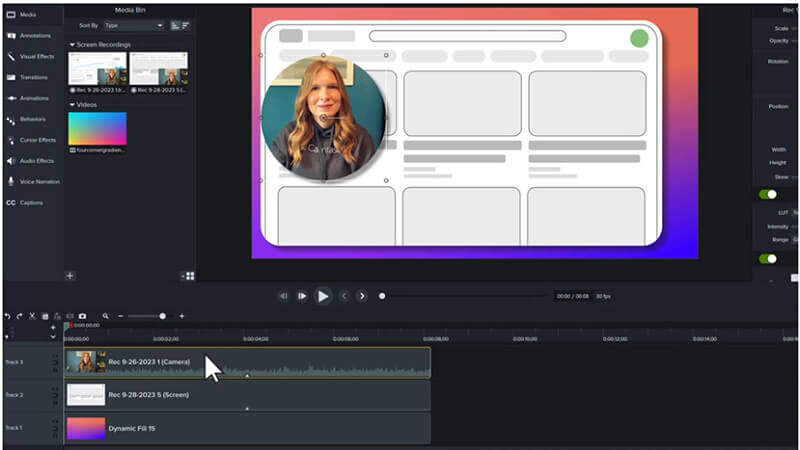
Camtasia ist ein All-in-One Bildschirmaufzeichnungssoftware Mit Videobearbeitung, die sich an Nutzer richtet, die umfangreichere Bearbeitungsoptionen benötigen als Loom. Wie Loom unterstützt auch Camtasia Bildschirm- und Webcam-Aufzeichnungen. Darüber hinaus bietet es eine umfangreiche Suite an Videobearbeitungswerkzeugen wie Animationen, Übergängen und Effekten, mit denen Nutzer in derselben App ansprechende, professionell wirkende Videos erstellen können. Camtasia ist besonders nützlich für die Erstellung von Bildungsinhalten, da es integrierte interaktive Elemente wie Quizze und anklickbare Links bietet. Obwohl Camtasia teurer ist, eignet es sich ideal für Nutzer, die ein robustes Tool für die Erstellung anspruchsvoller Videoprojekte suchen.
• Aufnahmelimit: Unbegrenzt.
• Am besten für: Inhaltsersteller, Vermarkter und Fachleute, die erweiterte Bearbeitung benötigen.
- Professionelle Bearbeitungswerkzeuge und Effekte.
- Ausgezeichnete Tutorial-Bibliothek und Benutzerunterstützung.
- Hochwertige Ausgabe und mehrere Exportoptionen.
- Im Vergleich zu anderen Werkzeugen teuer.
- Nimmt eine Menge Speicher- und Verarbeitungsleistung in Anspruch.
1.5 Tella
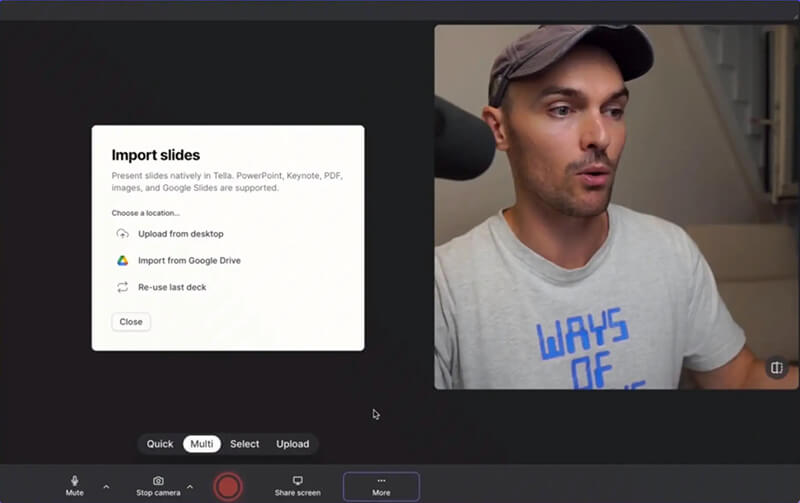
Tella ist eine Bildschirmaufzeichnungstool Tella zeichnet sich durch eine designorientierte Benutzeroberfläche und Storytelling-orientierte Funktionen aus. Es ist eine hervorragende Alternative zu Loom für Kreative, die sich mehr kreative Flexibilität wünschen. Es bietet ähnliche Aufnahmefunktionen wie Loom, darunter Bildschirm- und Webcam-Aufzeichnung mit Kommentaroptionen. Das Besondere an Tella ist der Fokus auf Branding und Individualisierung. Nutzer können Hintergründe und Übergänge hinzufügen und sogar aus verschiedenen Layouts wählen, um ihren Videos einen individuellen Look zu verleihen. Tella ermöglicht zudem eine nahtlose Zusammenarbeit und eignet sich daher gut für Teams, die an Marketing- oder Social-Media-Inhalten arbeiten. Die webbasierte Plattform und die einfache Bedienung machen Tella zu einem hervorragenden Tool für Kreative, die ihren Aufnahmen eine persönliche, elegante Note verleihen möchten.
• Aufnahmelimit: 10 Minuten im kostenlosen Tarif, unbegrenzt im Premiumtarif.
• Am besten für: Marketingfachleute und Benutzer konzentrierten sich auf Design und Präsentation.
- Marketingfachleute und Benutzer konzentrierten sich auf Design und Präsentation.
- Anpassbare Videohintergründe und Layoutoptionen.
- Attraktive Vorlagen für ausgefeilte, teilbare Inhalte.
- Im Vergleich zu Desktop-Tools eingeschränkte Bearbeitungsfunktionen.
- Für die Aufzeichnung ist ein Internetzugang erforderlich.
Teil 2. FAQs
Gibt es eine Microsoft-Alternative zu Loom?
Ja, Microsoft bietet Microsoft Stream als in Microsoft 365 integrierte Plattform zum Aufzeichnen und Teilen von Videos an. Obwohl es hauptsächlich für den Einsatz in Organisationen konzipiert ist, bietet es grundlegende Funktionen zum Aufzeichnen und Bearbeiten von Bildschirmen und eignet sich daher besonders für Unternehmensbenutzer, die bereits die Microsoft-Suite verwenden.
Gibt es kostenlose Loom-Alternativen?
Ja, OBS Studio ist eine beliebte, völlig kostenlose Alternative zu Loom ohne Einschränkungen bei Aufnahmezeit und Funktionen. Eine weitere kostenlose Option ist Screencastify, allerdings mit einem 5-Minuten-Limit im kostenlosen Tarif, was es für kürzere Aufnahmen geeignet macht.
Welche Loom-Alternative ist für Anfänger am besten geeignet?
Für Einsteiger sind Screencastify und Tella aufgrund ihrer einfachen, benutzerfreundlichen Oberflächen und unkomplizierten Funktionen eine gute Wahl. Screencastify eignet sich perfekt für Lehrkräfte und Gelegenheitsnutzer, während Tella ideal für Marketing- und markenorientierte Videos ist, die ein ansprechendes Erscheinungsbild erfordern.
Abschluss
Die Wahl der richtigen Loom-Alternative hängt von Ihren individuellen Anforderungen und Ihrem Budget ab. Für Nutzer, die leistungsstarke Bearbeitungsfunktionen benötigen, eignen sich Camtasia und ArkThinker Screen Recorder hervorragend, allerdings sind sie auch mit einem Preis verbunden. Suchen Sie hingegen eine kostenlose, flexible Lösung mit umfangreichen Anpassungsmöglichkeiten, ist OBS Studio unschlagbar, insbesondere wenn Sie bereit sind, sich mit der Benutzeroberfläche vertraut zu machen. Für Lehrkräfte und Marketingfachleute bieten Screencastify und Tella schnelle, optisch ansprechende Ergebnisse ohne aufwändige Einrichtung.
Egal, ob Sie einen Mac oder PC verwenden, es gibt eine Bildschirmaufzeichnungs-App ähnlich wie Loom, die zu Ihrem Stil und Workflow passt. Nehmen Sie sich etwas Zeit, um alle Apps auszuprobieren, und Sie werden sicher eine passende App für Ihre Aufnahme- und Videofreigabebedürfnisse finden.
Was haltet Ihr von diesem Beitrag? Klicken Sie hier, um diesen Beitrag zu bewerten.
Exzellent
Bewertung: 4.9 / 5 (basierend auf 416 Stimmen)
Finden Sie weitere Lösungen
Führender GIF-Recorder zum Erfassen animierter GIFs [Detaillierte Rezensionen] Die 6 besten Vorlesungsaufzeichnungs-Apps und -Software für Mobil- und Desktop-Benutzer Bildschirmrekorder mit Facecam: Beste Offline- und Online-Tools Die 5 besten MP3-Skype-Recorder zum Aufzeichnen von Skype-Gesprächen Die 4 besten Bildschirmrekorder mit Facecam im Jahr 2024Relative Artikel
- Ein Video aufnehmen
- Bildschirmrekorder mit Facecam: Beste Offline- und Online-Tools
- 2024 VSDC Screen Recorder – Neueste Rezension und beste Alternative
- ADV Screen Recorder – Funktionen, Anleitungen und Alternativen für PC
- Loom Screen Recorder – ein effizientes und benutzerfreundliches Tool
- Lohnt sich der Einsatz des Panopto Recorders, wenn Sie ein Video aufnehmen müssen?
- Die Details der Rezension Vidma Recorder auf Android-Telefonen
- Ein IObit Screen Recorder-Testbericht über seine Details und Funktionen
- Schneller Videorecorder für Android – Ultimative Rezension
- Detaillierte Rezensionen zu ScreenFlow für Mac und Windows PC
- ScreenRec Review: Kostenloses und kreatives Tool für alle


