4 Best Apps to Make Pictures Clearer [2024 Listed]
In daily life, taking photos and sharing pictures is an easy thing. However, how do you fix blurry photos if you don't take them properly? We all know that high-quality pictures can convey rich visual effects. Blurry or low-quality pictures can reduce the visual impact. So, how do you make blurry pictures clearer? Fortunately, several mobile apps can help you enhance the clarity of your pictures. And this article will share 4 best apps for making pictures clearer in 2024. Now, keep reading.
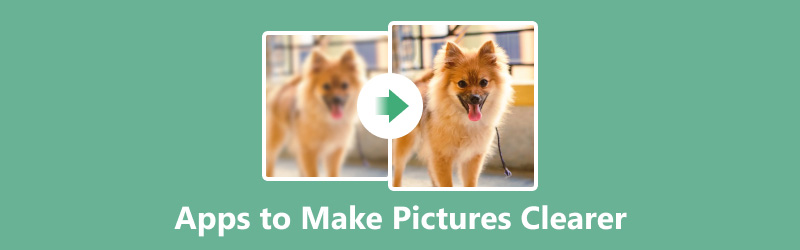
- GUIDE LIST
- Part 1. Picwand
- Part 2. Snapseed
- Part 3. Lightroom Photo & Video Editor
- Part 4. VSCO
- Part 5. Bonus: Make Pictures Clearer without Downloading Apps
- Part 6. FAQs of Apps to Make Pictures Clearer
Part 1. Picwand
Picwand is an easy photo editor. It is also a powerful picture-clearing app that can easily increase the clarity of pictures on Android and iPhone. With the help of AI feature, this app can make to high-resolution images from low-resolution ones, remove blurry spots, and sharpen image details. Whether you have old or new images, this app can help you make them clear and bright quickly. Besides, Picwand
is completely free for everyone. Whether you need to improve the image resolution or need to fix a blurry picture, it can help you.

Offered by: Aiseesoft
OS: Android 7.0 and up & iOS/iPadOS 12.0 or later
Price: Free
Best for: Fix blurry and low-quality photos at lightning speed.
Part 2. Snapseed
Snapseed is one of the popular mobile apps that make photos clearer. This app is free to use on Android, iPhone, and iPad. It supports upscaling and editing photos with 29 tools and filters, such as healing, brush, HDR, etc. Moreover, this app provides a user-friendly interface that can be easy to navigate.
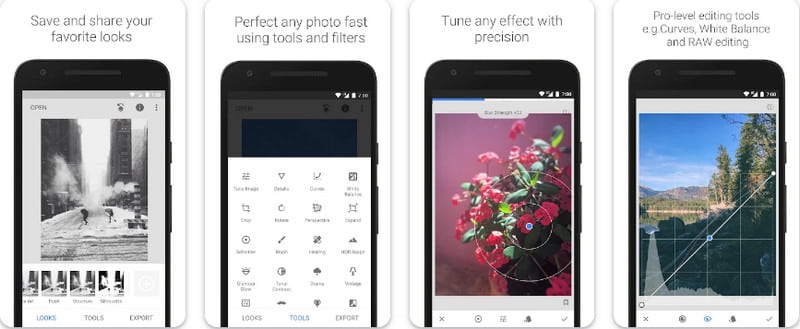
Offered by: Google LLC
OS: Android & iOS/iPadOS 14.0 or later
Price: Free
Best for: Enhance photos and apply digital filters.
Part 3. Lightroom Photo & Video Editor
Lightroom is a professional app that clears up blurry pictures in seconds. This app allows you to customize some parameters, including clarity, contrast, and sharpening. In addition, Lightroom offers various built-in editing features, such as selective adjustments and healing brushes. These features can let you further optimize the quality of your photos or videos.
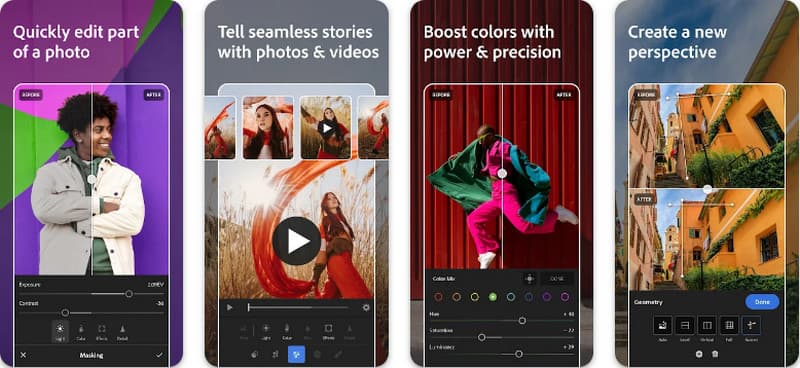
Offered by: Adobe Inc.
OS: Android 8.0 and up & iOS 16.0 or later
Price: $9.99/month
Best for: Edit images and videos while maintaining original quality.
Part 4. VSCO
VSCO is one of the best AI Photo and video editors. It is suitable for those who want to make the image clearer. Usually, VSCO allows you to customize the contrast, saturation, and clarity of the image. Then, the image lines are clearer and sharper. In addition, this app also provides various filters to help you do simple editing after taking photos. So that you can keep high-quality photos without additional post-editing.
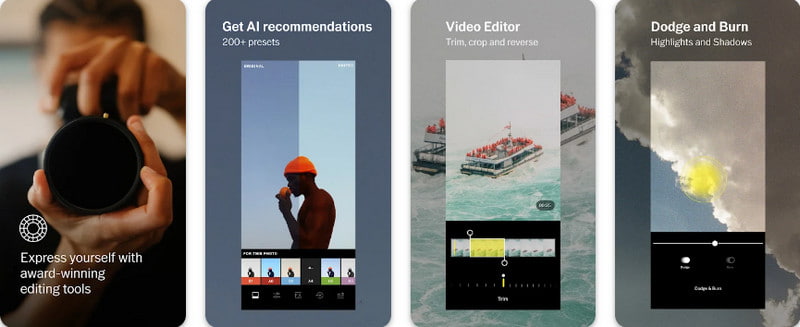
Offered by: VSCO
OS: Android 6.0 and up & iOS 15.0 or later
Price: Free & $7.99/month
Best for: Provides rich editing features and filters; easy to share.
Part 5. Bonus: Make Pictures Clearer without Downloading Apps
If your phone doesn't have enough storage, downloading the app may cause your phone to freeze. In this case, you can try an online tool to enhance the picture, such as ArkThinker Image Upscaler. It doesn't require downloading and is free to use. You can use it to make your one or more pictures clearer with easy steps!
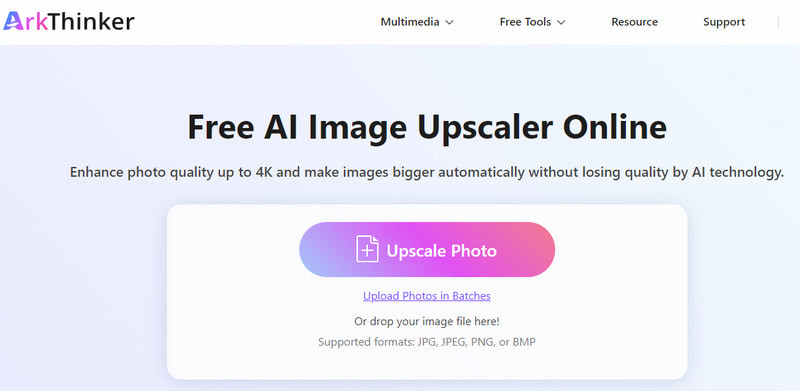
Open your mobile phone and access the AI image upscaler with a browser.
Tap Upscale Photo to add your picture from your mobile in JPG/JPEG, PNG, or BMP format.
Select the scale option from 2×, 4×, 6×, and 8× according to the clarity needs.
Preview the upscaled picture and tap Save to download it to your mobile phone.
The free version supports upscale pictures up to 2×. To get better clarity, you can upgrade it accordingly!
Part 6. FAQs of Apps to Make Pictures Clearer
What is the best app to increase photo clarity?
The best app needs to be able to quickly and professionally process image details and enhance clarity. There are many popular options on the market, and Picwand is one of the best choices.
Snapseed vs VSCO, which one is better?
It depends on your using needs. If you need detailed photo editing with extensive tools and filters, Snapseed is better. Meanwhile, if you want better aesthetic presets, you should try VSCO.
Is Lightroom CC free?
No, Lightroom CC is not completely free to use. It offers a free version with limited editing features. However, if you need to access its full suite of advanced editing tools, you should subscribe to Adobe Creative Cloud.
Can you Unblur a blurred screenshot?
Yes. You can fix a blurred screenshot with image editing apps or AI-based software.
Can AI fix blurry pictures?
Of course. AI can help you fix blurry picture. Usually, advanced AI algorithms can enhance the sharpness and detail of the picture, effectively unblurring and improving the overall clarity.
Conclusion
In this guide, we introduced 4 excellent apps to make pictures clearer. Each of them has its own special features and functions. No matter you are a newer or a professional one, there is always one app to meet your needs. Besides, this guide also shares a free tool, ArkThinker Image Upscaler, to help you adjust the image clarity online. It deserves a try! If you have other recommended picture apps, feel free to comment here.
What do you think of this post? Click to rate this post.
Excellent
Rating: 4.8 / 5 (based on 410 votes)
Find More Solutions
Top 5 HD Image Converters to Upscale Photo Quality 2 Ways to Upscale Images in GIMP Without Losing Quality How to enlarge JPG/PNG on Windows/Mac/iPhone/Android Quick Tips on How to Resize Images in Premiere Pro Top 6 AI Tools to Upscale Image Online and Offline [Free Incl.] Top Methods to Unpixelate an Image for Clarity EnhancementRelative Articles
- Edit Image
- Best Review of Zyro Image Upscaler and Its Free Alternative
- Top 5 HD Image Converters to Upscale Photo Quality
- How to Upscale Image in Stable Diffusion & Alternative Way
- Top 3 Upscalers to Enhance Stable Diffusion Images [2024]
- How to Make Blurry Image Clearer in One Click
- 3 Easiest Ways to Resize WordPress Images
- Step-by-Step Guide to Resize Images in GIMP
- 3 Free Ways to Resize Image on Windows 11/10/8/7
- How to Resize an Image for Printing: A Comprehensive Guide
- 5 Image Resizer Tools to Crop and Scale Photo



