6 Best AI Image Upscalers [2024 Reviewed]
With the development of AI image technology, it is becoming increasingly easy to enlarge old and blurry images without sacrificing quality. Various AI upscalers in the market can large size, increase resolution, and add details to images. Today, this review will share the top 6 excellent AI tools for image upscaling. It includes ArkThinker Image Upscaler, Nero AI Image Upscaler, Zyro AI Image Upscaler, VanceAI Image Upscaler, Topaz Photo AI, and Upscale.media. You can read carefully and choose one according to your image needs!
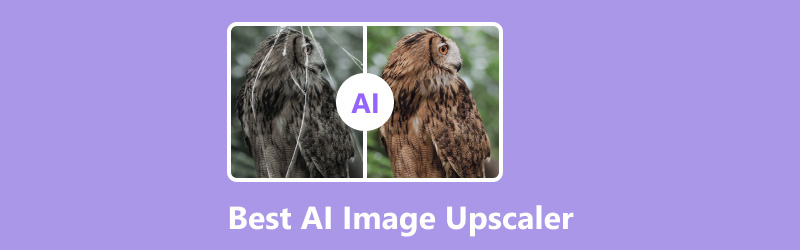
- GUIDE LIST
- Part 1. Overview of the 6 Best AI Image Upscalers
- Part 2. ArkThinker Image Upscaler
- Part 3. Nero AI Image Upscaler
- Part 4. Zyro AI Image Upscaler
- Part 5. VanceAI Image Upscaler
- Part 6. Topaz Photo AI
- Part 7. Upscale.media
- Part 8. FAQs of Best AI Image Upscaler
Part 1. Overview of the 6 Best AI Image Upscalers
| Name | Price | Platform | Best For |
|---|---|---|---|
| ArkThinker Image Upscaler | Free for the basic version $9.90/month for pro version | Online | Upscale image up to 8X. |
| Nero AI Image Upscaler | $19.95/month for online $42.95/year for desktop | Windows, Android, iOS, and online | Upscale images in a few seconds. |
| Zyro AI Image Upscaler | Free | Online | Enhance image to 4K resolution. |
| VanceAI Image Upscaler | $29.90 for 100 credits | Windows and online | Detailed photo enhancement and editing. |
| Topaz Photo AI | $179.00/lifetime | Windows and Mac | Professional upscaling without quality loss. |
| Upscale.media | Free for 3 credits $19 for 100 credits | Online, Android, and iOS | Quick and simple image enhancements. |
Part 2. ArkThinker Image Upscaler
ArkThinker Image Upscaler is one of the best free AI image upscalers. It is an online tool that helps you upscale images without losing quality and details. It also supports uploading many image formats, including JPG/JPEG, PNG, and BMP. Moreover, it offers multiple upscaling options for images, such as 2X, 4X, 6X, and 8X. With its simple interface, everyone can enlarge and enhance images in a few steps, especially for beginners.
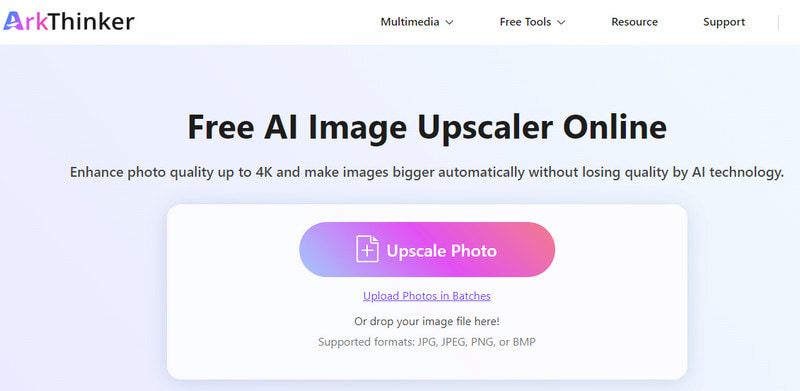
First, access the official website of the free image upscaler. On its main interface, you can click Upscale Photo to add one or more images you want to enhance.
After uploading, the online tool will automatically upscale your images! If you are not satisfied, you can customize the upscaling option.
It provides the comparison results, which you can preview here. Finally, click Save to download the enhanced image to your local device.
With the steps above, you can easily enhance image quality up to 4K and enlarge images automatically.
Part 3. Nero AI Image Upscaler
Nero AI Image Upscaler is a excellent tool available on Windows, Android, iPhone, and online. There are multiple versions for you to choose from! This AI upscaler allows you to upscale and enlarge photos with one click. Besides, it provides a user-friendly interface and easy-to-navigate design. It is suitable for printing high-quality photos and posters. Meanwhile, it is a perfect AI tool for bloggers to zoom in on a part of the photo and upscale any images to 4K.
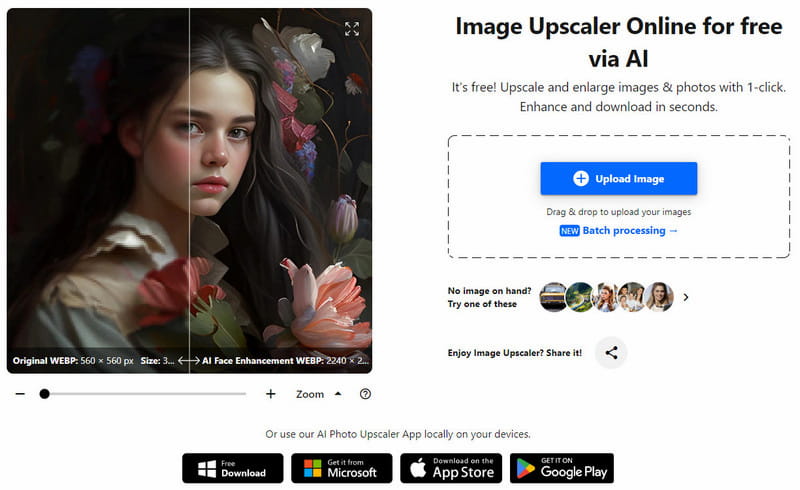
- Support upscaling various formats.
- Sharpen blurry or old photos quickly.
- Suppprt maximizing the image detail easily.
- The batch function is not perfect.
- No free version is available.
Part 4. Zyro AI Image Upscaler
Zyro AI Image Upscaler is one of the free online tools in the market. It is integrated fully into Hostinger’s website builder (No available as a standalone tool). This AI tool allows you to upscale JPEG and PNG images from low-resolution to high-resolution. Usually, it is ideal for enhancing images for your websites and social media platforms.
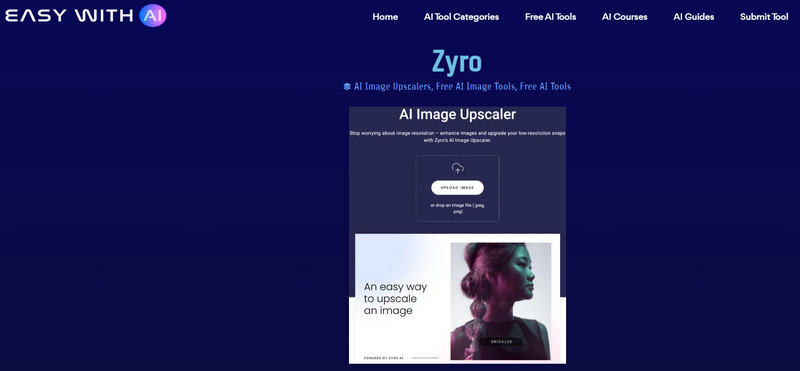
- Upscale any image up to 4X.
- Easy to use with clear instructions.
- There are annoying ads on the interface.
- Not support batch upscaling images.
- The processing speed is low (about 2 minutes).
Part 5. VanceAI Image Upscaler
VanceAI Image Upscaler is an advanced tool for image enlarging, sharpening, and denoising. It adopts deep learning to enhance the image quality from 1X to 8X. Meanwhile, it provides various AI models and customization parameters. With just a few clicks, you can upscale one or multiple images as you like.
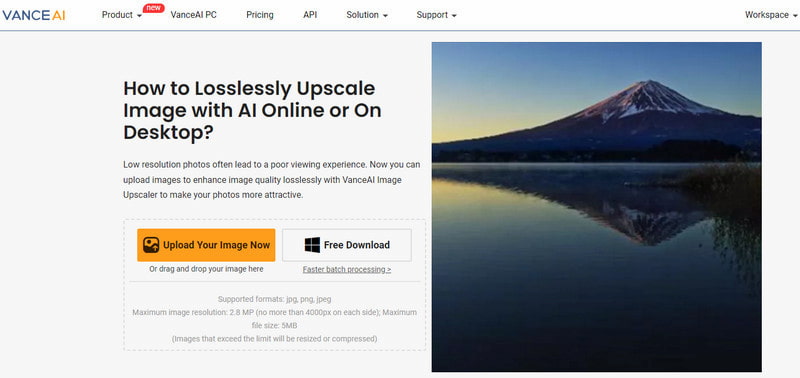
- Batch processing images with great efficiency.
- Provide smart analysis and fast processing.
- Offer various powerful AI features.
- The free version upscaled images with watermarks.
- It is a bit expensive to buy credits.
Part 6. Topaz Photo AI
Topaz Photo AI is professional software for perfecting your images. It supports denoising, sharpening, and upscaling the image in your desired parameter. It also helps you improve the quality of text, shapes, and details that are distorted. More importantly, it can keep the image detailed while leaving noise.
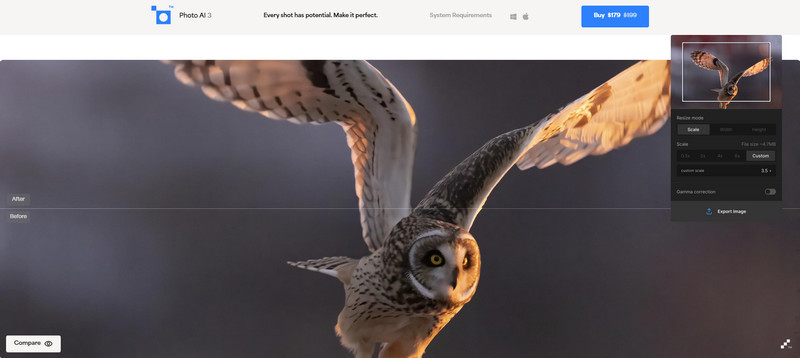
- Recover the face detail with the AI model.
- Upscale for printing to almost any size.
- Crop, rotate, adjust lighting, and balance color.
- Provide additional plugin for image upscaling.
- Interface is not user-friendly enough.
- Requires a license to save the upscaled image.
Part 7. Upscale.media
Upscale.media is a popular an AI image enhancer. This tool offers 3 free credits for image upscaling. And it enables you to increse images resolution while keeping superior quality. Meanwhile, it has built-in advanced technology that can effortlessly enhances the detail for clear visual effects. It is perfect for individuals or businesses to get high-quality upscaling.
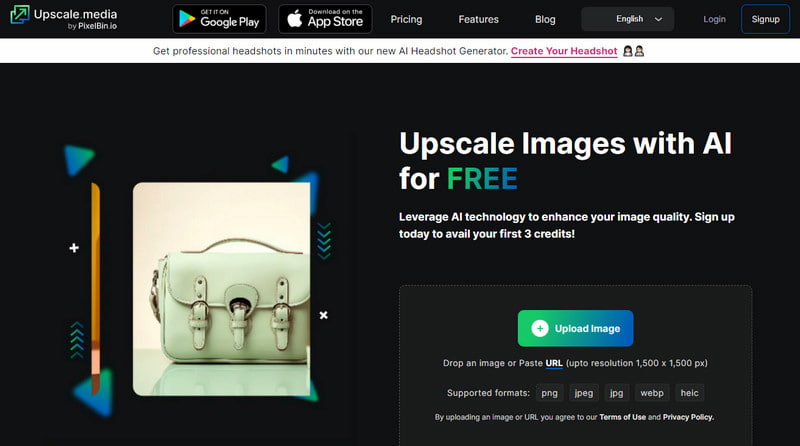
- Support PNG, JPG, JPEG, WEBP, and HEIC.
- Maximum output resolution up to 1500 x 1500 px.
- The maximum size supported is up to 25 MB.
- Appear blurry if the original image has low resolution.
- Slow processing speed for image upscaling.
Part 8. FAQs of Best AI Image Upscaler
Is Topaz Sharpen AI better than Lightroom?
They all have special features so you can use one according to your needs. Topaz Sharpen AI is better for sharpening images and providing more precise enhancements. While Lightroom is more suitable for general photo editing.
Can you upscale an image to 4K?
Of course. Various 4K AI image upscalers scan images to 4K resolution, including ArkThinker Image Upscaler and VanceAI. You can choose one you like.
What is the best free AI to enhance image quality?
ArkThinker Image Upscaler is a free and popular AI tool. It shows excellent performance for enhancing image quality. You can try it online.
Do AI image upscalers work?
Yes. Most AI image upscalers can work well to increase the resolution and add details to images. Moreover, it usually doesn’t sacrifice the original quality. There are many online tools on the market that can be used for free, and they can meet your basic upscaling needs. If you need professional upscaling, you can also consider using desktop software.
Conclusion
Different AI image upscalers have different features, pros, and cons. The right one can help you upscale your image easily. Some online AI tools provide excellent performance, and they are often free. And Desktop image upscalers often have powerful upscale options and additional editing features. In this review, I hope you can find a desired AI image upscaler for your image tasks! Have any questions? Leave your comments below!
What do you think of this post? Click to rate this post.
Excellent
Rating: 4.7 / 5 (based on 400 votes)
Find More Solutions
3 Free Ways to Resize Image on Windows 11/10/8/7 6 Best Photo Editors for Background Changing [Latesd Review] How to Remove Image Background in Canva on Mobile and Desktop How to Make High-Resolution Images from Low Ones Easily Different Ways to Change Resolution of Picture on Android How to enlarge JPG/PNG on Windows/Mac/iPhone/AndroidRelative Articles
- Edit Image
- Best Review of Zyro Image Upscaler and Its Free Alternative
- Top 5 HD Image Converters to Upscale Photo Quality
- How to Upscale Image in Stable Diffusion & Alternative Way
- Top 3 Upscalers to Enhance Stable Diffusion Images [2024]
- How to Make Blurry Image Clearer in One Click
- 3 Easiest Ways to Resize WordPress Images
- Step-by-Step Guide to Resize Images in GIMP
- 3 Free Ways to Resize Image on Windows 11/10/8/7
- How to Resize an Image for Printing: A Comprehensive Guide
- 5 Image Resizer Tools to Crop and Scale Photo



