Best 5 Photo Converter for High-Resolution
High-quality images are crucial for capturing attention and conveying messages effectively. Whether you're a professional photographer, a graphic designer, or a casual user, having the right tools to enhance your images can make all the difference. In this article, we will review the best 5 HD image converters that can take your visuals to the next level: ArkThinker Image Upscaler, Upscale.media, Pixelcut.ai, Aiseesoft AI Photo Editor, and Picwand. Let's dive in now!
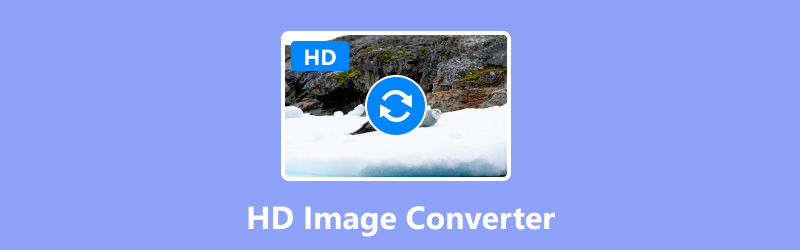
- GUIDE LIST
- Part 1. ArkThinker Image Upscaler
- Part 2. Upscale.media
- Part 3. Pixelcut.ai
- Part 4. Aiseesoft AI Photo Editor
- Part 5. Picwand AI Image Upscaler
- Part 6. FAQs
Part 1. ArkThinker Image Upscaler
Platform: Web-based
Supported image formats: JPG, JPEG, PNG, BMP
ArkThinker Image Upscaler is a powerful tool designed to enhance and convert images into high-definition quality. This HD image converter utilizes advanced AI algorithms to upscale images from low resolution at 2×, 4×, 6×, and 8×, ensuring that they retain their clarity and sharpness even at higher resolutions. Whether you want to restore an old photo or beautify a blurry image, you can use this tool to create stunning and high-definition visuals.
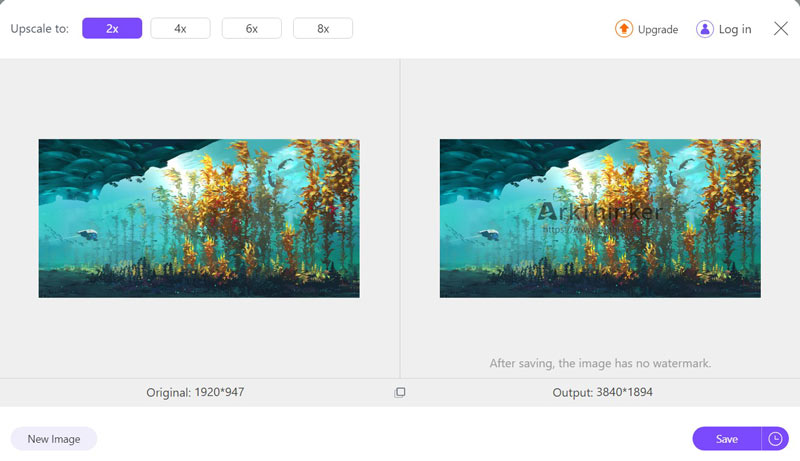
- User-friendly interface.
- Supports multiple image formats.
- High-quality upscaling up to 8K.
- Requires an internet connection.
- Batch conversion is only for subscriptions.
Visit this web tool on your browser: https://www.arkthinker.com/image-upscaler/.
Click the Upload Photo button to pick the image you want to convert to an HD file.
Choose the upscale option from 2×, 4×, 6×, or 8× magnification.
Then, the toll will process your image and convert it to high resolution.
Once the process is done, click the Save button to export the resized image to your device, ensuring no loss in quality.
Part 2. Upscale.media
Platform: Web-based
Supported image formats: JPG, JPEG, PNG, HEIC, WebP
Upscale.media is an online tool designed to enhance and convert images into high-definition (HD) formats at 1×, 2×, or 4×. Using advanced AI technology, Upscale.media can upscale images, improve their quality, and make them sharper and more detailed to convert photos to HD. Professionals and enthusiasts in industries like marketing, design, and photography who need high-quality photos for their work will find this tool especially helpful. With its user-friendly interface, anyone can easily upload their images and transform them into HD versions quickly and efficiently.
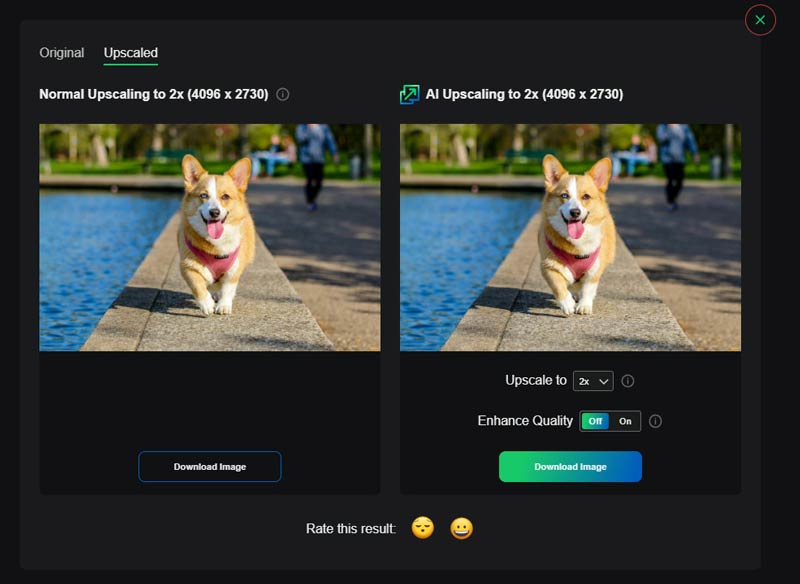
- Easy to use.
- Convert HD images from URL.
- Free version has restrictions.
- Uploaded image resolution is up to 1,500 x 1,500px.
Part 3. Pixelcut.ai
Platform: Web-based
Supported image formats: JPG, PNG, SVG, BMP, GIF, HEIC, WebP, JFIF
Pixelcut.ai is a versatile tool primarily designed for creating and editing images. One of its tools, Image Upscaler, is an HD image converter to upscale and enlarge image resolution at 2× and 4×. It offers capabilities to enhance and upscale images to high-definition quality up to 4K in a free version without a watermark. Also, it provides more features like enhancing details, batch HD conversion, and more in the subscription.
- Support various HD image formats.
- Free convert HD images without file number limits.
- Subscription required for full features.
- Limited free version.
Part 4. Aiseesoft AI Photo Editor
Platform: Desktop (Windows and Mac)
Supported image formats: JPG, JPEG, PNG, BMP, GIF, ICO, SVG, AVIF, WebP
Aiseesoft AI Photo Editor is a versatile desktop software tool designed to enhance and convert images using artificial intelligence. As an HD image converter, it allows users to upscale low-resolution photos to high-definition quality with multiple images. This can be particularly useful when batch images need to be processed. Moreover, this software is easy to use, and even the novice can make HD conversion at 2×, 4×, 6×, and 8× quickly and easily.
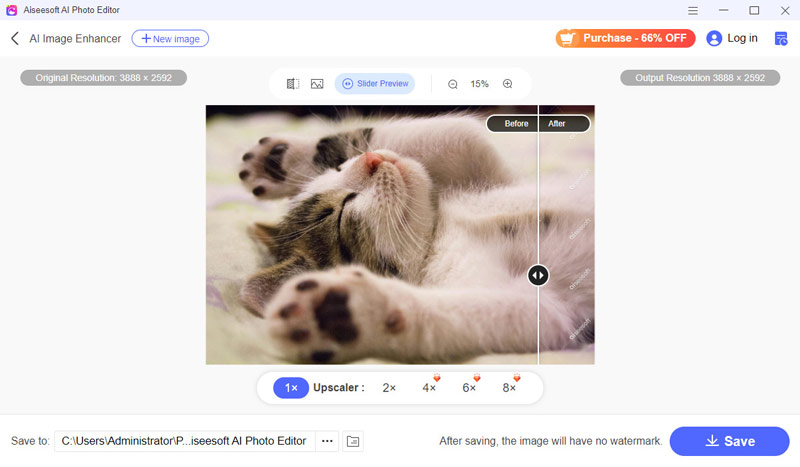
- Batch HD image conversion.
- Extensive editing features with other tools.
- Fast processing speed offline.
- Paid software.
Part 5. Picwand AI Image Upscaler
Platform: Web-based
Supported image formats: JPG, JPEG, PNG, BM
Picwand AI Image Upscaler is an easy-to-use online tool for upscaling images. It offers a straightforward interface and delivers impressive results with minimal effort to make HD image conversion. This HD image converter is similar to ArkThinker Image Upscaler, and both are very easy to complete the high-resolution process. Besides, this tool is free to use, and you can convert high-resolution photos without paying any cost.
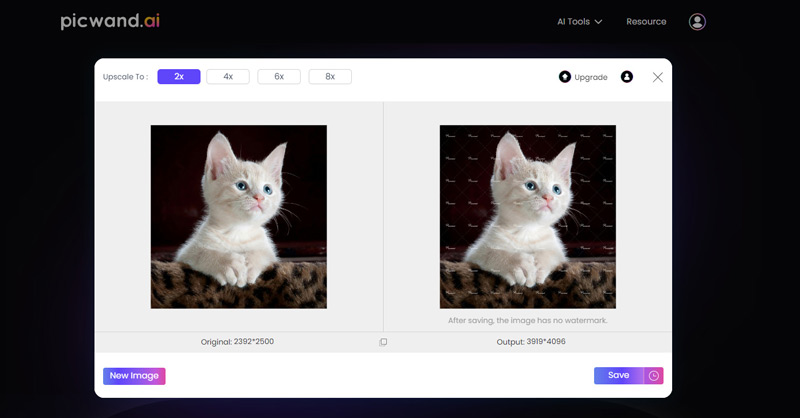
- Simple interface.
- Effective upscaling.
- Free to use.
- No advanced editing options.
Part 6. FAQs
What is the AI tool to convert images to HD quality?
Several AI tools can convert images to HD quality, including ArkThinker Image Upscaler, Upscale.media, Pixelcut.ai, Aiseesoft AI Photo Editor, and Picwand. Each of these tools uses advanced AI algorithms to enhance image resolution and quality.
Which is more HD, JPG or PNG?
PNG generally offers better quality than JPG because it uses lossless compression, which retains more image details. However, the best format depends on the specific use case, such as web usage or printing.
How many MB is an HD photo?
An HD photo typically ranges from 1 to 5 MB in size. Depending on the compression settings, level of information, and resolution, the precise size may change. For example, a 1920x1080 pixel image with moderate compression might be around 2-3 MB. High-quality photos with minimal compression can be closer to 5 MB.
What is the best HD image resolution?
The best HD image resolution varies depending on the context. For most uses, 1920x1080 pixels (Full HD) are considered standard. For higher quality, 4K resolution (3840x2160 pixels) or even 8K resolution (7680x4320 pixels) can be used.
Conclusion
Choosing the right HD image converter can significantly impact the quality of your visuals. Whether you opt for a web-based solution like ArkThinker Image Upscaler, Upscale.media, Pixelcut.ai, PicWand, or a desktop application like Aiseesoft AI Photo Editor, each tool offers unique features to help you achieve stunning results. Experiment with these options to find the one that best fits your needs and transform your images into high-definition masterpieces.
What do you think of this post? Click to rate this post.
Excellent
Rating: 4.6 / 5 (based on 400 votes)
Find More Solutions
Step-by-Step Guide to Resize Images in GIMP 5 Image Resizer Tools to Crop and Scale Photo Effective Options to Resize Picture for Twitter- 3 Online Tools How to Increase Image Size in KB without Losing Quality Effectively GIF Resizer: Ultimate Tools to Resize Your Animated GIF 3 Ways to Resize a Video Dimension Without Quality LossRelative Articles
- Edit Image
- 3 Easiest Ways to Resize WordPress Images
- Step-by-Step Guide to Resize Images in GIMP
- 3 Free Ways to Resize Image on Windows 11/10/8/7
- How to Resize an Image for Printing: A Comprehensive Guide
- 5 Image Resizer Tools to Crop and Scale Photo
- How to Insert Watermark in Word Using 2 Different Methods
- 5 Best Background Removers for E-Signature in 2024
- [3 Tools] The Ultimate Ways to Remove a Logo from a Picture
- The Best Desktop/Online Photo Blemish Removers in 2024
- FaceApp Remove Watermark: The Best Way to Remove the Logo



