How to Make a Picture Not Blurry: 3 Methods for Unblurring Images
When a picture comes out blurry, it is one of the biggest frustrations for any photographer. To ensure that their photographs are sharp and clear, photographers should acquire some fundamental ideas on how to prevent similar unpleasant situations in the future. Negative effects are usually far easier to avoid than to cope with after the fact. However, in the world of contemporary photography, it is regrettably not always feasible. Good thing for you, we've taken the time to download and evaluate the most widely used apps to assist you sharpen your blurry pictures. In this post, we will teach you ways about how to make a picture not blurry for online, desktop, and mobile phones.

- GUIDE LIST
- Part 1. How to Make a Picture Not Blurry Online [Free & Easy]
- Part 2. How to Repair Blurry Photos in Photoshop
- Part 3. How to Fix Blurry Photos on iPhone/Android
- Part 4. FAQs About How to Repair Blurry Photos
Part 1. How to Make a Picture Not Blurry Online [Free & Easy]
Let me introduce to you one of the best image upscalers available online, the ArkThinker Image Upscaler. This tool offers a solution that can unblur photos with a button click. Using this free image enlarger, you may adjust the size and enlarge the photos to fit your device's wallpaper or profile cover. You can also enhance the quality of an old image or even operate a business that needs more high-resolution images to decorate it. Professionals don't need Photoshop to easily upgrade the image resolution using this photo quality booster. Moreover, what I liked most about this app is that you can edit images as much as you can for free! Additionally, you can save your photos without any watermark! Already curious? Here are the steps on how to fix blurry images online with this tool:
First, go to the website of ArkThinker Image Upscaler. Upload the picture you want to unblur by clicking the Upscale Photo button or drop your image in the main interface.
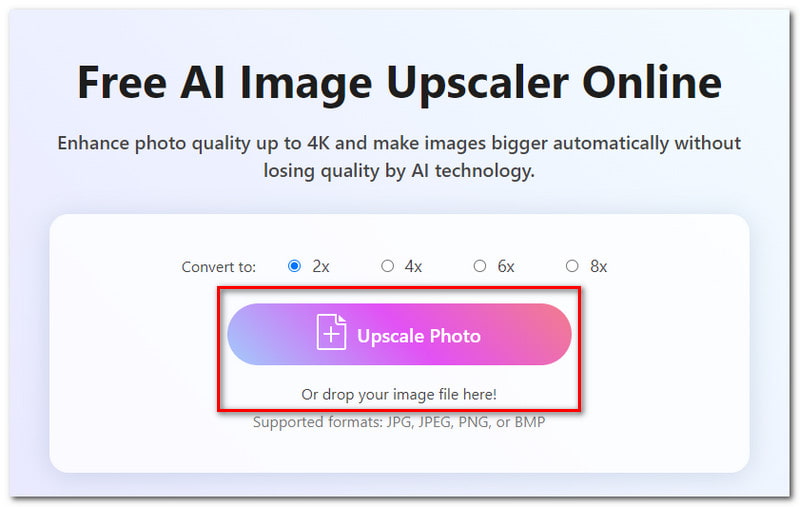
The preview window will pop up. You can change the scale size from 2× up to 8×, depending on what you prefer.
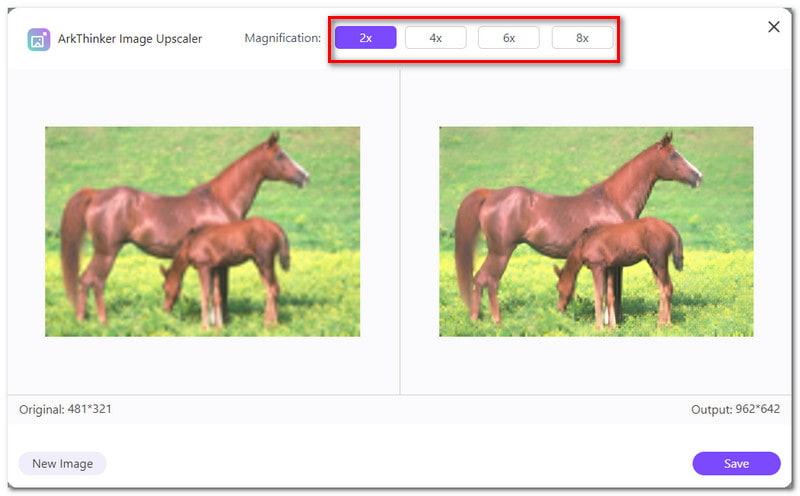
You can see the changes in your image from its before to after result in the Preview window. You can add a new image you wish to edit by clicking the New Image button.
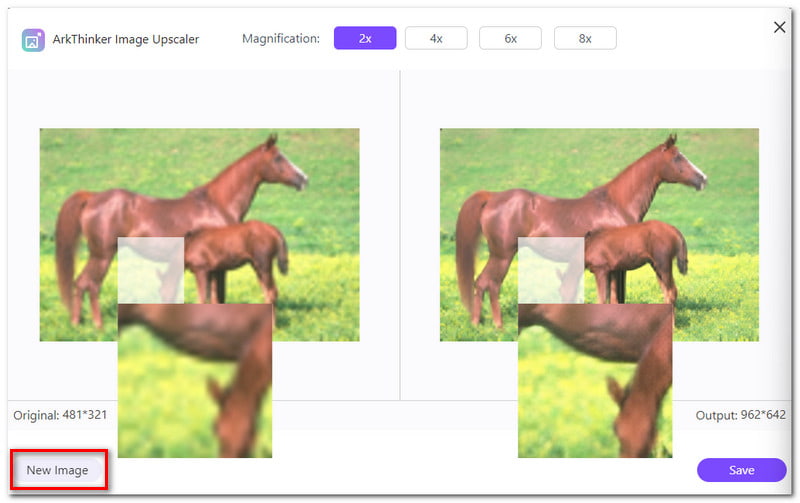
Once you are okay with the photo, to download it, click the Save button below. And that’s it! These are the easy steps on how to correct blurry photos online using this tool.
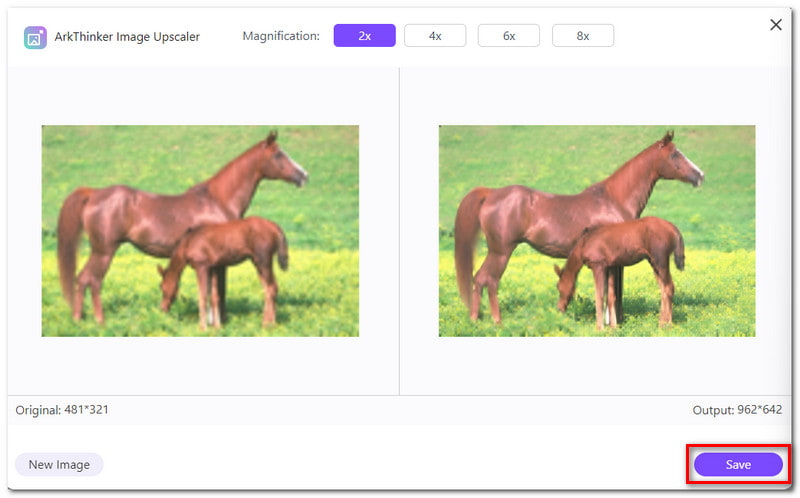
Part 2. How to Repair Blurry Photos in Photoshop
Photoshop offers abundant features that can solve almost all of your problems in photo editing. One of these is the ability to fix blurry photos. Use Photoshop's smart sharpen effect for the greatest results when trying to unblur images. Photoshop detects an area of the image with strong edge contrast when you apply the smart sharpen filter. It will automatically surround that area with dotted lines, known as a blur trace. It is a tool for adjusting the sharpness of your photograph, and it is like how GIMP sharpens blurry images. However, this tool might get too overwhelming for beginners to utilize its interface. Also, you have to make sure that your desktop can render high-quality graphics then you can give it a go. Here’s the guide on how to fix blurry photos in Photoshop:
Open the image that you want to unblur in Photoshop. Click on the Filter tab and select the Convert for Smart Filters in the options.
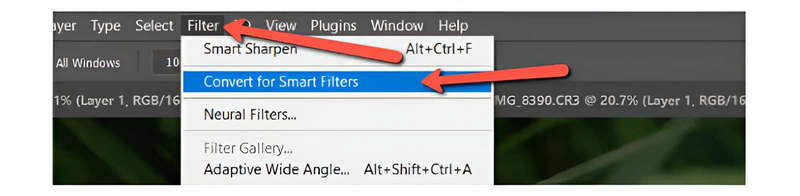
Head up to Filter again on the menu bar. In the dropdown menu, select Sharpen. There are a few options for sharpening images that pop out in the dropdown menu. Choose Smart Sharpen.
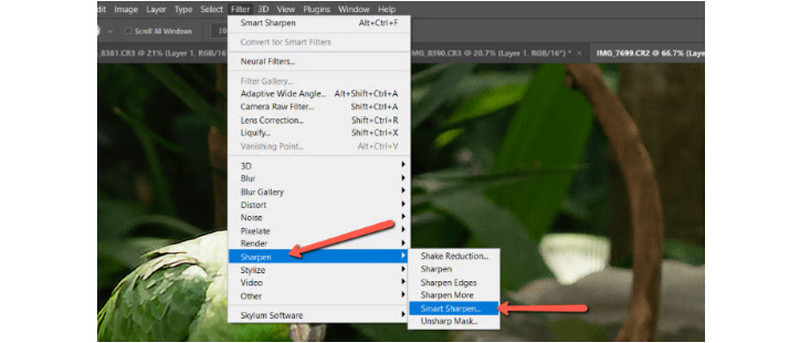
A pop-up window will appear with some simple sliders where you can modify the preset of Smart Sharpen. This is where you can focus on the specific part of the image you want to sharpen. Once you are fine with the results, click OK to apply the changes.

Part 3. How to Fix Blurry Photos on iPhone/Android
Looking for an app that can fix blurry pictures that are accessible on your mobile phones? We recommend trying the app called Picwand. Empowered by AI, it allows you to enhance, sharpen, and fix blurry photos in seconds. It is also accessible both for Android and iPhone. This app can handle all types of images, including selfies, group photos, anime, and many more. Even so, you can only use limited features if you opt for its free version. There’s a limit to upscaling your image up to 2× only, and the processing time may vary depending on the image size. Nonetheless, if this will not bother you, here are steps on how to enhance blurry images using this app:
Get the app from the Google Play Store if you are an Android user. Get it on the App Store if you are an iPhone user.
Open the image you want to unblur in the app by clicking the + sign button in the main interface. You can adjust the scale size up to 8×, depending on what you prefer.

Once you are okay with the result, save your edited photo by clicking the Save Now button. By following these simple steps, you now know how to repair blurry photos in this app.
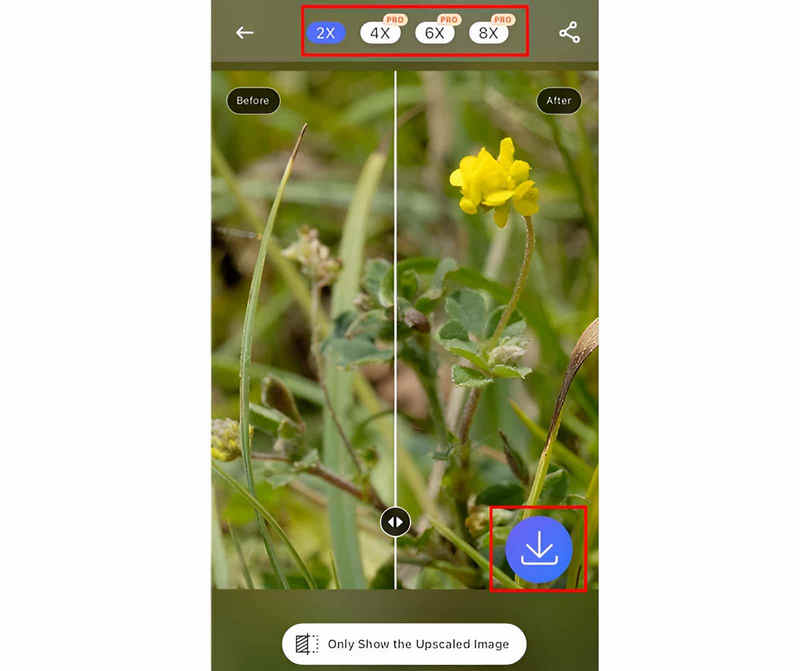
Part 4. FAQs About How to Repair Blurry Photos
How can I make a blurry image clear on Android?
You can download and use AI apps that can assist you in clearing the blurry images on your camera roll. You can try to use such as the Picwand app that can upscale your image up to 8× without losing quality.
What causes images to blur?
Using the shutter speed incorrectly is the most frequent cause of blurry photos. There is less possibility of camera shake the faster your shutter speed is. It is especially valid when using a handheld camera.
How can I fix blurry photos online?
To make a blurry photo clear and sharp, upload it to ArkThinker Image Upscaler and click Upscale photo. Adjust the scale of your image from 2× up to 8× without losing its quality.
In this post, we’ve gone through in-depth how to make a picture not blurry. To make an impression, make sure your pictures are sharp and well-exposed. There are alternatives for both skilled Photoshop users looking for precision and those who just want a quick fix. If you are skilled at editing photos, you can use Photoshop to remove blur from photographs. Alternatively, use the simple-to-use AI application ArkThinker Image Upscaler to save time and effort. You can choose from the options based on what best suits your preferences and ability level. Accept the beneficial possibilities that each tool provides. You can now easily gain high-quality, clear photographs with only a few mouse clicks.
Find More Solutions
How to Increase Resolution of Image in 3 Achievable Ways 3 Apps to Blur Videos on iOS/Android, Computer, and Online Fix a Blurry Video, Unblur a Video, and Make a Video Clear [6 Tools] How to Set a GIF Loop Change and Play It Forever GIF Cutter: How to Cut GIF with Easy and Fast Methods Add Music to GIF: Incorporate Music to Your GIF After ConvertingRelative Articles
- Edit Image
- How to Edit and Crop Animated GIFs with 4 Effective Ways
- 10 GIF Converters to Convert Between Images/Videos and GIFs
- Best GIF Editor Tools Suitable to Any Computers and Devices
- How to Make GIF from Images on Desktop and Mobile Phone
- Quick Steps on How to Add Text to a GIF Using Caption Maker Tools
- Add Music to GIF: Incorporate Music to Your GIF After Converting
- GIF Resizer: Ultimate Tools to Resize Your Animated GIF
- [6 Tools] How to Set a GIF Loop Change and Play It Forever
- GIF Cutter: How to Cut GIF with Easy and Fast Methods
- How to Remove Alamy Watermark from Images (100% Working)



