How to Remove Envato Watermark in Video and Images
Envato serves as a digital marketplace facilitating the buying and selling of diverse digital assets like website themes, templates, graphics, audio, and beyond. Within Envato's realm, a watermark denotes a semi-transparent overlay applied to digital assets, commonly seen on photo and video preview versions of items up for sale on the platform. If you're seeking to remove the watermark from Envato videos and images, you've landed in the correct spot. Here, we'll outline two methods for removing the Envato watermark from videos and images.

- GUIDE LIST
- Part 1. How to Remove Envato Watermark in Images and Videos by Subscription
- Part 2. How to Remove Envato Watermark from Image Online
- Part 3. How to Remove Envato Watermark from Video Via Watermark Remover
- Part 4. FAQs of Removing Envato Watermark
Part 1. How to Remove Envato Watermark in Images and Videos by Subscription
To get rid of the Envato watermark from photos and videos, the most direct way is to make a subscription.
The subscription to Envato starts from $16.50/month, and you can access:
◆ Millions of creative assets.
◆ Unlimited downloads.
◆ Simple commercial licensing.
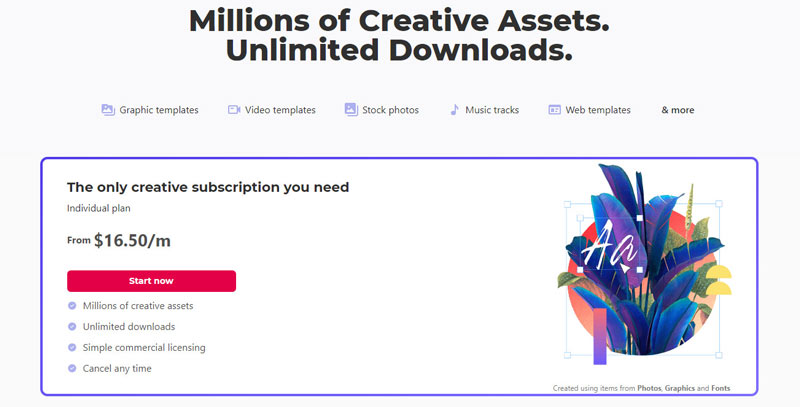
Note: Some Envato Elements or Envato Market photos include no watermark, and you can download the AVIF images directly without a watermark. The only problem is that you need an image converter to change the photo formats for your viewer.
If you do not want to make a subscription to Envato to get rid of the watermark, or want to erase the video watermark from Envato, you have to turn to the next parts.
Part 2. How to Remove Envato Watermark from Image Online
Free Watermark Remover Online can effortlessly eliminate Envato watermarks from your photos! Compatible with various image formats like JPG, BMP, and PNG, this tool boasts a user-friendly interface for seamless usage. Best of all, it's completely free, offering substantial savings.
Open Free Watermark Remover Online in your browser on a computer or laptop. Simply click Add File to Start to upload your Envato picture.
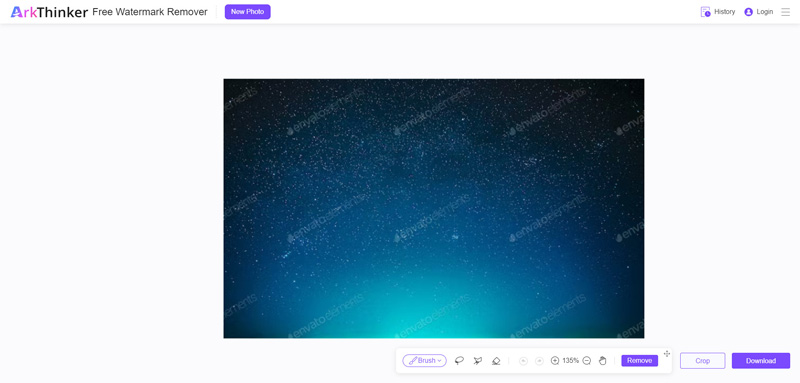
Next, utilize the brush tool to select the area containing the Envato watermark. Then, click Remove.
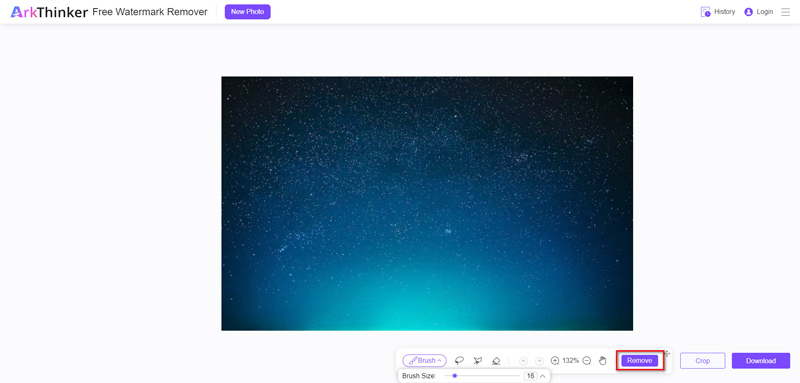
Upon successful processing, click Download to export your Envato picture without a watermark.
Note: A file up to 5 MB in size can be supported in this tool. If your image exceeds this limit, you may need to log in to access additional features.
Part 3. How to Remove Envato Watermark from Video Via Watermark Remover
A watermark will be added to a video automatically while previewing it. So you have to turn to the third-party tool for help, if you have no plan of making Envato subscription. ArkThinker Video Converter Ultimate is the ultimate solution to that.
It is a versatile software compatible with macOS and Windows 11/10/8/7 designed to remove Envato watermarks from your videos. With the power of AI, it ensures seamless removal in seconds.
- Remove a watermark from the video in seconds by AI.
- Support a wide of video and audio formats.
- Over 15 editing tools for video production.
Download the watermark remover software onto your computer. Navigate to the Toolbox tab and select the Video Watermark Remover option.
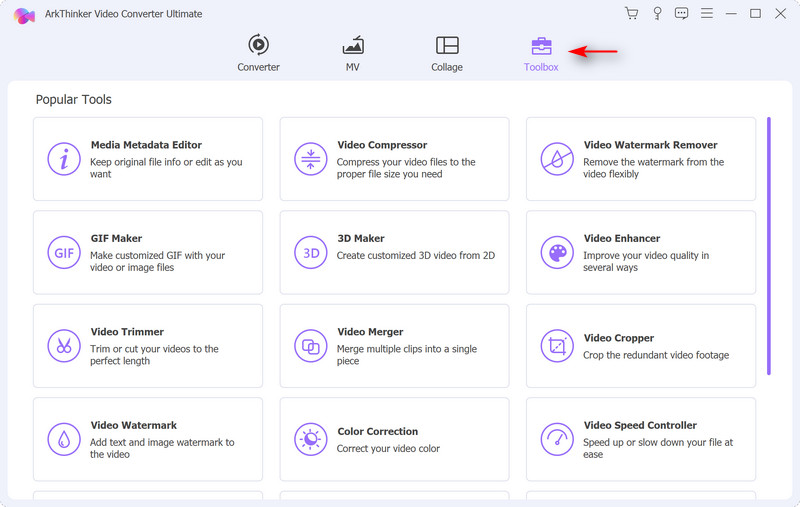
Import the Envato video containing the watermark directly into the software. Then, proceed to designate the watermark removal area by clicking on Add watermark removing area. Adjust the frame to cover the region where the watermark is located.
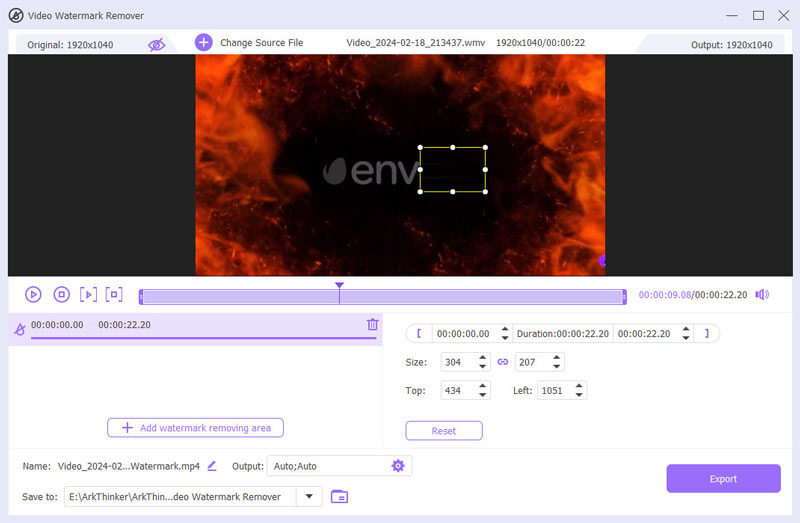
Tailor the size and position of the frame as needed. Once satisfied, click on the Export button to save the Envato video without a watermark.
Here, it is done to remove a watermark from a video. For deleting the Envato watermark from a video, you can repeat the erasing process until you are satisfied.
Part 4. FAQs of Removing Envato Watermark
What is Envato used for?
Envato is a comprehensive online marketplace catering to the needs of creatives, designers, developers, and businesses by offering a vast array of digital assets and services. Users can buy or sell themes, templates, graphics, code snippets, audio files, video footage, 3D models, and more from this central location.
Can I get Envato for free?
While Envato itself is not entirely free, it does offer occasional free items and resources. Users can access freebies such as website templates, graphics, and other digital assets on the platform. However, premium items typically require purchasing.
Can I earn money from Envato?
Yes, you can earn money from Envato by selling your digital products on their marketplace. Whether you're a designer, developer, musician, photographer, or any other type of digital creator, you can submit your work to Envato for approval and list it for sale on their platform. Each time your item is purchased by a user, you'll earn a commission.
How does Envato Elements pay you?
Envato Elements pays contributors, including photographers, through a royalty-based system. When users download or license your photos from the Envato Elements platform, you earn royalties based on the terms of the licensing agreement.
Can I sell photos on Envato?
Yes, you can sell photos on Envato through their platform called Envato Elements.
Conclusion
Removing an Envato watermark on preview versions of digital assets (such as images, videos, or graphics) downloaded from Envato Elements or Envato Market is not difficult. You can make it by making subscription, and using Envato watermark remover tools. However, some individuals might attempt to remove these watermarks illicitly to use the content without proper licensing or payment. This is a violation of copyright laws and the terms of service of Envato, and it can result in legal consequences. If you want to use content creators' creations, you must respect their intellectual property rights and get the appropriate licenses.
What do you think of this post? Click to rate this post.
Excellent
Rating: 5 / 5 (based on 568 votes)
Find More Solutions
Latest Apowersoft Watermark Remover Review with All Details 3 TikTok Watermark Remover Apps to Remove TikTok Watermark Remove TikTok Watermark on iPhone, Android, and Computer 3 Shutterstock Watermark Removers to Get Rid of Watermarks Get 5 Best Video Watermark Removers to Erase Video Watermark Methods to Add Watermark to GIF and Remove Watermark on GIFRelative Articles
- Edit Image
- How to Edit and Crop Animated GIFs with 4 Effective Ways
- 10 GIF Converters to Convert Between Images/Videos and GIFs
- Best GIF Editor Tools Suitable to Any Computers and Devices
- How to Make GIF from Images on Desktop and Mobile Phone
- Quick Steps on How to Add Text to a GIF Using Caption Maker Tools
- Add Music to GIF: Incorporate Music to Your GIF After Converting
- GIF Resizer: Ultimate Tools to Resize Your Animated GIF
- [6 Tools] How to Set a GIF Loop Change and Play It Forever
- GIF Cutter: How to Cut GIF with Easy and Fast Methods
- How to Remove Alamy Watermark from Images (100% Working)



