How to Remove FaceApp Watermark By Default and Ultimate Solution
FaceApp is an app that provides photorealistic adjustments for selfies, group pictures, and others. It has the necessary tools for gender-swapping, old faces, age reverses, etc. While it is free and entertaining, FaceApp applies a brand logo, which is not appealing for social media posting. In this case, here are the best ways to remove the FaceApp watermark without losing the image quality.

- GUIDE LIST
- Part 1. FaceApp Watermark Remover Online for Free
- Part 2. How to Remove the FaceApp Watermark with Payment
- Part 3. How to Delete FaceApp Watermark by Cropping
- Part 4. FAQs about FaceApp Watermark Removal
Part 1. FaceApp Watermark Remover Online for Free
If you are on a budget and looking for a free tool to remove FaceApp watermarks, ArkThinker Free Watermark Remover Online is the best choice to pick. The tool has a promising result for every removed watermark with clean and unnoticeable removal. Its functions include Brush and Lasso option to highlight the brandings, logos, stickers, and emojis. It is accessible to browsers like Edge, Safari, and Chrome without advertisements and pop-ups to interrupt your work. The best part is its accessibility to devices without requiring you to pay.
• 100% free and safe to remove FaceApp watermarks online.
• Professional result without any trace of watermark removal.
• Suitable for beginners and pros with a quick learning curve.
• Additional tools like an image cropper to cut the edges of the picture.
Go to the website and click the Add File to Start button to begin removing the FaceApp watermark. Click the Upload Image button or drop the picture from your folder to the online tool interface. Confirm the upload by clicking the Open button.
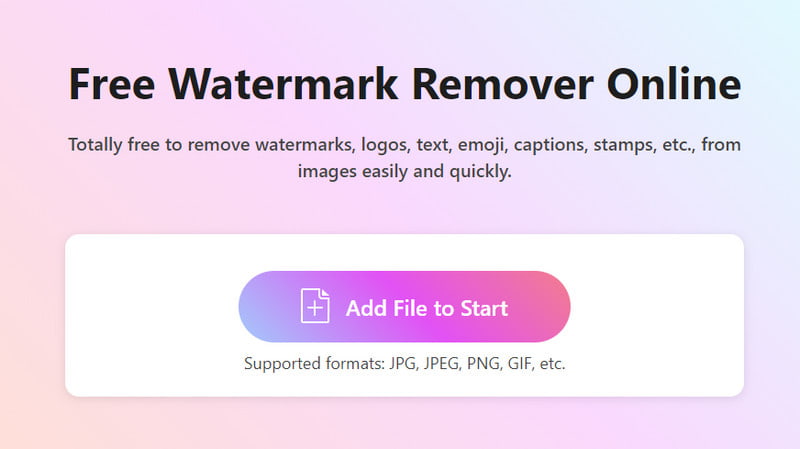
Choose between Brush or Lasso as the highlighter. You can also change the brush size according to your preference. Then, proceed to mark the FaceApp watermark from the picture. To erase it, click the Remove button. Do the same step until the watermark is completely erased.
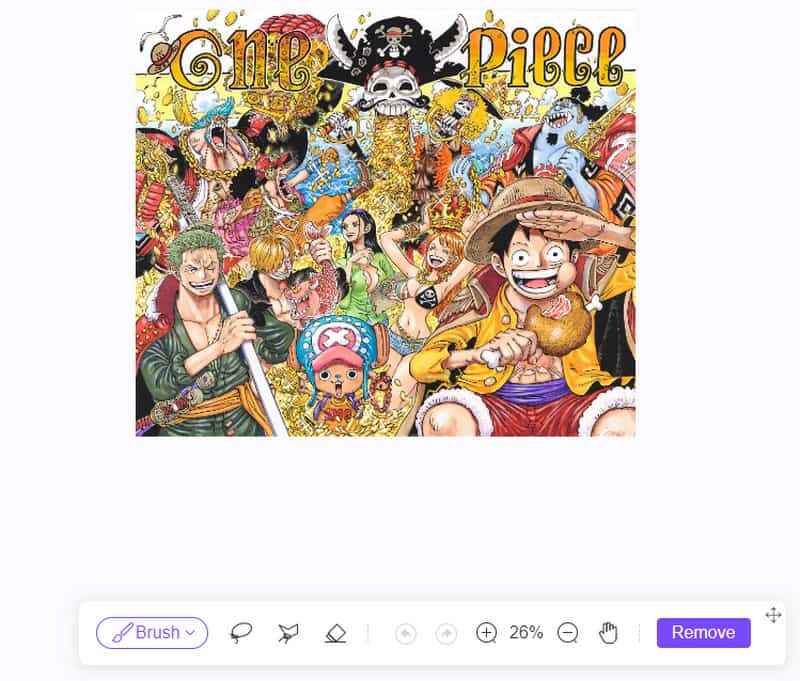
Crop the picture by clicking the Crop button at the bottom part of the interface. Once everything is done, click the Download button to save the photo. If you have more photos to edit, click the New Photo button to upload them to ArkThinker Free Watermark Remover Online.
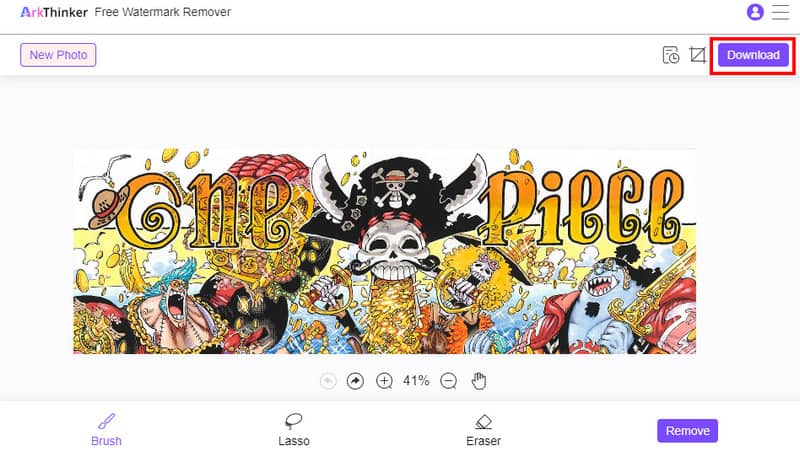
Part 2. How to Remove the FaceApp Watermark with Payment
The default way to remove the FaceApp watermark is to purchase the premium version. You can avail of one of the in-app purchases, of which the price varies from $4.99 to $99.99. Just tap the Go Premium and choose the pro version you would like. After you made your payment on the app, here are the steps to follow to remove the watermark:
Launch FaceApp on your mobile device and tap the Settings button from the upper left corner of the screen. Check the pro version if it’s already activated.
Tap Camera to take a selfie or upload a photo from your gallery. Choose a filter that will make the face look older or younger or change the gender to male or female.
Before saving the picture to your gallery, go to the Settings menu and toggle off the Watermark option. Then, hit the Export button to finish.
Part 3. How to Delete FaceApp Watermark by Cropping
FaceApp will put a watermark on one side of the picture. Since it is also small, you can simply crop it out to remove its watermark from your image; then, you can post the image on social media without worrying. Now, which cropping tool should you use? You don’t need to look somewhere else, as Android and iPhone have default photo editors. Check the steps for the designated OS and how to crop out the FaceApp watermark from the photo:
For Android
For this step, we will use the Gallery app. Launch the application and choose the FaceApp picture. Tap the Edit button from the toolbar at the bottom part of the screen. Usually, it is a pen-like button.
The first tool you will see is the crop. You just need to move the white border on the photo until the FaceApp watermark is cut out. Tap the Save button to save the changes.
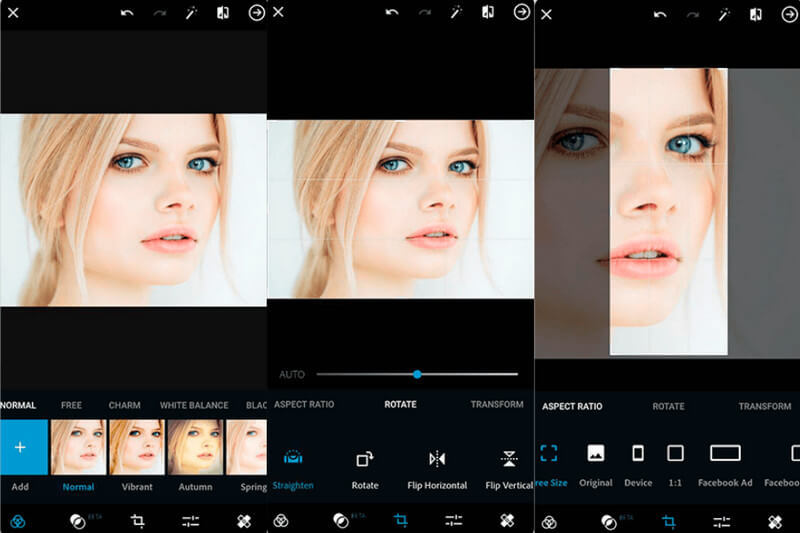
If you have Google Photo, you can also crop the image. Just open the app on the mobile device and select the FaceApp photo.
Access the Edit menu and choose the Crop option. Tap and glide one point from the picture to remove the logo.
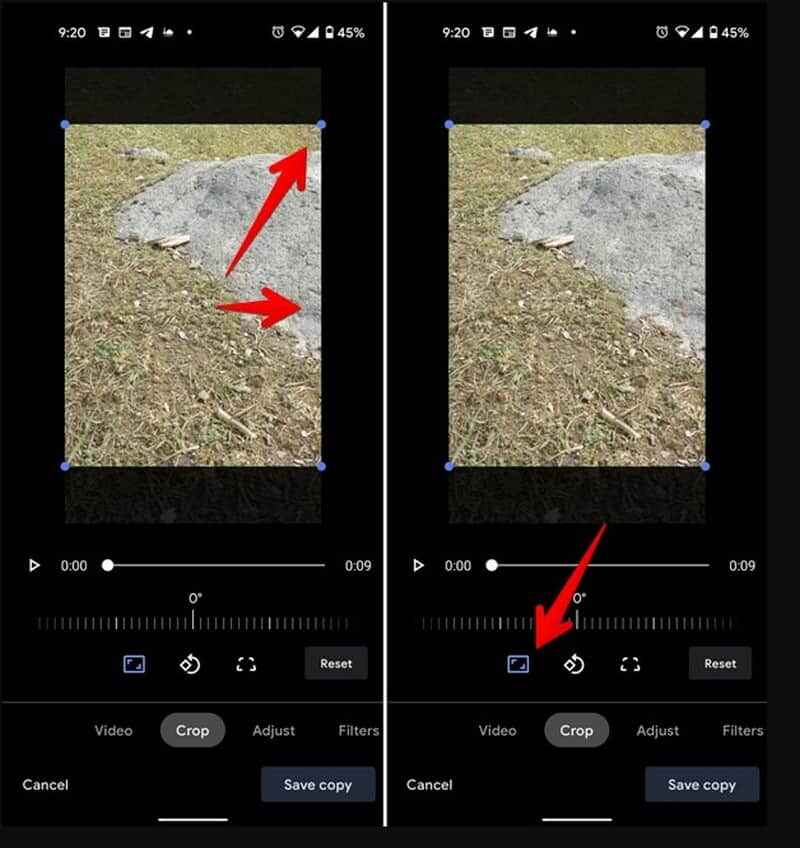
You can also use other tools, such as the filter, enhancement, and so on. Tap the Save Copy button to save the changes.
For iOS
Go to the Photos app and choose the picture with the FaceApp watermark. Tap the Edit button from the upper right of the screen.
Select the Crop tool from the widget menu and cut out the brand logo. If you are using an iPhone with iOS 17, you only need to zoom in on the picture, and the Crop function will appear. Tap the Done button to save the image.
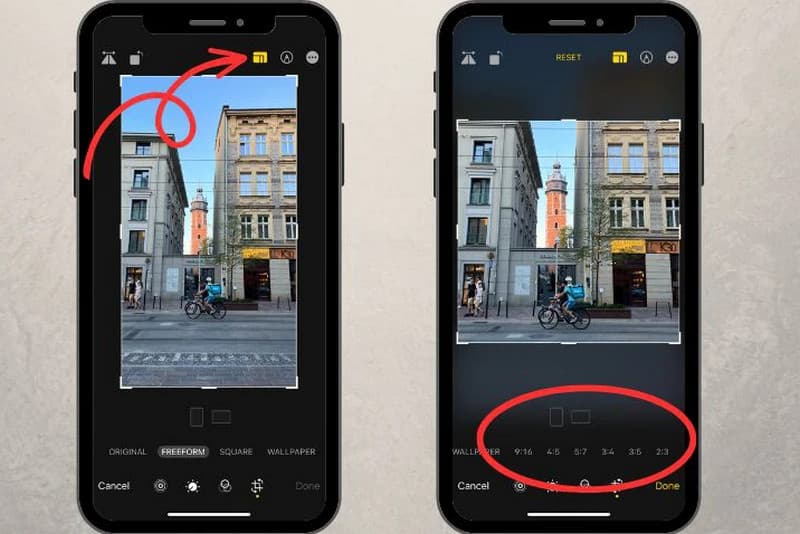
Part 4. FAQs about FaceApp Watermark Removal
Can I cancel the subscription to the FaceApp Pro version?
Yes. To cancel the pro version, go to the Google Play store and tap your profile. Select the Payments and Subscriptions option, then search for FaceApp on the list. Tap the Cancel Subscription button to remove the FaceApp Pro version on your phone.
Is there an option to change the FaceApp watermark style?
Unfortunately, the current version of FaceApp does not support editing the watermark. The only option is to switch the watermark on or off when you purchase the pro version.
Is it safe to use an online watermark remover to erase the FaceApp logo?
Absolutely, yes. It is recommended that you use ArkThinker Free Watermark Remover Online for safe and secure watermark removal. The online watermark remover guarantees protected data and excellent results for your images.
How to easily remove the FaceApp watermark on TikTok?
Open the TikTok app and tap the Plus button. You can upload images or capture new ones from the camera window. Then, tap the Edit button in the upper right corner of the screen. Choose the Crop option and remove the watermark. Upload the slideshow to your TikTok account.
Conclusion
This article has shown the best ways to remove a watermark from a FaceApp photo. By default, you can avail of the app pro version to erase the brand logo. But if you don’t want to buy a subscription, you can use ArkThinker Free Watermark Remover Online for free. The website is accessible on any browser and device so that you can use it anytime. With advanced AI technology, you can erase unwanted objects on your pictures with high-quality results. Visit the online tool and try it today.
What do you think of this post? Click to rate this post.
Excellent
Rating: 4.9 / 5 (based on 415 votes)
Find More Solutions
2 Easy Ways to Remove a Reddit Watermark Quickly Remove Watermark in Lunapic & Its Alternative [2024] Guide to Remove Watermark from Photo in Lightroom [Free] 3 Ways to Remove CamScanner Watermark in Photo and PDF What and How to Use Photo Watermark How to Watermark Photos on iPhone: Methods with Apps and ToolsRelative Articles
- Edit Image
- How to Edit and Crop Animated GIFs with 4 Effective Ways
- 10 GIF Converters to Convert Between Images/Videos and GIFs
- Best GIF Editor Tools Suitable to Any Computers and Devices
- How to Make GIF from Images on Desktop and Mobile Phone
- Quick Steps on How to Add Text to a GIF Using Caption Maker Tools
- Add Music to GIF: Incorporate Music to Your GIF After Converting
- GIF Resizer: Ultimate Tools to Resize Your Animated GIF
- [6 Tools] How to Set a GIF Loop Change and Play It Forever
- GIF Cutter: How to Cut GIF with Easy and Fast Methods
- How to Remove Alamy Watermark from Images (100% Working)



