How to Remove Logo from Images with 3 Effective Desktop/Online Tools
Most free photo apps include the brand logo on your pictures, and this is frustrating, especially if the image has potential. This is also the case on TikTok when you save a photo from a slideshow. You will notice a username watermark, which is unattractive when saving. However, the good thing is that you can remove the logo from the images with specialized tools. Here are some of the best logo removers for desktop and online.
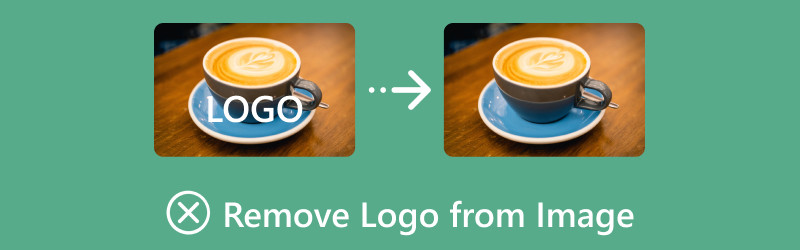
- GUIDE LIST
- Part 1. Remove Logo from Image with Free Logo Remover Online
- Part 2. How to Erase Logo from Photo with PixCut
- Part 3. How to Remove a Logo from a Picture with Inpaint
- Part 4. FAQs about Logo Remover from Images
Part 1. Remove Logo from Image with Free Logo Remover Online
Do you need a free logo remover from photos? Then, ArkThinker Free Watermark Remover Online is the best choice! The online tool specializes in erasing unwanted parts of pictures, such as watermarks, date stamps, and so on. When you visit the webpage, you will find its interface straightforward without promotions and advertisements, making it easier to edit pictures. The best part is its supported formats, allowing you to upload PNG, JPEG, BMP, TIFF, and more. With its excellent algorithm, ArkThinker has become the number one tool for removing a logo from a picture.
• 100% safe and easy to use.
• Flexible remover tool with Brush and Lasso options.
• Export edited images without reducing the original quality.
• No resolution restriction or file size limit.
Go to https://www.arkthinker.com/watermark-remover/ and click the Add File to Start button. Click the Upload Image button or do the drag-and-drop method to import the picture with a logo. Then, click the Open button to proceed.
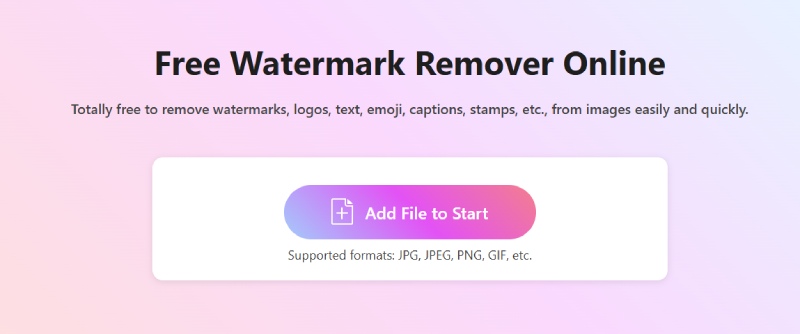
Your cursor will automatically turn into the remover. Choose Lasso or Brush from the toolbar and change the size. Then, mark the part you want to remove from the picture. Click the Remove button to apply the effect.
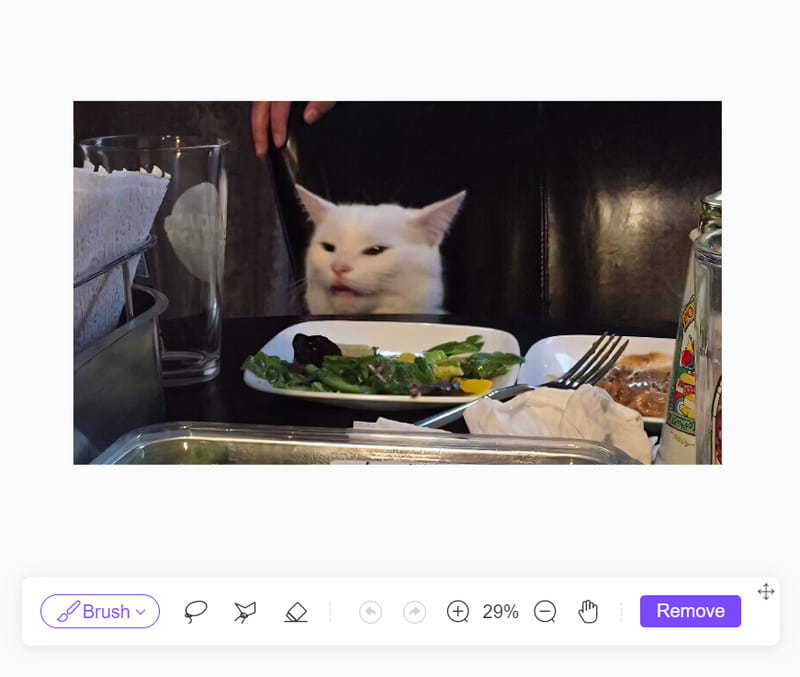
Zoom in or out to check the removed logo from the photo. Optionally, click the Crop button to change the aspect ratio to 1:1, 2:1, 4:3, and so on. Once completed, click the Download button from the top right corner to save the edited picture.
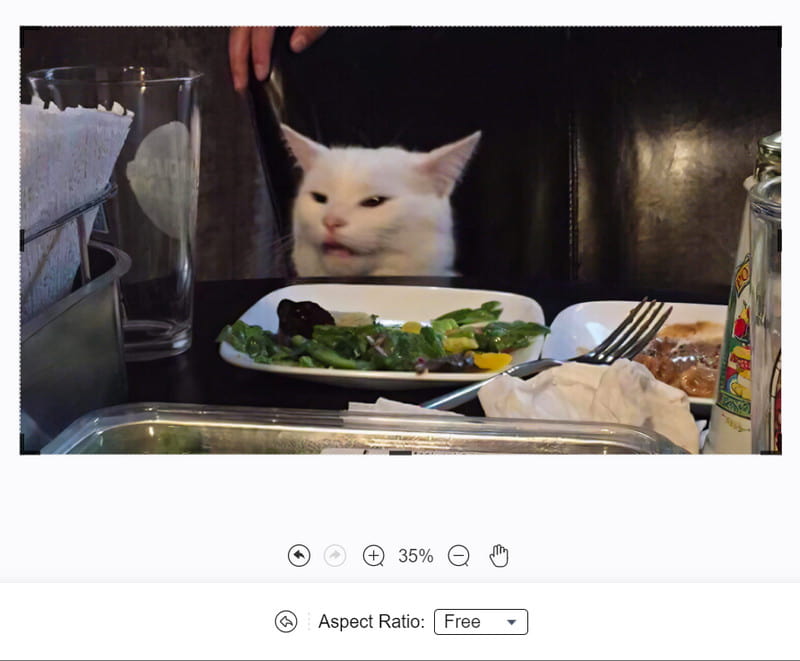
Part 2. How to Erase Logo from Photo with PixCut
PixCut is known for being an innovative app. It offers a simple image editing experience but with impactful results. It has become one of the programs most graphic designers and content creators use, as it is complete with background and watermark remover tools. Since it is designed with simplicity, beginners can learn the tool in real time without a problem. But there is one drawback of PixCut, it cannot process high-resolution with fast speed.
• Use AI technology to maintain the image quality.
• Excellent for logo and background removal.
• A wide range of supported image formats.
• Flexible subscriptions and pricing plans.
How to remove a logo from a picture using PixCut? First, visit the WonderShare PixCut website and click the Upload Image button. Choose the picture you want to edit, then confirm the selected file by clicking the Open button.
You will get directed to the editing page, where you can change the brushstroke size and apply it to the logo from the picture.
An additional function of PixCut is zooming in and out of the image to highlight the parts precisely. Click the Remove Objects button to remove the logo from the picture. To proceed, you will need to sign in with your Google account. Then, download the edited image once it is done.
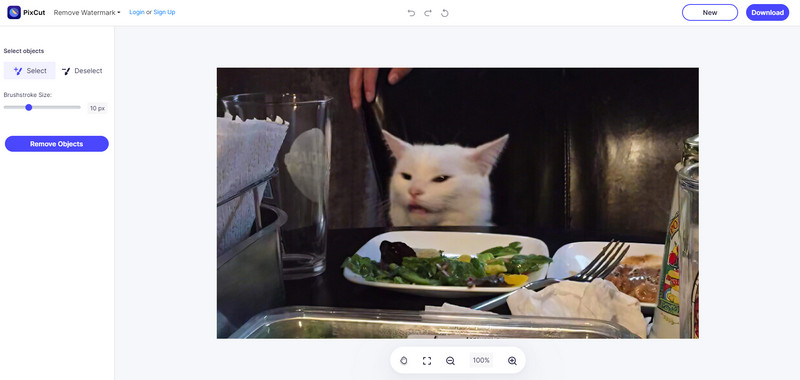
Part 3. How to Remove a Logo from a Picture with Inpaint
How do you remove a logo from pictures on a desktop? The recommended software to try is Inpaint. It offers retouching functions, including object removal. It is the ideal tool for removing brand logos and watermarks since the interface is easy to navigate. It is a good investment for an image editor if you need it for long-term use. However, paying $29.99 to use Inpaint for only one time is not worth it.
• Inpaint removes watermarks, logos, emojis, and other objects from images easily.
• Excellent result by maintaining the original picture quality.
• Smart fill algorithm after removing logos and objects.
• Perform well on any Windows and Macintosh desktop.
Download and set up Inpaint on your computer. Then, upload the picture with a logo. Find the Marker feature from the toolbar. Change the brush size to your desired size. Then, mark the watermark from the image.
You can also switch to the Magic Wand tool if the logo has only one color. Then, click the Erase button to remove the logo from the picture. Edit further or export the image to your computer.
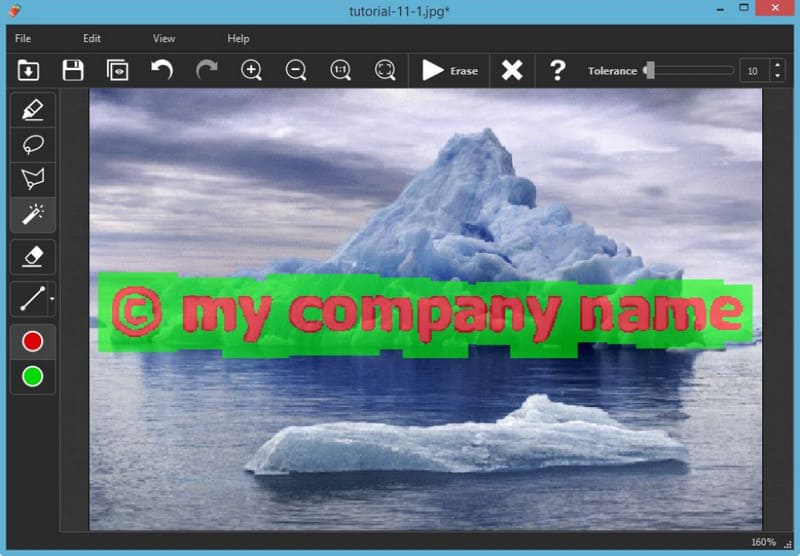
Part 4. FAQs about Logo Remover from Images
What is the easiest way to remove a logo from a photo?
If the watermark is on the far edge of the picture, then the easiest way to remove it is by cropping it out. You can also find a cropping tool on any device, including your phone, computer, tablet, and so on.
How to hide the logo on my photos?
There are many ways to hide the logo. You can use a free logo remover, apply a blurring effect, or crop it out. However, the best way is to use a powerful watermark remover online or on a desktop.
Is it illegal to remove a logo from an image?
Removing a watermark without permission is considered illegal. But depending on the circumstances, it is not illegal if the picture includes your face or creation. If you are reposting someone’s picture, make sure to ask for permission before attempting to erase their logo.
Does Photoshop can remove the Shutterstock logo?
Yes. Photoshop can erase the Shutterstock watermark. However, since the logo is all over the picture's surface, removing it takes time.
Conclusion
To conclude, this article shared how to remove logos from pictures using desktop solutions. PixCut and Inpaint are excellent solutions for erasing watermarks, but their disadvantages can prevent you from achieving the goal. So, the most recommended tool to use is Arkthinker Free Watermark Remover Online. Other than being free and accessible on any browser, the tool also guarantees excellent results, allowing you to remove logos and watermarks without traces. Visit the website to try it for free.
What do you think of this post? Click to rate this post.
Excellent
Rating: 4.9 / 5 (based on 415 votes)
Find More Solutions
3 Shutterstock Watermark Removers to Get Rid of Watermarks 2 Easy Ways to Remove a Shutterstock Watermark Instantly Top Emoji Removers to Remove Emojis from Pictures in 2024 The Best Desktop/Online Photo Blemish Removers in 2024 3 Easy Ways to Remove Unwanted Objects from Pictures 2 Efficient Ways to Remove Image and Text Watermarks from PNGRelative Articles
- Edit Image
- FaceApp Remove Watermark: The Best Way to Remove the Logo
- Top Emoji Removers to Remove Emojis from Pictures in 2024
- Top 7 GIF Background Removers [Free Incl.]
- 2 Easy Ways to Change Transparency of Image in Google Slides
- Ultimate Guide to Remove Background in Illustrator
- Remove Watermark from GIF: Effortless Methods to Edit GIF
- Save TikTok Photos Without Watermark in 2 Hassle-Free Ways
- What Is Pixlr & How to Remove Watermark from Photo
- [2024] Inpaint Review & How to Use It to Remove Watermark
- How to Remove Alamy Watermark from Images (100% Working)



