How to Remove Shutterstock Watermark [Beginner Guide]
Shutterstock is a popular stock photography, stock footage, stock music, and editing tools provider. It provides a huge library of music, films, and images that are royalty-free for usage in a variety of artistic endeavors., such as advertisements, websites, presentations, and more. However, the pesky watermark that overlays these images can be a hindrance, especially when you're eager to use them in your projects. But fear not! There are solutions in this post to remove Shutterstock watermarks and use the images freely.

Note: Kindly honor copyright and creator rights by refraining from removing the Shutterstock watermark when using images for commercial purposes.
- GUIDE LIST
- Part 1. Can You Remove Shutterstock Watermark from Images
- Part 2. Easiest Way to Free Remove Shutterstock Watermark from Images Online
- Part 3. How to Download Shutterstock Images Without Watermark
- Part 4. FAQs of Removing Shutterstock Watermark
Part 1. Can You Remove Shutterstock Watermark from Images
The quick answer to this question is yes.
In order to safeguard its content from unauthorized use or dissemination, Shutterstock adds a watermark to its photos. It discourages individuals from using the images without proper licensing. The watermark typically consists of the Shutterstock logo or text overlayed on the image.
Attempting to remove the watermark from a Shutterstock image without proper authorization is a violation of copyright laws and the terms of service of Shutterstock. It can result in legal consequences and penalties for copyright infringement. Therefore, it's important to respect copyright laws and obtain proper licenses for the images you intend to use.
Also, it provides you with a subscription plan to delete the watermark from Shutterstock. Besides, here we also provide a free way to help you make it, and that is what you will find in the next part.
Part 2. Easiest Way to Free Remove Shutterstock Watermark from Images Online
If you do not want to spend money on removing Shutterstock images, then this method is for you. Here, we will use a third-party Shutterstock watermark remover, ArkThinker Watermark Remover Online.
It is a free and online solution to erase watermarks from JPG, JPEG, and PNG images. Here, it definitely supports removing the Shutterstock logo from the images you get. Adopting the latest AI technology, it can restore the original image after deleting the watermark automatically. What's more, it is free to use, and you can open it on any browser you have via computer, mobile phone, or other devices that you can access. Its user-friendly interface enables you to delete the watermarks in a few steps.
Start by accessing the easy Shutterstock watermark remover tool online. Initiate the process by clicking Add File to Start to upload the image containing the Shutterstock watermark.
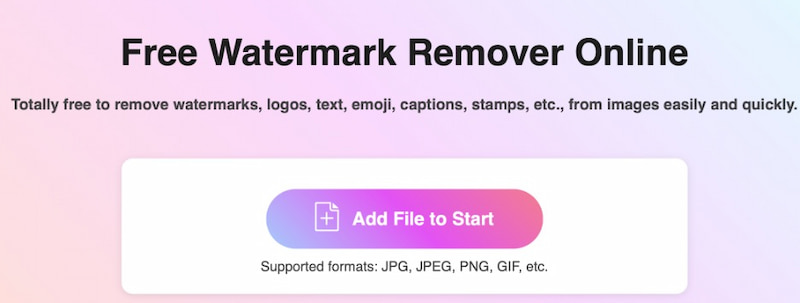
Click and choose the brush tool to select the Shutterstock watermark area, and then proceed to click the Remove button to start erasing the watermark from the image automatically. If you are not satisfied with the result, you can repeat the steps to use the brush tool to wipe the watermark.
Besides, you can use the eraser tool to wipe the watermark selection if you select the watermark wrongly.
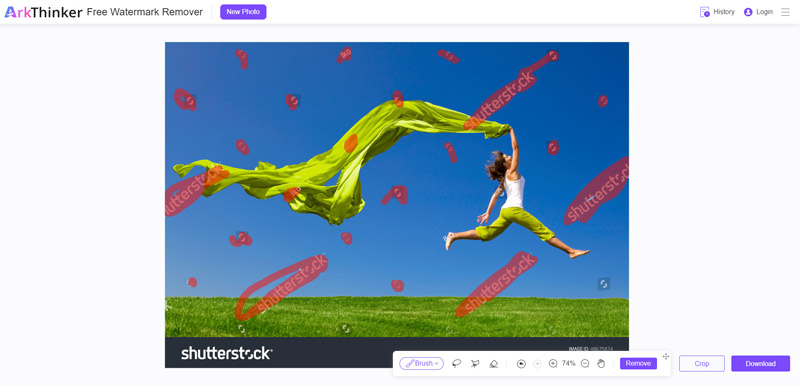
Once the watermark has been successfully removed, click the Download button to preserve your newly edited image without the Shutterstock watermark.
Here, unlike other images with a watermark, Shutterstock also includes its watermark at the bottom of an image, so you can use ArkThinker's crop feature to get rid of the bottom Shutterstock watermark.
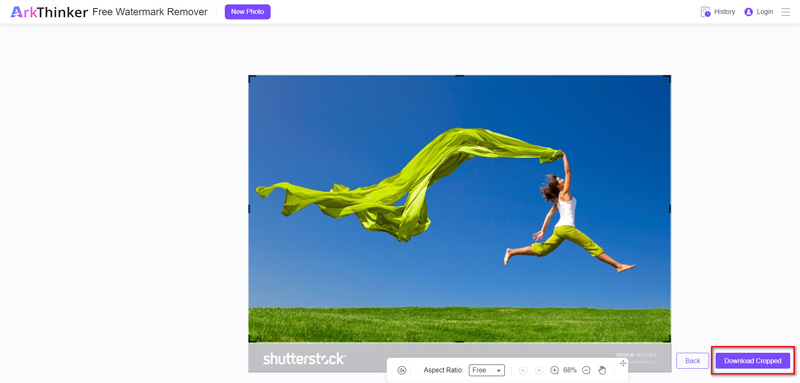
The only drawback of this tool is it only supports up to 5MB, if you do not log into this website.
Part 3. How to Download Shutterstock Images Without Watermark
Unlike Unsplash or Canva, Shutterstock does not offer you free downloads without a watermark from its image library.
To access Shutterstock's images without watermarks, you can purchase a license for the specific image you wish to use. This is the most direct way.
Once a license is obtained, you can download the image without the watermark and use it in accordance with the terms and conditions of the license agreement.
Shutterstock provides you with several subscription plans to download the images. The price varies from $29/month at 10 downloads to $199/month at 750 downloads, even $299/year at 25 standard downloads. You can choose the plan according to your needs.
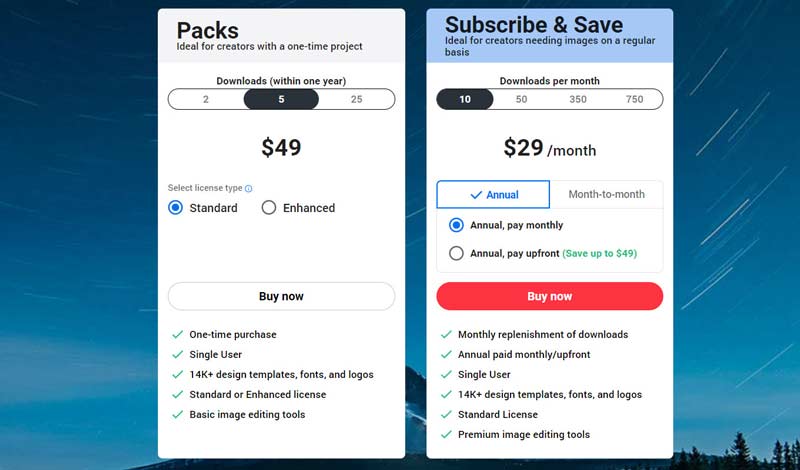
After you make the subscription, the Shutterstock images you download will be exported without a watermark.
Also, if you want to remove the watermark from a video on Shutterstock, you need to make a subscription.
Part 4. FAQs of Removing Shutterstock Watermark
Does it cost money to sell on Shutterstock?
Certainly! Shutterstock usually requires a fee for individuals interested in becoming contributors and marketing their images, videos, or other creative works on their platform.
Is it worth it to sell images on Shutterstock?
The decision of whether to sell images on Shutterstock hinges on various factors, such as your unique situation and goals, including factors like competition, time availability, income potential, and others. If you have a genuine passion for photography, possess high-quality content, and are prepared to dedicate the necessary time and effort to thrive, venturing into selling images on Shutterstock can present a fulfilling opportunity.
Is Shutterstock free to use?
Shutterstock isn't entirely cost-free. Although visitors can explore the Shutterstock website and access watermarked previews of images, videos, and other content, acquiring a license is necessary to download and utilize the full-resolution, unwatermarked versions of the files for commercial purposes.
Can I use Shutterstock images with a watermark?
No, Shutterstock images are protected by copyright. Prior to usage of your content, you must first purchase the necessary licenses.
Can I use Shutterstock images forever?
According to the Shutterstock image licenses, there is no specific duration imposed for the use of downloaded images. With a Standard Image License, you are free to retain and utilize these images for your personal needs.
Conclusion
Shutterstock watermark is the strategy of protecting the creator's copyright, but it may limit your creativity when you want to use the image for personal reasons. Here, we share 2 methods to help you remove the Shutterstock watermark from its images. So why wait? Start erasing your photo watermark now.
What do you think of this post? Click to rate this post.
Excellent
Rating: 5 / 5 (based on 670 votes)
Find More Solutions
Remove TikTok Watermark on iPhone, Android, and Computer How to Remove Alamy Watermark from Images (100% Working) [2024] Inpaint Review & How to Use It to Remove Watermark What Is Pixlr & How to Remove Watermark from Photo Save TikTok Photos Without Watermark in 2 Hassle-Free Ways How to Use Photoshop to Remove Watermark EffectivelyRelative Articles
- Edit Image
- How to Edit and Crop Animated GIFs with 4 Effective Ways
- 10 GIF Converters to Convert Between Images/Videos and GIFs
- Best GIF Editor Tools Suitable to Any Computers and Devices
- How to Make GIF from Images on Desktop and Mobile Phone
- Quick Steps on How to Add Text to a GIF Using Caption Maker Tools
- Add Music to GIF: Incorporate Music to Your GIF After Converting
- GIF Resizer: Ultimate Tools to Resize Your Animated GIF
- [6 Tools] How to Set a GIF Loop Change and Play It Forever
- GIF Cutter: How to Cut GIF with Easy and Fast Methods
- How to Remove Alamy Watermark from Images (100% Working)



