2 Tools to Remove Batch Image Watermark
Watermarks, often added to images to protect copyrights or indicate ownership, can sometimes hinder the aesthetic appeal of images, especially when dealing with multiple images. When you have thousands of images that need to remove watermarks in bulk, you may feel annoyed. Do not worry; in this article, we will share 2 methods to remove watermarks from images in bulk, both online and on desktop platforms. Please keep reading to get it.
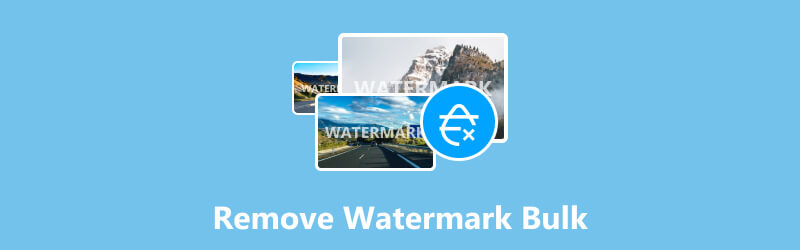
Note: Please respect copyright and creator rights by refraining from removing the image watermark when using them for commercial purposes, no matter if you want to handle one image or thousands of images.
- GUIDE LIST
- Part 1. How to Remove Watermark from Images in Bulk Online
- Part 2. How to Remove Watermark from Images in Bulk on Desktop
- Part 3. How to Free Remove Watermark from Any Image Online
- Part 4. FAQs of Removing Image Watermark in Bulk
Part 1. How to Remove Watermark from Images in Bulk Online
VMake AI Image Watermark Remover is an online tool to remove your image watermark in bulk. It can handle up to 10 files at a time. This tool lets you upload your images with the watermark from the local computer or online url.
The steps of removing the image watermark in bulk are pretty easy.
Drag and drop up to 10 images with the watermark into the upload window at once, or simply copy and paste the image URL into this tool.
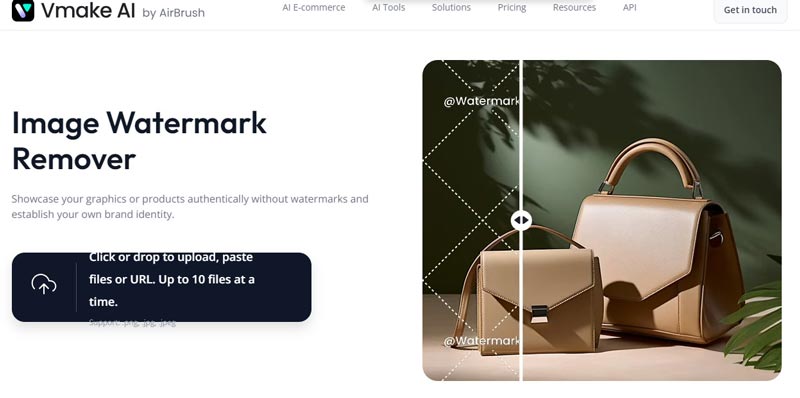
AI will seamlessly detect and eliminate any watermarks present in your images. Following processing, you'll be provided with two options: thumbnail size (540p) and HD size.
Tailor the resulting files to your requirements by choosing to save them. Download the watermark-free images individually to suit your preferences.
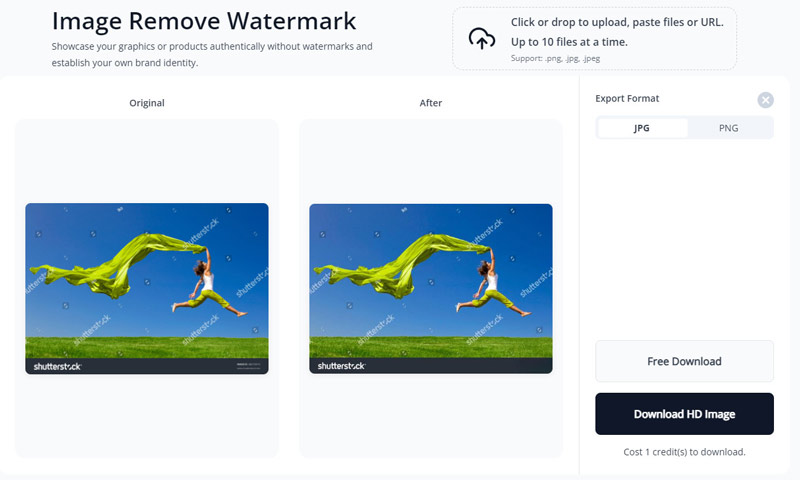
To export the original HD image, you have to make a subscription. Otherwise, you will save the 540p thumbnail image. However, if you sign up with this website, it will offer 5 points (1 point per 1 download) for you.
Another thing you may notice is that this tool may not work as it claims because its watermark removal process is not quick, and the result may not be satisfactory.
Part 2. How to Remove Watermark from Images in Bulk on Desktop
Online image watermark is not smooth to use, and there are some limits. Then, a desktop image watermark removal tool is necessary.
SoftOrbits Photo Stamp Remover is a software application designed to remove unwanted objects, such as watermarks, timestamps, logos, and other artifacts, from digital images. Its batch mode lets you erase the image watermarks in bulk quickly. It utilizes advanced algorithms to intelligently analyze the surrounding areas of the object to be removed and then seamlessly blend the pixels to reconstruct the image without the unwanted element.
Here are the steps for removing the watermark from multiple images.
Free download the image watermark removal app, click Add File(s) to upload the multiple photos that you want to edit.
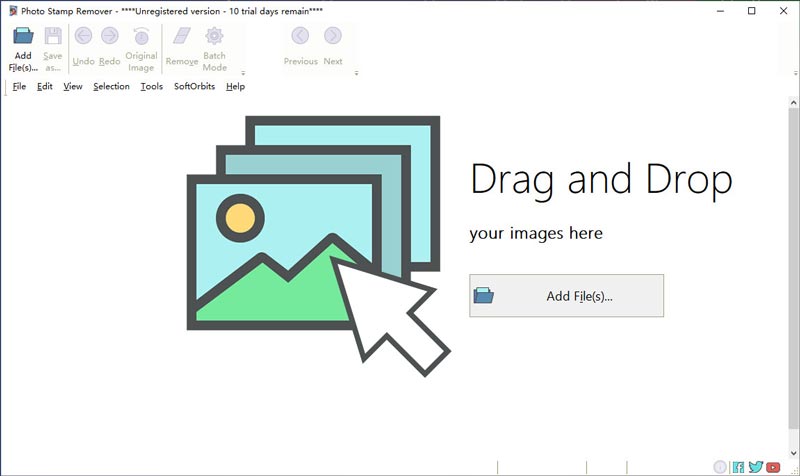
Click Batch Mode from the menu option to check the images one by one.Click on Remove from the menu, and you will see the editing tools on the right side.
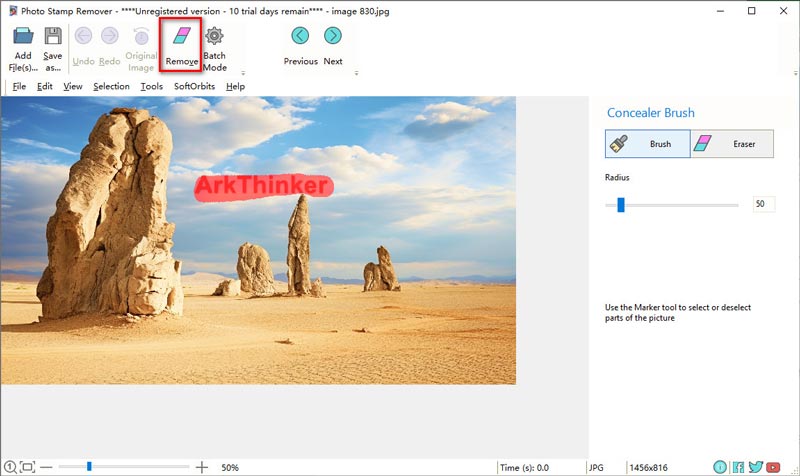
Click to choose the Selection Marker tool, and zoom in on the part of the image that has the watermark to highlight the area where the watermark is.
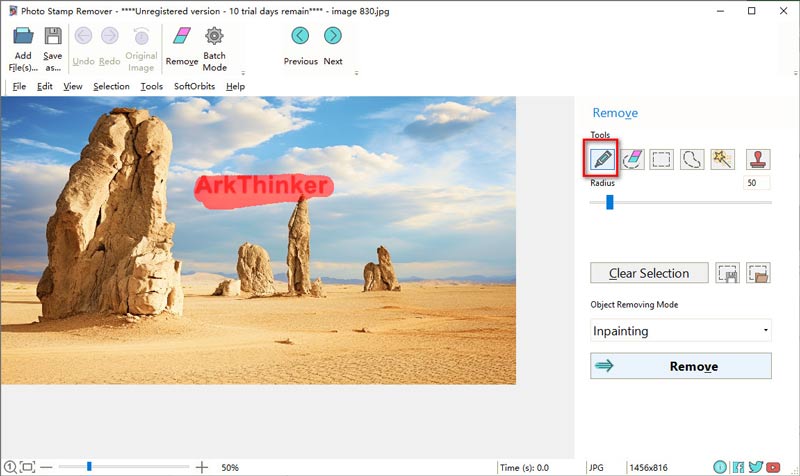
That’s it! Once your required area is selected, click on the Remove button at the bottom-right corner of the toolbar to start erasing the watermark.
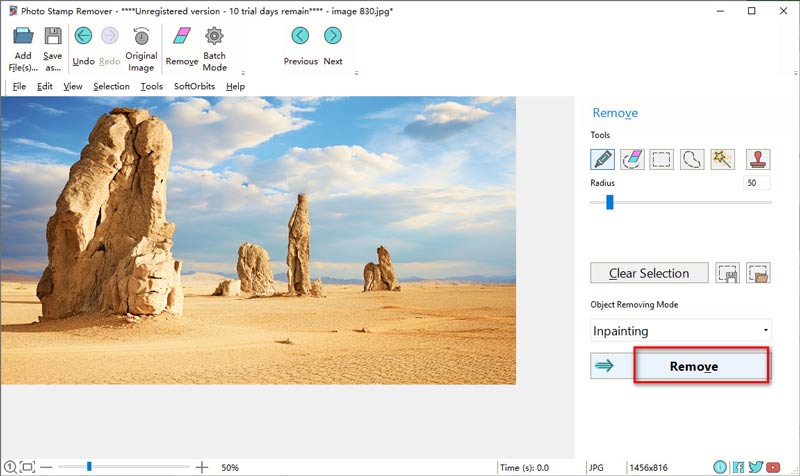
After that, you can click on Save As and export the batch images without a watermark.
Follow the above steps to erase the image watermark from Reddit, Canva, etc., one by one by clicking the Previous or Next option in the menu.
This software interface may be a little outdated, but its output quality is better than the above online tool. But this software is not free, and it starts at $29.99/month and $59.99 for a lifetime license.
Feel a little expensive? Then just move the next part to remove the image watermark for free.
Part 3. How to Free Remove Watermark from Any Image Online
If you're looking to avoid spending money on removing images, then this solution is tailored for you. ArkThinker Watermark Remover Online, a third-party tool, can effectively eliminate watermarks from JPG, JPEG, and PNG images at no cost.
This online tool offers a seamless experience, specifically designed to remove the text or image watermark from your images. Powered by cutting-edge AI technology, it automatically restores the original image post watermark removal. Additionally, it's completely free to use and accessible on any browser, whether on your computer, mobile phone, or other devices. With its intuitive interface, deleting watermarks is simplified into just a few easy steps.
Access the convenient online image watermark remover tool. Start the process by clicking the Add File to Start button to upload the image containing the watermark.
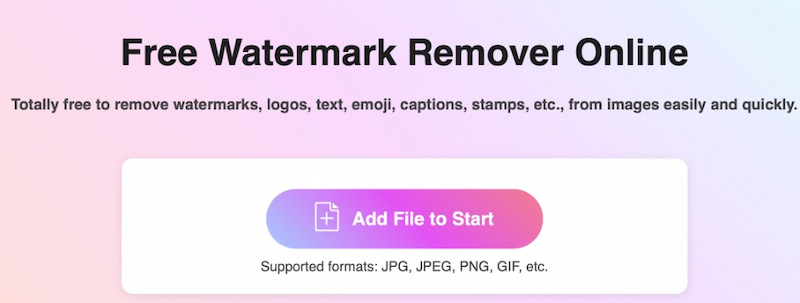
Select the brush tool by clicking and then proceed to choose the area of the image containing the watermark. Once selected, click the Remove button to begin the automatic removal of the watermark.
If the result isn't satisfactory, you can repeat the process using the brush tool to refine the removal. Additionally, you have the option to use the eraser tool to correct any wrongly selected areas.
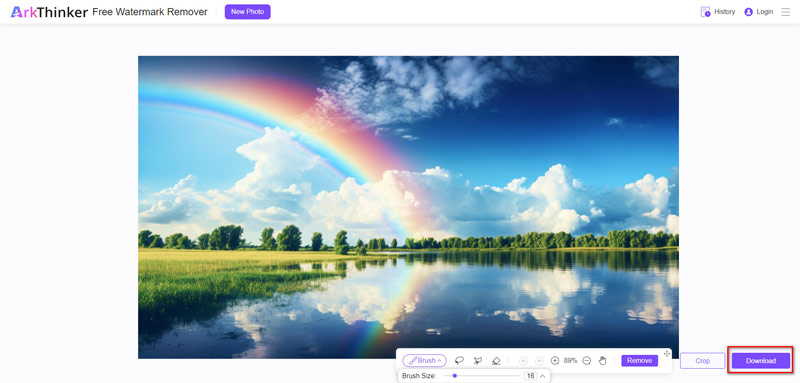
After successfully removing the watermark, click the Download button to export your image without the watermark.
One limitation of this tool is its support for files up to 5MB unless you're logged into the website.
Part 4. FAQs of Removing Image Watermark in Bulk
What is picture watermark?
A picture watermark is a visible overlay or imprint applied to a digital image to indicate ownership, copyright, or other information about the image. It serves as a deterrent against unauthorized use or distribution of the image without proper permission or licensing.
Can I use watermarked images for free?
It depends on the permissions granted by the owner or hosting platform. Some watermarked images may be free to use under certain conditions, while others may require payment or licensing. Check the terms of use provided to ascertain if free usage is permitted.
Is it legal to use a photo with a watermark?
Using a photo with a visible watermark without proper authorization or licensing is generally not legal. Watermarks often indicate copyright ownership, and using such images without permission may constitute copyright infringement. The presence of a watermark does not automatically grant usage rights unless expressly permitted by the copyright holder.
Conclusion
Removing watermarks from images in bulk is essential for maintaining professionalism and enhancing visual appeal. Here, we share 3 methods to erase the photo watermark online and desktop. Which method best fits your workflow? Or do you have more recommendations? Share your suggestions here.
What do you think of this post? Click to rate this post.
Excellent
Rating: 5 / 5 (based on 680 votes)
Find More Solutions
Remove Adobe Stock Watermark from Image [Full Guide] Top 2 Methods to Remove Getty Images Watermark Quickly How to Use Photoshop to Remove Watermark Effectively GIMP Remove Watermark Tutorial with 2 Easy Approaches Remove Watermark from GIF: Effortless Methods to Edit GIF [2024] Inpaint Review & How to Use It to Remove WatermarkRelative Articles
- Edit Image
- How to Edit and Crop Animated GIFs with 4 Effective Ways
- 10 GIF Converters to Convert Between Images/Videos and GIFs
- Best GIF Editor Tools Suitable to Any Computers and Devices
- How to Make GIF from Images on Desktop and Mobile Phone
- Quick Steps on How to Add Text to a GIF Using Caption Maker Tools
- Add Music to GIF: Incorporate Music to Your GIF After Converting
- GIF Resizer: Ultimate Tools to Resize Your Animated GIF
- [6 Tools] How to Set a GIF Loop Change and Play It Forever
- GIF Cutter: How to Cut GIF with Easy and Fast Methods
- How to Remove Alamy Watermark from Images (100% Working)



