How to Remove Watermark from PDF [100% Working]
Watermarks are often added to PDF documents to protect intellectual property or denote ownership. However, there are times when you may need to get rid of these watermarks for various reasons. Whether you're dealing with sensitive documents or simply want to modify a PDF for personal use, there are methods available to remove watermarks effectively. In this guide, we'll explore 3 popular methods to remove watermarks from PDFs and provide step-by-step instructions for each.

- GUIDE LIST
- Part 1. How to Remove Watermark from PDF in 3 Ways
- Part 2. How to Remove Watermark from Images Online [Recommended]
- Part 3. FAQs
Part 1. How to Remove Watermark from PDF in 3 Ways
1. Microsoft Word
Microsoft Word does not have a built-in feature specifically designed to remove watermarks from PDF files. However, you can try a workaround by converting the PDF to a Word document, removing the watermark in Word, and then converting the edited Word document back to a PDF. Here's a general guide on how to do it:
Open Microsoft Word. Go to File > Open and select the PDF file that contains the watermark.
Word will convert the PDF into an editable Word document.
Locate the watermark in the Word document. It may be in the header, footer, or as an overlay on the content.
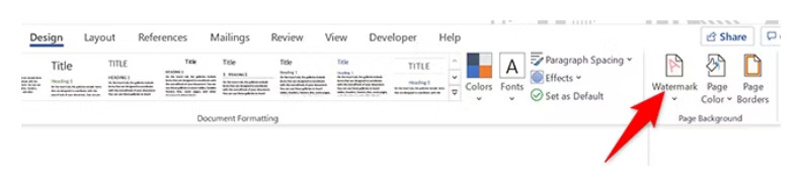
Select it and using the delete key will allow you to remove it, or you can try to cover it up with white shapes or text boxes.
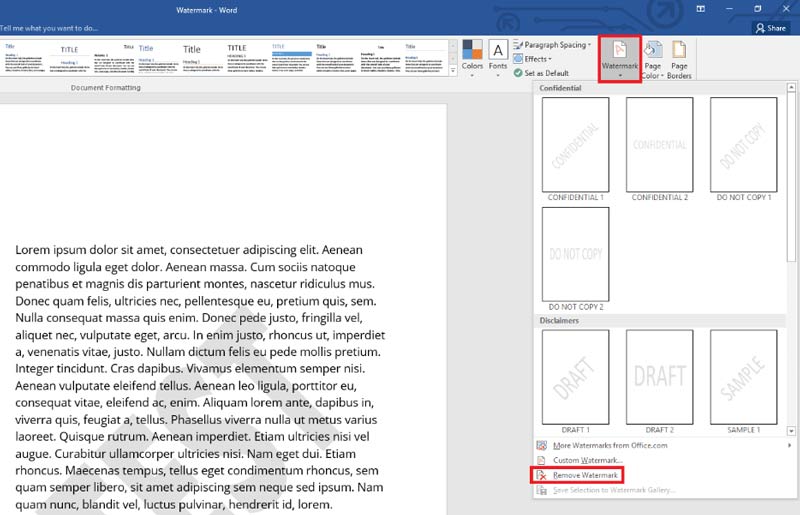
After deleting or altering the watermark, select the Word document (.docx) format by going to File > Save As.
Now, you can convert it back to PDF format. Select PDF from the list of file types under File > Save As.
Keep in mind that the success of this method depends on the complexity of the watermark and the formatting of the PDF. In some cases, you may need to use more advanced PDF editing software to remove watermarks effectively.
pdfFiller
pdfFiller is a form PDF editor and watermark remover on the web. It lets you remove watermarks from PDFs from local or on the cloud services. While erasing a watermark, it also offers noteworthy features, including typing, erasing, highlighting, and drawing capabilities. Additionally, users have the option to include or exclude watermarks and logos from their PDF documents.
Begin by importing your PDF file via drag and drop from your local drive on the computer. Or upload from Google Drive, OneDrive, Dropbox, and more.
During the document editing process, double-click on the watermark and subsequently select the Erase icon to eliminate the watermark from the PDF successfully.
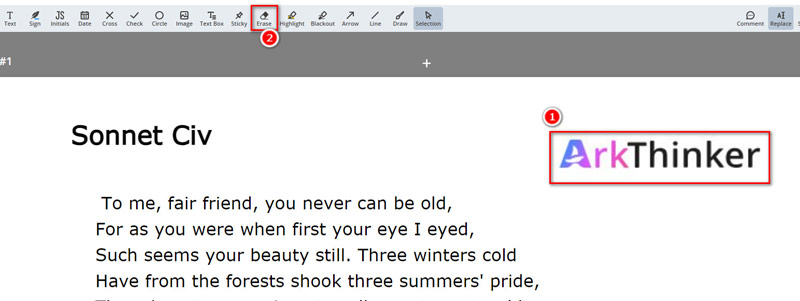
After that, you can share the PDF without a watermark or save it as a PDF file.
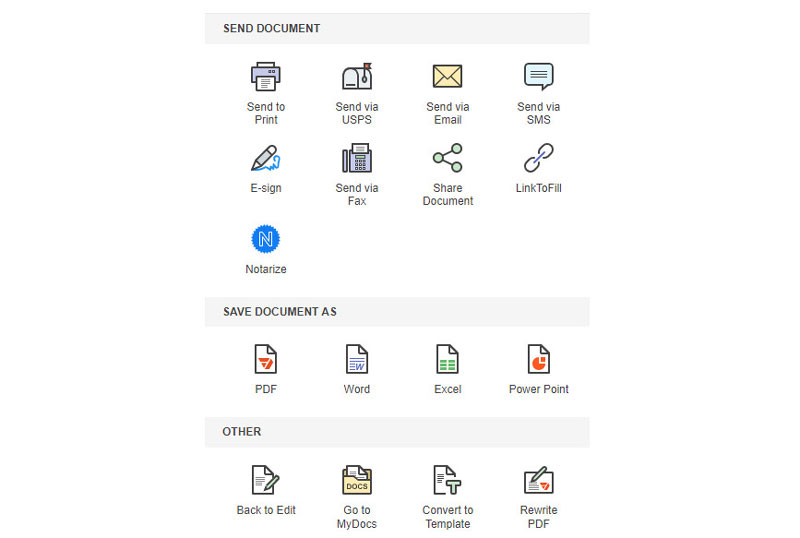
Notes: You are required to sign up with this website to use the service and export the PDF file by a subscription starting at $9 per month.
The size of the file and the Internet connection determines how long it takes to handle the watermark from PDF.
Google Docs
Google Docs is similar as Microsoft Docs, and here it can also help you remove the watermark from a PDF file. The process is alike, upload a PDF file to computer, convert it to PDF, and then use this PDF watermark remover to delete the watermark. It offers another straightforward method to remove watermarks from PDFs.
On your computer, open a PDF document with the watermark in Google Docs.
Choose Open with Google Docs. Then, it will open as a Docs file.
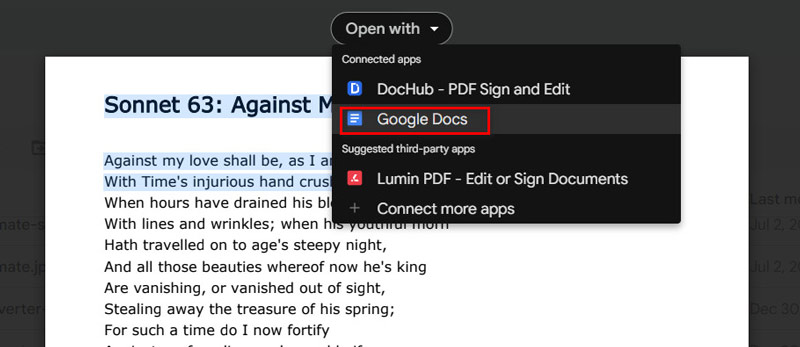
Go to Insert, then Watermark, to open a panel on the right.
Select a watermark can be selected by right-clicking the watermark. To access the panel, click Edit watermark beneath the watermark.
At the bottom of the panel, click Remove watermark.
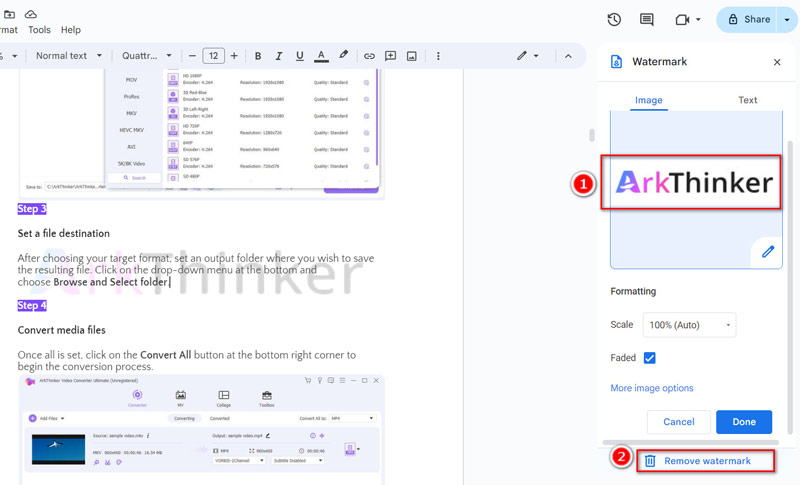
The steps are a little complicated because you need to convert the PDF file into Google Docs and then edit the watermark in Docs to remove it.
Part 2. How to Remove Watermark from Images Online [Recommended]
If you can convert your PDF into an image file, then you can rely on another easy and free watermark remover. ArkThinker Watermark Remover Online is the easiest photo watermark remover on the web. It can erase the image watermark from JPG, BMP, PNG, etc. What's more, it is totally free to use, and you can use it on your iPhone, iPad, Android, computer, and any device that can open this page on your browser.
Access the image remover tool through your web browser. Once there, simply click on Add File to Start to upload the image from which you wish to erase a watermark.
Once the image is uploaded, select the brush tool and outline the area containing the object you want to remove. Then, proceed by clicking on Remove.
Upon completing the process of the watermark, you'll be asked to select the Download button. to save the edited image without the unwanted watermark in the text or image.
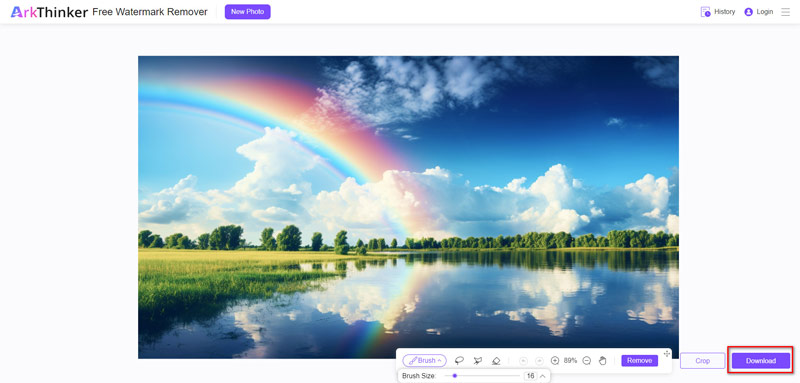
This entire process is made simple with its user-friendly interface and for free in just a matter of seconds.
Part 3. FAQs
Is it legal to remove watermarks from PDFs?
It depends on the context. If you own the rights to the document or have permission from the owner, removing watermarks is generally permissible. However, if the document is copyrighted or protected, it may be illegal to remove the watermark without proper authorization.
Can I remove watermarks without affecting the document's quality?
The methods mentioned above strive to maintain the document's quality while removing watermarks. However, depending on the complexity of the watermark and the method used, there may be slight alterations to the document's appearance.
Should I watermark a PDF?
Whether or not you should watermark a PDF depends on the purpose of the document and your specific needs. Here are some considerations to help you decide:
1. Protection of Intellectual Property
2. Brand Identity
3. Document Tracking
4. Professionalism
5. Aesthetic
Conclusion
Removing watermarks from PDFs can be necessary for various reasons, ranging from editing documents for personal use to professional requirements. By following the 3 methods outlined in this guide, you can effectively remove watermarks from PDFs with ease. Whether using Microsoft Word, pdfFiller, or Google Docs, you can make it. Also, if you want to remove an image watermark, such online tools as ArkThinker Watermark Remover Online do help. Always keep in mind to abide by copyright rules, and remove watermarks from PDFs only with permission.
What do you think of this post? Click to rate this post.
Excellent
Rating: 587 / 5 (based on votes)
Find More Solutions
2 Ways to Remove Watermark from iStock Photos 2 Easy Solutions for You to Remove Sticker from Video/Photo How to Remove Logo from Video on Computer, iOS, and Android How to Remove Alamy Watermark from Images (100% Working) [2024] Inpaint Review & How to Use It to Remove Watermark What Is Pixlr & How to Remove Watermark from PhotoRelative Articles
- Edit Image
- How to Edit and Crop Animated GIFs with 4 Effective Ways
- 10 GIF Converters to Convert Between Images/Videos and GIFs
- Best GIF Editor Tools Suitable to Any Computers and Devices
- How to Make GIF from Images on Desktop and Mobile Phone
- Quick Steps on How to Add Text to a GIF Using Caption Maker Tools
- Add Music to GIF: Incorporate Music to Your GIF After Converting
- GIF Resizer: Ultimate Tools to Resize Your Animated GIF
- [6 Tools] How to Set a GIF Loop Change and Play It Forever
- GIF Cutter: How to Cut GIF with Easy and Fast Methods
- How to Remove Alamy Watermark from Images (100% Working)



