Transforming Blurry Photos to Unpixelated Image Using an App or Tool
Have you ever taken a picture and discovered it is pixelated or unclear? It is a typical annoyance that can lessen the impact of your photos, whether you're using them to save special moments or to share them on social media. Thankfully, solutions to unpixelate images are now accessible to convert fuzzy photos into clear, sharp images thanks to technological breakthroughs.
This article will explore approaches and methods for improving clarity and restoring the quality of your pictures, from the ease of use of mobile apps to the accuracy of software and web tools. Bid farewell to grainy photographs and hello to gorgeous, unpixelated pictures that genuinely pop!
- GUIDE LIST
- Part 1. Unpixelate Image Online Free with Arkthinker Image Upscaler
- Part 2. How to Unpixelate an Image in Photoshop
- Part 3. How to Unpixelate Image on Mobile Devices with Picwand
- Part 4. FAQs about Unpixelating an Image
Part 1. Unpixelate Image Online Free with Arkthinker Image Upscaler
Have you ever tried to understand why some of your photos appear pixelated, even with your greatest efforts to get the ideal photograph? We can unpixelate image online using Arkthinker Image Upscaler, but before that, what causes these unwanted photos? Pixelation is when an image will appear blocky and distorted if it is printed or exhibited at a bigger scale than its resolution. It can occur for several reasons, such as using low-resolution cameras to take pictures, increasing tiny photos larger than they were originally intended, or overcompressing photos while editing or sharing them. For those who have less-than-ideal photos, ArkThinker Online Image Upscaler provides a helpful solution. With ease and accuracy, Arkthinker claims to unpixelate a photo online up to 8× bigger and up to 3000px. Let's explore and bring out the best in your images by following the steps!
You can search the Arkthinker on the internet, or to have easy access, just click the link to direct you from the website.
Upscale photos to unpixel an image by clicking it and choosing a picture on your folder. Choose your desired upscaling option to enhance the quality. I prefer 4× for my photo.
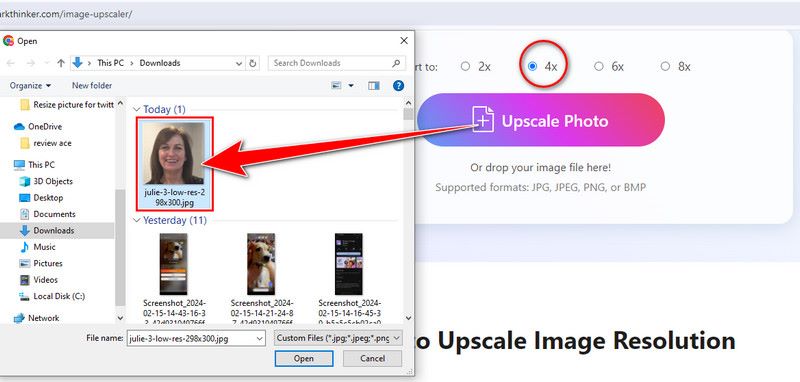
If you are satisfied with it after previewing, you can now Save your image unpixelate. Check your download history on your PC. Arkthinker can preserve the clarity and quality of your unpixelate image online for free. You can create breathtaking, high-quality masterpieces from pixelated photos with Arkthinker. So feel free to let your imagination run wild and utilize it to realize your images' possibilities fully. Have fun de-pixelating!
Part 2. How to Unpixelate an Image in Photoshop
Adobe Photoshop is a creative powerhouse that is well known for being the best image editing software. You can download it immediately on your PC/Mac. Photoshop provides extensive features and tools for editing, modifying, and producing amazing images. Both experts and amateurs utilize it. Photoshop has all the features and tools you need to upscale pixelated images to 4K. Moreover, Adobe Photoshop has strong capabilities for pixellating photos, enabling you to improve the sharpness and caliber of their captures. Using methods like sharpening filters and Gaussian Blur, you can reduce pixelation and bring back clarity to their photos. Photoshop's layer-based editing system and sophisticated selection capabilities offer additional flexibility and accuracy throughout the unpixelation process. Here is how to unpixelate an image in Photoshop.
First, install Adobe Photoshop, and launch it after you install it on a desktop/laptop. Open the pixelated image you want to improve.
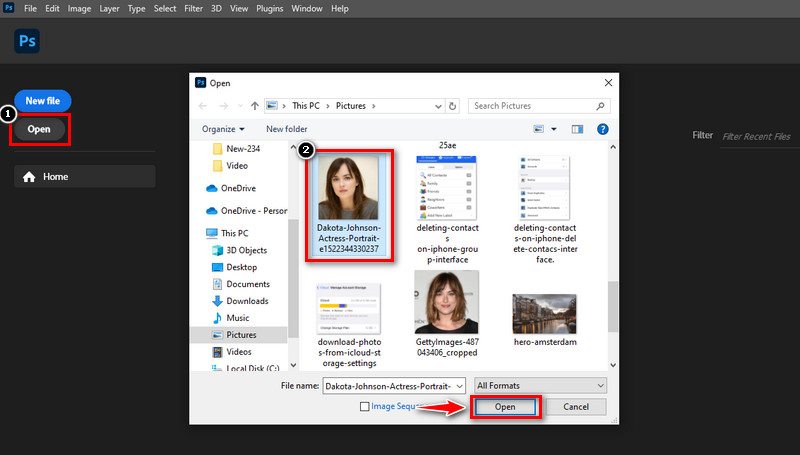
Go to the Filter tab on the menu bar, choose Blur, and then select Gaussian Blur.
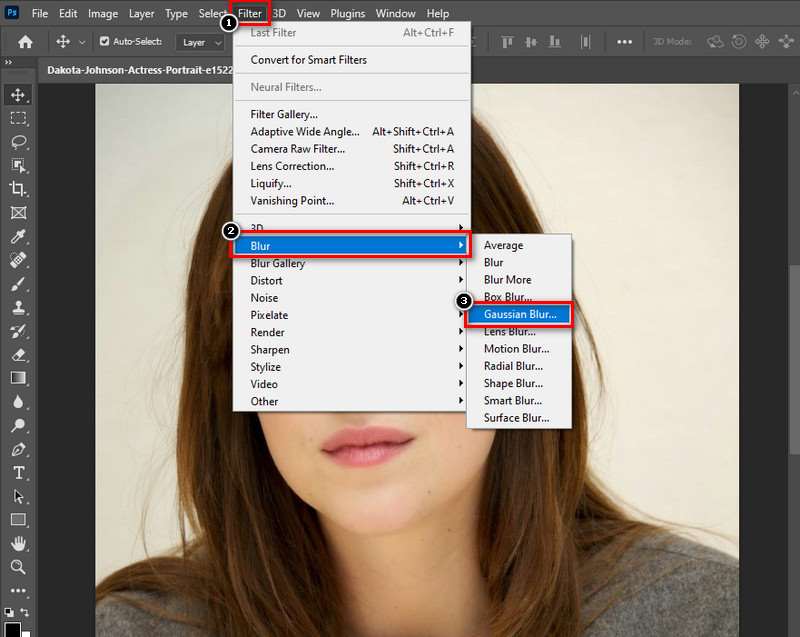
Adjust the radius slider until the image appears smoother, reducing the appearance of pixelation.
To enhance details and crispness, go to the Filter menu again, choose Sharpen, and then select Unsharp Mask or Smart Sharpen. Adjust the settings until the image looks clearer and more defined.
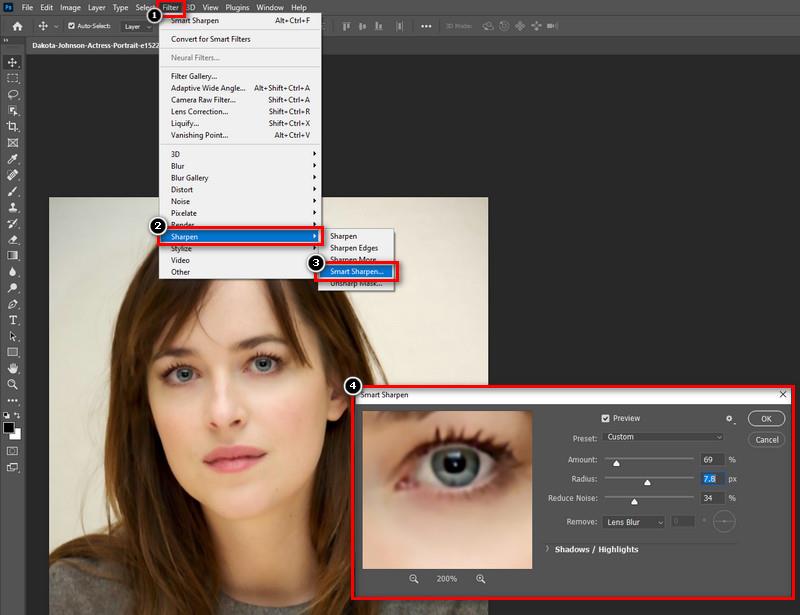
If you are content with the result, Save the image in a suitable file format (JPEG or PNG) to preserve the changes. The image unpixelator, like Photoshop, can help you efficiently remove pixelation and enhance the overall quality of your image. Try experimenting with different settings and modifications to get the ideal outcome for your particular image.
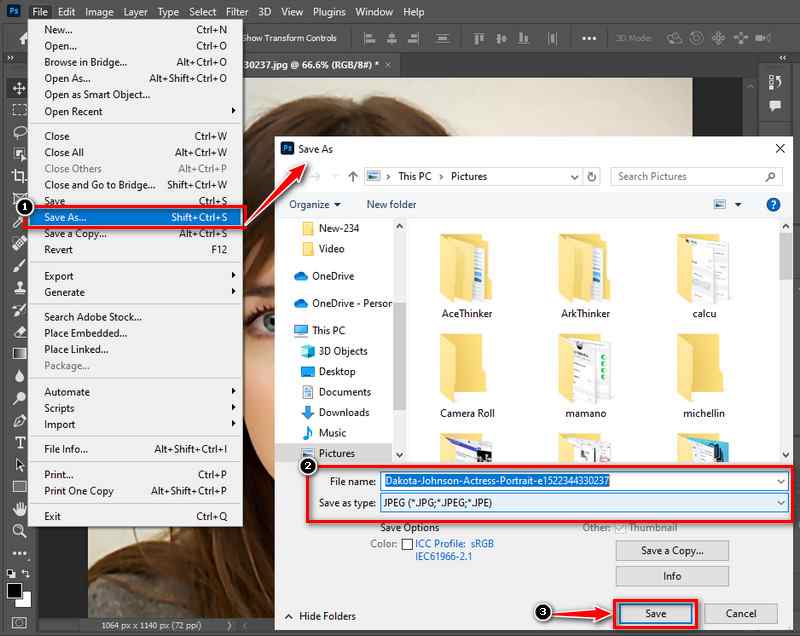
Part 3. How to Unpixelate Image on Mobile Devices with Picwand
Mobile smartphones have become our go-to tool for taking and sharing photos and videos in the modern digital era. However, occasionally, the pixelated or low-resolution photos produced by smartphone cameras can cause our memories to become less vivid. Presenting to you Picwand, an easy-to-use mobile software that makes it simple to improve the clarity of your photos and unpixel images. Using the help of Picwand, you can edit photos on your smartphone or tablet using various tools and capabilities, giving your photos a better look and feel. Picwand enables users to perform many tasks, including text and sticker addition, brightness and contrast adjustments, filter and effect application, and unpixelation. It is made for everyone with ease of use and accessibility in mind. Picwand offers the tools you need to get amazing results on the move, whether you are trying to restore pixelated photos or improve the quality of your shots. Here are the procedures for using the app.
1. Begin by downloading the Picwand app. Install the application on your device and open it. Once Picwand is installed, open the app and select the pixelated image you want to unpixelate from your device’s photo gallery.
2. After the image processing, select the upscale option. You can choose according to your preference. Experimenting with it can achieve your desired result.
3. After applying the upscale size, Save the unpixelate image, which will direct you to your photo gallery. It is now available for sharing on many social media networks, messaging applications, and other outlets.
Part 4. FAQs about Unpixelating an Image
Are there any specific techniques for un-pixelating images with text or fine details?
Unpixelating text or images with fine details may require special attention and techniques. Selective sharpening, contrast adjustments, and manual retouching can help preserve clarity and readability in text or intricate details.
Is there a difference between unpixellating and upscaling an image?
While both processes aim to improve image quality, pixellating specifically refers to reducing pixelation and improving clarity in existing images. However, upscaling entails using AI-based techniques or interpolating to add more pixels to an image to increase its resolution.
Which software or tools are best for unpixellating images?
There are various software and online tools available for image unpixelate, including Arkthinker, Adobe Photoshop, and Picwand. Each tool's efficacy can differ according to the image and the user's preferences.
Conclusion
The availability of unpixellating tools across different platforms has democratized image enhancement. Whether using Arkthinker for quick online fixes, harnessing Photoshop's advanced features for professional-grade editing, or relying on Picwand for convenient mobile enhancements. It answers our questions about how to unpixelate an image, and users now have a range of options to improve image clarity and quality. With these resources at their disposal, people can make sure that every picture, no matter how bad it may have been when taken, reaches its maximum potential, captivating viewers and capturing moments in breathtaking clarity and detail.
What do you think of this post? Click to rate this post.
Excellent
Rating: 4.9 / 5 (based on 427 votes)
Find More Solutions
Updated and Unbiased Review of WatermarkRemover.io What is 4K Resolution and How to Upscale to A 4K Video? How to Lower the Video Resolution to Speed Up Uploading [Features & Pros & Cons] 4 Best Video Resolution Enhancers 8K Resolution and How to Upscale Video Resolution to 8K What Is Jasper AI: A Full Introduction to Take You Into ItRelative Articles
- Edit Image
- How to Edit and Crop Animated GIFs with 4 Effective Ways
- 10 GIF Converters to Convert Between Images/Videos and GIFs
- Best GIF Editor Tools Suitable to Any Computers and Devices
- How to Make GIF from Images on Desktop and Mobile Phone
- Quick Steps on How to Add Text to a GIF Using Caption Maker Tools
- Add Music to GIF: Incorporate Music to Your GIF After Converting
- GIF Resizer: Ultimate Tools to Resize Your Animated GIF
- [6 Tools] How to Set a GIF Loop Change and Play It Forever
- GIF Cutter: How to Cut GIF with Easy and Fast Methods
- How to Remove Alamy Watermark from Images (100% Working)



