Mastering Your Guide to Adding and Removing Watermark in Excel and Beyond
Have you ever needed to protect or establish ownership of your Excel files by subtly labeling them? You've come across an amazing image on the internet, but an obtrusive watermark is obstructing it. With this guide, you'll become an expert at watermarking in Excel! We'll dissect the watermark world and provide you with two useful skills. Adding Watermark in Excel with confidence. Discover how to add text or even logo watermarks to your spreadsheets in a sensible manner. Easily remove unwanted watermarks from images with just a few clicks. Imagine turning those watermarked treasures into clear photos. They will be ready for your upcoming task! Still, that's not all! It is not just an Excel guide. We'll explore more uses for watermarking. We'll give you insight into safeguarding and customizing your digital assets. Prepare to overcome watermarks and realize their greatest potential!

- GUIDE LIST
- Part 1. What is a Watermark in Excel?
- Part 2. How to Add Watermark in Excel
- Part 3. Tip: How to Remove Watermark from Images with Arkthinker Watermark Remover Online
- Part 4. FAQs about Watermark in Excel
Part 1. What is a Watermark in Excel?
Although watermarks aren't integrated into Microsoft Excel itself, they can be applied to spreadsheets for a variety of uses. In Excel parlance, a watermark is a semi-transparent image or text overlay. The following are possible situations for using a watermark in Excel.
Ownership and Branding
You can incorporate your company logo or quietly claim ownership of your Excel spreadsheets by adding a watermark, just like you would with images. It is especially helpful for materials you provide to other people.
State Indicators
To help visitors understand the purpose and completion stage of a spreadsheet, you can add watermarks to identify the spreadsheet's state, such as Draft, Confidential, or For Review.
Background Information
Depending on the circumstances, include a watermark that contains background details about the spreadsheet data. It could be a website address, department code, or firm name.
Advanced Techniques for Watermark in Excel
◆ Use your imagination! The Header & Footer and Drawing Tools approaches can be combined. Use the Header & Footer to add a text watermark with your name or copyright information, and add an image of your company's logo as the background.
◆ For users with more experience, think about writing a macro that would create the watermark automatically. If you frequently need to watermark a large number of spreadsheets, this can be useful.
◆ Examine Excel add-ins from third parties that provide specialized watermarking features. These add-ins can offer greater control over the location, functionality, and customization possibilities of the watermark.
Part 2. How to Add Watermark in Excel
Have you ever worked so hard to create a fantastic Excel document, only to be left wondering how to give it credit or incorporate some branding? Don't worry, we're going to reveal how to add watermark in Excel projects by adding headers and footers and learning the drawing tools. By adding page numbers, titles, or logos consistently across your document for a polished look and spice up your documents with shapes, lines, arrows, and more! Excel does not come with a stamp this as mine button, but that's okay! Excel does not come with a stamp this as mine button, but that's okay! We are here to enable you to apply watermarks that are both subtle and effective to your spreadsheets. Now that you have your mouse handy open your preferred Excel document and get ready to customize spreadsheets like an expert! You'll be adding watermarks with confidence by the end of this guide, showcasing your ownership and branding expertise.
Method 1. Headers and Footers
Get your Excel spreadsheet open. Choose the Insert tab. On the ribbon, find the Header & Footer area. Depending on where you want your watermark to appear, click Header or Footer. (Headers usually show up at the top of each page, while footers show up at the bottom).
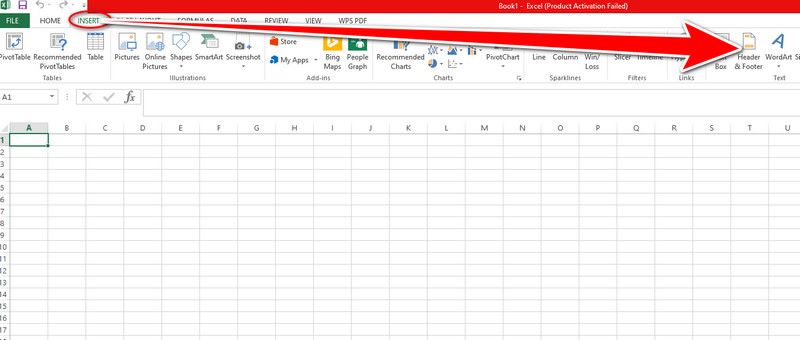
Type in the watermark wording that you like. It could contain your name, the text version of your company logo, copyright details, or a brief statement. To change the watermark text's font style, size, and color, use the formatting options on the ribbon.
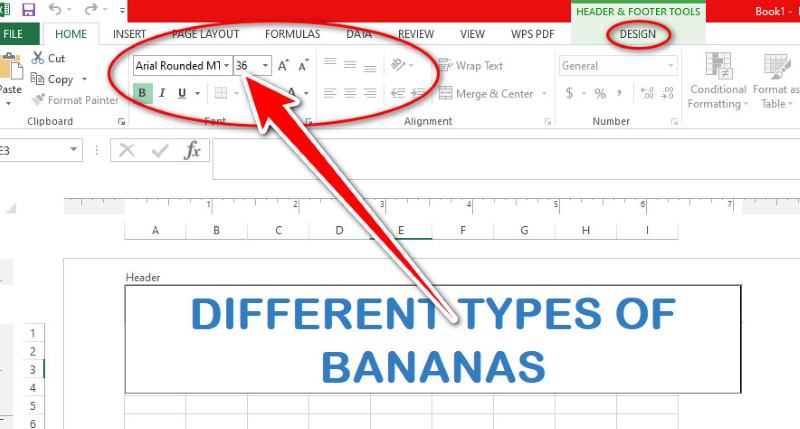
Exit the Header & Footer area by clicking. Now, your spreadsheet will show your watermark text on each page.
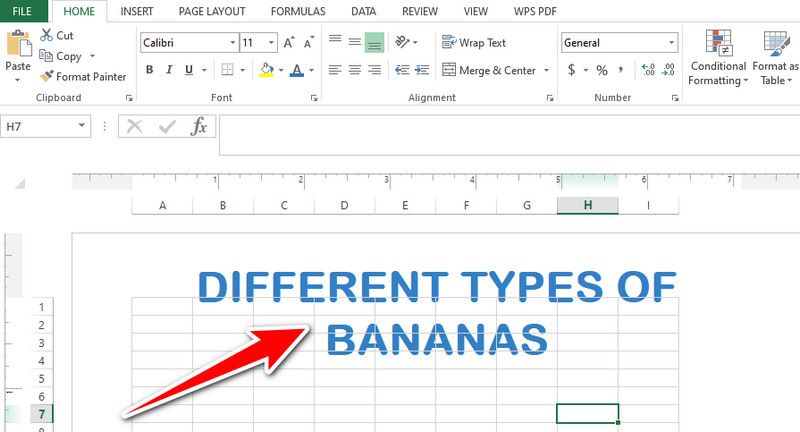
Method 2. Drawing Tools
Launch the spreadsheet in Excel. Select the Insert tab. Find the Ribbon's Drawing Tools area. Click the Text Box button to open a text box where you can type text to be used as a watermark.
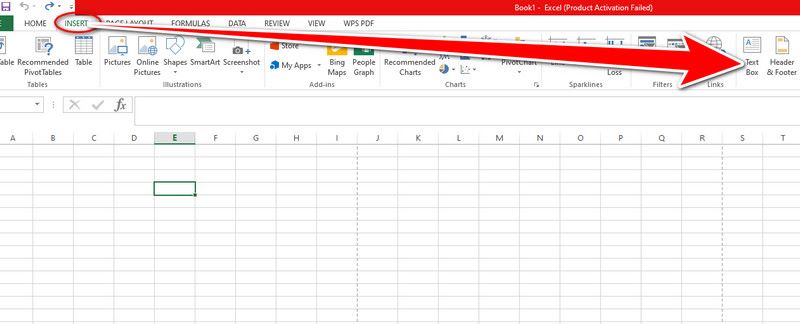
You can move your text box or image around on your spreadsheet by dragging and dropping them there. To adjust the size, use the corner handles. Use the ribbon's formatting choices to change the font's color, size, and style.
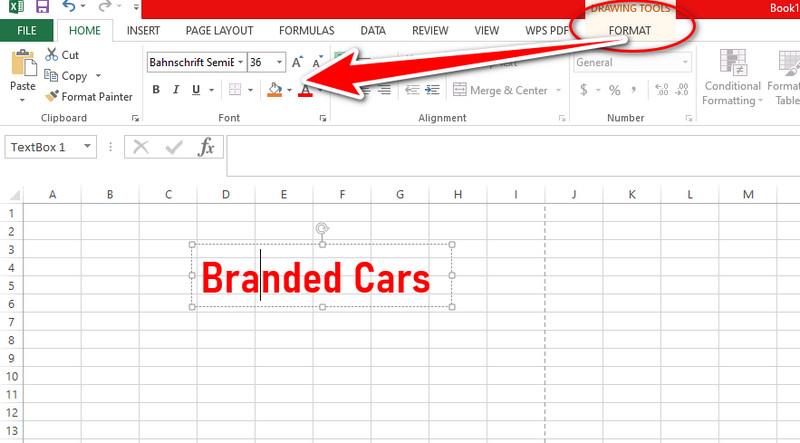
To make sure your watermark doesn't cover up the spreadsheet's underlying data, right-click on it and choose Send to Back. Then, you can have your watermark for your purposes!
Part 3. Tip: How to Remove Watermark from Images with Arkthinker Watermark Remover Online
Are you annoyed that watermarks distort your pictures? Remain optimistic! Introducing ArkThinker Watermark Remover Online, a free utility that makes it simple to get rid of watermarks from your photos. We'll walk you through the upload procedure, describe the intelligent removal method, and showcase ArkThinker's versatility in handling different kinds of watermarks. Get ready to convert your watermarked images into stunning works of art that don't have any watermarks, all for free and with very little work!
Go to the link above to access the Arkthinker Watermark Remover online website. Select Add File from the menu. Click Open to upload the selected photo to the ArkThinker platform.
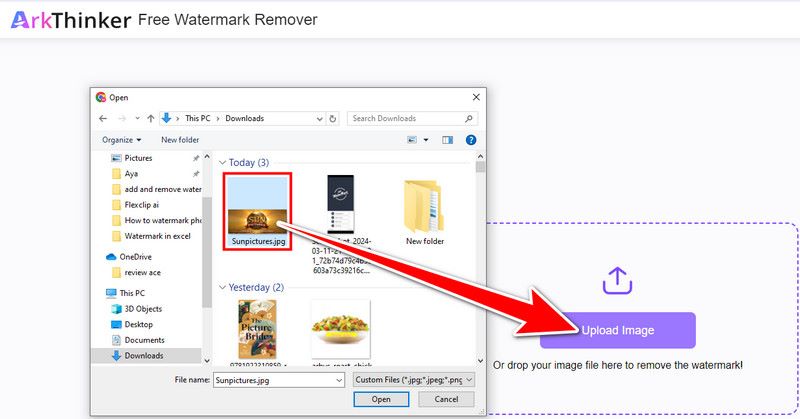
Carefully draw a box around the undesirable watermark on your image with your mouse. To make sure the tool focuses on the correct region, aim for accuracy. Then click the Remove button.

Upon completion of the removal process, the altered image will be available for download without the watermark. For this reason, ArkThinker offers a download button. ArkThinker Watermark Remover Online can assist you in recovering your images from unsightly watermarks by following these procedures.

For more tips about adding watermarks, below are a few posts you might find useful.
Part 4. FAQs about Watermark in Excel
Can I use multiple Excel watermarking approaches at once?
Of course! Use your imagination! You may use the Drawing Tools to make a logo watermark and then combine it with the Header & Footer technique. For instance, utilize the Header & Footer to include a text watermark with your name or copyright information and add your corporate logo as a background image.
What makes adding a watermark in Excel spreadsheet desirable?
There are various causes:
◆ Take Ownership and Branding: Attach your name, company logo, or website URL to your spreadsheets in a subtle way.
◆ Emphasize Document Status: To prevent misunderstandings, clearly state the status (Draft, Confidential, etc.).
◆ Give Background Information: Provide pertinent information, such as the name of the company or a project reference.
◆ Prevent Unauthorized Editing: Prevent haphazard changes by disclosing your ownership details.
Can I apply a real watermark in Excel worksheet, similar to what's on the photos?
Can I apply a real watermark in Excel worksheet, similar to what's on the photos? No, there isn't a feature in Excel that allows you to add watermarks straight to the file. The techniques we've covered include using drawing tools or headers and footers to create visual components directly on the spreadsheet. Someone with editing rights may take them down.
Conclusion
This article focuses on how to add watermark in Excel for document identification and branding, and adding them is simple, thanks to the header and footer choices and drawing tools. Users can easily and cost-effectively remove watermarks from photographs using internet programs such as ArkThinker Watermark Remover.
What do you think of this post? Click to rate this post.
Excellent
Rating: 4.9 / 5 (based on 473 votes)
Find More Solutions
How to Remove Image Background in Canva on Mobile and Desktop How to Watermark Photos on iPhone: Methods with Apps and Tools How to Remove Watermark from DeviantArt Images and Videos How to Use Photoshop to Remove Watermark Effectively GIMP Remove Watermark Tutorial with 2 Easy Approaches Remove Watermark from GIF: Effortless Methods to Edit GIFRelative Articles
- Edit Image
- Effective Options to Resize Picture for Twitter- 3 Online Tools
- How to Remove Watermark from Placeit Images and Videos
- How to Make Photo HD on Different Devices and Remove Artifacts
- Updated and Unbiased Review of WatermarkRemover.io
- 3 Easy Ways to Remove Image and Text Watermarks from PDF
- Remove Watermark from GIF: Effortless Methods to Edit GIF
- Save TikTok Photos Without Watermark in 2 Hassle-Free Ways
- What Is Pixlr & How to Remove Watermark from Photo
- [2024] Inpaint Review & How to Use It to Remove Watermark
- How to Remove Alamy Watermark from Images (100% Working)



