Detailed Guide on How to Cut a Video in After Effects
After Effects is a popular animation toolkit mainly used for creating and adding some incredible effects, it is not a video editing platform like Adobe Premiere Pro. The truth is After Effects does not offer an individual cutting tool for you to trim parts of your video. Instead, you need to use keyboard shortcuts to edit videos. This post will show you how to cut a clip in After Effects.

- GUIDE LIST
- Part 1. Cut a Clip in After Effects
- Part 2. Best After Effects Alternative to Trim Videos
- Part 3. FAQs of After Effects Cut Clips
Part 1. How to Cut a Clip in After Effects
When you want to cut a video clip in Adobe After Effects, you are allowed to trim the beginning and the end of your project using the shortcuts. Also, you can use its Split Layer feature to cut a video in After Effects.
Launch After Effects on your computer and create a new project. Import your video to it and select a new composition. In the Composition Settings window, you can customize various settings based on your need. Click the top File menu, choose Import, and then File to add your video clip.
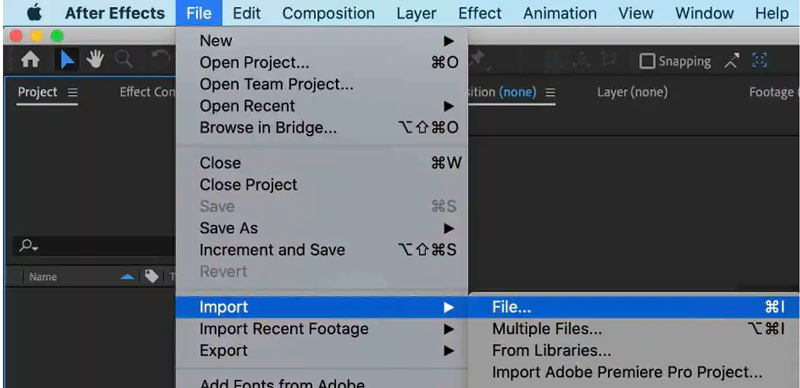
When you need to cut a clip in After Effects, you can drag the playhead to the exact frame where you want to trim the video.
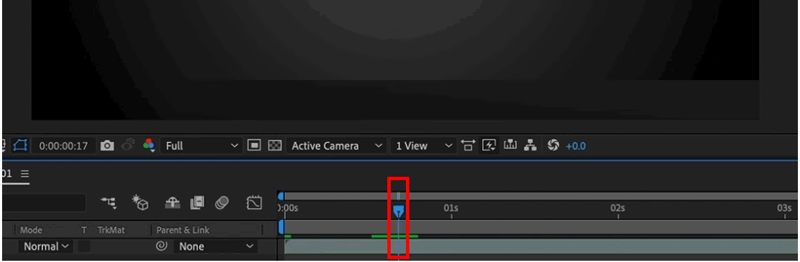
Click to select your clip in the timeline and then use its Split Layer feature or shortcuts to trim the paths in After Effects. You can click on the top Edit menu and choose Split Layer from its dropdown. By doing so, Adobe After Effects will automatically put two split pieces on two separate layers at that point. Also, you can press Control/Command + Shift + D to trim a video in After Effects.
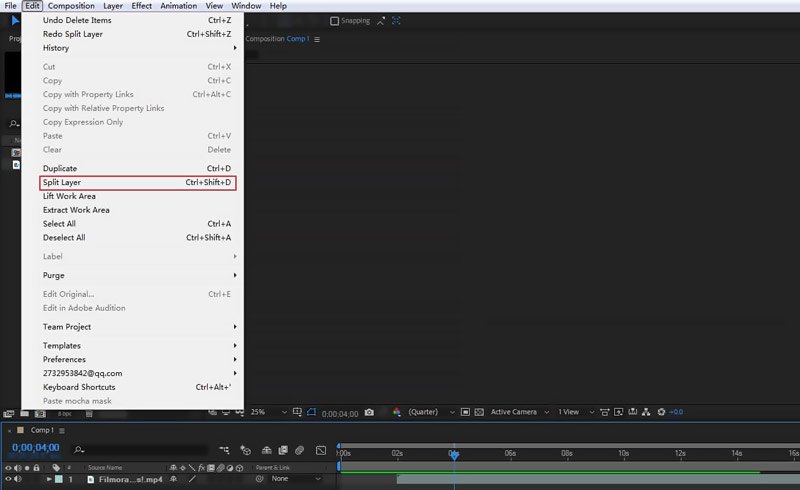
Once satisfied with the video cutting result, you can click on the top File menu and then use its Export option to store this trimmed video on your computer.
Part 2. Best After Effects Alternative to Cut a Video Clip Without Quality Loss
Cutting videos in After Effects is a bit complex, especially for new users. If you prefer an easier way to trim a video and remove unwanted parts quickly, you can try using the easy-to-use Video Converter Ultimate. It has a specific Video Trimmer tool for you to cut and merge videos. You can download it and follow the steps below to split your videos.
Open this Video Converter Ultimate and go to its Toolbox. Scroll down to find the Video Trimmer tool. Click to open it.
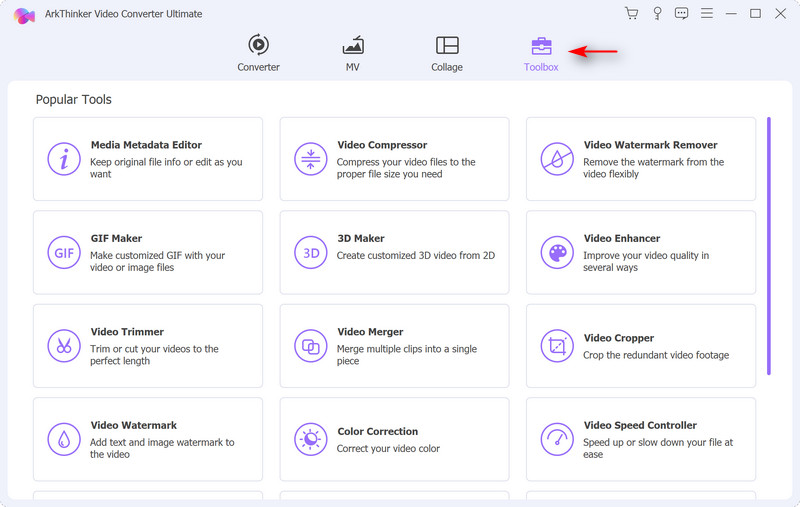
In the pop-up Video Trimmer window, click the + icon to select and add the video file you want to cut. It highly supports 8K/5K/4K UHD, 1080p/720p HD, and common SD videos in all popular video formats like MP4, MKV, WMV, MOV, AVI, FLV, MPEG, and others.
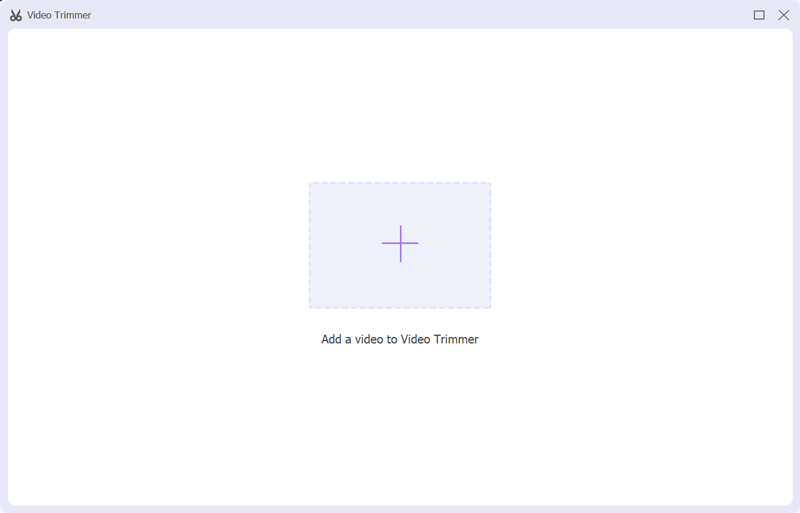
When your video is loaded, its built-in media player will automatically play it. You can freely move the left and right handlebars on the progress bar to cut a video. Moreover, you can directly enter the starting and end points to split the video. This After Effects alternative also offers the Fast Split and Add Segment features for you to cut out parts of a video easily.
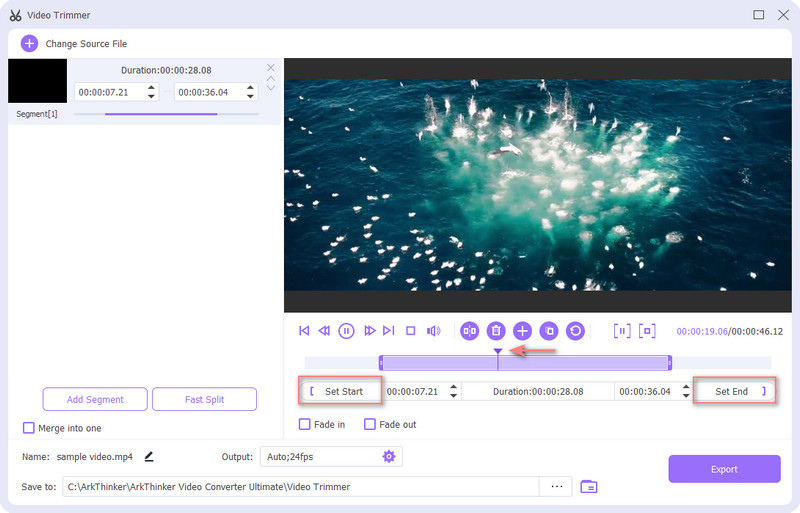
Click the Output box to customize various output video and audio settings. For instance, you can select the right output format, quality, resolution, frame rate, encoder, bitrate, audio channel, and more. Then you can click the Export button to store this trimmed video on your computer without re-encoding.
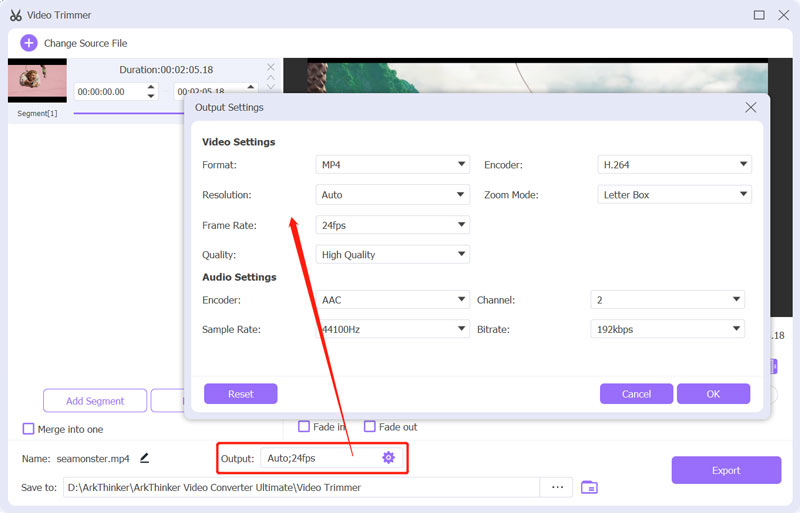
Part 3. FAQs of How to Cut a Clip in After Effects
Is After Effects free to use?
No. After Effects is not free to use. It does not offer a free version of the app. But you are allowed to use it for seven days freely.
Does After Effects have a free version of cutting a clip online?
Many online video editors like Kapwing, Clideo, and VEED.IO can help you trim a video directly on your web browser. Adobe also offers an online tool called Adobe Express to edit and cut video clips easily.
How to free cut a video on Mac using iMovie?
When you want to cut a video on your Mac, you can launch iMovie, create a new project, add your video clip, and then drag it onto the timeline. Highlight your video in the timeline, then drag the starting and end handlebars to cut your video for free.
Conclusion
After reading this article, you can learn how to cut a clip in After Effects and how to trim videos using a Video Trimmer. For more questions about After Effects cut clip, you can leave us a message.
What do you think of this post? Click to rate this post.
Excellent
Rating: 4.6 / 5 (based on 161 votes)
Find More Solutions
Split Your Large Video File with 3 Best Movie Trimmers 2022 Detailed Guide on How to Trim a Video on an Android Phone Actionable Methods to Brighten a Video on Computers or Mobile Devices How to Clip Audio in Audacity, WMP, iMovie, Online, Trimmer How to Crop a Video Online, on iPhone, Android, and Mac/PC How to Merge Videos on iPhone, Android, Computer, and OnlineRelative Articles
- Edit Video
- Top 10 MP4 Cutters for Windows, Mac, iPhone and Android Devices
- How to Rotate a Video in iMovie on iPhone, iPad, and Mac
- 3 Video Rotator Tools to Free Rotate a Video Clip Online
- How to Flip or Mirror a Video on iPhone, Android, and Mac/PC
- How to Flip a Video in iMovie on iPhone, iPad, and Mac 2022
- Learn How to Rotate and Flip a Video in VLC Media Player
- Split Your Large Video File with 3 Best Movie Trimmers 2022
- Detailed Guide on How to Trim a Video on an Android Phone
- How to Cut out Parts of a Video on iPhone Android Computer
- Learn How to Cut a Video Clip in Adobe After Effects 2022



