Top 5 Background Noise Removers to Get a High-quality Video
Want to produce professional content or simply want to improve the quality of your daily audio experiences? There are 5 excellent background noise removers you cannot miss! It includes ArkThinker Video Converter Ultimate, LALAL.AI, Kapwing, Premiere Pro, and ByeNoise. These are valuable tools for enhancing audio clarity and quality in various scenarios. Whether you want to reduce noise or eliminate unwanted sound in video conferencing, podcasting, voiceovers, music production, or film and video production, one of them must help you! Now, you can read carefully and choose one app to remove background noise from video or audio.

- GUIDE LIST
- Part 1. What is Background Noise Removal
- Part 2. 5 Excellent Background Noise Remover
- Part 3. FAQs of Background Noise Remover
Part 1. What is Background Noise Removal
Background noise removal is like magic for making an excellent audio and video file. It is a process of reducing or eliminating unwanted sound from an audio recording or a video’s audio track. Imagine that you captured a beautiful interview, but it is mixed with distracting sounds like traffic, wind, hums, or buzzes. In this case, this technology can help you to detect and eliminate unwanted sounds and let the important voices shine through!
There are some popular tools or software to remove background noise in the market. Usually, these audio and video noise reducers can use algorithms to identify and isolate the background noise without significantly affecting the primary audio quality. In the next part, you can get 5 excellent recommendations!
Part 2. 5 Excellent Background Noise Remover
| Background Noise Remover | Platforms | Pricing | Pros | Cons |
|---|---|---|---|---|
| ArkThinker Video Converter Ultimate | Windows and macOS | From free to $15.6 / month | 1. Easy to use with its friendly interface. 2. Remove background noise from audio and video. 3. Convert various file formats. | The free version provides limited features. |
| LALAL.AI – Voice Cleaner | Windows, macOS, iOS, Android, and Online | From free to $50/month | 1. Enhance the voice clarity for fast speech deciphering. 2. Batch upload and process the background noise. | The exported video has a watermark in the basic version. |
| Kapwing | Online | From free to $16 / month | Make studio-grade audio quality instantly. | 1. Need a stable internet connection. 2. The free version limits the video quality. |
| Premiere Pro | Windows and macOS | Start from $22.99/month | 1. Reduce background noise during vocal recording. 2. Edit audio and video like a pro. | 1. Be complex to use for beginners. 2. It is expensive compared to other products. |
| Video Noise Cleaner – ByeNoise | iOS and Android | From $9.99/week to $49.99/lifetime | 1. Support AI noise reduction. 2. Record, edit, and customize audio recordings. | 1. Not compatible with desktop. 2. Not reduce noise from an audio recording. |
ArkThinker Video Converter Ultimate
ArkThinker Video Converter Ultimate is one of the most professional noise removal tools for Windows and Mac computers. It can remove background noise from the audio or video. It also supports replacing the noisy audio track in easy steps. Besides audio/video noise reduction, this software can help you convert video and audio formats between 500+ types. What’s more, it has various editing features to enhance your audio and video files. More importantly, it is easy to use for beginners because of its user-friendly interface.
- Remove background noise in batches.
- Convert 500+ video and audio formats.
- Offer a toolbox with 15+ built-in tools.
- Customize video or audio with editing features.
LALAL.AI - Voice Cleaner
LALAL.AI - Voice Cleaner is an AI-powered noise removal tool. It can be used for Windows, Mac, iPhone, Android, and online. LALAL.AI adopts background music removal and noise cancellation technology. With the help of this tool, you can cancel out unwanted sounds and produce tracks with crystal-clear voices. Moreover, its online version is free to batch-reduce background noise. To process more files (over 20) and get results faster, you can upgrade to its pro version. However, it has an upload size limit per file (2G) and a number of minutes (90 minutes for individuals).
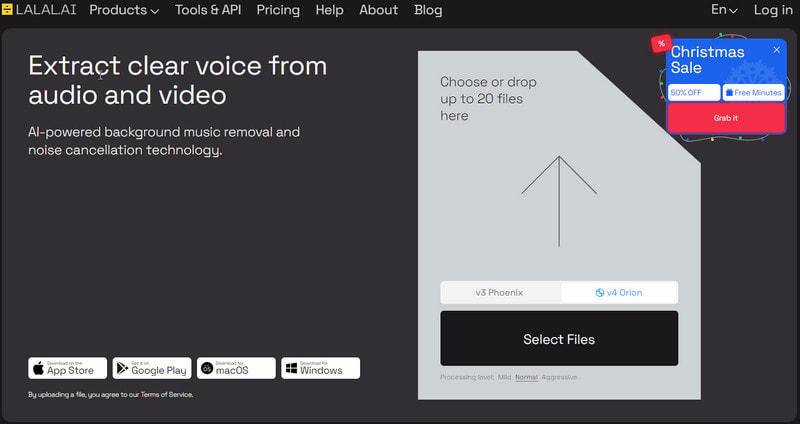
Kapwing
Kapwing is an online noise remover. Its one-click noise removal feature can remove background noise in any video. Whether it’s these silences, pauses, and filler words, Kapwing’s automatic silence remover can solve it in one click. In addition, it has a built-in music library with various song tracks that you can use. Meanwhile, it has a lot of editing tools that can help you beautify or customize the audio recording and video file.
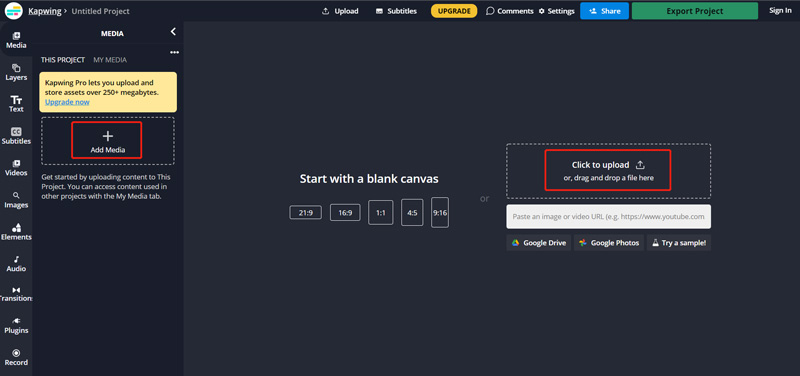
Premiere Pro
Premiere Pro is the ultimate creative tool for creating any video and audio files on Windows and Mac computers. It has powerful audio editing features, such as Automatic Click Remover, DeHummer, and Automatic Phase Correction effects. So, it can reduce noise and restore audio with high quality. Besides removing background noise, Premiere Pro offers professional tools for making music tracks, making a split screen video, and more.
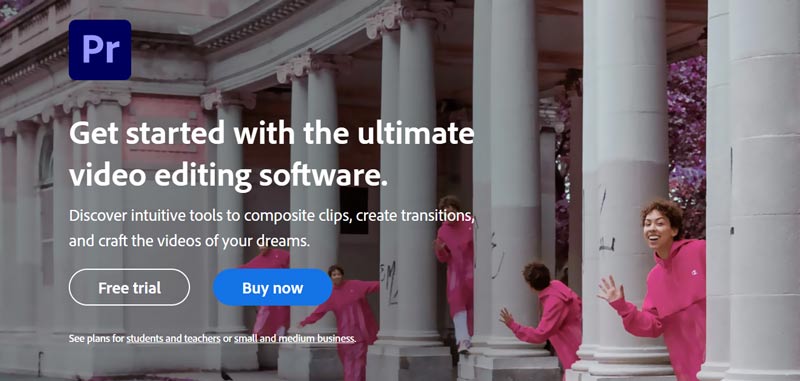
Video Noise Cleaner - ByeNoise
ByeNoise is a popular audio editor and noise-reduction tool. This mobile app can perfectly clean the unwanted sound from your audio or video files. Meanwhile, it allows you to edit your audio, trim, cut, adjust sound frequencies, boost volume, and so on. Moreover, it has an audio recorder with AI Noise Reduction so that you can make and share clear recordings.

Part 3. FAQs of Background Noise Remover
Can DaVinci Resolve to remove background noise?
Yes. DaVinci Resolve can remove unwanted noise from audio tracks in videos. It includes powerful audio editing features to reduce or eliminate unwanted background noises like hisses, hums, traffic sounds, and other ambient noises.
Can iMovie remove background noise from a video on an iPhone?
Of course. Besides the iPhone, iMovie can remove background noise from a video on iPad, Mac, and Windows. After processing noise, you can use iMovie to crop video, change aspect ratio, etc.
What is the AI that cancels background noise?
Usually, there are some popular AI-powered noise removal tools in the market. These AI tools can help you cancel or reduce background noise as you like. For example, you can use these apps to remove wind noise from video.
How do I reduce the noise on my video camera?
Usually, reducing noise on your video camera involves 2 ways: adjusting camera settings and audio recording techniques. Besides, the environment should be quiet if you can control it.
Is Krisp actually free to remove background noise?
Yes. Krisp provides a basic version that you can use for free. Meanwhile, Krisp allows you to upgrade to the pro version to access full features.
Conclusion
In this article, you get 5 desktop and mobile tools to remove unwanted noise from audio and video files. Choose one noise remover according to your needs. Certainly, if you are looking for a professional tool to remove background noise from video, try ArkThinker Video Converter Ultimate first. Any other questions? Leave your comment here!
What do you think of this post? Click to rate this post.
Excellent
Rating: 4.9 / 5 (based on 462 votes)
Find More Solutions
Top 6 Split Screen Video Editors on Windows and Mac Get the 3 Best Apps to Remove Background Noise from Videos Top 5 AI Video Generators for Creating Videos Instantly Ultimate Review of FlashBack Express & Best Alternative Remove Audio from Video – Mute Video on Different Devices How to Replace Audio in a Video On Different Devices 2024Relative Articles
- Edit Video
- How to Make a Short Video Longer with 3 Different Methods
- Loop a Video on iPhone, iPad, Android Phone, and Computer
- Free Video Editing Software – 7 Best Free Video Editor Apps
- 3 TikTok Watermark Remover Apps to Remove TikTok Watermark
- Video Filter – How to Add and Put a Filter on a Video 2024
- How to Slow Down a Video and Make Slow Motion Video 2024
- Split Your Large Video File with 3 Best Movie Trimmers 2024
- How to Add Watermark to Video on Different Devices 2024
- 5 Best MP4 Compressors to Reduce the Video File Size 2024
- Detailed Guide on How to Slow Down a Video on Snapchat 2024



