5 Best Video Watermark Removers for Computers and Phones
For copyright protection, you may see a watermark on your saved videos. When you edit a video and make the re-creation, you surely want to remove the watermark. The question is, is there a video editor, especially a free video watermark remover, that can help you get rid of the video watermark?

Part 1. Free Video Watermark Remover Online Recommendations
When you search for a video watermark remover on the internet, you may easily access many online watermark removal tools. Here in this part, we like to introduce you to 2 easy-to-use video watermark removers online. You can use them to easily erase unwanted video watermarks, logos, texts, stamps, or other objects according to your need.
123APPS video watermark remover
123APPS is an all-featured online video, audio, and PDF editor that offers various tools for you to edit files directly on your web browser, like Safari, Chrome, Edge, or Firefox. For video watermark removal, it gives you a specific Remove Logo tool. You can follow the steps below to remove the watermark from a video online.
Open a web browser on your device and navigate to the official 123APPS website. Click the top Video Tools menu and then choose Remove Logo from its dropdown. By doing so, you can open a Remove Logo & Watermark from Videos page. When you get there, you can click the Open file button to upload your video that carries a watermark. This online video watermark remover also allows you to add a video file from Dropbox, Google Drive, etc.
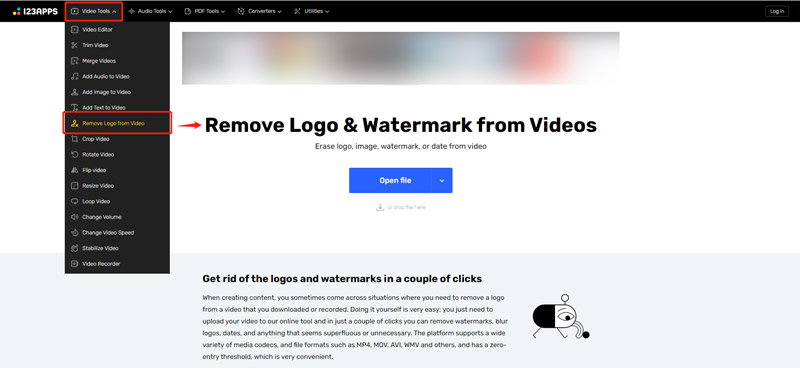
This video watermark remover online supports MP4, MOV, AVI, WMV, and other video formats. When you are using its free version, you can edit a video of less than 500MB.
Select the watermark region you want to erase from your video. After that, you can click on the Preview button to get a 5-seconds viewing for the watermark removal. Then you can click on the Save button to export it to your device.
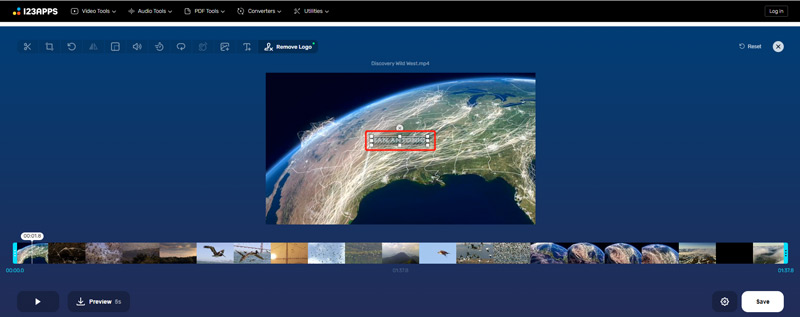
Media.io Watermark Remover
Media.io Watermark Remover is specially designed for removing video watermarks online. You can use it on an iPhone, iPad, Android phone, or Windows/macOS/Linux device. This free video watermark remover highly supports all standard video formats like MP4, M4V, FLV, AVI, MOV, WMV, MKV, 3GP, MPEG, MPG, and more.
Go to the Media.io Watermark Remover page on a web browser. Click on the Choose File button to select and upload your video. It also enables you to remove the watermark of a video from Dropbox or Google Drive. When you are using its free watermark remover, you are only allowed to edit a video up to 100MB.
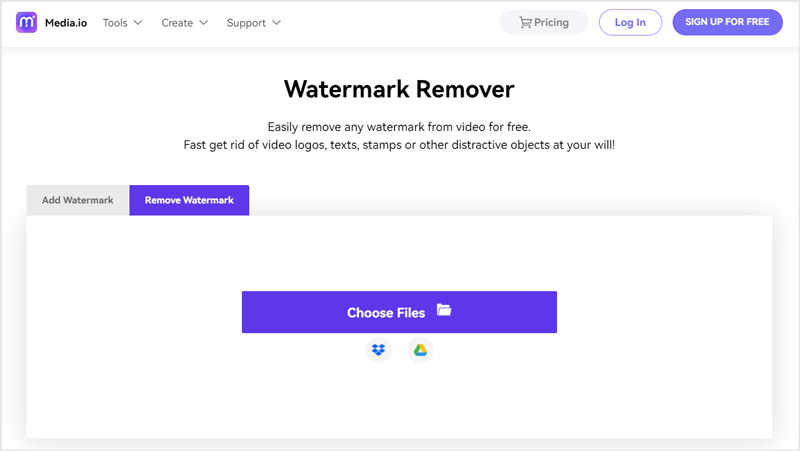
Click on the Add Area button to make a selection to cover the video watermark. During this step, you can adjust the start and end times to remove the watermark in a specific duration. Click on the Export button in the top-right corner to move on.
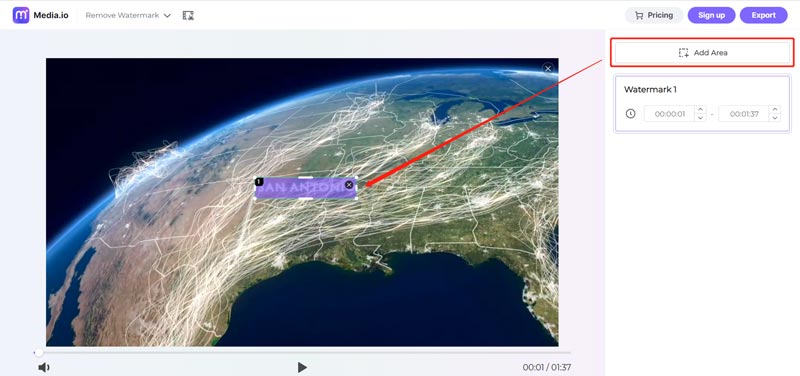
You are required to log into an account to proceed with the exporting. You can sign in with your Google, Apple, Facebook, or Twitter account. After that, this video watermark remover online will start the proceeding process. You can click on the Download button to save your edited video on your device.
Part 2. Video Watermark Remover Software for Windows PC and Mac
If you prefer a watermark remover to help you accurately get rid of the video watermark, you can turn to professional video watermark remover software. Here we strongly recommend the powerful Video Converter Ultimate for you to remove the watermark from videos. More importantly, it adopts advanced AI technology to ensure you can easily erase the watermark from a video.
Free download the video watermark remover software on your computer. When you enter it, you can click on the Toolbox tab to locate the individual Video Watermark Remover tool.
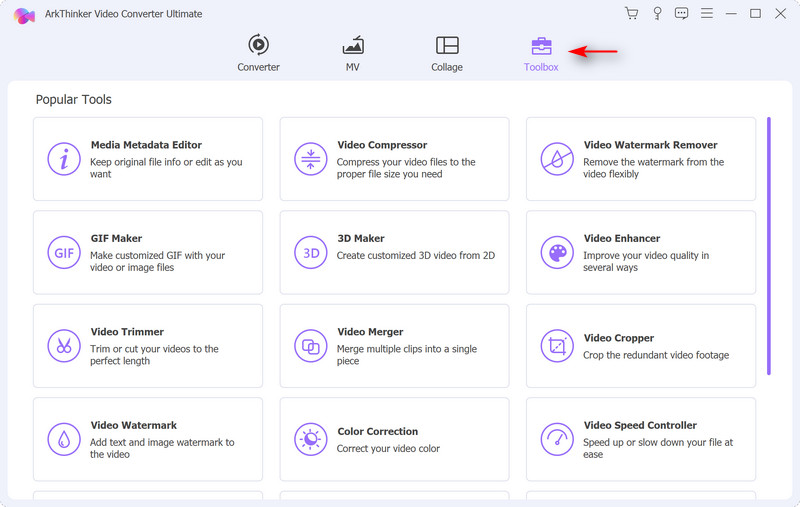
Click on the big + icon in the central part of the Video Watermark Remover popup to browse and load your video file. It highly supports 8K/5K/4K, 1080p/720p HD, and regular SD videos in all frequently-used formats, including MP4, MOV, FLV, M4V, AVI, and others.
Its built-in media player will automatically play your added video. You can use it to view your video and quickly locate the watermark. Click the Add watermark removing area button to display a section tool. You can freely drag and adjust it to cover the watermark region. The video watermark will be accurately removed or blurred. As mentioned above, this video watermark remover can recognize the surrounding content to fill the watermark through advanced AI technology.
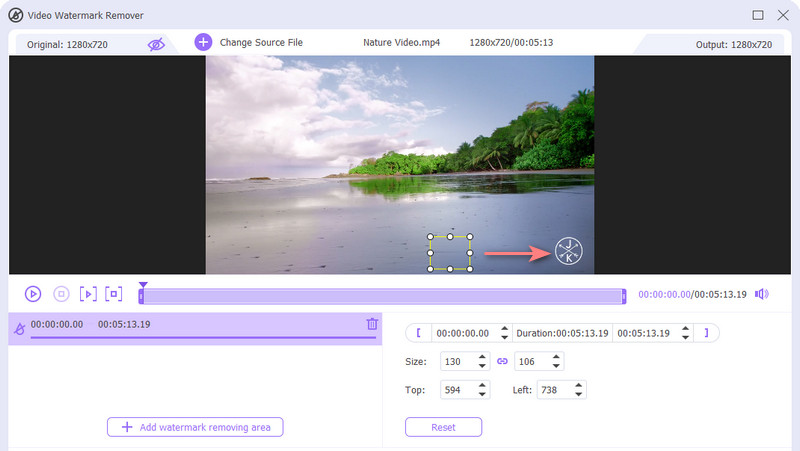
Click on the Play button to view the watermark removal effect. Then you can click the Export button to save it without quality loss.
This all-featured video watermark remover software also gives you a cropping way to remove the watermark from your video. You can add your video under the Converter feature, click on the Edit icon to enter the main editing window, and then use its Rotate & Crop feature to easily get rid of the watermark. This feature is quite useful for erasing the watermark placed on the edge part of a video.
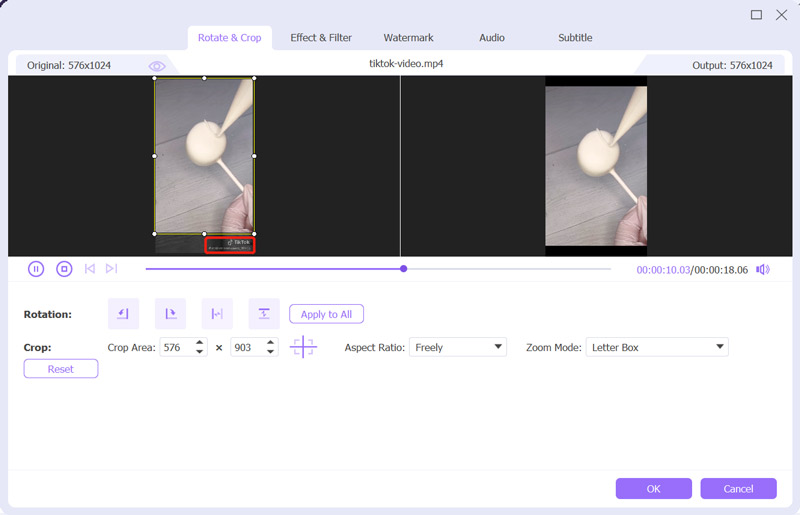
Part 3. Video Watermark Remover Apps for iPhone, iPad, and Android
There are plenty of video watermark remover apps offered on the market that can help you directly remove video watermarks on your iOS/Android devices. You can easily locate them in the App Store and Google Play Store.
Video watermark remover app for iPhone and iPad
Video Eraser is a popular video watermark remover app for both iPhone and iPad users. It can remove the watermark, text, or unwanted backgrounds of passersby from videos and photos. With its artificial intelligence technology, this app can accurately wipe off watermarks, repair blurred photos, and enhance quality. It also has an AI intelligent tracking feature to delete the specified object moving in a video. You can install it from App Store.
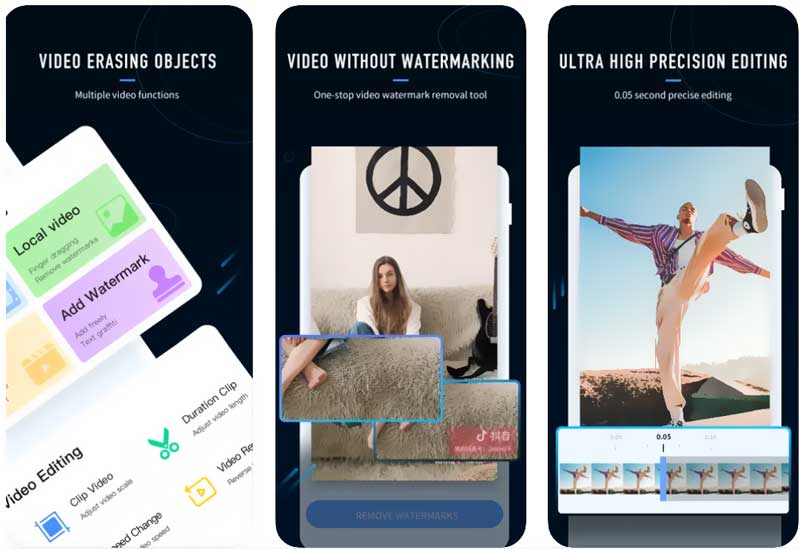
Video watermark remover app for iOS and Android
FilmoraGo Video Editor & Maker is an all-featured video editing app for both iPhone, iPad, and Android phones. It allows you to easily remove a watermark from your video. What’s more, you can use your preferred text or object to cover the watermark region. All commonly-used video formats are supported, such as MP4, MOV, M4V, FLV, AVI, and more. It also offers many filters and other editing features for you to edit your video and customize its output effects.
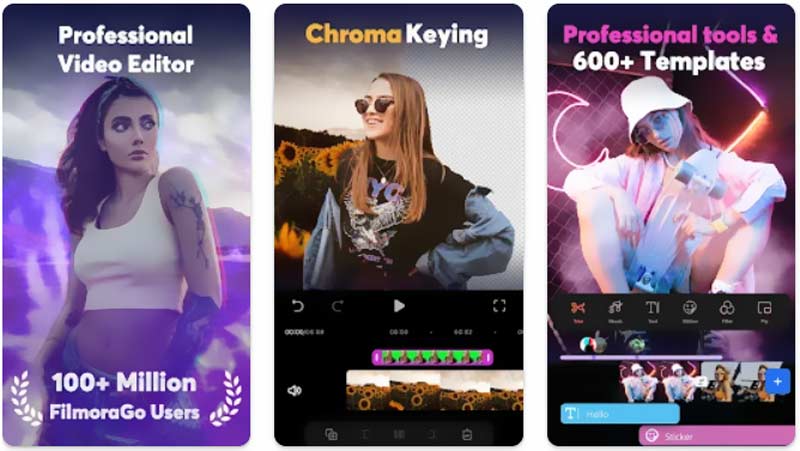
Part 4. FAQs of Video Watermark Remover
How can I remove a watermark from a video completely?
You may notice that almost all video watermark removers give you a blurring way to remove the watermark from a video. In many cases, you will still see a blurry part of your video. If you want to remove the video watermark completely, you can choose to crop the watermark region.
How to remove the video watermark on an iPhone?
You can use the built-in Crop feature in iOS to easily remove the watermark from a video on your iPhone. You can open the video in the Photos app, tap Edit in the upper-right corner, and then crop your video and erase the watermark. Also, you can go to App Store and find some associated apps to remove the video watermark on an iPhone.
How to add a watermark to my video?
When you edit a video, you can use the recommended Video Converter Ultimate to easily add a text or image watermark to your video.
Conclusion
This post lists the 5 best video watermark remover tools for you to choose from. Whether you want to remove the watermark from a video on your computer or mobile phone, you can find the right app to do that.
What do you think of this post? Click to rate this post.
Excellent
Rating: 4.9 / 5 (based on 341 votes)
Find More Solutions
3 TikTok Watermark Remover Apps to Remove TikTok Watermark Remove TikTok Watermark on iPhone, Android, and Computer 3 Shutterstock Watermark Removers to Get Rid of Watermarks Full Guide to Remove Wondershare Filmora Watermark Latest Apowersoft Watermark Remover Review with All Details 2 Easy Solutions for You to Remove Sticker from Video/PhotoRelative Articles
- Edit Video
- Comprehensive Guide to Slow down or Speed up GIF Animated Images
- The Easiest Methods to Change Video Speed on Windows and Mac
- Remarkable Methods to Speed up Video Playback on Android Devices
- 3 TikTok Watermark Remover Apps to Remove TikTok Watermark
- Remove TikTok Watermark on iPhone, Android, and Computer
- Full Guide to Remove Wondershare Filmora Watermark
- Remarkable Ways to Make Time Lapse Videos on PCs and Mobile Devices
- 2 Easy Solutions for You to Remove Sticker from Video/Photo
- Latest Apowersoft Watermark Remover Review with All Details
- Slow Down a Video and Make a Slow Motion Video on Android



