How to Compress WebM Video in 3 Easy Ways
If you’ve ever tried sharing a video online, you know how frustrating it can be when the file size is too big. Maybe you want to upload your WebM video to a website or share it with friends, but it won’t upload or takes forever to load. Or perhaps you’re dealing with storage limitations, and your videos take up too much space. The solution? Compressing your WebM files.
This article gathers the best 3 methods to reduce WebM video file size without losing too much quality. Keep reading!

- GUIDE LIST
- Way 1: ArkThinker Video Converter Ultimate
- Way 2: Media.io Online Video Compressor
- Way 3: Flixier WEBM Compressor
Way 1: ArkThinker Video Converter Ultimate
Looking for an easy yet powerful way to shrink your WebM files? ArkThinker Video Converter Ultimate is a game-changer. Its flexibility makes compressing video files and tweaking the video settings a breeze. You can quickly reduce WebM file sizes by adjusting the compression rate or bitrate. It supports various formats like WebM, MKV, MP4, MOV, and WMV. Plus, with options to tweak the sample rate and bitrate, finding the sweet spot between file size and quality is a cinch. The preview feature lets you listen to your file before you finalize the compression, ensuring everything sounds right.
Here's a quick and easy guide to compressing WebM files using ArkThinker Video Converter Ultimate:
Download and install ArkThinker Video Converter Ultimate on your Windows or Mac device.
After installation, open the software and click on the Toolbox tab. From there, select the Video Compressor option.
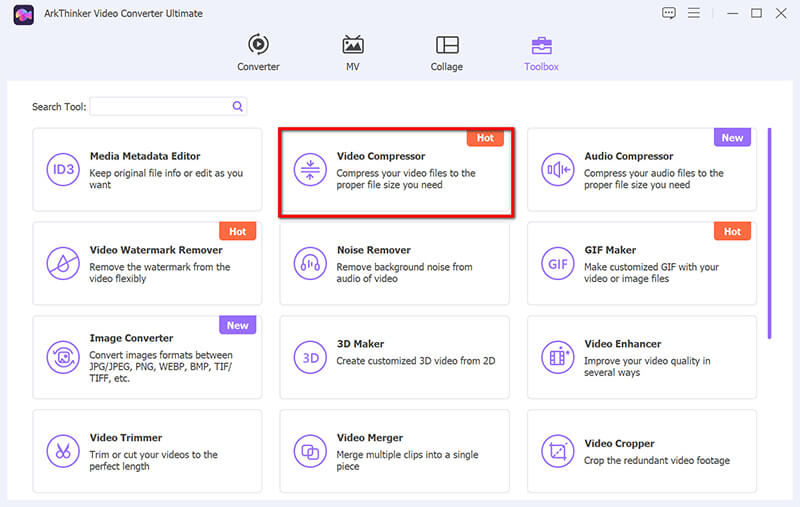
Click the big '+' button to upload your WebM file. Importing your file from your computer is super easy.
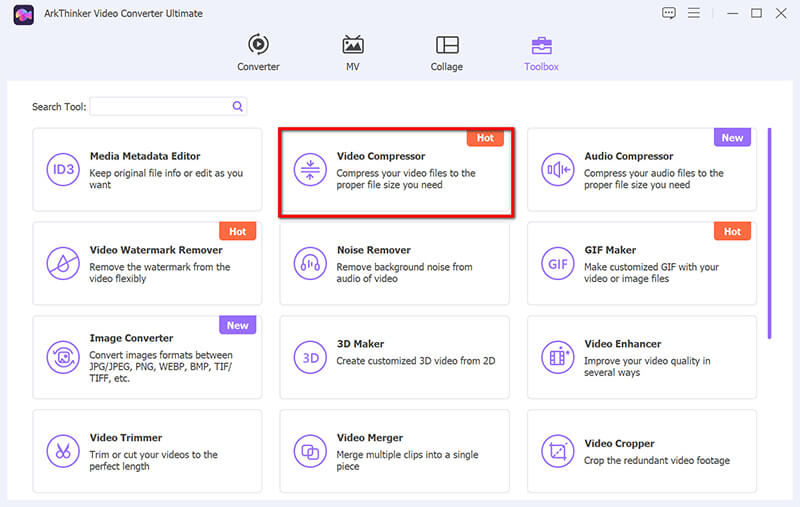
Now it's time to get creative! Use the slider to set the compression level and choose your preferred file size. You can also adjust the audio quality to fine-tune it. Play around with these settings until you find the perfect combo.
Once you're happy with the adjustments, select WebM as your output format, choose your save location, and click Compress. Voila! Your WebM file will be compressed and ready to go in no time.
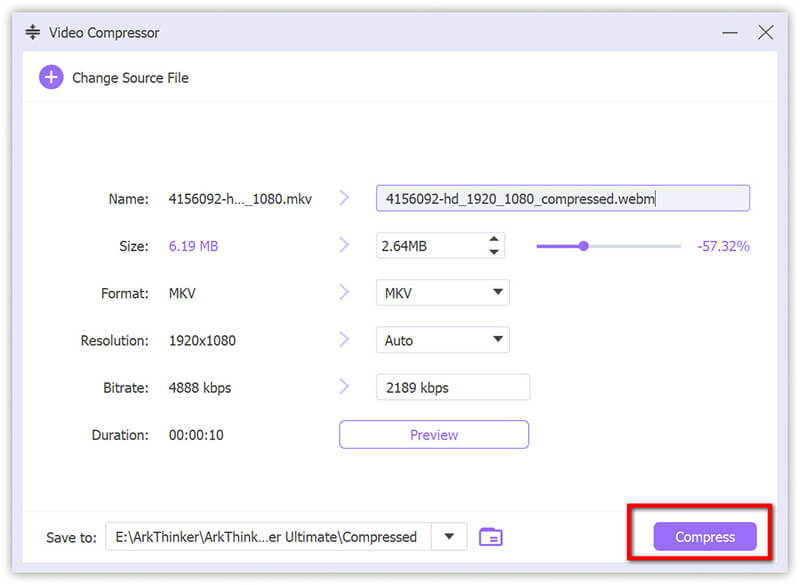
Summary: This method is incredibly efficient and offers excellent control over the compression settings. The pros include a high compression ratio and batch processing capability, while the cons are the need for a subscription for full features.
Way 2: Media.io Online Video Compressor
If you don’t want to download and install software, Media.io’s online video compressor might be the answer. This cloud-based tool allows you to compress video files for WebM, MP4, MKV, and more online for free. It’s quick and easy to use, making it an excellent option for anyone who doesn’t want to deal with extra software on their computer.
Media.io offers a simple interface that’s beginner-friendly. You don’t need advanced video editing skills to use it, and the tool automatically handles all the heavy lifting. You can also upload files from cloud storage services like Google Drive and Dropbox, adding convenience. However, free users may face limitations in file size and output options.
Go to the Media.io Online Video Compressor (https://www.media.io/apps/compressor/).
Click the Click To Upload button to upload your WebM video file from your computer. You can also drag and drop the file onto the page.
Note: The maximum video size is 2GB. Moreover, you need to log in to this website for further use.
Once the file is uploaded, click the Gear button to adjust the compression settings.
Here, you can customize the video's size, resolution, and bitrate. If multiple videos are compressed, you can apply a uniform compression ratio to all files.
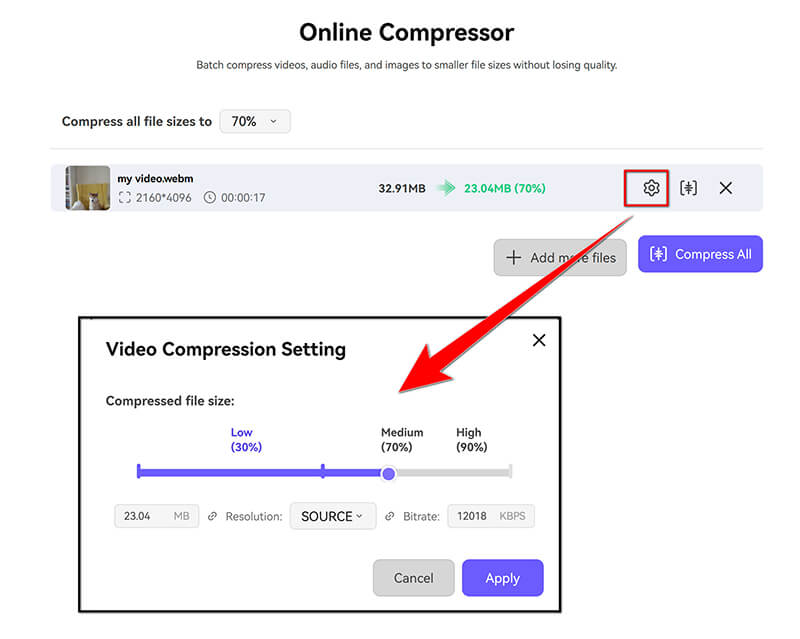
After setting the desired parameters, click the Compress All button to start the compression process.
The tool will process the WebM video and reduce its size based on your chosen settings.
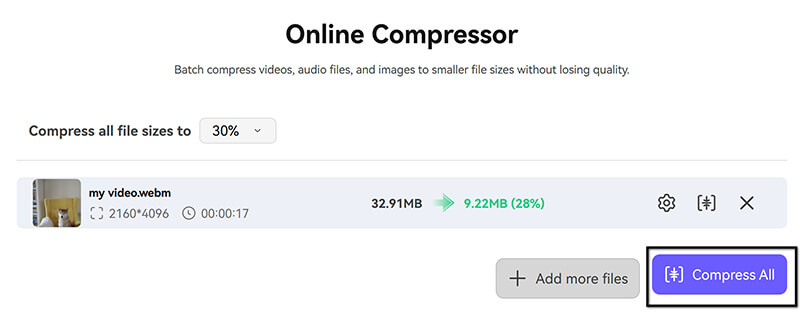
Once the compression is complete, click the Download All button to save the compressed WebM video to your device, Google Drive or Dropbox.
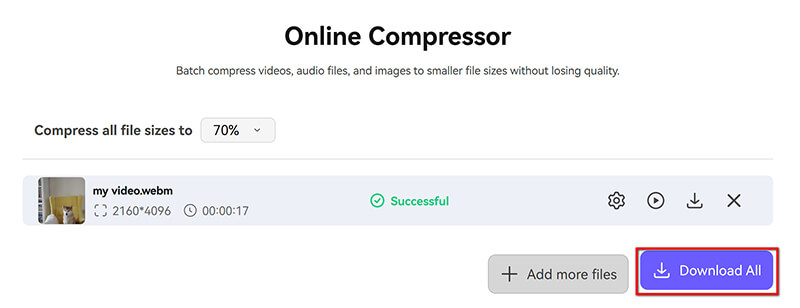
Summary: Media.io is a solid choice for online compression, offering a straightforward user experience. Its simplicity and the range of supported formats are what we like. However, we dislike its potential quality loss at higher compression levels and a limited number of free compressions per day.
Way 3: Flixier WEBM Compressor
Flixier WEBM Compressor is an online tool designed to compress WebM video files quickly and easily. It operates entirely in your browser, so there's no need to download or install any software. The video compressor tool uses cloud-powered video processing technology to ensure fast compression speeds on any device. Users can adjust compression settings to balance reducing file size and preserving video quality, making it a convenient solution for managing and sharing WebM files.
To use the Flixier WEBM Compressor to compress a WebM file, follow these steps:
Visit Flixier WEBM Compressor on your browser (https://flixier.com/tools/video-compressor/webm-compressor).
Click the Choose video button, then drag and drop the WebM file into this online WebM video compressor tool.
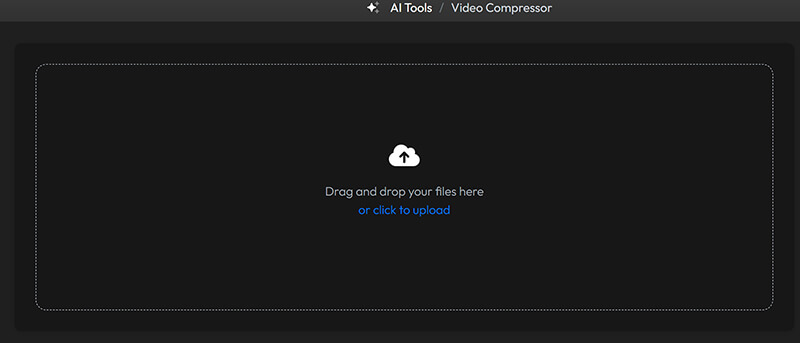
Now, adjust the compression settings sliders to choose between preserving quality or reducing file size as much as possible. You can change bitrate settings, frame rate, and resolution.
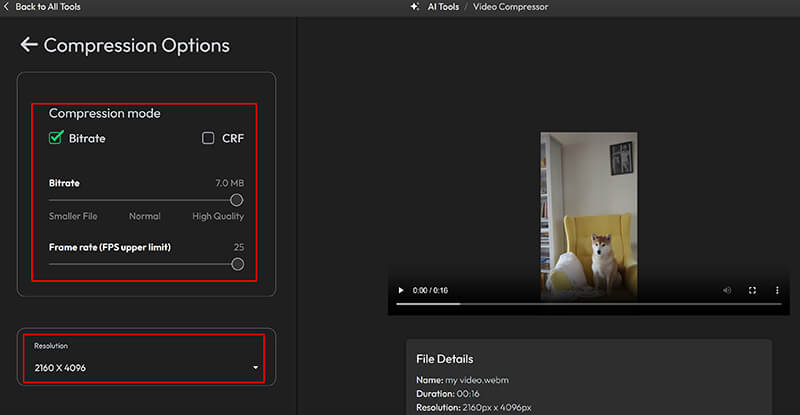
Click the Compress video button, which will compress your video at super speed on Flixier's cloud servers. Once done, click the Download button to save the compressed video to your computer
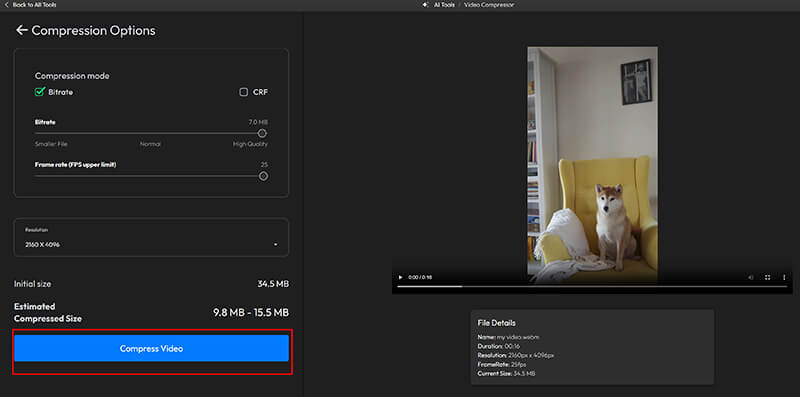
Summary: Flixier WEBM Compressor is a user-friendly online tool for compressing WEBM video files efficiently. However, some users might dislike using a stable internet connection to upload and download files.
Conclusion
Compressing WebM files doesn’t have to be a daunting task. Whether you prefer a powerful desktop application like ArkThinker Video Converter Ultimate or the convenience of online tools like Flixier WEBM Compressor and Media.io, there's a solution for everyone. I think ArkThinker Video Converter Ultimate is the best choice due to its versatility and high-quality output. Ready to get started? Download ArkThinker Video Converter Ultimate here and take control of your video files today!
What do you think of this post? Click to rate this post.
Excellent
Rating: 4.7 / 5 (based on 449 votes)


