Most Understandable Tutorials on How to Crop AVI Video Instantly
Looking for effective ways to crop AVI files? Then you must be thankful since you are in the right article. Well, watching videos is entertaining and satisfying. However, there are times when you may get annoyed if there are some unwanted parts of the video you don’t want to view. If that is the case, cropping the AVI video is the best solution. Read this post to learn the most effective methods for cropping your AVI files on your computer. We will provide both offline and online ways, making it more convenient for you. So, to get more knowledge about the discussion, you must begin reading this whole content.
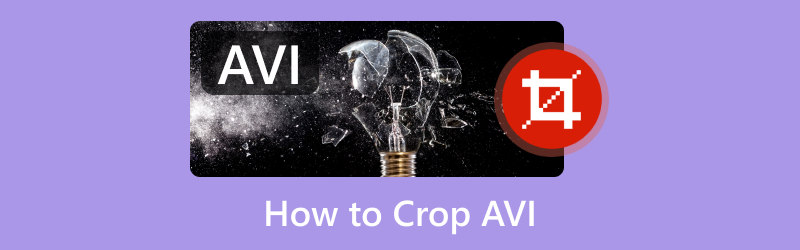
- GUIDE LIST
- Part 1. An Introduction to AVI File
- Part 2. Best AVI Cropping Tools
- Part 3. How to Crop AVI Video Files
- Part 4. FAQs about How to Crop AVI
Part 1. An Introduction to AVI File
AVI is among the popular video formats you can encounter on your computer and other devices. It stands for Audio Video Interleave. The video format was designed and made by Microsoft in 1992. The file format contains various video compression codecs. Some of them are XviD and DivX, which are supported by some major platforms. It includes Windows Media Player, ALL Player, VLC, and more. AVI is also lossless compression enabled. With that, it became an ideal format for editing applications and storing videos in raw form. Thus, in terms of storing movies and other media, AVI is among the formats you can use.
Part 2. Best AVI Cropping Tools
ArkThinker Video Converter Ultimate
If you want to crop AVI video using a simple tool that offers an easy cropping process, use ArkThinker Video Converter Ultimate. Cropping an AVI video becomes simple when using this downloadable program. Its interface is easy to understand, and the functions are working well. The cropping process is also outstanding since it can finish the cropping procedure in just a second. Aside from that, the software can offer various options you can choose, including Freely, 16:9, 4:3, etc. With this, you can crop the video automatically. Another option is you can crop the AVI video manually by controlling the adjustable frame. So, if you want the best cropping tool, you can rely on this program. Another thing, ArkThinker Video Converter Ultimate can offer different features than you imagine. Besides cropping, you can convert and edit video and audio files, edit, create video collages, make music videos, and more. You can also download the program on your Windows and Mac. You can see the tutorial below to crop AVI.
Download ArkThinker Video Converter Ultimate on your Windows or Mac. Then, install and launch it on your computer. You can also hit the Free Download button underneath for easy access.
Once the interface shows up, go to the Toolbox section and choose the Video Cropper function.
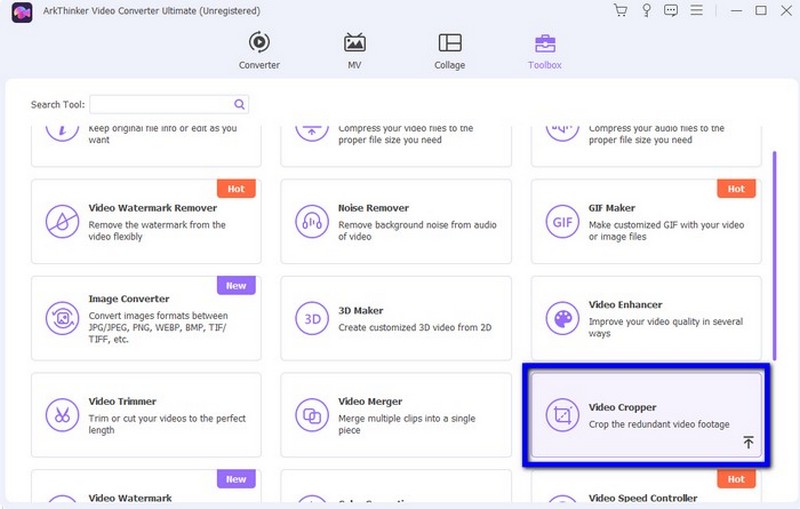
To add the AVI video from your computer, click the Plus button.
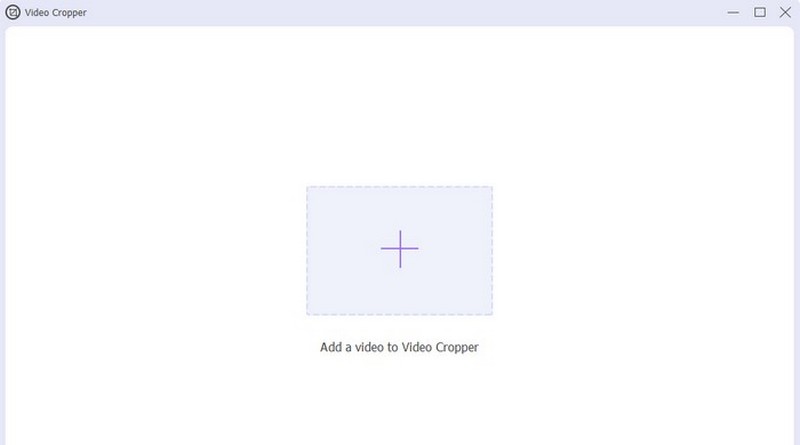
With the help of the adjustable frame from the video, you can begin the cropping process. Use your cursor to adjust the video based on your needs.
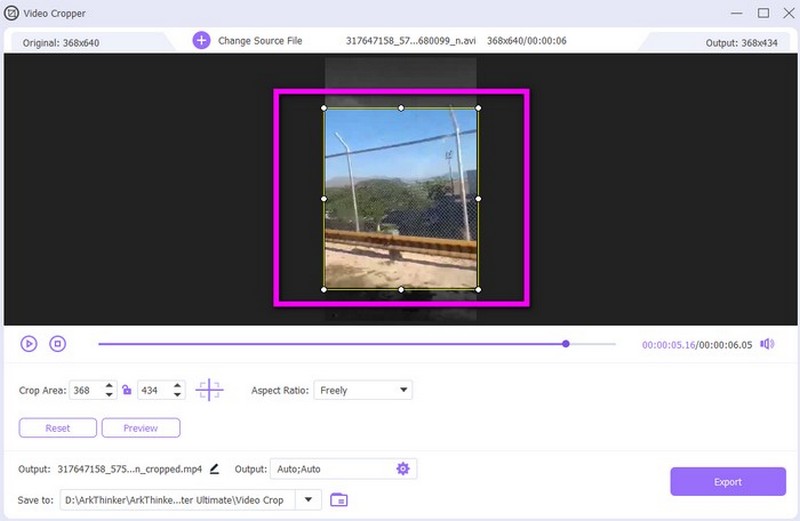
For the final process, click the Export option to save the cropped AVI file. You can open the file and check its final output.
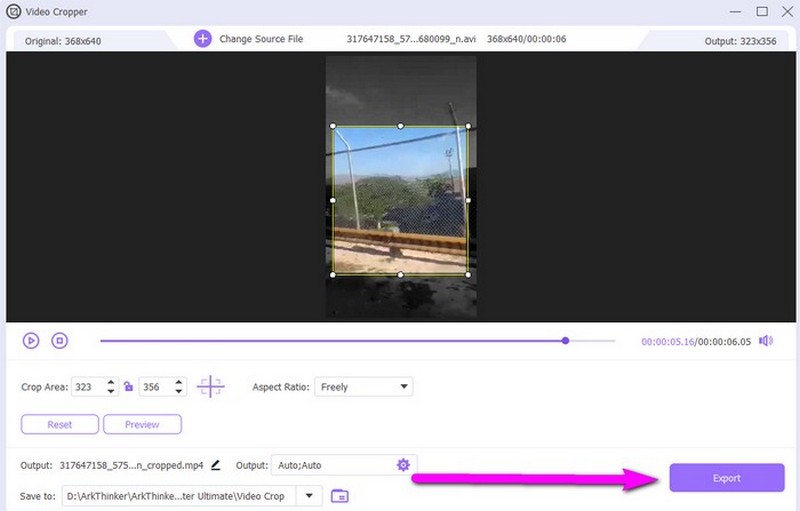
ArkThinker Video Cropper Online
If you are looking for an online cropping tool, use ArkThinker Video Cropper. With the help of this online video cropper, it will be easy to crop your AVI video. Also, during the cropping process, you will realize how easy the process is. It is because the online tool provides the most straightforward method for you. In addition to that, the tool has two cropping options. The first one is it lets you crop the AVI file manually. You can use your cursor to move the adjustable frame to crop the video based on your needs. Also, there are various aspect ratios you can choose. These ratios are helpful if you want to crop the video automatically. This way, no matter if you are a talented user or a beginner, you can use the tool. Moreover, the ArkThinker Video Cropper is accessible to all web browsers. You can crop your AVI using the tool on Chrome, Edge, Explorer, Safari, and many more. So, to know how to use the tool to crop AVI online, see the steps below.
Visit the website of ArkThinker Video Cropper. After that, click the Start Cropping Video button to add the file you want to crop.
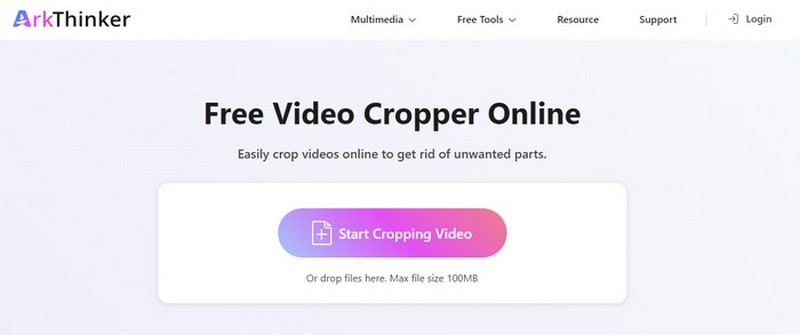
Crop the video using the adjustable frame. You can eliminate the top, below, or side part of the video.

If you finish cropping the video, select the Crop Video option to proceed to the main cropping process. After a few seconds, you will see the final result, and you can save it on your device.
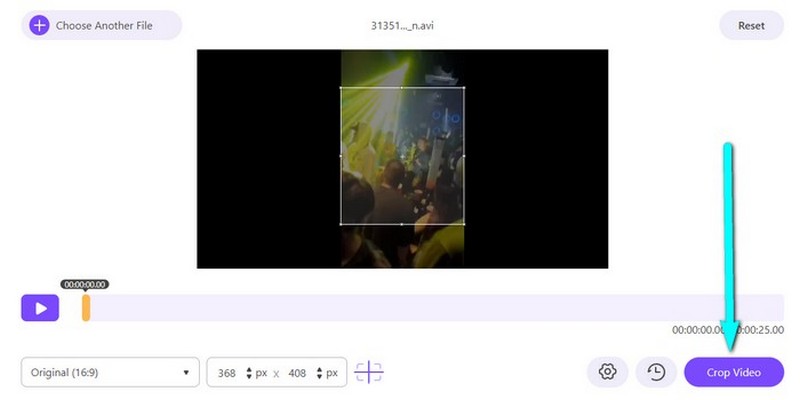
Part 3. How to Crop AVI Video Files
Crop AVI Using Windows Movie Maker
To crop AVI files on Windows, you can rely on Windows Movie Maker. It is among the most helpful video editing programs you can use on your computer. It can crop your AVI file effectively and smoothly. However, its user interface is too complicated to understand. Many functions may confuse some users, like beginners. It also consumes too much storage and is slow to install on your computer.
Platform: Windows
First, download and install Windows Movie Maker on your computer. Once you launch the software, click Import > Add Files options to add the AVI file you want to crop.
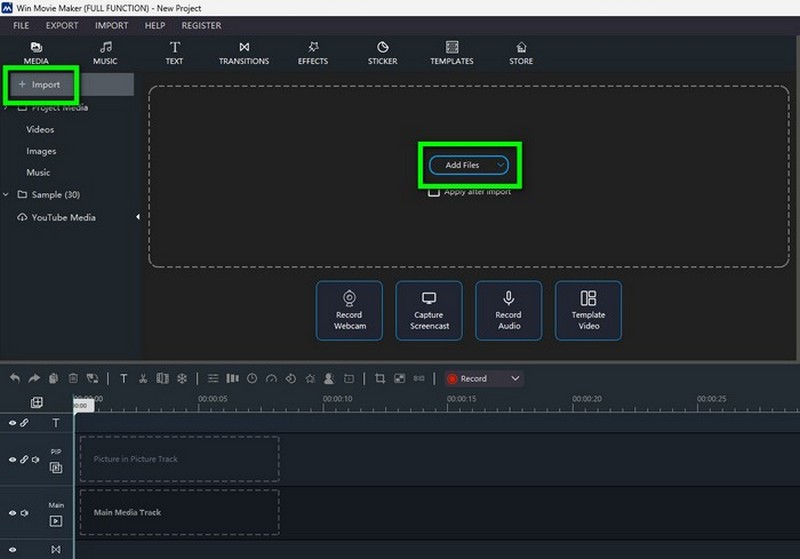
Then, put the video on the timeline. Click the Crop option, and you can begin cropping the video by adjusting the edge part.
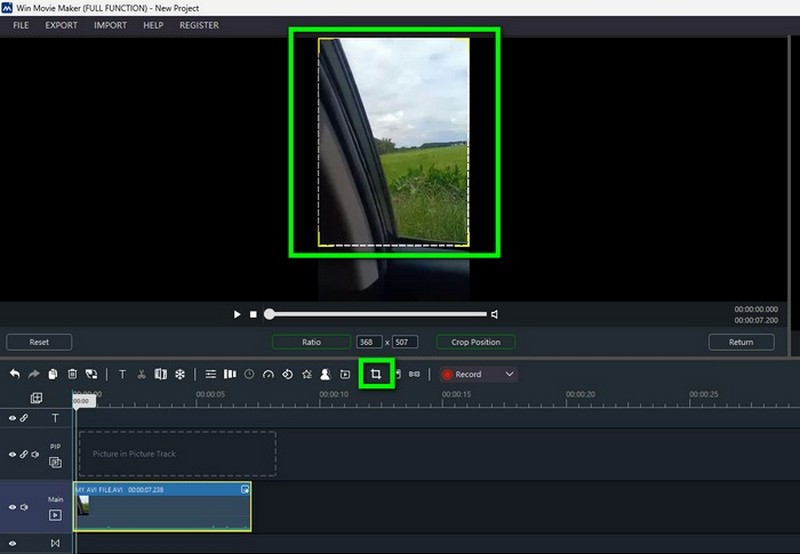
If you are done cropping, go to the File section and select the Save Project option to save the final result on your computer.
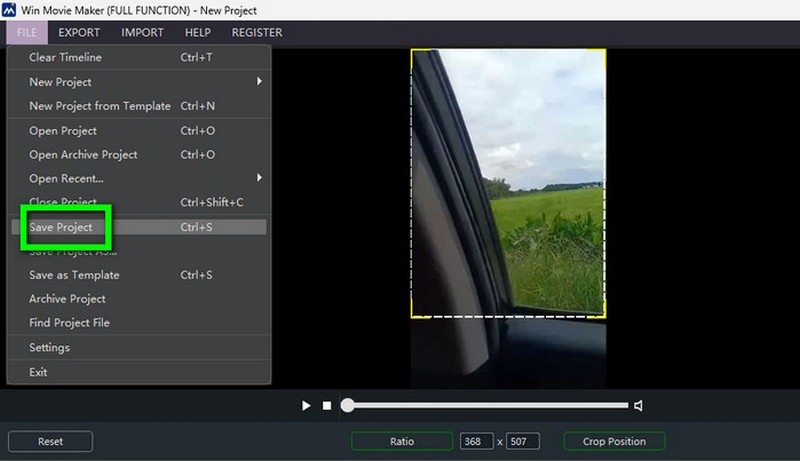
- It can offer more functions, such as a trimmer, green screen, rotator, and more.
- The interface is hard to understand.
- The installation process is time-consuming.
- Adding video is a hassle.
Crop AVI for Free on VLC Media Player
If you want to crop AVI video for free, try to use the VLC Media Player. It is an offline program available for both Windows and Mac computers. It is capable of cropping your AVI video based on your preferred way. Also, the video cropper is free. With that, you can use the program without paying anything. However, the downloading and installing process is time-consuming. Also, it is hard to navigate the cropping feature of the program. This is because VLC has a confusing user interface, making it challenging to find some functions.
Platform: Windows and Mac
Open VLC Media Player and navigate to the Media section. After that, select the Open File option to add the AVI file from the file folder.
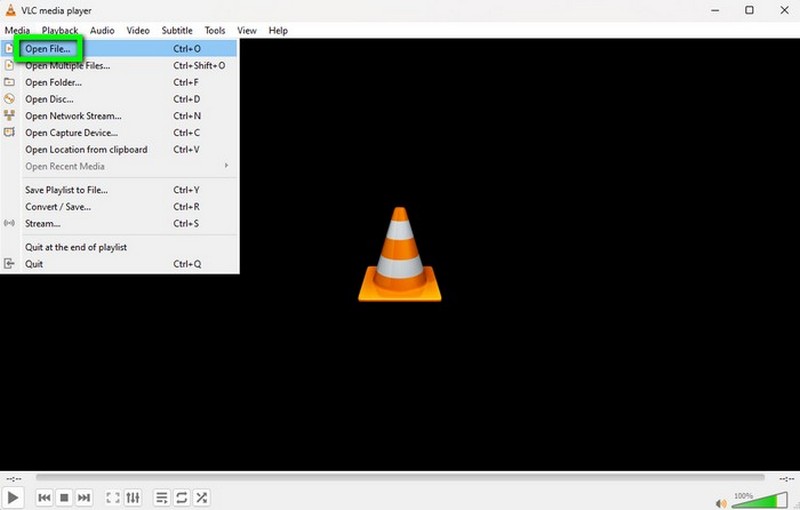
Then, go to the Video > Crop section. There will be various aspect ratios you can use to crop the AVI video. Select your preferred ration to begin the cropping process. After that, you can already have your cropped video.
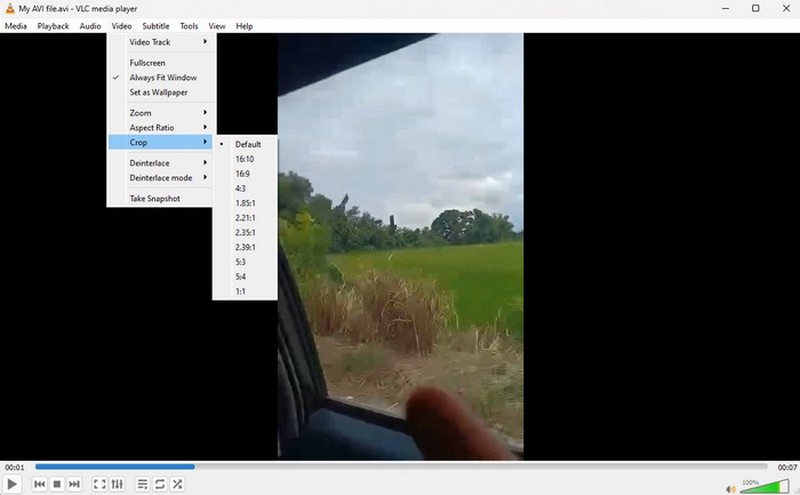
- The program is free.
- Available on Windows and Mac.
- The program’s interface is confusing.
- It takes time to install and set up the program on your computer.
- It doesn’t allow users to crop the video manually.
- Beginners must seek guidance from professionals when using the program.
Crop AVI Online Using Clideo
You may also need the help of Clideo to crop AVI online. The process of cropping is simple and quick as long as you have an internet connection. Additionally, you can access it on different online platforms. However, since the tool is online-based, you must rely on an internet connection. The uploading process is too slow, especially when uploading large video files.
Platform: Web-based
Go to the Clideo website and click the Choose File button. Then, when the folder shows up, add the AVI video.
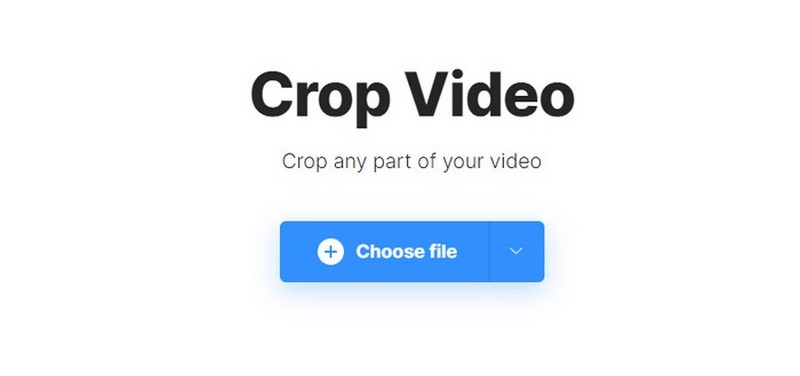
After adding the video, you can already crop the video by adjusting the adjustable frame from the video. You can also use the aspect ratio from the right screen to crop the video easily.
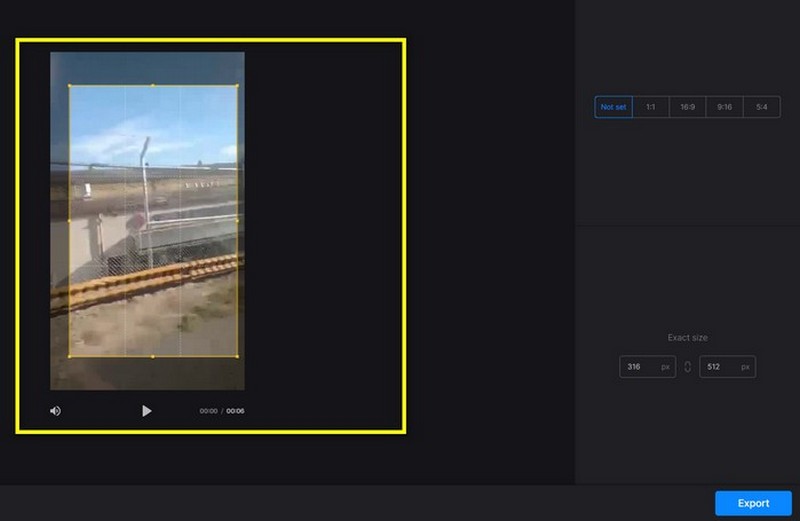
When you are done cropping, click Export to begin saving the cropped AVI on your computer.
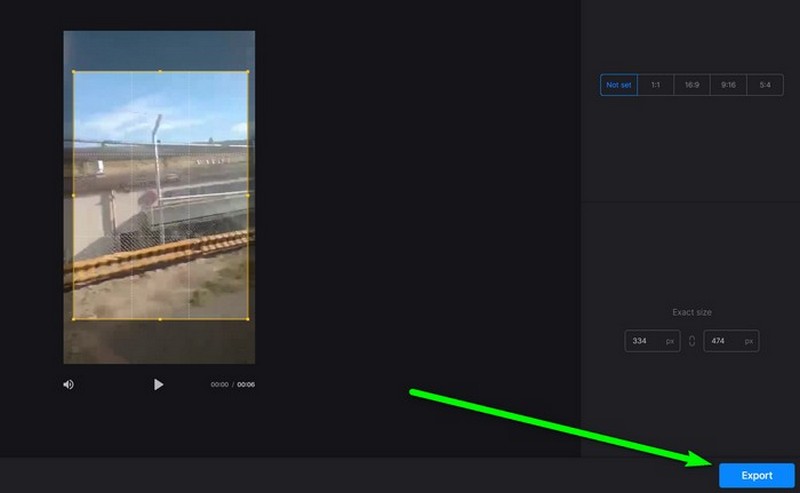
- It offers a simple way for cropping videos.
- Accessible to all web platforms.
- It can crop videos without spending a penny.
- It requires internet access.
- The uploading process is too slow.
Part 4. FAQs about How to Crop AVI
Who uses AVI files?
The ones who use AVI files are users who want to store video and audio data on a computer. The format is popular in opening and playing different content, like movies, shows, and more. However, when using an AVI file, you must have a reliable media player that can play your AVI file effectively.
Can I play AVI on Android?
If you are using your Android devices, you can’t play an AVI file. The best solution you must do is to access a media player that supports AVI files, such as VLC, BCPlayer, and MXPlayer. These media players can help you play your AVI file on your Android.
How do I trim an AVI file?
To trim your AVI file, you need the help of ArkThinker Video Converter Ultimate. Go to the Toolbox > Video Trimmer section. Then, add the AVI file you want to trim. Once done, you can begin trimming your file based on your needs.
How do I crop an AVI video for free?
Well, there are various cropping software to use for cropping AVI videos for free. You can use the ArkThinker Video Converter Ultimate. After accessing the tool, you can go to Toolbox > Video Cropper function and add the AVI video. Once done, control the adjustable frame based on your needs to crop the video. For the final process, click Export to save the cropped AVI video.
Which is better, MKV or AVI?
In terms of quality and good features, you can rely on MKV files. However, if you are using older media players or devices, it is better to use the AVI format.
Conclusion
This post taught you how to crop AVI files using offline and online ways. However, some tools have their limitations when cropping videos. So, if you are searching for a great video cropping program, you can use ArkThinker Video Converter Ultimate. It can offer a simple cropping procedure that may help you get your preferred result.
What do you think of this post? Click to rate this post.
Excellent
Rating: 4.9 / 5 (based on 513 votes)
Find More Solutions
Crop Video with No Watermark: Easy Methods to Follow How to Crop A Screen Recording on Mac, Windows, and Online Ezgif Cropper Review: A Full Insight to the Video Cropper 6 All-in-One Guides on How to Crop Your Video on Mac How to Crop MKV Videos – 5 Best Tools You Can Choose Detailed Guide on How to Crop Your Video on Windows ComputerRelative Articles
- Edit Video
- How to Make a Short Video Longer with 3 Different Methods
- Loop a Video on iPhone, iPad, Android Phone, and Computer
- Free Video Editing Software – 7 Best Free Video Editor Apps
- 3 TikTok Watermark Remover Apps to Remove TikTok Watermark
- Video Filter – How to Add and Put a Filter on a Video 2024
- How to Slow Down a Video and Make Slow Motion Video 2024
- Split Your Large Video File with 3 Best Movie Trimmers 2024
- How to Add Watermark to Video on Different Devices 2024
- 5 Best MP4 Compressors to Reduce the Video File Size 2024
- Detailed Guide on How to Slow Down a Video on Snapchat 2024



