Step-by-Step Tutorial of the 4 Best WMV Coppers for Every Need
Do you need to adjust the frame size of your WMV video for social media sharing? Or do you have to remove unwanted objects on the edges? Whatever your reason may be, cropping your WMV videos is the best option now. Fortunately, you are here as well. Keep scrolling to learn how you can crop WMV video online and even offline. We’ll provide a step-by-step guide that you can follow with ease. At the same time, you’ll get to know more about the WMV and how to open it.

- GUIDE LIST
- Part 1. Introduction to WMV
- Part 2. How to Crop WMV Videos
- Part 3. FAQs About How to Crop WMV
Part 1. Introduction to WMV
The world of video formats can be vast and confusing. In this part, we're focusing on a format you might encounter frequently, the WMV or Windows Media Video. Learn what it is all about and how to access its content.
What is WMV
Windows Media Video, widely known as WMV, is one of the most used video file formats by many. WMV is also a compressed video container format created by Microsoft. It means that these files are popular for their small sizes while maintaining good video quality. Thus, it’s the best option for online streaming and sharing over the internet. It also supports various video compression codecs, like Windows Media 7, 8, 9, and 9 Advanced Profile. Not only that but also WMA and WMA Pro.
How to Open WMV
Before heading to different methods to crop a WMV, you might wonder how to play or open it. Opening a WMV file is usually straightforward. This is especially true on Windows-based systems where Windows Media Player is their default media player. Another built-in player that can be used on Windows 10 and above is Movies and TV.
Locate the WMV file on your computer or external storage device.
Using your mouse, double-click the WMV file you found. It will open and play automatically on Windows Media Player or Movies and TV.
Alternatively, you can right-click on the WMV file, choose Open With, and select your desired player.
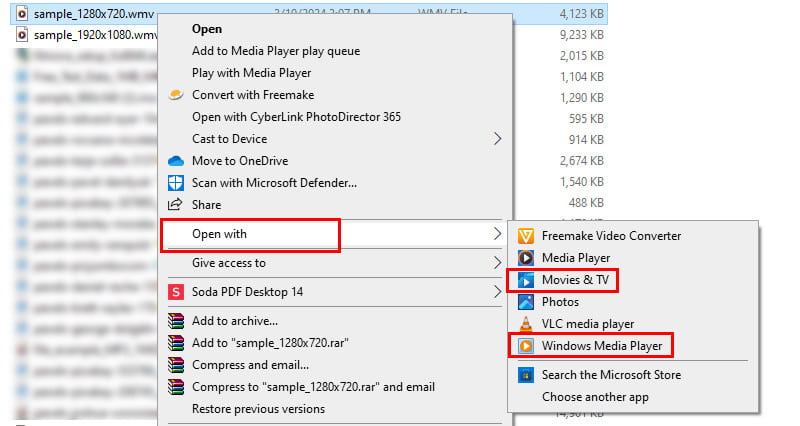
Part 2. How to Crop WMV Videos
1. Crop WMV Video with ArkThinker Video Converter Ultimate
Although its name suggests that it is a video converter, it has a lot more to offer. One of them is that it has the capability to crop your videos. ArkThinker Video Converter Ultimate provides Video Cropper under its toolbox. With it, you can adjust the aspect ratio of your clip without much hassle. That said, you can also crop a WMV video file here. Aside from that format, it supports MP4, MOV, AVI, MKV, and GIF. What’s more, it offers preset aspect ratio options, or you can customize it as you wish. Before saving the cropped file, you may check it first using the preview section. That way you’ll know what more to edit. Without further ado, get to know how to use it below.
Get the ArkThinker Video Converter Ultimate software through the Download button at the bottom. Install and launch it afterward.
Go to the Toolbox tab. Then, look and choose the Video Cropper option. On the window that pops up, click the plus option to add the WMV file.
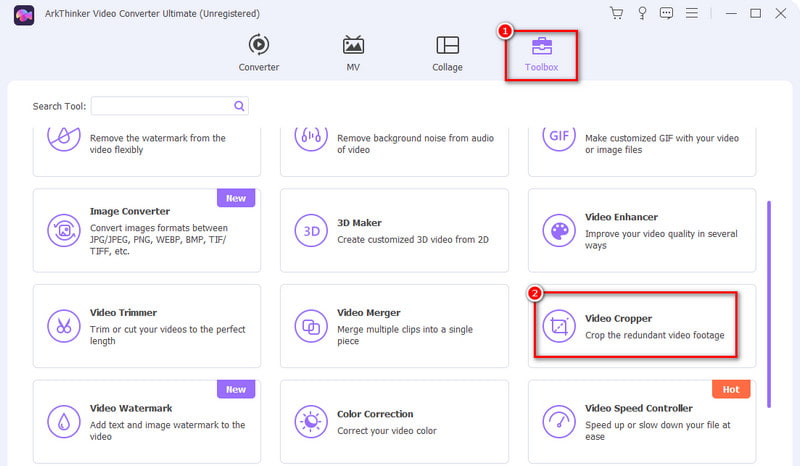
In your current window, adjust the cropping box according to your preference. You may also select an aspect ratio as needed.
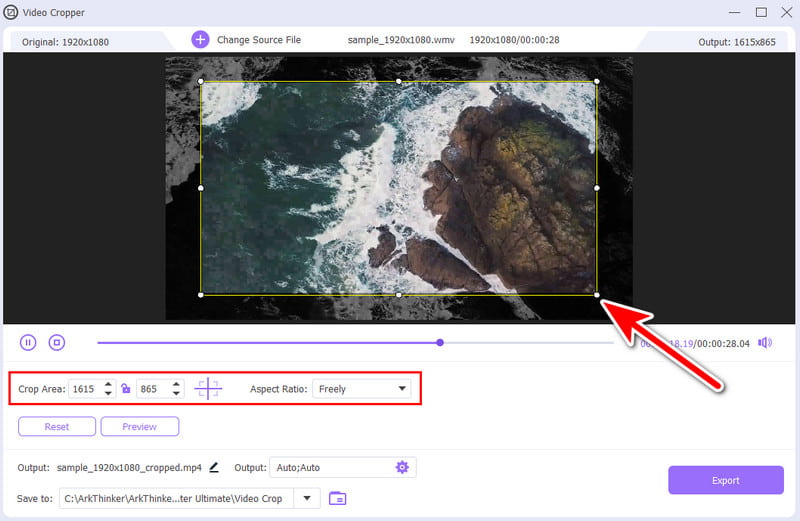
Once done, you can tweak (optional) output settings like format, resolution, and more. Finally, select Export to save your cropped WMV file.
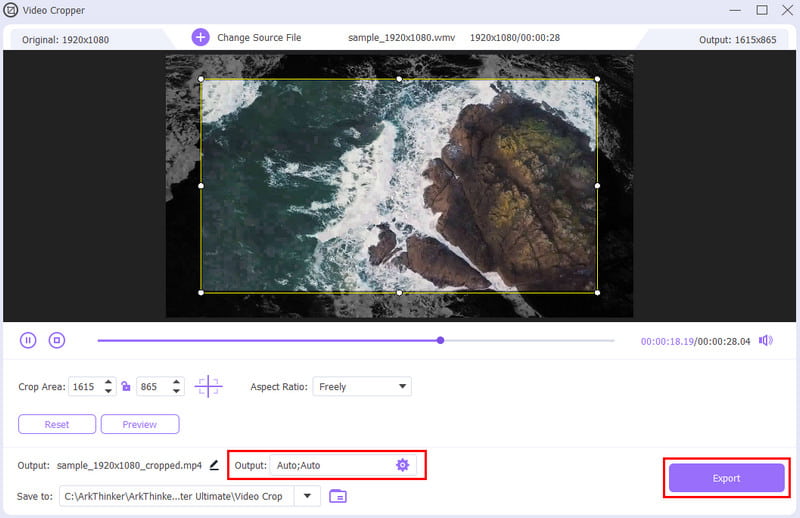
2. Crop WMV Files for Free Using ArkThinker Video Cropper Online
Do you want a method to crop WMV files online? ArkThinker Free Video Cropper Online has you covered. It is a web-based tool that lets you upload a WMV file and precisely crop it to your preferred aspect ratio. Beyond aspect ratio adjustments, it offers features to enhance your cropping experience. You can choose from pre-set options for popular social media video sizes. It means that you can fit them into your Facebook posts, YouTube Shorts, Instagram, and more. Plus, this platform boasts a fast processing speed, so you won’t be waiting long to save your cropped WMV. Other formats, such as MOV, MP4, FLV, VOB, etc., can also be cropped here. All these are for free! If you can’t wait to learn how it works, see the steps below.
Visit the official ArkThinker Free Video Cropper Online website. Click the Start Cropping Video button to import the WMV video you wish to crop.
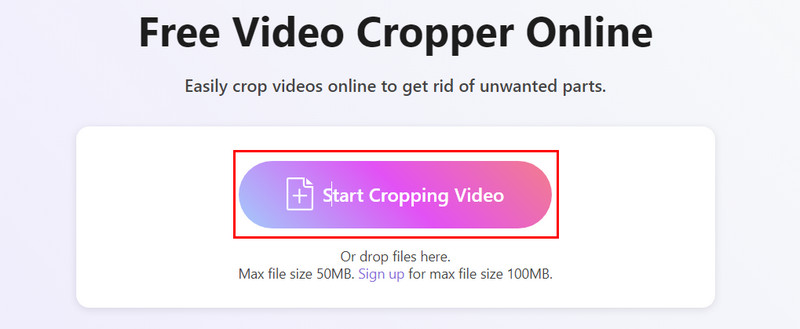
Choose the desired aspect ratio from the provided options, or customize it yourself. Do it by adjusting the cropping box.
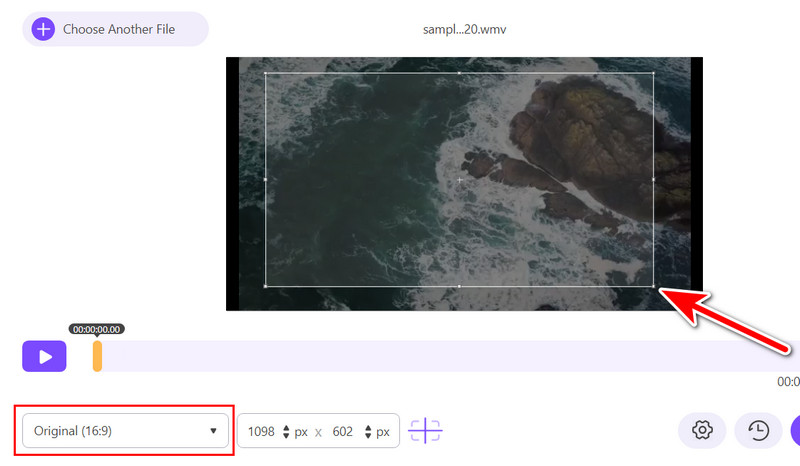
Use the Settings button to adjust output parameters based on your needs. Once satisfied, hit Crop Video to save your file.
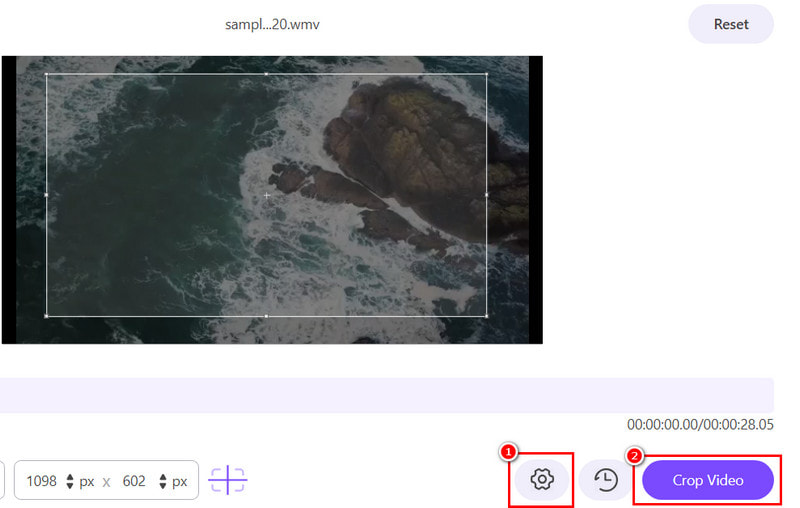
3. Crop A WMV Video with Ezgif
Platform: Web-based platform
Another tool you can use to crop your WMV video is Ezgif. It is a free online platform that allows cropping of videos and handles formats like WMV, MP4, AVI, and so on. Its cropping function lets you define the exact area you want to keep using a drag-and-drop interface. You can also set the width and height for more control over the final aspect ratio. To see how you can do it, below is the guide you can follow.
Open your preferred web browser, search for Ezgif, and click Crop Video files online.
Next, click the Choose File button you’ll see on your current page. After choosing, click the Upload Video button.
Choose the Crop video from the toolbar. Drag the plus sign cursor to define your desired crop area.
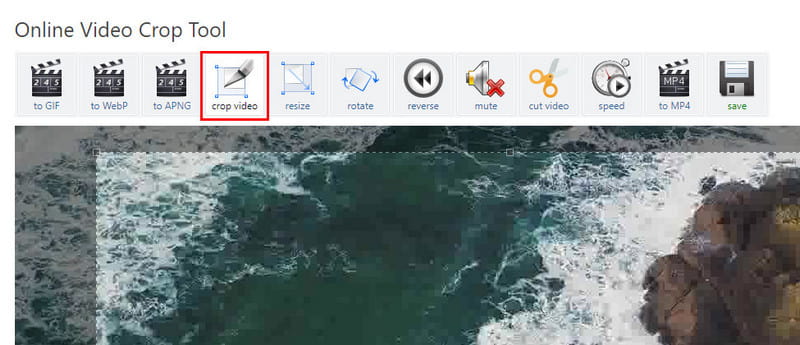
Last but not least, click Crop Video to begin processing your video and hit Save to export it.
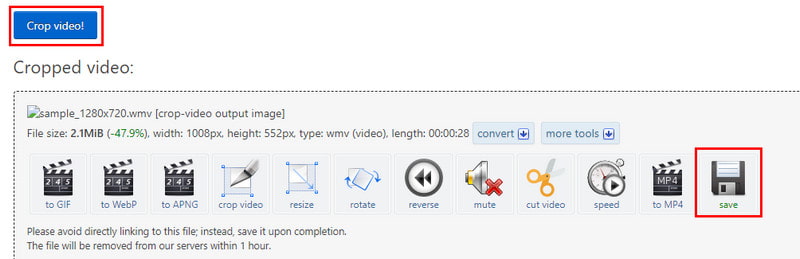
- It is completely free to use.
- Offers a straightforward way to crop videos.
- No additional software download is required.
- There are delays in processing larger WMV files.
- It has an old-fashioned and less intuitive user interface.
4. Crop A WMV with Clideo
Platform: Web-based platform
To complete the list of our WMV video cropper tools, we have Clideo. It is another popular website that offers various tools for video and image editing. The platform offers a method to crop WMV video files. It also prepared different sizes which are set by default in some social media sites. Thus, you don’t need to exert effort or waste time to make your video square. Besides, it supports WMV, MPG, MP4, MOV, and more that you can also crop. Now, here’s a simplified step you can follow to crop a video with it.
Launch your browser and search for Clideo video cropper. Once you are on its official page, click Choose File.
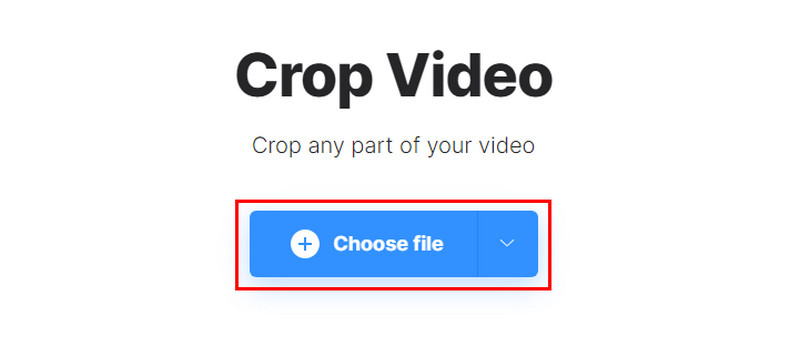
In the following interface, choose your desired aspect ratio or adjust the cropping box to your needs.
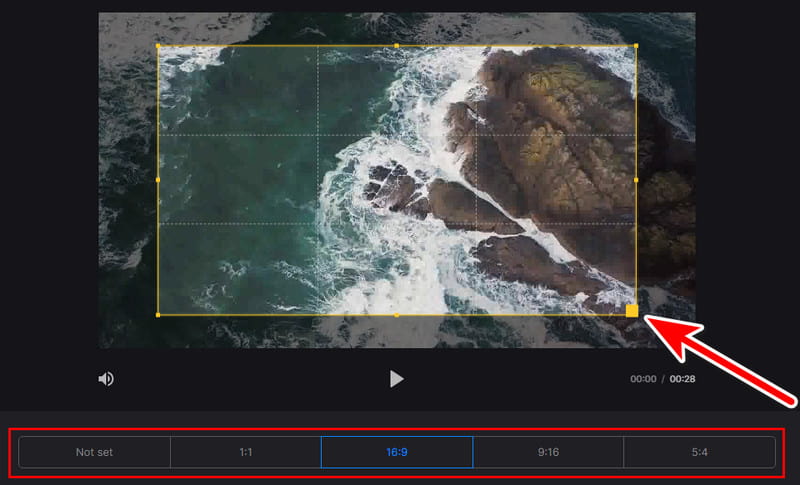
Once done, hit the Export option to save the cropped WMV file on your device’s local storage.
- Intuitive and easy-to-use interface.
- Allows choosing output format before saving cropped file, to MP4, MOV, VOB, etc.
- It adds a watermark on the exported video.
- Needs a paid subscription to unlock all its features.
Part 3. FAQs About How to Crop WMV
Can a WMV file be edited?
Of course, yes! You can edit your WMV file according to your needs. You can crop, trim, or add filters, effects, etc., as you wish. If you want dependable editing software for your WMV files, consider ArkThinker Video Converter Ultimate.
How do I edit a WMV file in Windows 10?
If you’re looking for a reliable way to edit WMV files in Windows 10, we recommend ArkThinker Video Converter Ultimate. With it, you can download it and try the editing tools it provides. It offers trimming, cropping, adding effects, filters, watermarks, audio, and many more.
Is WMV high quality?
WMV quality can vary. It depends on the specific codec used for compression. Most of the time, WMV offers good quality with compressed file sizes. That is why it is mentioned above that it is perfect for sharing and online streaming.
To sum it up, that’s how you can easily crop WMV files with ease using our guide. Among the options provided, there are these tools that stand out the most. If you prefer an online tool, consider ArkThinker Free Video Cropper Online. It provides a straightforward and intuitive interface. Not only that, it supports tweaking output parameters for free. Yet, if you need a tool that you can use even offline, then ArkThinker Video Converter Ultimate is the one for you. Even if you use its free trial version, there will be no embedded watermarks from the cropped output files.
Find More Solutions
3 Best Assistants to Help You in Cropping WebM Videos Can You Crop A FLV Video & How to Achieve This Operation Easiest Way to Crop MPEG Files for Free that You Should Try How to Crop MKV Videos – 5 Best Tools You Can Choose 6 All-in-One Guides on How to Crop Your Video on Mac Detailed Guide on How to Crop Your Video on Windows ComputerRelative Articles
- Edit Video
- How to Make a Short Video Longer with 3 Different Methods
- Loop a Video on iPhone, iPad, Android Phone, and Computer
- Free Video Editing Software – 7 Best Free Video Editor Apps
- 3 TikTok Watermark Remover Apps to Remove TikTok Watermark
- Video Filter – How to Add and Put a Filter on a Video 2024
- How to Slow Down a Video and Make Slow Motion Video 2024
- Split Your Large Video File with 3 Best Movie Trimmers 2024
- How to Add Watermark to Video on Different Devices 2024
- 5 Best MP4 Compressors to Reduce the Video File Size 2024
- Detailed Guide on How to Slow Down a Video on Snapchat 2024



