5 Best Metadata Viewers to See Metadata on Different Devices
Metadata stores details about files hidden from view. The file properties contain various information, including date and time, file name, format, dimensions, capture device, editing software, music or movie cover, genre, artist, and more. Knowing how to see metadata can be quite useful when you want to organize media files.

This post shares five great metadata viewer tools for you to view metadata from videos, audio, images, and documents. You can use them to check metadata on computers and mobile phones.
- GUIDE LIST
- Part 1. Best Video Metadata Viewer
- Part 2. Online Photo Metadata Viewer
- Part 3. Online Video Metadata Viewer
- Part 4. View Metadata in Photoshop
- Part 5. See Video Metadata in Windows
- Part 6. FAQs of Metadata Viewer
Part 1. Best Video Metadata Viewer for Mac and Windows PC
To video metadata on a Mac or Windows computer, you can rely on the all-featured metadata viewer, Video Converter Ultimate. It has a unique Media Metadata Editor for you to check and edit video tags. This metadata viewer supports all popular video formats, including MP4, MOV, FLV, AVI, MKV, M4V, and more. It can also be an audio metadata viewer to see music tags easily. You can free download it on your computer and take the following guide to see video metadata.
Open this video metadata viewer for Mac and Windows PC, click the Toolbox tab, and choose the Media Metadata Editor.
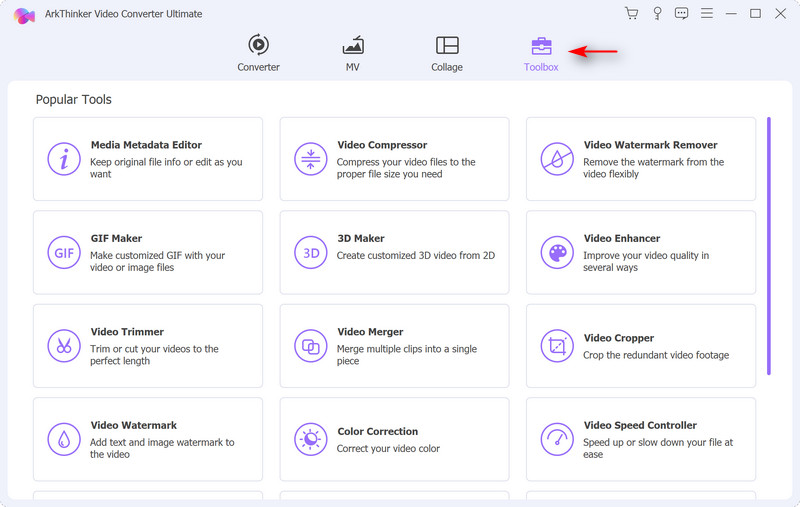
Click the + icon on the pop-up Media Metadata Editor window to import your video file. When loaded, you can see metadata information, such as file name, cover, artist, title, genre, album, composer, year, and more.
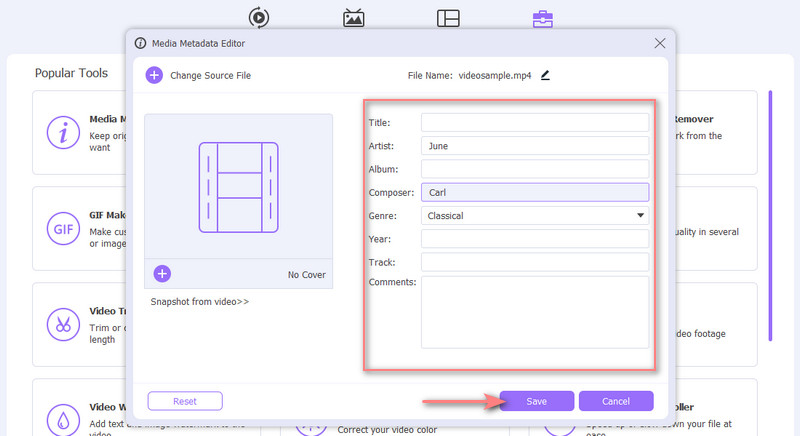
This metadata viewer also allows you to edit video and audio metadata. When you read metadata from your file, you can change the source metadata and add new tags according to your need. To confirm your operation, you can click the Save button. After that, all these edited metadata will be synced to the source file.
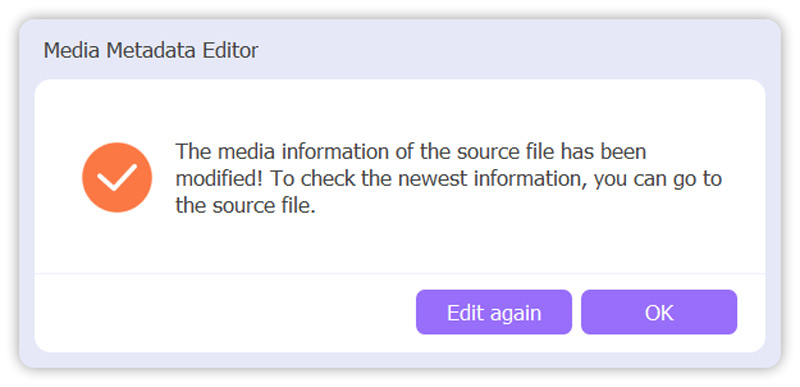
Part 2. Free Online Image Metadata Viewer
The metadata of an image file contains information like the capture date, file name, photo dimensions, information about the camera and lens, location, and more. When viewing photo metadata, you can use the popular online metadata viewer, Jimpl. It is a free photo metadata and EXIF data viewer. Jimpl allows you to upload a picture less than 50MB, and then directly see its metadata on your web browser.
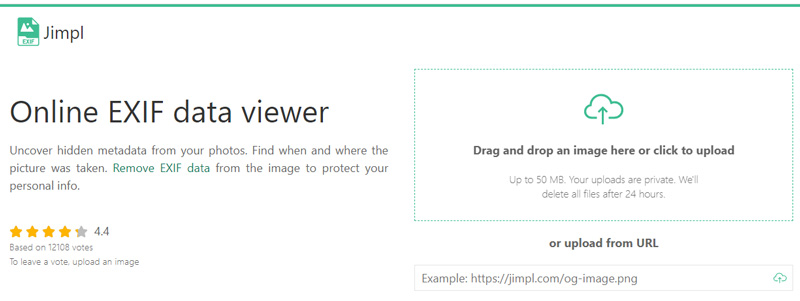
You can use Jimpl to see metadata on an iPhone, iPad, Android phone, Mac, or Windows PC. When you enter its official website, you can click to upload your image file. When your picture is uploaded, you can see basic metadata information, such as file name, size, type, and others.
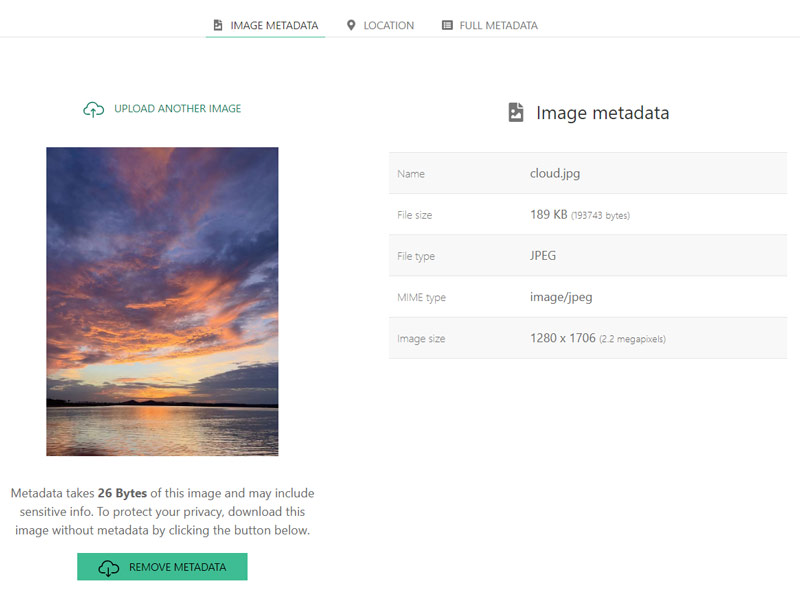
You can click the Full Metadata tab to view all associated image details. This online metadata viewer also allows you to remove metadata and location information to protect your privacy. While using this picture metadata viewer, you will see some ads.
Part 3. How to Read Metadata from Video Online
To see video metadata, you can rely on an online metadata viewer. There are a large number of video tag viewing tools offered on the internet. However, most of them can’t analyze all related video details or give you a good user experience. Considering that, we strongly recommend the easy-to-use Metadata2Go for you to read metadata from videos. As an all-featured metadata viewer, Metadata2Go lets you see the metadata information of videos, audio, images, and documents.
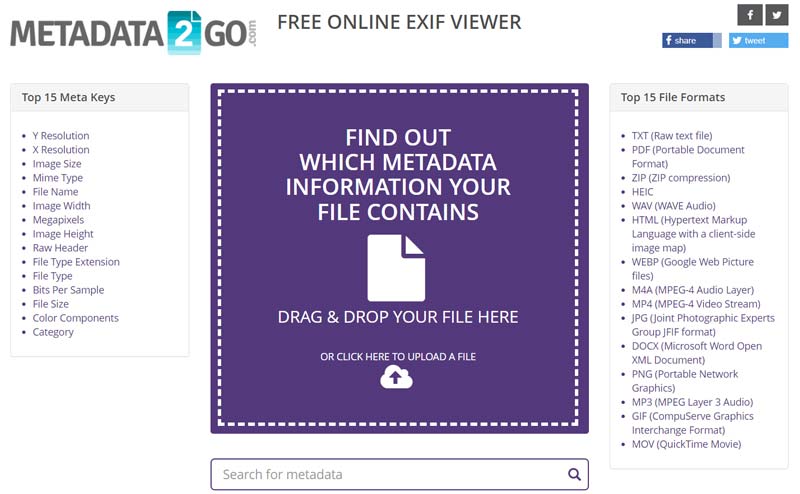
When you need to check video metadata, you can open a web browser, go to the Metadata2Go website, and upload your video clip. All frequently-used video formats are supported. It will display all the related metadata information as soon as your file is loaded. Metadata2Go can list more details about your media file than other online metadata viewers. If you want to edit your video tags, you can use its Edit Meta function.
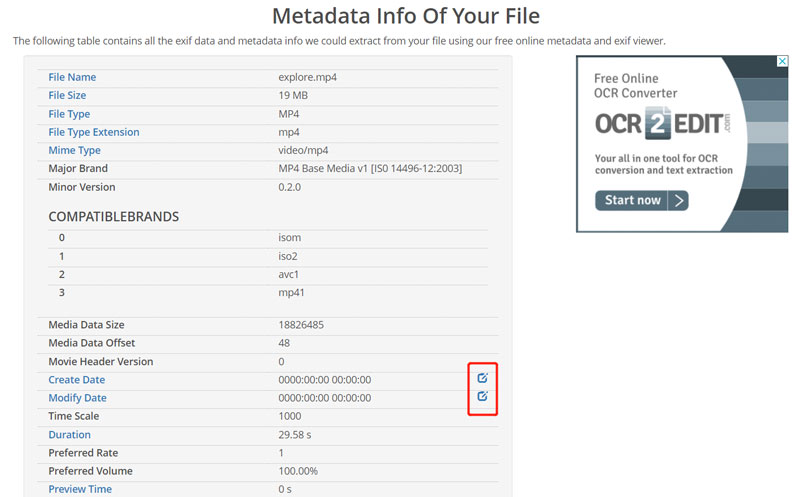
Part 4. How to View Picture Metadata in Photoshop
Adobe Photoshop is one of the most potent image editors on the market. It supports almost all image formats and carries all the necessary functions you may need. It can be a metadata viewer to view an image's metadata. You can take the following guide to view metadata in Photoshop.
Open Adobe Photoshop on your computer and add your picture to it.
Click the top File menu and select the File Info option from its dropdown. A new window will appear on the screen for you to view and edit metadata. You can also press Ctrl + Alt + Shift + I on a Windows PC, or Command + Option + Shift + I on a Mac to see metadata in Photoshop.
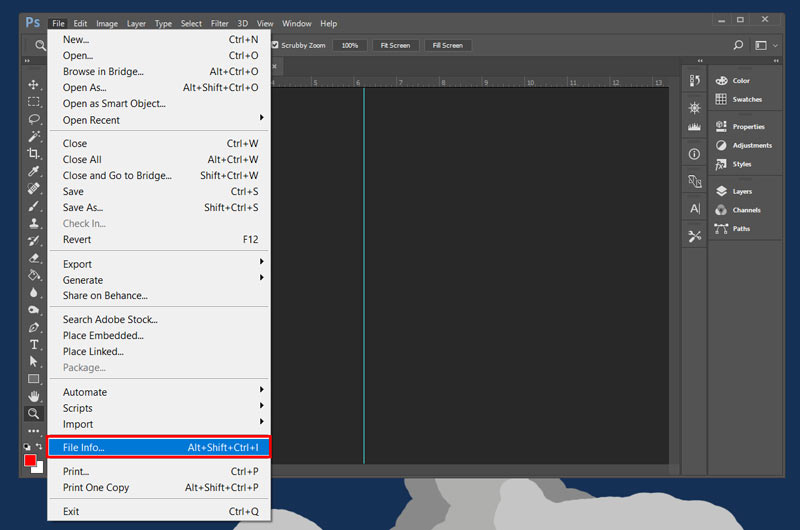
You can click the specific tabs like Basic, Camera Data, Origin, IPTC, Audio Data, Video Data, and more to check metadata. Adobe Photoshop also allows you to edit picture metadata and add more details to the source file.
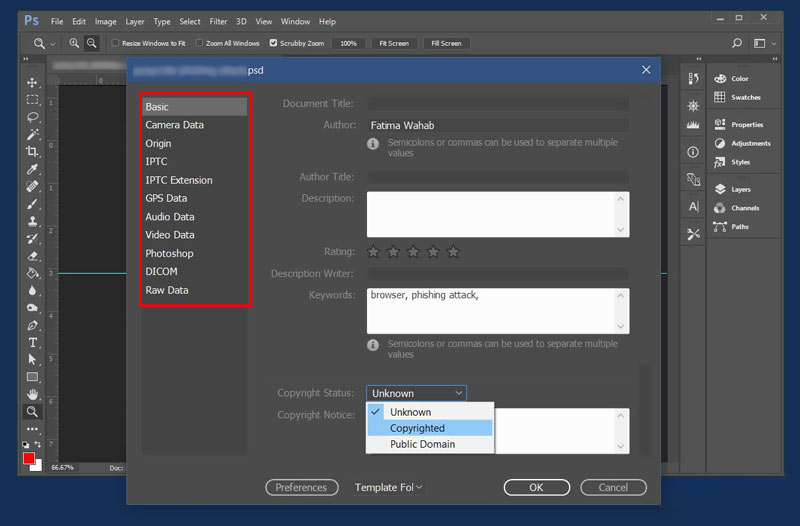
Part 5. How to See Video Metadata on a Windows PC
Whether you want to check video tags, or see audio, photo, and document metadata on a Windows PC, you can rely on its default metadata viewer, File Explorer. It offers a convenient way to view file metadata through its Properties feature. As a Windows user, you can follow the steps below to check video metadata with ease.
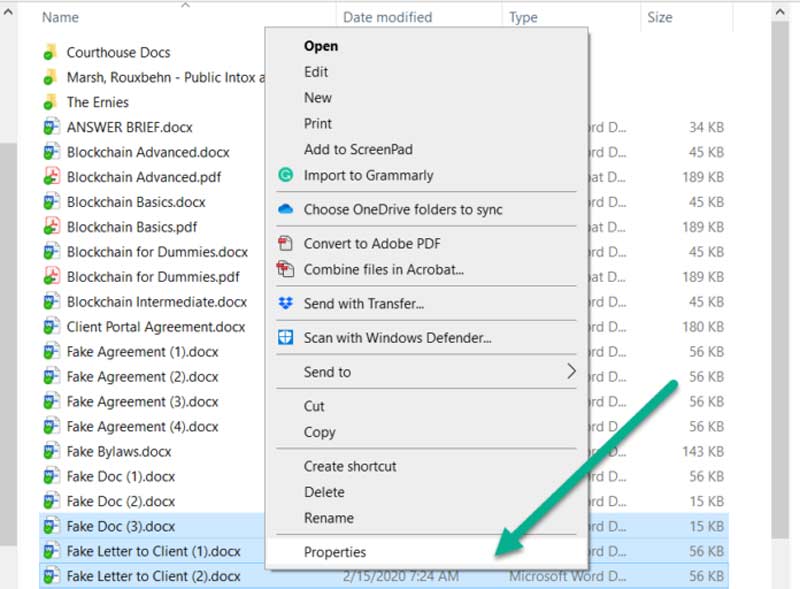
You can locate the video file on your computer, right-click on it, and select the Properties option. By doing so, you can check video metadata in the pop-up Properties dialog. Click the Details tab to see more related metadata info. With a similar method, you can read metadata from music files, photos, and documents.
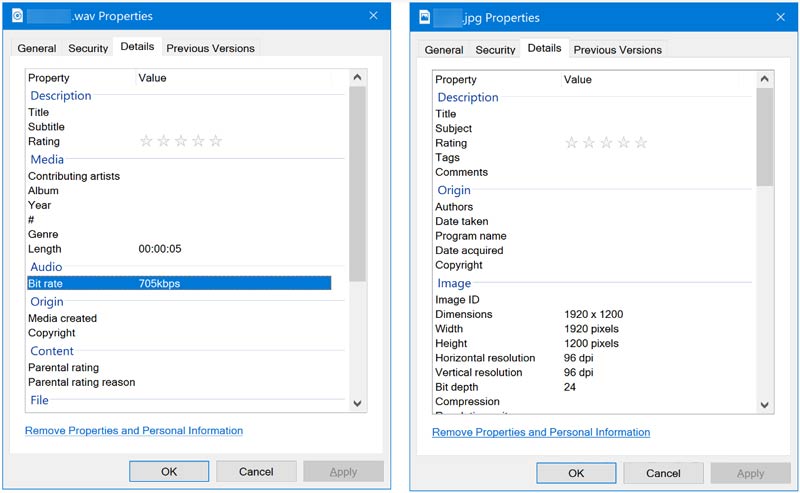
Part 6. FAQs of Metadata Viewer
What is the best video metadata viewer for Mac?
You can rely on its built-in Preview app to check some basic video metadata info on a Mac. After opening a video in Preview, you can click the Tools menu, and choose the Show Inspector from its dropdown to check video metadata. You can click GPS, Exif, TIFF, or General to view details.
Can I see metadata in VLC?
Yes. VLC Media Player enables you to view the metadata of videos and audio. When you play a media file using VLC, you can click the top Tool menu, and go to Media Information. Then you can click Metadata or General to see metadata in the Current Media Information window of VLC.
How do you see photo metadata on Android?
You can open your photo in the Google Photos app to check related metadata information. When you view a picture, you can tap the 3-dots icon to see photo metadata on your Android device.
Conclusion
After reading this post, you can learn 5 valuable methods to see metadata on computers and portable iOS/Android devices. Whether you want to check video metadata, or read metadata from images, you can get the related metadata viewer.
What do you think of this post? Click to rate this post.
Excellent
Rating: 4.9 / 5 (based on 245 votes)
Find More Solutions
What Is Metadata and How to Edit Metadata for multimedia Unbiased Review of One of the Best Music Tag Editing Software Mp3tag How to Remove Metadata from Videos, Photos, and MP3 Files 5 Best Music Tag Editors for iPhone, Android, PC, and Mac Top 5 Metadata Editors for Videos, Audio, Photos, and PDFs Top 5 Metadata Extractors Available to Windows and MacRelative Articles
- Edit Video
- Top 5 Side-by-Side Video Apps for Beginners [iOS/Android]
- 2 Ways to Use iMovie to Split Screen on Mac and iPhone
- Create a Video Collage for Instagram Reels [Mobile & Desktop]
- 5 Best Collage Makers to Collage Video with Music Quickly
- Top 5 Metadata Editors for Videos, Audio, Photos, and PDFs
- 5 Best Music Tag Editors for iPhone, Android, PC, and Mac
- Unbiased Review of One of the Best Music Tag Editing Software Mp3tag
- Top 6 Split Screen Video Editors You Should Miss on Windows and Mac
- How to Remove Metadata from Videos, Photos, and MP3 Files
- Top 6 MP3 Tag Editors for Editing Audio File Metadata Easily



