[3 Methods] Easy Guide on How to Speed Up TikTok Videos
Think your recorded videos for TikTok are too boring or speak too slowly? Speed it up to add some spice. Within a few steps, this tutorial will help you learn how to speed up videos on TikTok for both pre-made videos and a video under recording on TikTok. After speeding up, your videos might become more interesting for uploading on TikTok and gain more publicity from others. Meanwhile, TikTok is also accessible on PC, hence, this post also brings you the extra tip on how to speed up TikTok videos on Mac/Windows. Just move along to check it out.
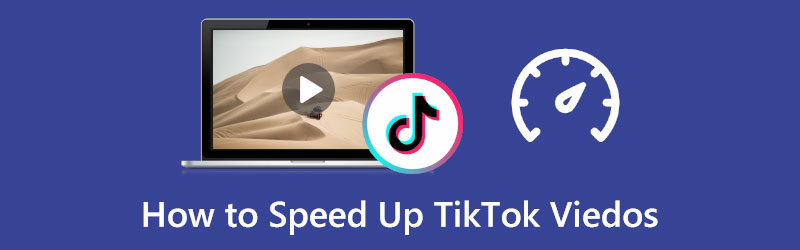
- GUIDE LIST
- Part 1: How to Speed Up a Video on TikTok
- Part 2: How to Speed Up TikTok Video on Mac/Windows
- Part 3: FAQs about How to Speed Up TikTok Videos
Part 1: How to Speed Up a Video on TikTok
Speeding up has never been easier with the built-in tools on TikTok. No more headaches about how to speed up a video on TikTok, cause the following content will walk you through the detailed steps on speeding up videos on TikTok while recording as well as speeding up a pre-made video. Furthermore, not only you can get steps on how to speed up TikTok videos, but a few tips for speeding up videos on TikTok as well.
How to Speed Up a Video on TikTok while Recording
As a comprehensive social media, you cannot only post videos on TikTok but also record and edit videos on it. TikTok offers many editing tools like Flip, Speed, Enhance, Filters, Timer, etc. Therefore, you can follow the steps below to learn how to speed up a video on TikTok with the Speed tool while recording.
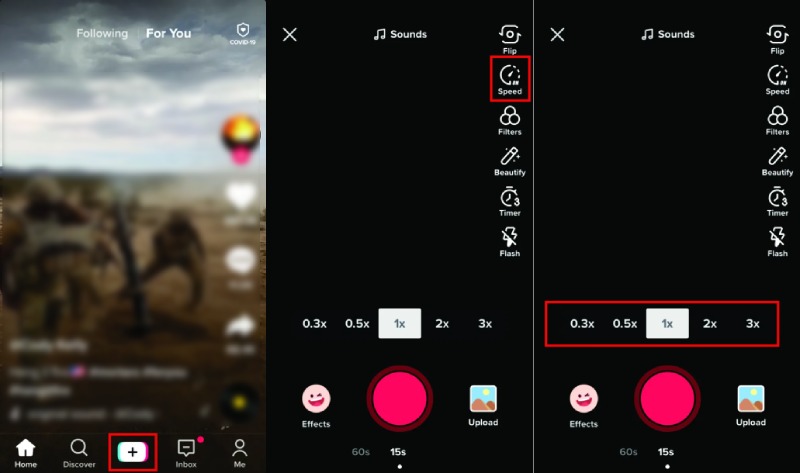
Open the TikTok app on your phone and tap the Plus icon at the bottom center of your screen.
On the following screen, you will see many editing tools on the right side of the screen. Tap the Speed button and many speed options will show up above the Record button.
After setting up the speed, you can then tap the Record button below to start recording your TikTok video.
How to Speed Up a Pre-made Video on TikTok
TikTok can also work as a video editor for your pre-made videos from your phone. You can trim, crop, and speed up your video easily. See the guide below on how to speed up a video on TikTok after recording.
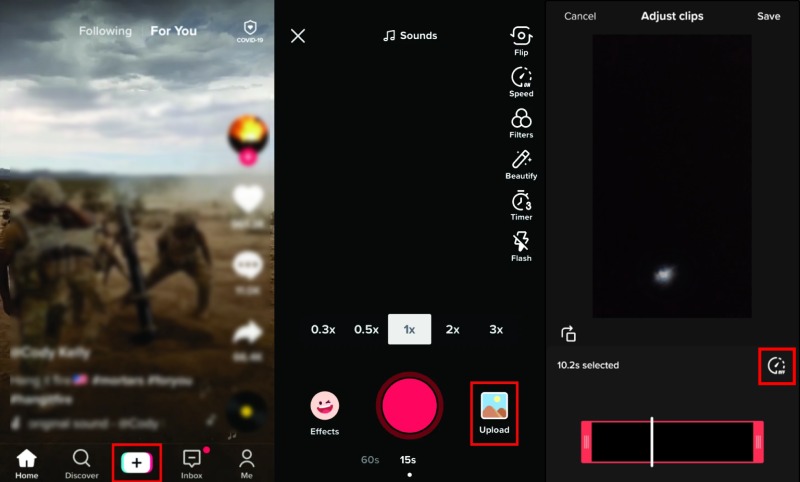
After opening the TikTok app on your phone, tap the Plus icon in the middle.
You will be on the recording screen. Tap the Upload button with a thumbnail on the right corner to upload from your Gallery/Photos
Choose a video from your phone and click the Check icon or Done button to confirm.
Next, tap the Speedometer icon below to see speed options and tap the one you want.
Tap the Next button to proceed. You can then add sounds, effects, text, and so on. Last, after finishing speeding up, you can either post it on TikTok or save it as drafts.
Tips:
The audio will have a high-pitched sound after you speed up the video on TikTok.
The maximum speed you can get with TikTok is 3 times faster than normal speed.
On TikTok, you can only speed up the whole video clip instead of speeding up part of it.
Once the video is uploaded on TikTok, you cannot edit it anymore.
Part 2: How to Speed Up TikTok Video on Mac/Windows
TikTok also has a web version and app for desktop users, and you may also have many video clips stored on your computer. You may wonder how to speed up TikTok videos on the computer. Actually, to do that before posting on TikTok on the computer, you will need third-party video editing software to help. ArkThinker Video Converter Ultimate is exactly the one you are looking for. Unlike TikTok which can only speed up the whole video, this program allows you to speed up your TikTok video partly. Meanwhile, developed with many advanced features, this software does more than just change the speed of a video. You can collage videos, create a 3D effect for the video, and many other things. Check out the steps on how to speed up TikTok videos on PC.
- Speed up your TikTok videos with multiple choices.
- Edit videos with filters and themes before posting on TikTok
- Make your video faster than the TikTok built-in editor does.
- Cut the video to meet the TikTok video length limitation.
Install this converter on your PC after free downloading it. Then, launch it on your device, and on the main interface, you will see four parts: Converter, MV, Collage, and Toolbox. You need to click the Toolbox button to continue.
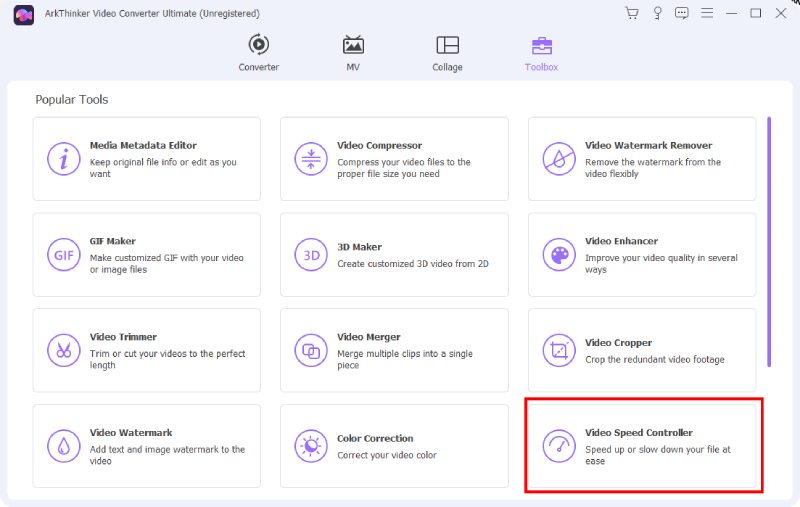
Then, click the Video Speed Controller button, and a window will pop up. Afterward, click the Plus icon on that window or drag a video to it to import the video you want to speed up.
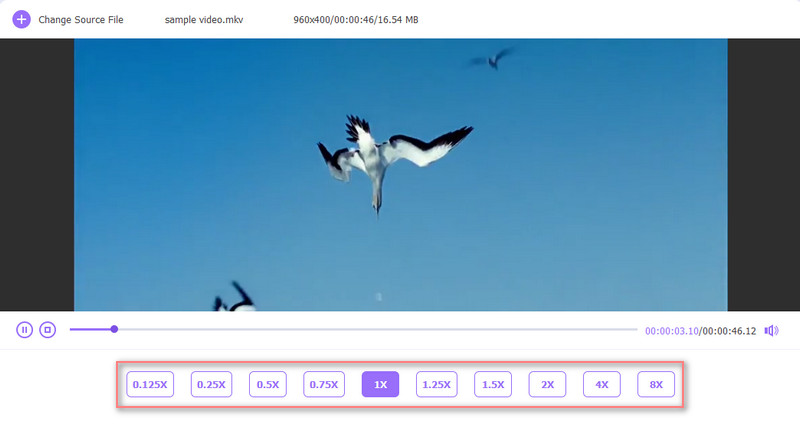
A preview window appears with many speed options listed below. You have several options for speeding up: 1.25X, 1.5X, 2X, 4X, and 8X. Choose the one you like, and you can finally click the Export button to save it to your PC.
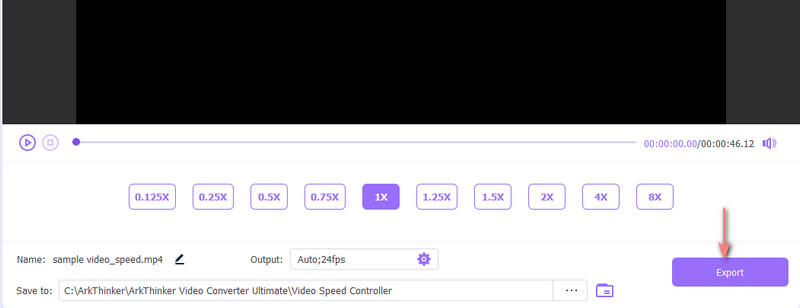
Part 3: FAQs about How to Speed Up TikTok Videos
How can I change the speed of a video on TikTok while watching
Unfortunately, you cannot play a video that has already been posted on TikTok at a non-regular speed. If you want to watch your TikTok video at a fast or slow speed, you better speed it up or make a slow motion before posting on TikTok.
Is there a time limit for speeding up video on TikTok?
For videos recorded on TikTok, it can last for 60 seconds at most. However, if you choose to upload a video previously recorded on your phone, then there is no such limit, and you can post videos longer than one minute.
How to speed up TikTok videos on iPhone without editing on TikTok?
iMovie can help you achieve that. You just need to create a new project and import your video to it. Then, tap the Speed button. A slider bar will occur. You can drag the slider to the very right to speed it up. And tap the Done button to finish. To post it on TikTok, you need to tap the Share button and tap the TikTok app. Finally, you can upload the speeded video.
Conclusion:
How to speed up TikTok videos is the easiest question to deal with if you want to better surf on TikTok. There are more features on TikTok waiting for you to explore. Moreover, whether you prefer a phone or desktop, the above solutions enable you to better learn the skill of speeding up TikTok videos and explore the new fun land as a beginner.
What do you think of this post? Click to rate this post.
Excellent
Rating: 4.5 / 5 (based on 158 votes)
Find More Solutions
Top 8 Paid and Free Video Editing Software for Mac Computers/Laptops Top 8 Paid and Free Video Editing Software for Windows 11/10/8/7 Actionable Methods to Crop a Video on an Android Phone or Tablet How to Speed Up Video on iPhone, Android, Online, and Mac/PC Collage Video 4 Video Collage Apps to Make Collage Videos Add Music to Video on iPhone, Android, Computer, and OnlineRelative Articles
- Edit Video
- Learn How to Rotate and Flip a Video in VLC Media Player
- Split Your Large Video File with 3 Best Movie Trimmers 2022
- Detailed Guide on How to Trim a Video on an Android Phone
- How to Cut out Parts of a Video on iPhone Android Computer
- Learn How to Cut a Video Clip in Adobe After Effects 2022
- Slow Down a Video on iPhone Easily [Bonus Tip]
- 3 Simple Ways to Learn How to Speed Up TikTok Videos
- Detailed Guide to Learn How to Trim Videos on TikTok
- Useful Tips That Help You Learn How to Cut Video in iMovie
- How to Trim a Video and Cut out Parts of a Video on iPhone



